当前位置:网站首页>【應用程式見解 Application Insights】Application Insights 使用 Application Maps 構建請求鏈路檢視
【應用程式見解 Application Insights】Application Insights 使用 Application Maps 構建請求鏈路檢視
2020-11-06 21:13:00 【itread01】
Applicaotn Insigths 使用 Application Maps 構建請求鏈路檢視
構建系統時,請求的邏輯操作大多數情況下都需要在不同的服務,或介面中完成整個請求鏈路。一個請求可以經歷多個元件,極有可能出現客戶端請求站點1,站點1請求站點2, … 站點N才是最終處理資料然後依次返回。
在這樣的情況,如果有一個直觀的檢視來展示請求在每一個站點上的狀態(成功,失敗),當問題發生時,非常有幫助定位問題發生的地點。藉助Azure 應用程式見解(Application Insights)中的遙測關聯建立的Application Maps就能實現
效果展示
實現原理
Application Insights定義了用於分配遙測關聯的資料模型,每個傳出操作(例如,對另一個元件的 HTTP 呼叫)是由依賴項遙測表示的。 依賴項遙測也定義了自身的全域性獨一無二的 id,此依賴項呼叫發起的請求遙測將此 id 用作其 operation_parentId。通過operation_Id、operation_parentId 和 request.id,即可以生成分散式邏輯操作的檢視 (這些欄位也定義了遙測呼叫的因果關係順序)。
例項構建Application Maps
在例項中,這一個請求進行了4段轉發。
第一段:原生代碼訪問APIM(test01.azure-api.cn),
第二段:APIM訪問站點1(lbphptest.chinacloudsites.cn)
第三段:站點1訪問站點2(lbjavatest.chinacloudsites.cn)
第四段:站點2訪問最終處理請求的Azure Function(Http Trigger)( functionapp120201013155425.chinacloudsites.cn).
準備條件
- 建立Application Insights (lbphptest202011050549)
- 建立APIM(test01)
- 建立兩個App Service (lbphptest 和lbjavatest)
- 建立一個Azure Function(functionapp120201013155425)
注:如不熟悉如何建立以上資源,可以導航到文末的參考資料部分
步驟一:在Azure Funciton中啟用並關聯Application Insights服務
進入Azure Funciton門戶,選擇Application Insights功能,根據頁面提示選擇已建立好的Application Insights (lbphptest202011050549).
建立的Function為預設的HttpTrigger模式,測試目的,程式碼可以不需任何修改。參考下圖獲取到Function的URL,用於下一步在站點2中呼叫。
步驟二:在站點2(lbjavatest)中啟用並關聯Application Insights服務,並部署程式碼請求Azure Function
進入站點2的門戶頁面,在Application Insights目錄中根據提示Enable Application Insights並選擇相同的Application Insights。
部署程式碼呼叫步驟一中的Azure Function
//Level 3
[HttpGet]
[Route("[Action]")]
public string Fun([FromQuery] string name)
{
using (HttpClient httpClient = new HttpClient())
{
var url = $"https://functionapp120201013155425.chinacloudsites.cn/api/HttpTrigger1?name={name}";
HttpRequestMessage httpRequest = new HttpRequestMessage(HttpMethod.Get, url);
httpRequest.Headers.Add("Accept", "application/json, text/plain, */*");
var response = httpClient.SendAsync(httpRequest).Result;
string responseContent = response.Content.ReadAsStringAsync().Result;
return responseContent;
}
}
步驟三:在站點1(lbphptest)中啟用並關聯Application Insights服務,並部署程式碼請求站點2
進入站點1的門戶頁面,在Application Insights目錄中根據提示Enable Application Insights並選擇相同的Application Insights。
部署程式碼呼叫步驟二中的站點2的URL,程式碼與訪問Azure Function相似。
//Level 2
[HttpGet]
[Route("[Action]")]
public string FunSub([FromQuery] string name)
{
using (HttpClient httpClient = new HttpClient())
{
var url = $"https://lbjavatest.chinacloudsites.cn/WeatherForecast/fun?name={name}";
HttpRequestMessage httpRequest = new HttpRequestMessage(HttpMethod.Get, url);
httpRequest.Headers.Add("Accept", "application/json, text/plain, */*");
var response = httpClient.SendAsync(httpRequest).Result;
string responseContent = response.Content.ReadAsStringAsync().Result;
return responseContent;
}
}
步驟四:在APIM中啟用並關聯Application Insights服務, 並設定API訪問站點1
進入APIM的門戶頁面,在Application Insights目錄中新增相同的Application Insights。
在APIM配置API訪問站點1(lbphptest)
- 點選“Add API” 按鈕
- 選擇從App Service中建立
- 選擇站點1(lbphptest)
在介面中新增操作一個新操作,訪問站點1中的介面/weatherforecast/funsub?name={name}
步驟五:在ASP.NET Core程式碼中新增Application Insights SDK並配置連線字串,在介面中訪問APIM.
在原生代碼中新增Application Insights SDK
配置連線字串(字串中Application Insights的Overview頁面複製)
{
"Logging": {
"LogLevel": {
"Default": "Information",
"Microsoft": "Warning",
"Microsoft.Hosting.Lifetime": "Information"
}
},
"ApplicationInsights": {
"ConnectionString": "InstrumentationKey=xxx-xxx-xxx-xxx-xxxxx;EndpointSuffix=applicationinsights.azure.cn;IngestionEndpoint=https://chinaeast2-0.in.applicationinsights.azure.cn/"
},
"AllowedHosts": "*"
}
啟動本地程式,並通過在瀏覽器中訪問 https://localhost:44323/weatherforecast/Funsubfornt?name=test from local -- apim -- app 1 – app 2 -- function
檢視最終效果圖:
【END】
參考文件:
在 Azure 門戶中建立第一個函式: https://docs.azure.cn/zh-cn/azure-functions/functions-create-first-azure-function
適用於 ASP.NET Core 應用程式的 Application Insights : https://docs.azure.cn/zh-cn/azure-monitor/app/asp-net-core
關於 API 管理: https://docs.azure.cn/zh-cn/api-management/api-management-key-concepts
在 Azure 中建立 ASP.NET Core Web 應用: https://docs.azure.cn/zh-cn/app-service/quickstart-dotnetcore?pivots=platform-linux
&n
版权声明
本文为[itread01]所创,转载请带上原文链接,感谢
https://www.itread01.com/content/1604668025.html
边栏推荐
- Brief introduction of TF flags
- 一篇文章教会你使用Python网络爬虫下载酷狗音乐
- 前端未來趨勢之原生API:Web Components
- Python Jieba segmentation (stuttering segmentation), extracting words, loading words, modifying word frequency, defining thesaurus
- [C] (original) step by step teach you to customize the control element - 04, ProgressBar (progress bar)
- 一部完整的游戏,需要制作哪些音乐?
- Our best practices for writing react components
- 一篇文章带你了解CSS 分页实例
- 每个大火的“线上狼人杀”平台,都离不开这个新功能
- I think it is necessary to write a general idempotent component
猜你喜欢

【转发】查看lua中userdata的方法

一篇文章带你了解CSS3图片边框
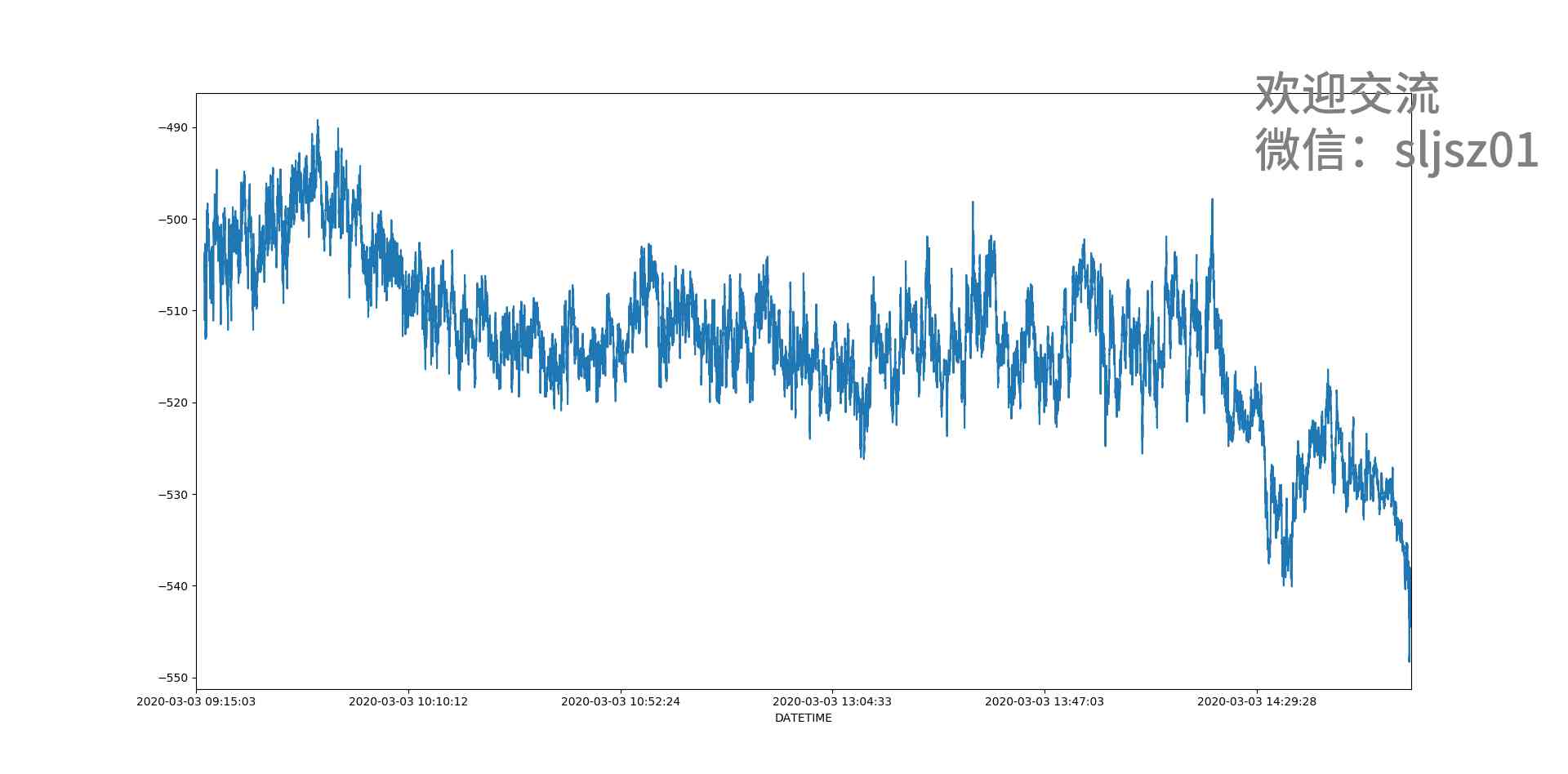
I'm afraid that the spread sequence calculation of arbitrage strategy is not as simple as you think

零基础打造一款属于自己的网页搜索引擎

axios学习笔记(二):轻松弄懂XHR的使用及如何封装简易axios
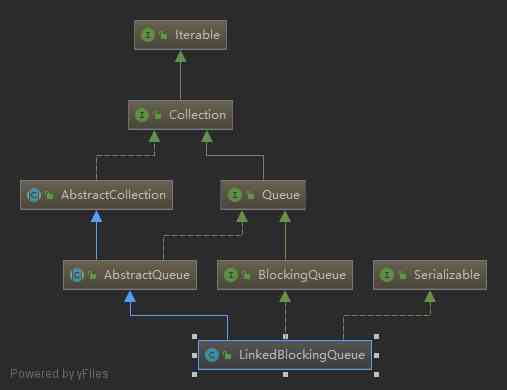
Linked blocking Queue Analysis of blocking queue

前端都应懂的入门基础-github基础

一篇文章带你了解HTML表格及其主要属性介绍

Using NLP and ml to extract and construct web data

Python基础变量类型——List浅析
随机推荐
前端都应懂的入门基础-github基础
Introduction to quantitative investment and Trading (Python introduction to financial analysis)
Azure data factory (3) integrate azure Devops to realize CI / CD
Relationship between business policies, business rules, business processes and business master data - modern analysis
前端基础牢记的一些操作-Github仓库管理
Chainlink brings us election results into blockchain everipedia
TensorFlow中的Tensor是什么?
A course on word embedding
[C / C + + 1] clion configuration and running C language
From zero learning artificial intelligence, open the road of career planning!
Simple summary of front end modularization
Common algorithm interview has been out! Machine learning algorithm interview - KDnuggets
I've been rejected by the product manager. Why don't you know
With the advent of tensorflow 2.0, can pytoch still shake the status of big brother?
Shh! Is this really good for asynchronous events?
6.2 handleradapter adapter processor (in-depth analysis of SSM and project practice)
6.4 viewresolver view parser (in-depth analysis of SSM and project practice)
It's easy to operate. ThreadLocal can also be used as a cache
What is the side effect free method? How to name it? - Mario
Building and visualizing decision tree with Python