当前位置:网站首页>Wireshark分析抓包数据*.cap
Wireshark分析抓包数据*.cap
2022-07-07 16:15:00 【fen_fen】
1、先安装,参考下面文章:Wireshark在Win10安装
https://blog.csdn.net/szullc/article/details/121217807
2、发送请求
$curl -X POST -H "Content-Type:application/json" -d '{"user": "admin", "passwd":"12345678"}' http://127.0.0.1:80
3、使用tcpdump抓包
$tcpdump -i ens33 dst host 10.1.1.191 and src host 10.1.1.235 -w ens33_235.cap
$tcpdump -i ens33 dst host 10.1.1.187 and src host 10.1.1.191 -w ens33_191.cap
3、使用Wireshark来进行分析*.cap
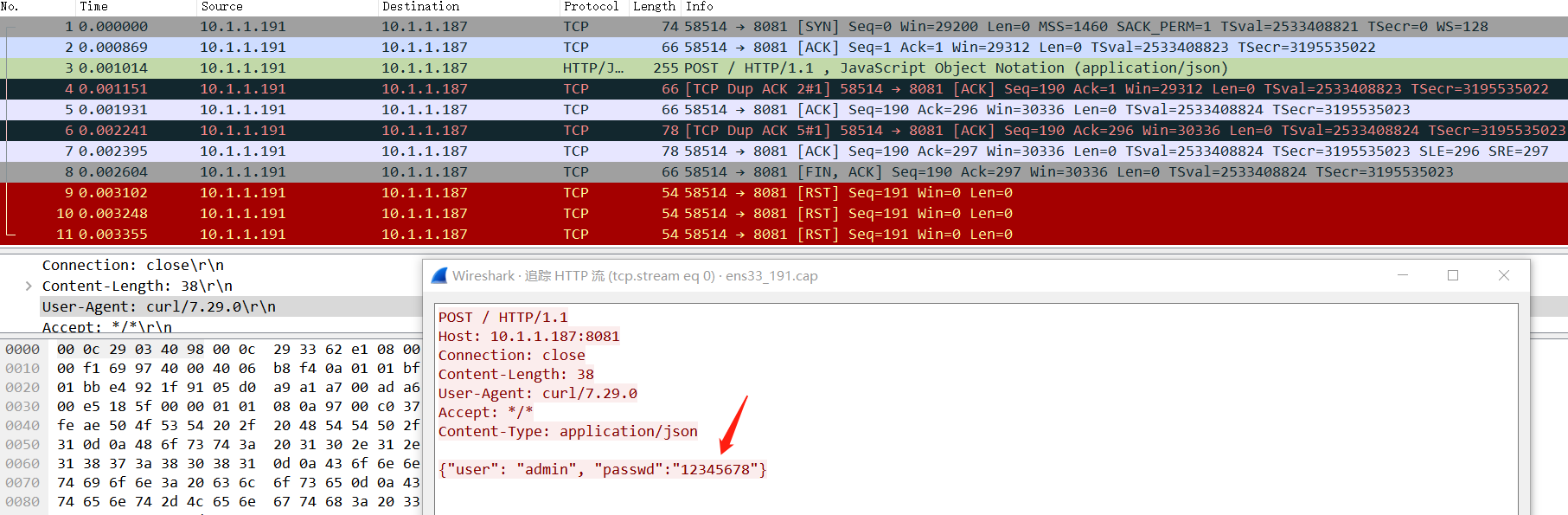
其他分析:
发送方加密了数据:
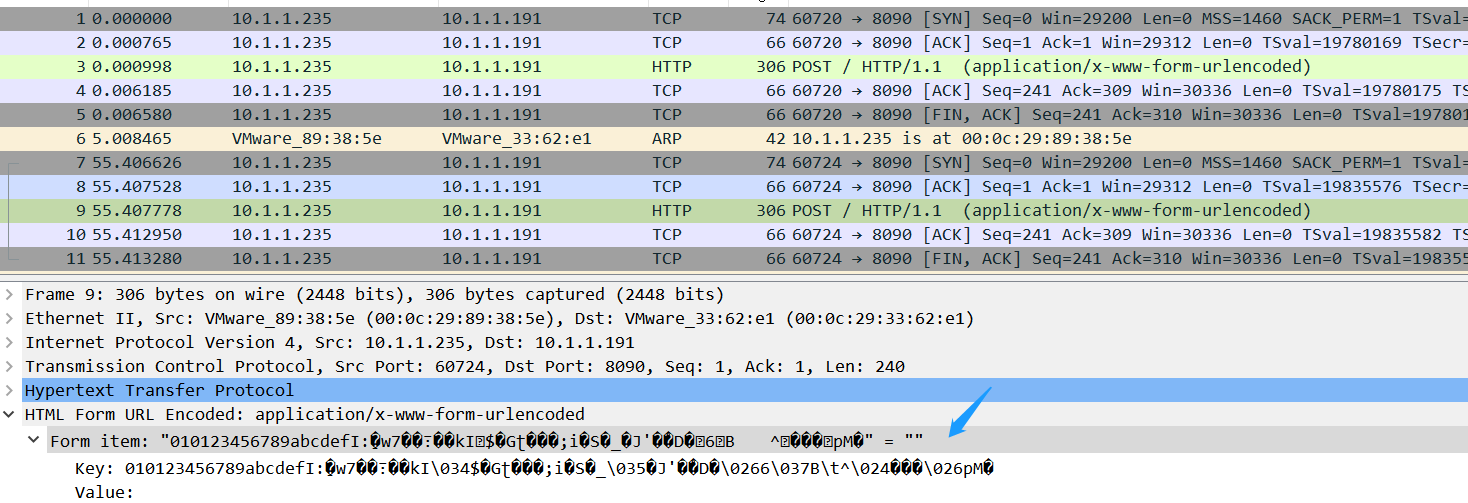
接收方解密了数据
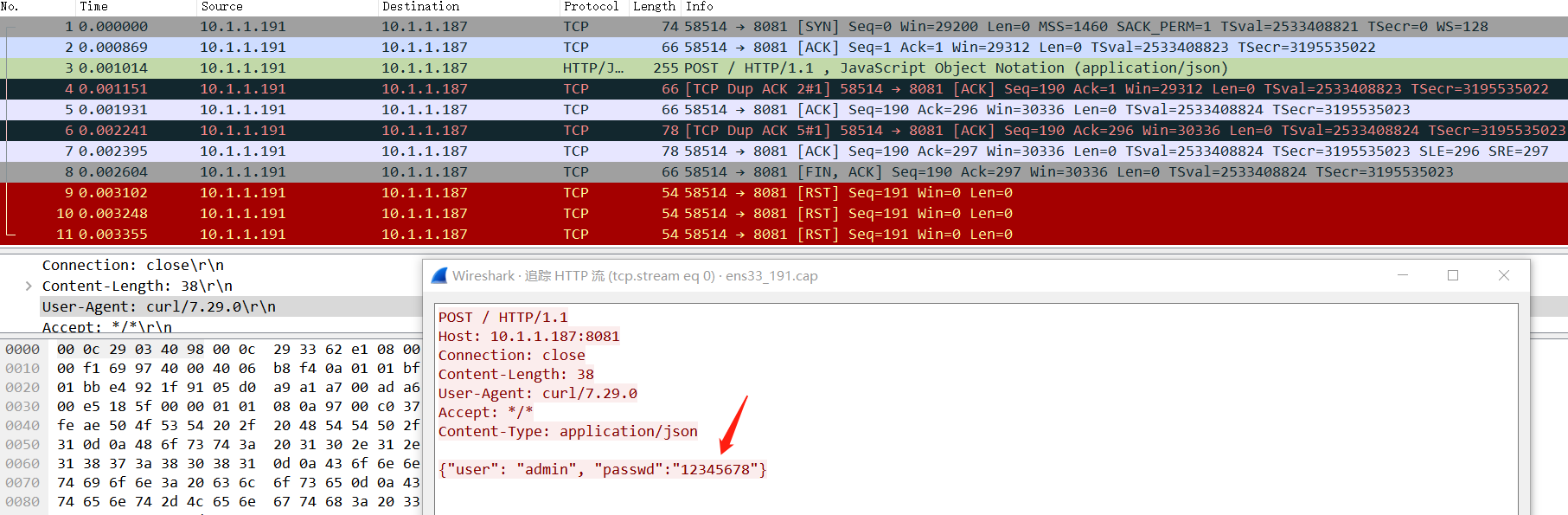
边栏推荐
- 测试3个月,成功入职 “字节”,我的面试心得总结
- Use seven methods to enhance all the images in a folder
- Machine vision (1) - Overview
- 2021年全国平均工资出炉,你达标了吗?
- Introduction of common API for socket programming and code implementation of socket, select, poll, epoll high concurrency server model
- Discuss | what preparations should be made before ar application is launched?
- Unlike the relatively short-lived industrial chain of consumer Internet, the industrial chain of industrial Internet is quite long
- AI 击败了人类,设计了更好的经济机制
- 性能测试过程和计划
- Chapter 1 Introduction to CRM core business
猜你喜欢

Slider plug-in for swiper left and right switching
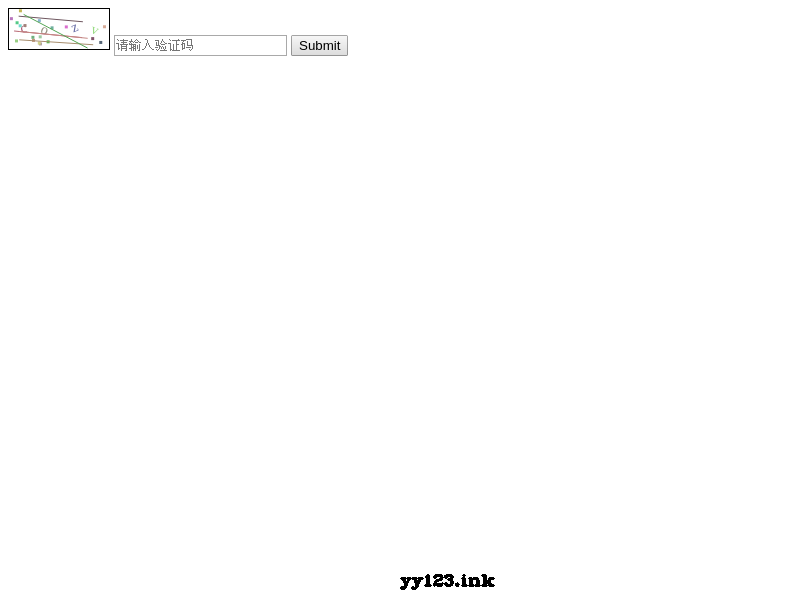
原生js验证码

Introduction to OTA technology of Internet of things
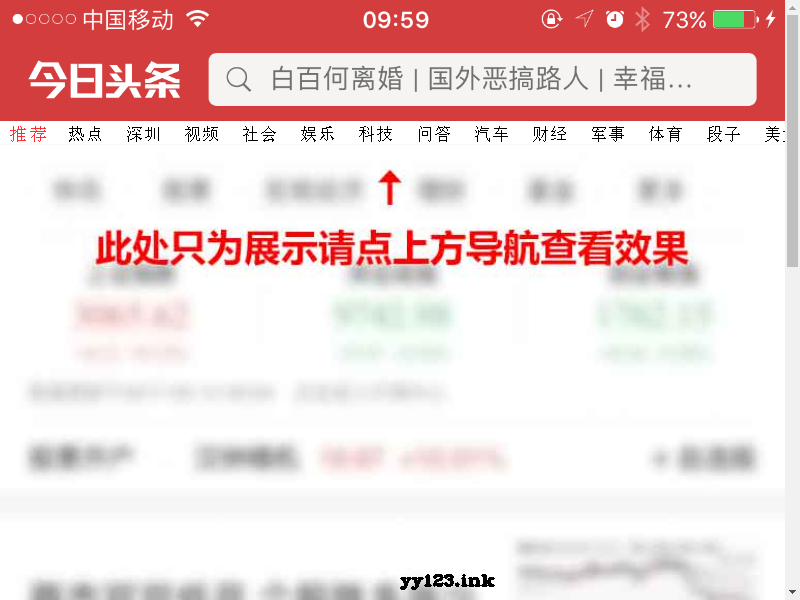
Click on the top of today's headline app to navigate in the middle

Chapter 3 business function development (to remember account and password)
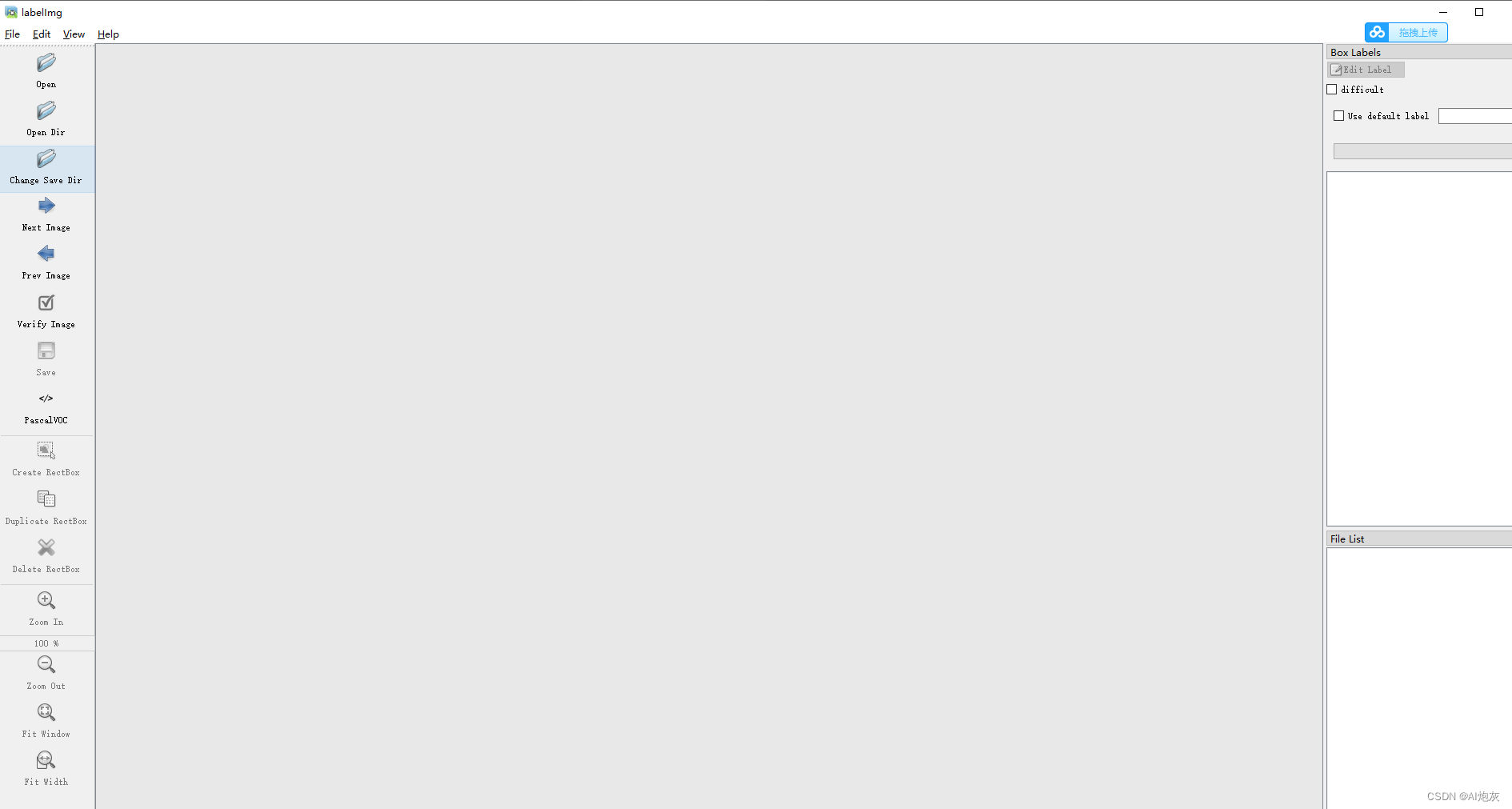
Target detection 1 -- actual operation of Yolo data annotation and script for converting XML to TXT file
![[trusted computing] Lesson 12: TPM authorization and conversation](/img/ce/619141fa0387ba42528f93b1781038.png)
[trusted computing] Lesson 12: TPM authorization and conversation
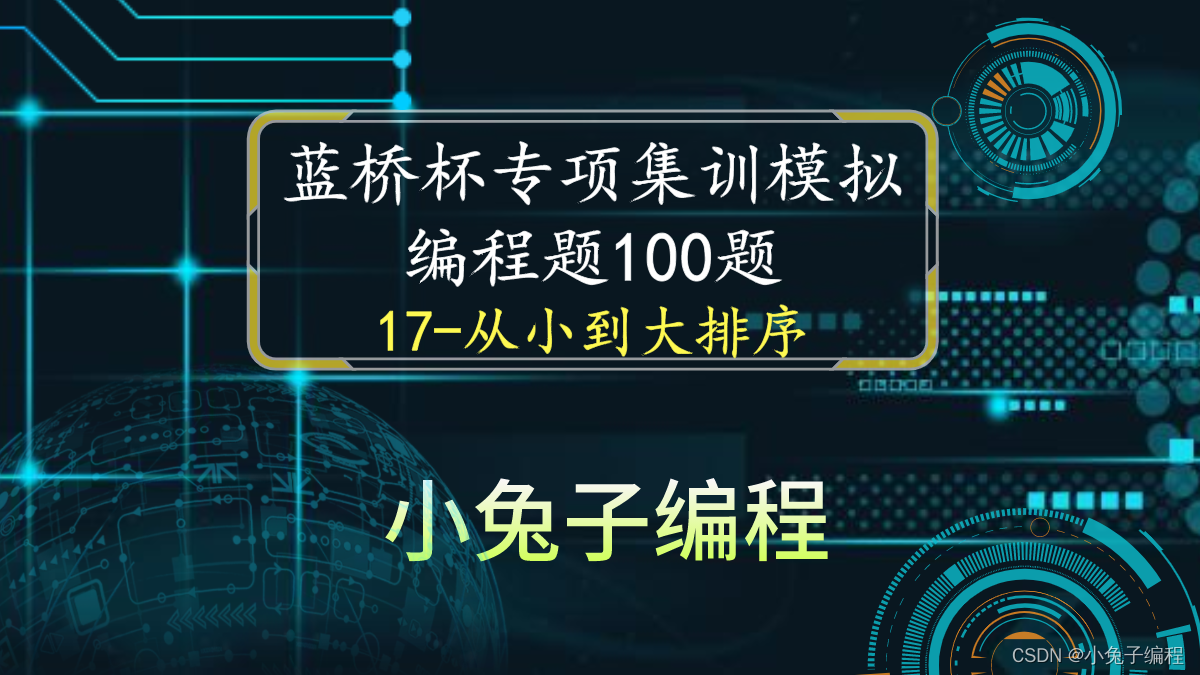
【蓝桥杯集训100题】scratch从小到大排序 蓝桥杯scratch比赛专项预测编程题 集训模拟练习题第17题

现货白银分析中的一些要点
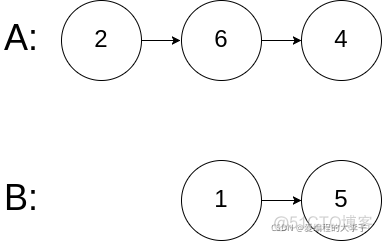
< code random recording two brushes> linked list
随机推荐
[trusted computing] Lesson 11: TPM password resource management (III) NV index and PCR
Chapter 3 business function development (to remember account and password)
Win11C盘满了怎么清理?Win11清理C盘的方法
Import requirements in batches during Yolo training Txt
mui侧边导航锚点定位js特效
How to implement safety practice in software development stage
Youth experience and career development
小程序中实现付款功能
物联网OTA技术介绍
Debian10 compile and install MySQL
Understanding of 12 methods of enterprise management
[OKR target management] case analysis
[tpm2.0 principle and Application guide] Chapter 5, 7 and 8
[principle and technology of network attack and Defense] Chapter 1: Introduction
ICer知识点杂烩(后附大量题目,持续更新中)
Yarn capacity scheduler (ultra detailed interpretation)
socket编程之常用api介绍与socket、select、poll、epoll高并发服务器模型代码实现
Deep learning machine learning various data sets summary address
Ansible 学习总结(9)—— Ansible 循环、条件判断、触发器、处理失败等任务控制使用总结
Using stored procedures, timers, triggers to solve data analysis problems