当前位置:网站首页>搭建域环境(win)
搭建域环境(win)
2022-07-06 09:22:00 【又懒有菜】
目录
本blog环境:Windows Server 2012 R2 and Win2008
常见域环境是用:win2012 win7 win2003
Server 2012 R2、Window7 或者 Server 2003 操作系统搭建的Windows域环境。
本blog环境:Windows Server 2012 R2 and Win2008
MSDN, 我告诉你 - 做一个安静的工具站 (itellyou.cn) https://msdn.itellyou.cn/
https://msdn.itellyou.cn/
1.Window Server 2012 R2 服务器配置
1)变更计算机名DC(用于存储活动目录数据库的计算机)
变更之后重启
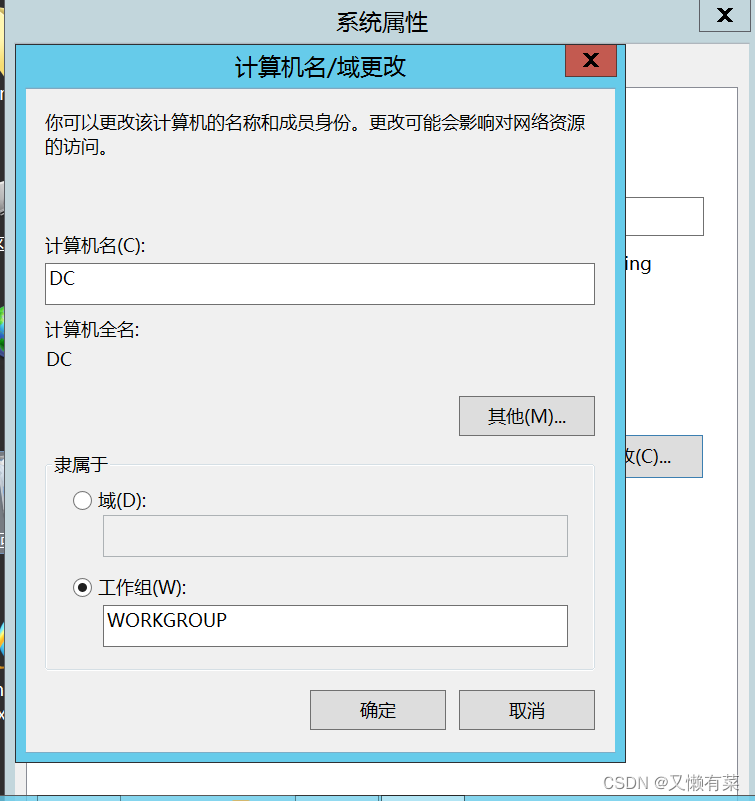
2)设置服务器IP,DNS
设置IP为192.168.1.11(不要设置192.168.1.1 可能与物理机重叠ip)
子网掩码为255.255.255.0
DNS设置为192.168.1.11(win2012作为服务器 就设置为此IP)
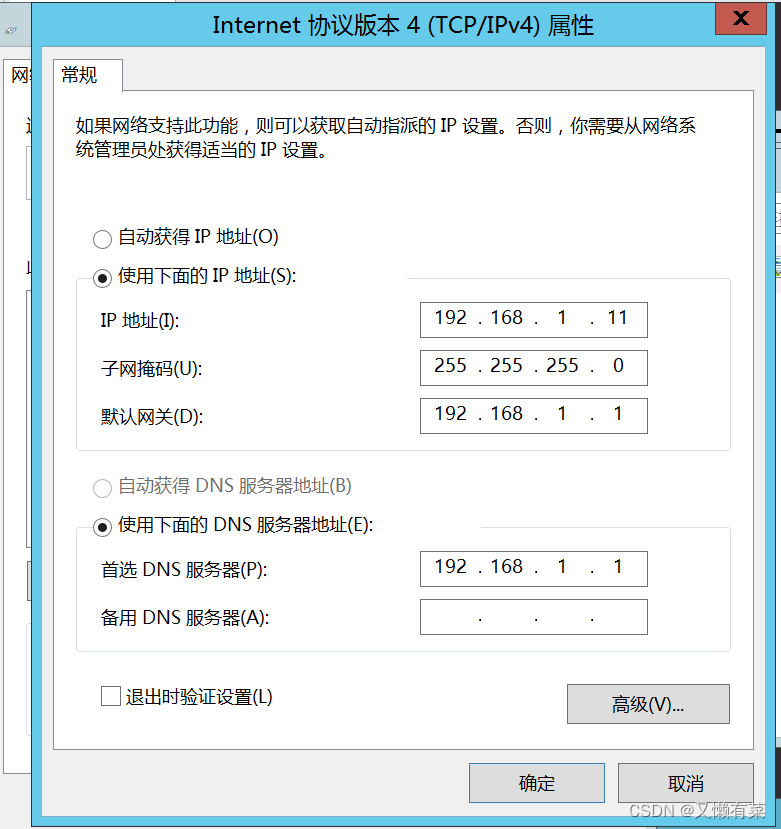
3)安装域控制器(AD DS)和DNS服务
登录win2012服务器,可以看到 "服务器管理器" 窗口
0x01、单击 “添加角色和功能” , 进入“添加校色和功能向导” 界面。再“开始之前”部分,默认设置。
单击“下一步”,进入“安装类型”部分,选择“基于角色或者基于功能的安装”选项。
单击“下一步”,进入“服务器选择”部分。默认设置

单击“下一步”,勾选“Active Directory域服务”和“DNS服务器”。
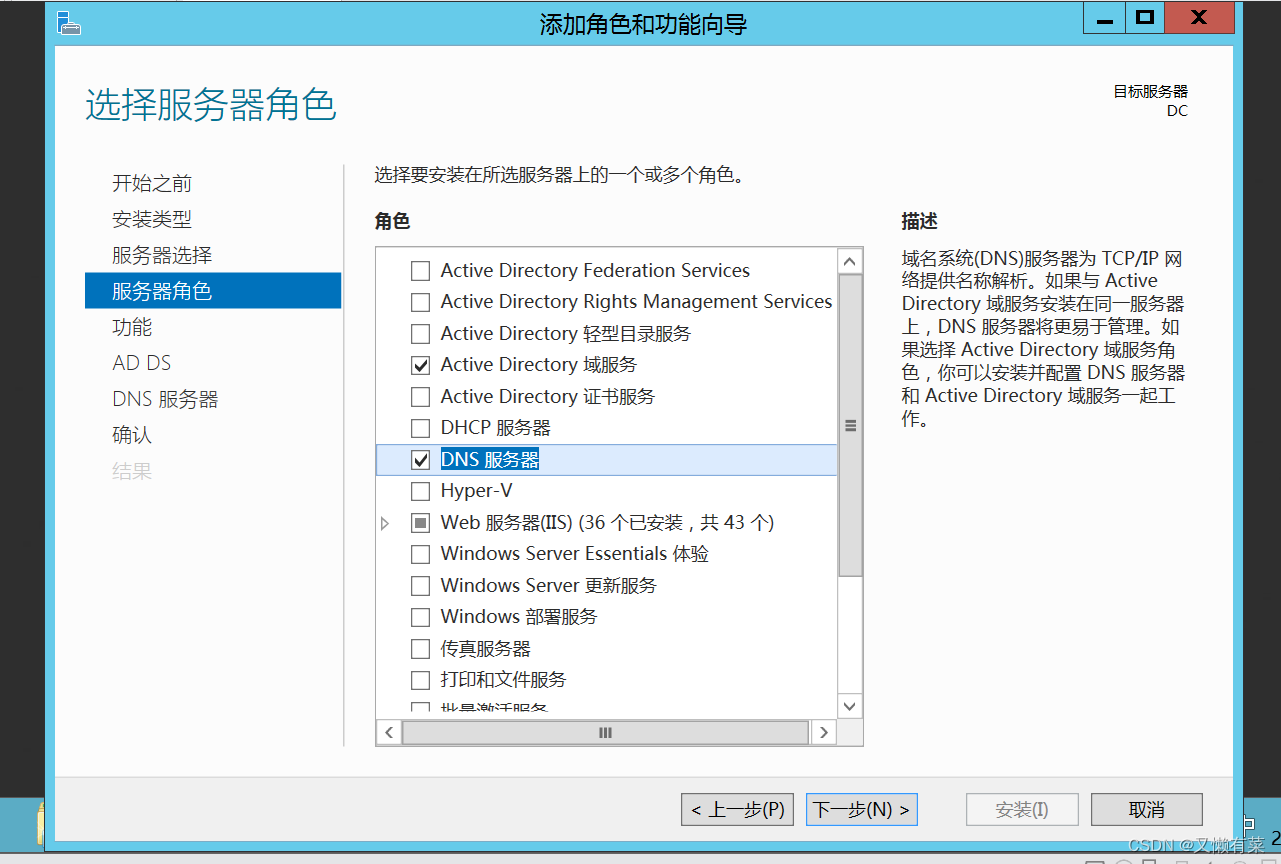
在“功能”界面默认设置。默认、默认
单击“下一步”,进入“确认”部分。下一步 等待2分钟 重启
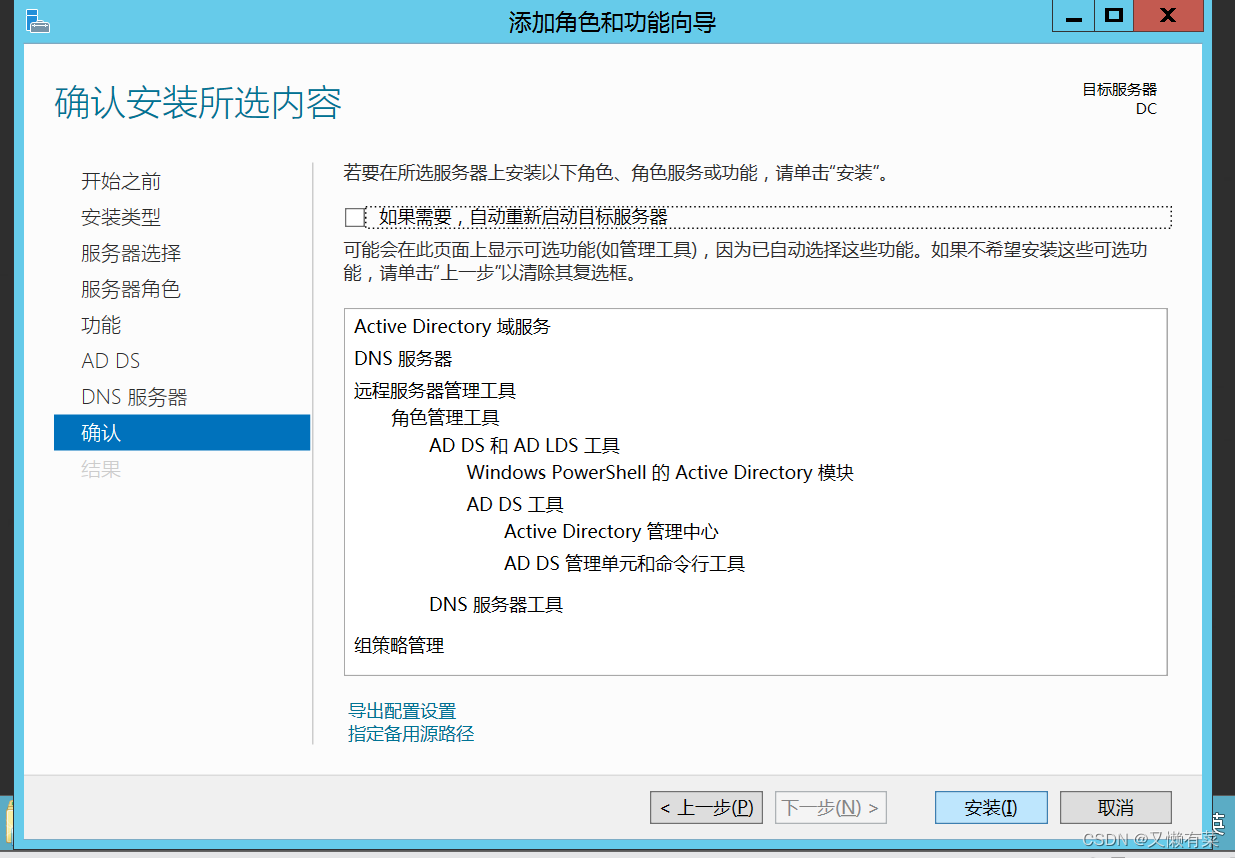
4)升级服务器 点击上方“三角感叹号”

点击“将此服务器提升为域控制器”。

进入“Active Directory 域服务配置向导”
选择“添加新林” ,根域名要符合DNS域名解析
等待2分钟
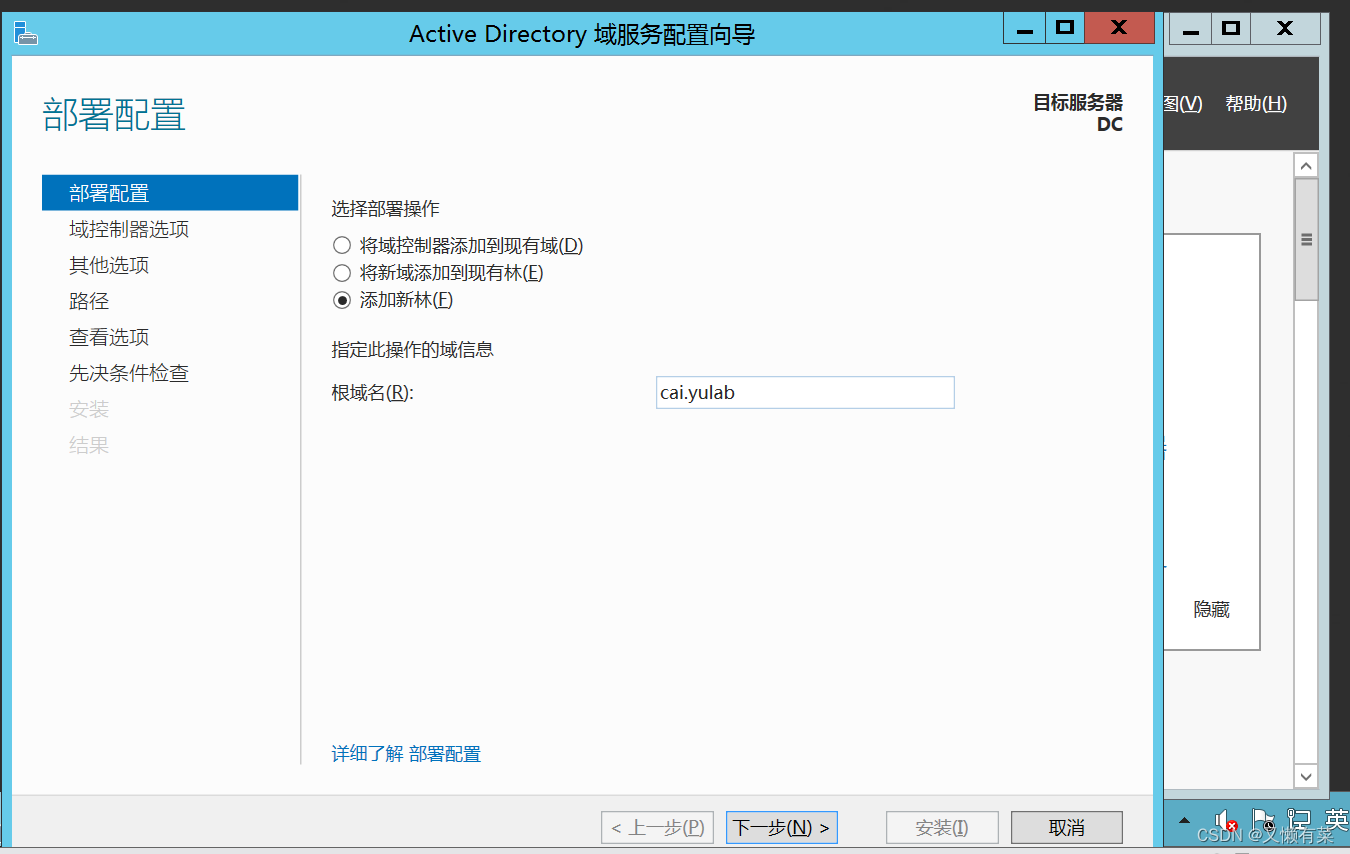
再次进入“服务器管理器”
仪表盘下拉,AD DS 与 DNS均已配置完成
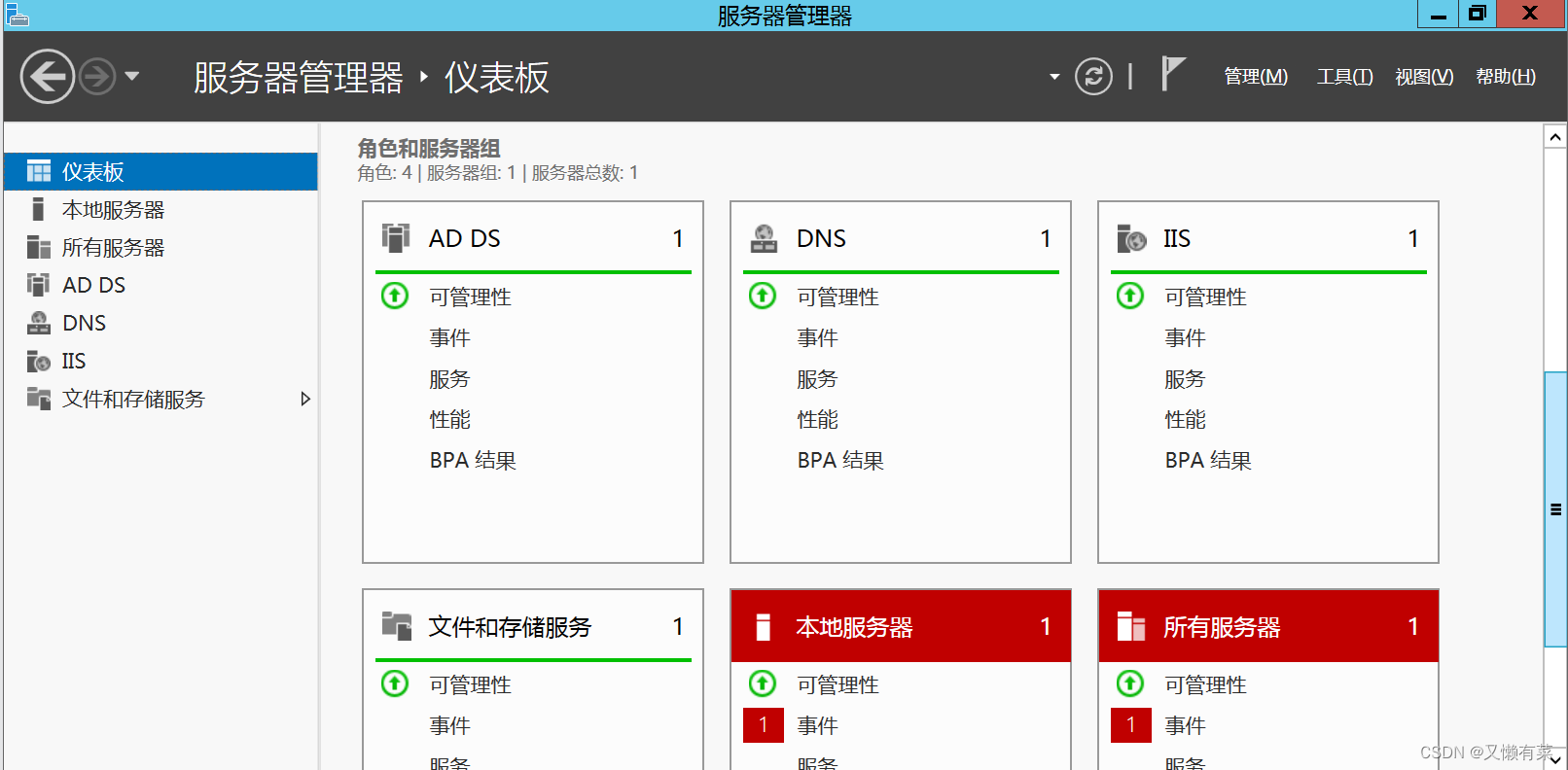
5)添加Active Directory用户
右键选择“Active Directory用户和计算机”
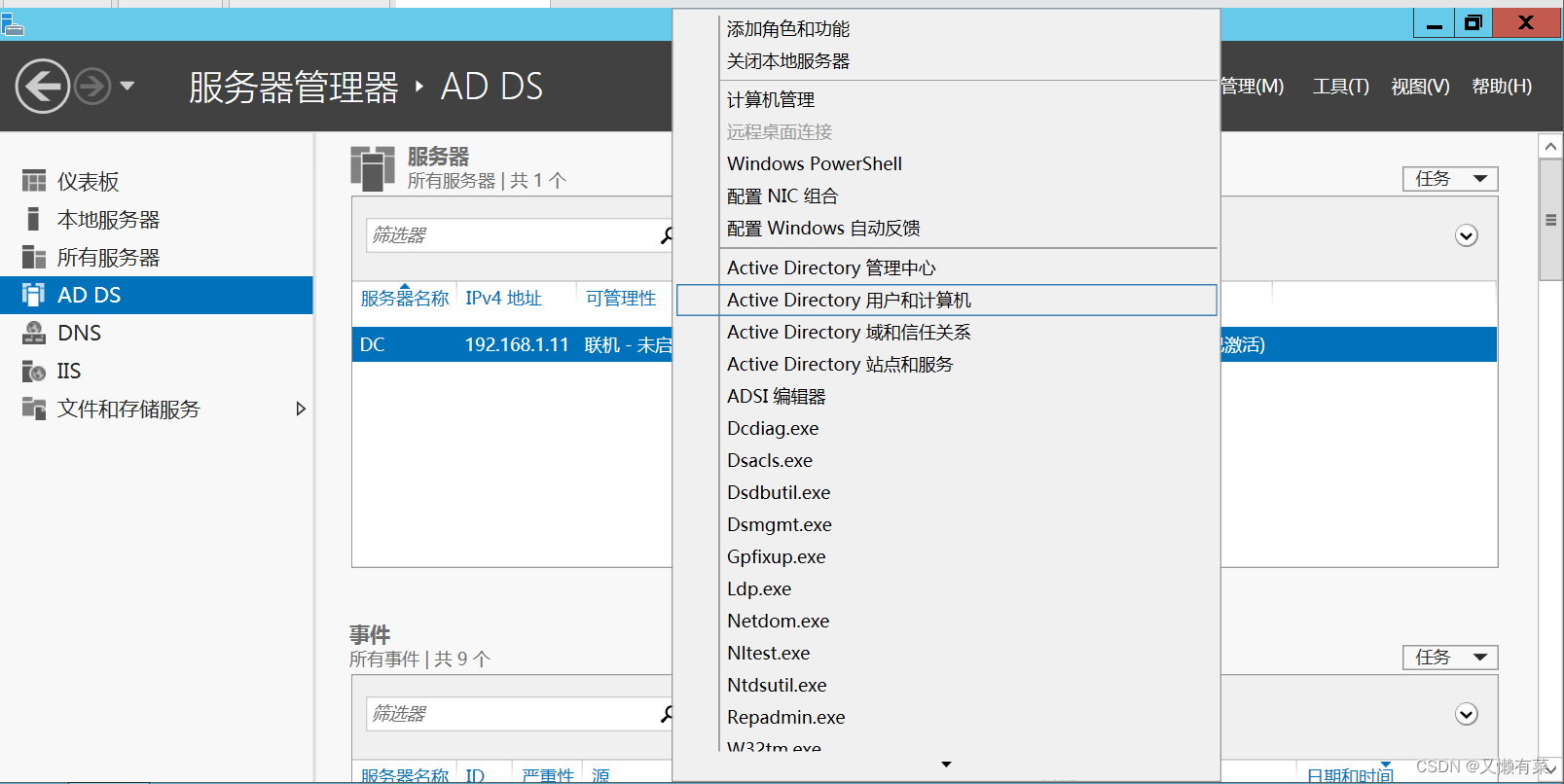
右键”Users“,添加“新用户”,设置密码
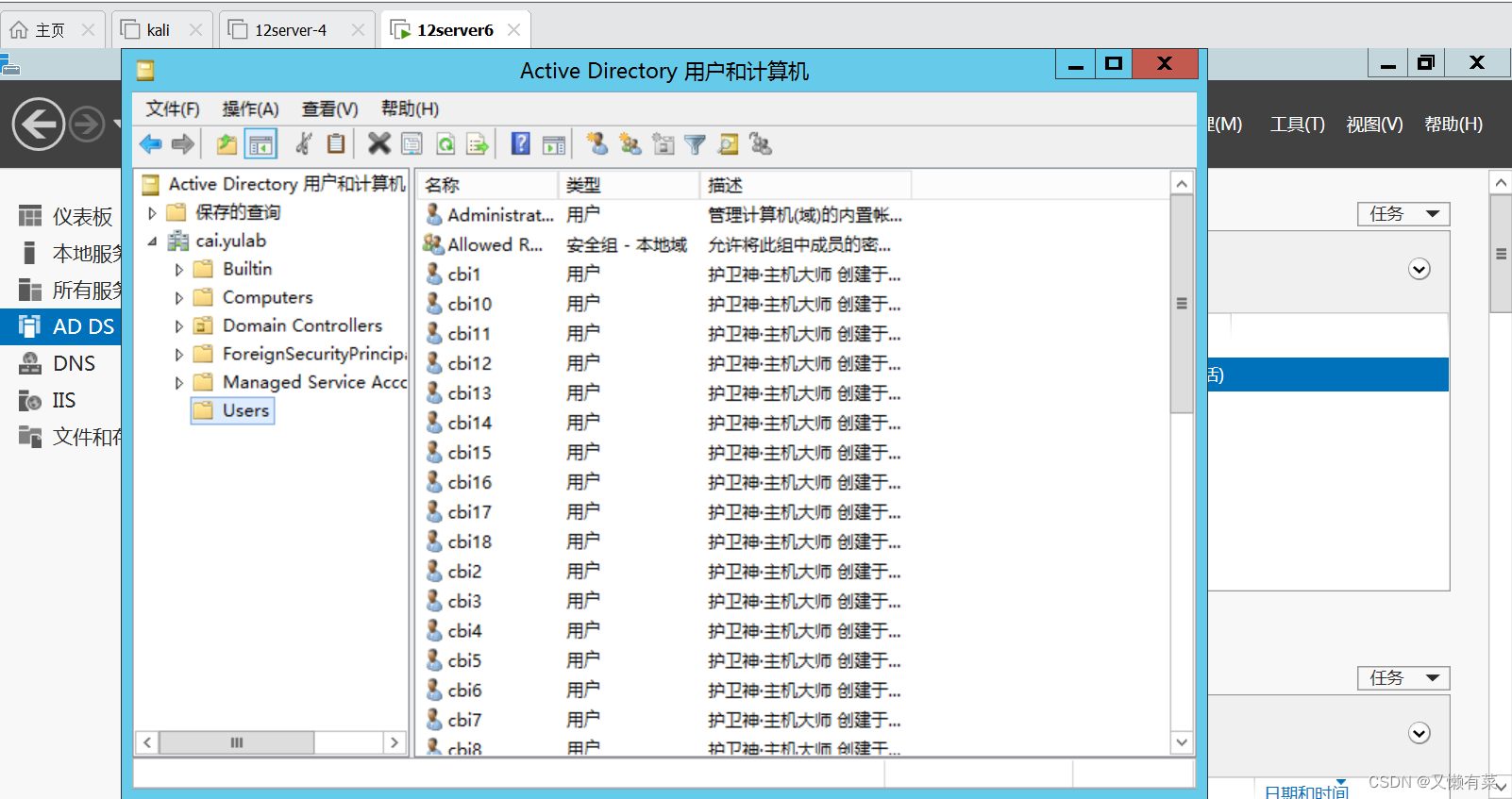
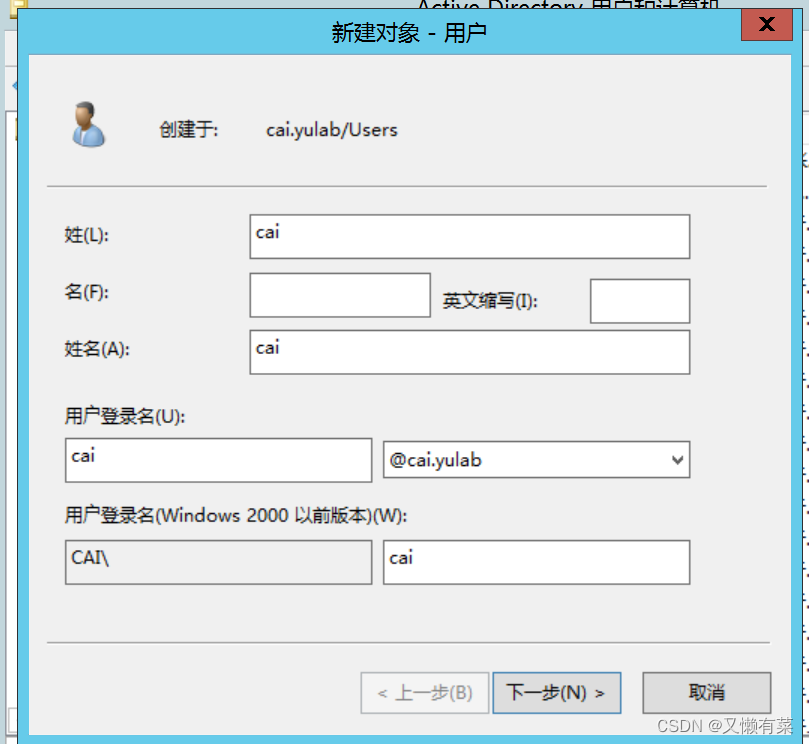
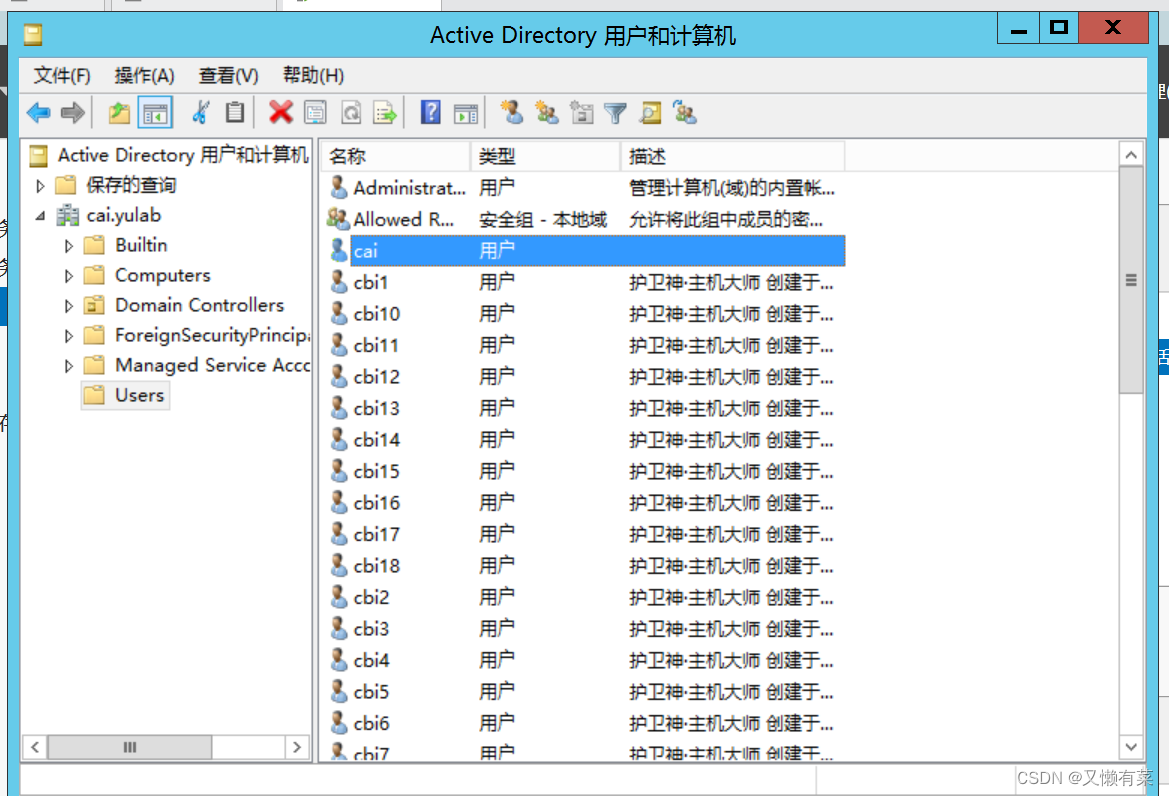
2.Win2008计算机配置
1)设置DNS解析为服务器IP
IP地址与服务器保持在同一网段
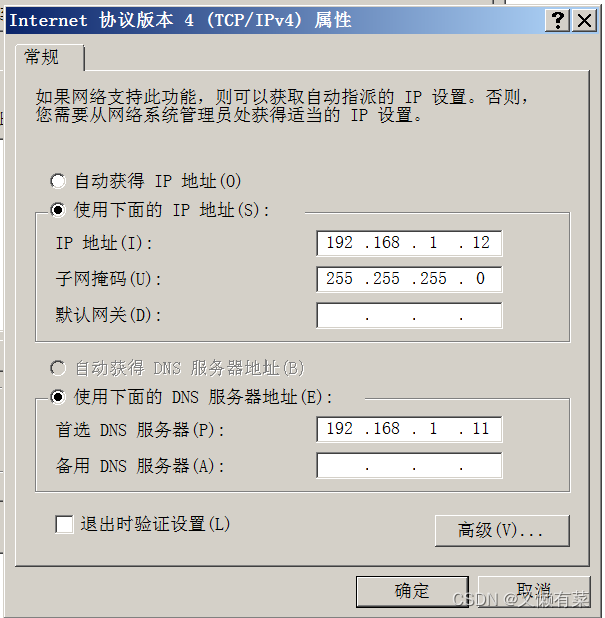
2)通过cmd ping DNS查看是否配置成功
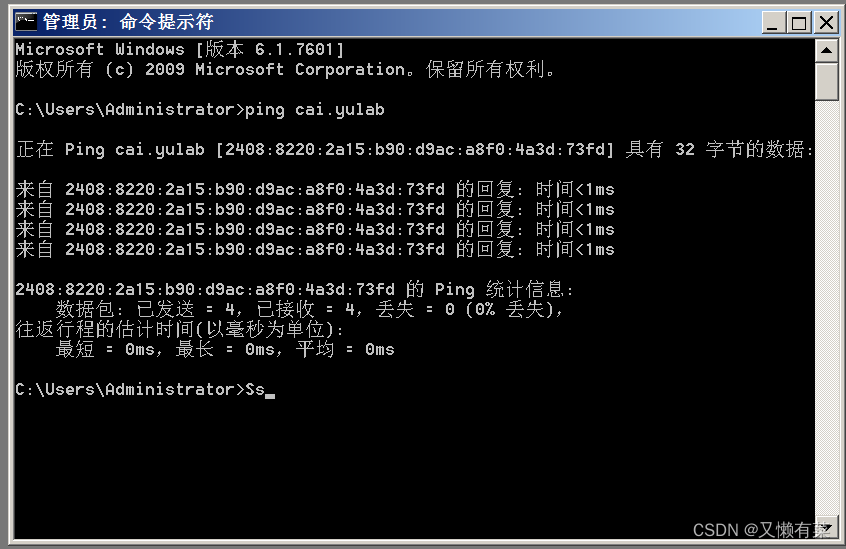
3)将win2008加入win2012创建的域
点击“域”,点击“确定”
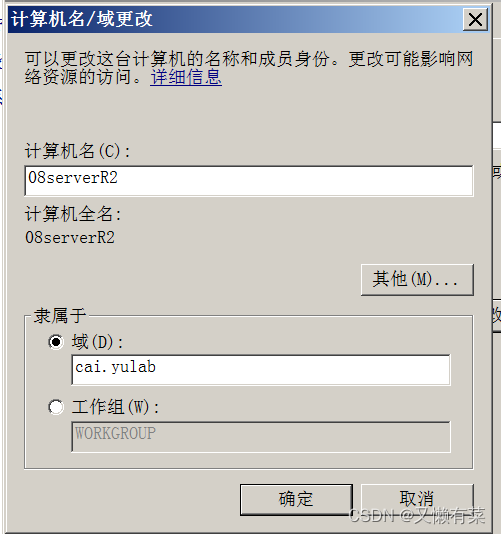
输入域管理员设置的账号密码
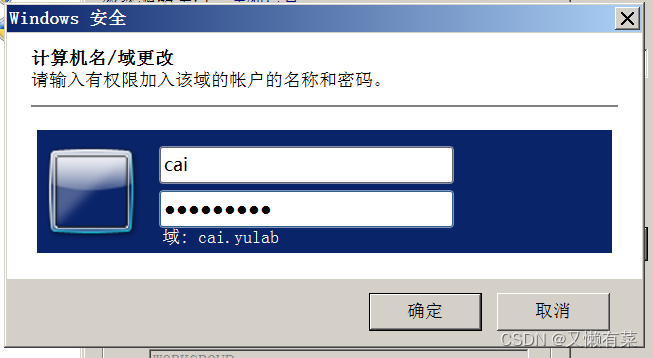
4)成功加入域cai.yulab
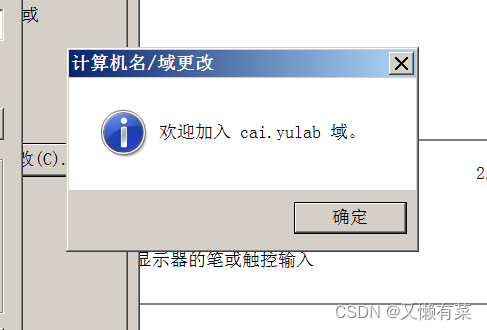
5) 创建成功后即可在win7中用域用户账号登录到域
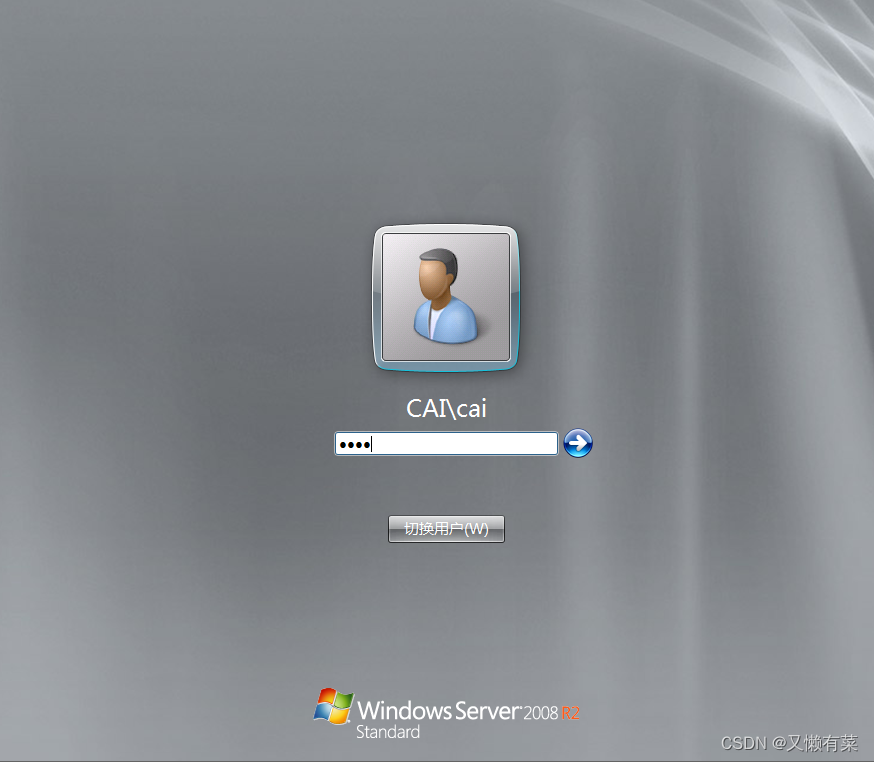
通常所说的内网渗透测试,很大程度上就是域渗透测试,搭建域测试环境,在windows的活动目录环境下进行一系列的操作,掌握其造作方法和运行机制,对内网的安全维护有很大的帮助。
不懂私信 又懒有菜
详情参考:《内网安全攻防-渗透测试指南》—— 徐焱
边栏推荐
- Meituan dynamic thread pool practice ideas, open source
- 渗透测试学习与实战阶段分析
- 编写程序,模拟现实生活中的交通信号灯。
- [MySQL table structure and integrity constraint modification (Alter)]
- 简述xhr -xhr的基本使用
- Leetcode. 3. Longest substring without repeated characters - more than 100% solution
- 仿牛客技术博客项目常见问题及解答(一)
- QT meta object qmetaobject indexofslot and other functions to obtain class methods attention
- FAQs and answers to the imitation Niuke technology blog project (III)
- 7-11 机工士姆斯塔迪奥(PTA程序设计)
猜你喜欢
![[dark horse morning post] Shanghai Municipal Bureau of supervision responded that Zhong Xue had a high fever and did not melt; Michael admitted that two batches of pure milk were unqualified; Wechat i](/img/d7/4671b5a74317a8f87ffd36be2b34e1.jpg)
[dark horse morning post] Shanghai Municipal Bureau of supervision responded that Zhong Xue had a high fever and did not melt; Michael admitted that two batches of pure milk were unqualified; Wechat i
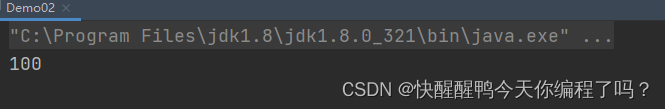
Differences among fianl, finally, and finalize
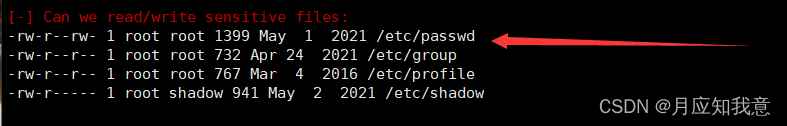
HackMyvm靶机系列(7)-Tron
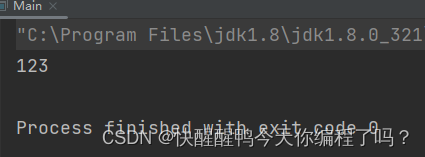
Relationship between hashcode() and equals()
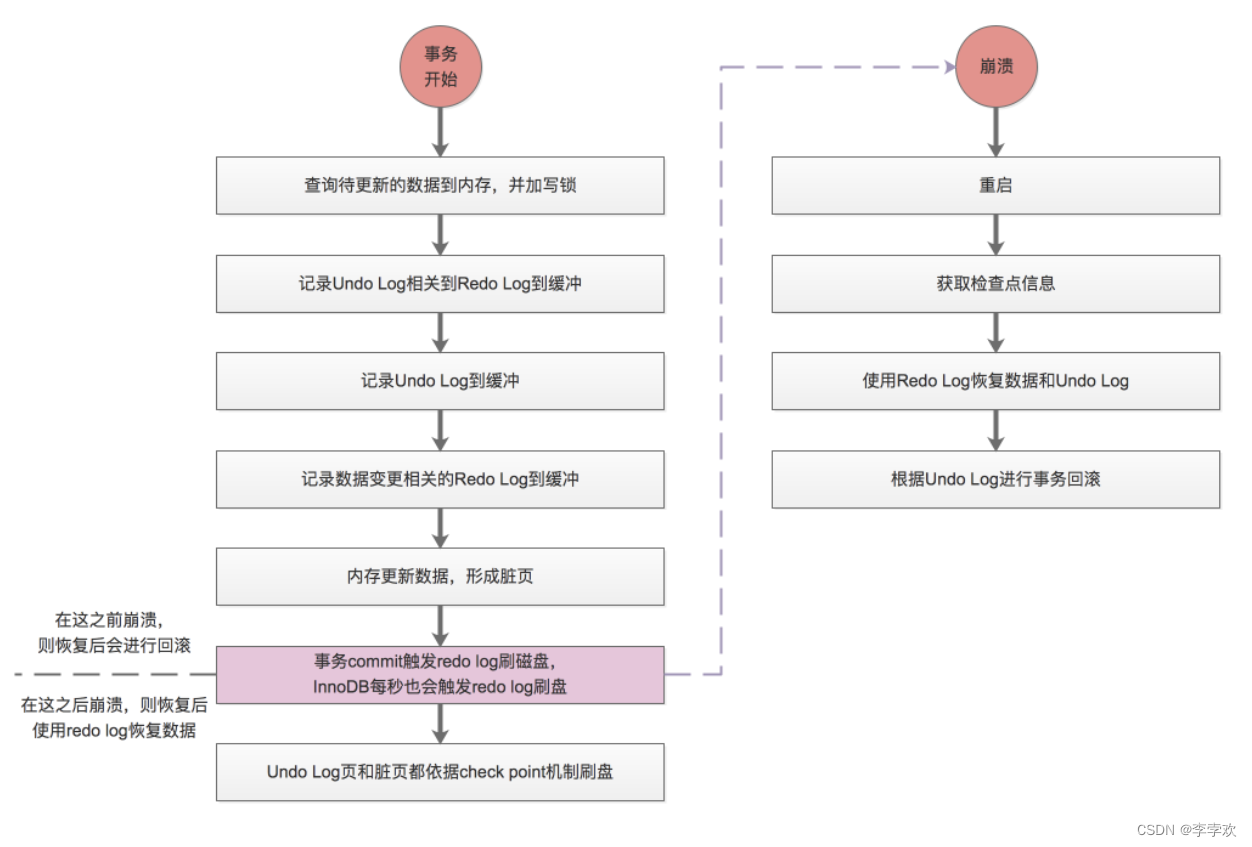
A comprehensive summary of MySQL transactions and implementation principles, and no longer have to worry about interviews

Attach the simplified sample database to the SQLSERVER database instance

Meituan dynamic thread pool practice ideas, open source
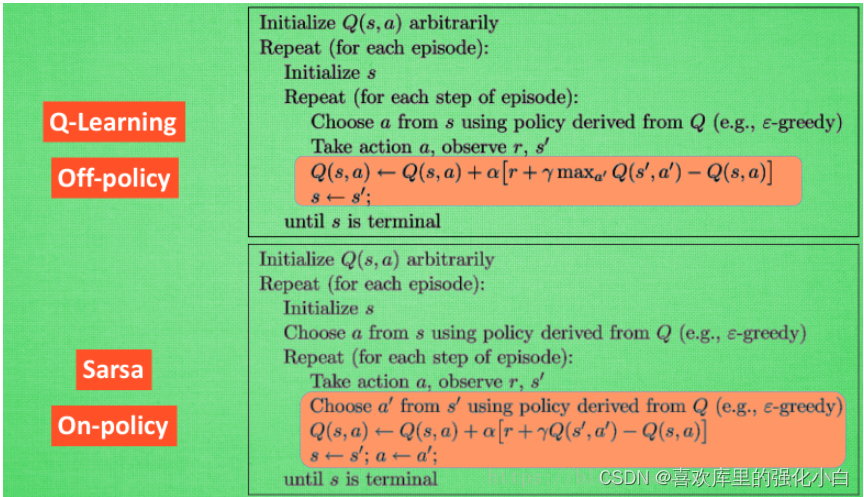
强化学习基础记录
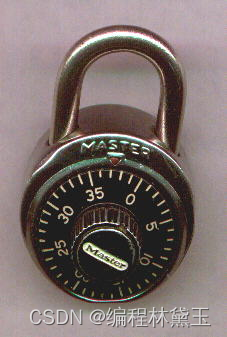
7-7 7003 组合锁(PTA程序设计)

HackMyvm靶机系列(3)-visions
随机推荐
扑克牌游戏程序——人机对抗
[hand tearing code] single case mode and producer / consumer mode
TypeScript快速入门
Principles, advantages and disadvantages of two persistence mechanisms RDB and AOF of redis
Beautified table style
7-11 mechanic mustadio (PTA program design)
js判断对象是否是数组的几种方式
简述xhr -xhr的基本使用
1143_ SiCp learning notes_ Tree recursion
A piece of music composed by buzzer (Chengdu)
. Net6: develop modern 3D industrial software based on WPF (2)
Read only error handling
强化學習基礎記錄
Canvas foundation 2 - arc - draw arc
HackMyvm靶机系列(5)-warez
FAQs and answers to the imitation Niuke technology blog project (II)
Differences among fianl, finally, and finalize
Attach the simplified sample database to the SQLSERVER database instance
. How to upload XMIND files to Jinshan document sharing online editing?
7-1 output all primes between 2 and n (PTA programming)