当前位置:网站首页>Five ways to query MySQL field comments!
Five ways to query MySQL field comments!
2022-07-05 01:28:00 【Brother Lei talks about programming】
A lot of scenarios , We need to check MySQL Notes to middle table , Or the notes of all fields under a table , So this article will count and compare several ways of querying comments .
Create test database
Before we start, let's create a database , For the following demonstration .
-- If it exists, delete the database first
drop database if exists test2022;
-- Create database
create database test2022;
-- Switch database
use test2022;
-- Create tables and fields ( And corresponding notes )
CREATE TABLE `student` (
`id` int(11) NOT NULL AUTO_INCREMENT COMMENT ' Student number ',
`sn` varchar(50) DEFAULT NULL COMMENT ' Student number ',
`username` varchar(250) NOT NULL COMMENT ' Student name ',
`mail` varchar(250) DEFAULT NULL COMMENT ' mailbox ',
`class_id` int(11) DEFAULT NULL,
PRIMARY KEY (`id`)
) comment=' Student list ' ENGINE=InnoDB AUTO_INCREMENT=4 DEFAULT CHARSET=utf8mb4
- 1.
- 2.
- 3.
- 4.
- 5.
- 6.
- 7.
- 8.
- 9.
- 10.
- 11.
- 12.
- 13.
- 14.
- 15.
Query all table comments
Use the following SQL You can query the comments of all tables under a database :
SELECT table_name Table name , table_comment Table description
FROM information_schema.TABLES
WHERE table_schema=' Database name '
ORDER BY table_name
- 1.
- 2.
- 3.
- 4.
Case study : Inquire about test2022 All table annotations in the database :
SELECT table_name Table name , table_comment Table description
FROM information_schema.TABLES
WHERE table_schema='test2022'
ORDER BY table_name
- 1.
- 2.
- 3.
- 4.
The execution result is shown in the figure below :
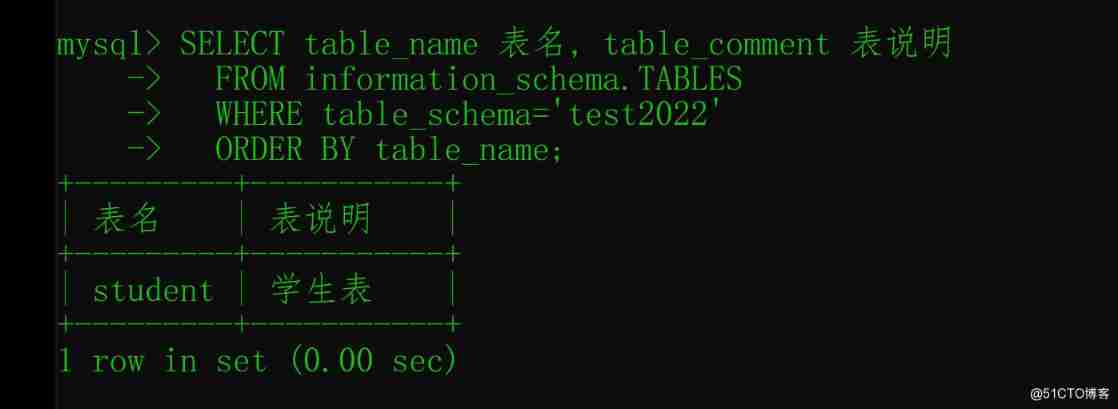
Query all field comments
Field annotation query method 1
The query syntax is as follows :
show full columns from Table name ;
- 1.
Case study : Inquire about student Comment information for all fields in the table :
show full columns from student;
- 1.
The execution result is shown in the figure below :
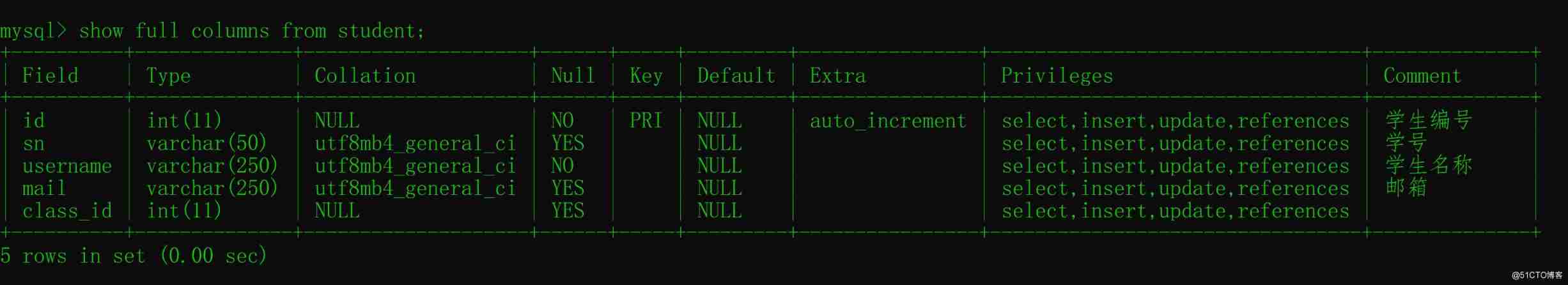
Field annotation query method 2
The query syntax is as follows :
select COLUMN_NAME Field name ,column_comment Field description ,column_type Field type ,
column_key constraint from information_schema.columns
where table_schema=' Database name ' and table_name=' Table name ';
- 1.
- 2.
- 3.
Case study : Inquire about student Comment information for all fields in the table :
select COLUMN_NAME Field name ,column_comment Field description ,column_type Field type ,
column_key constraint from information_schema.columns
where table_schema='test2022' and table_name='student';
- 1.
- 2.
- 3.
The execution result is shown in the figure below :
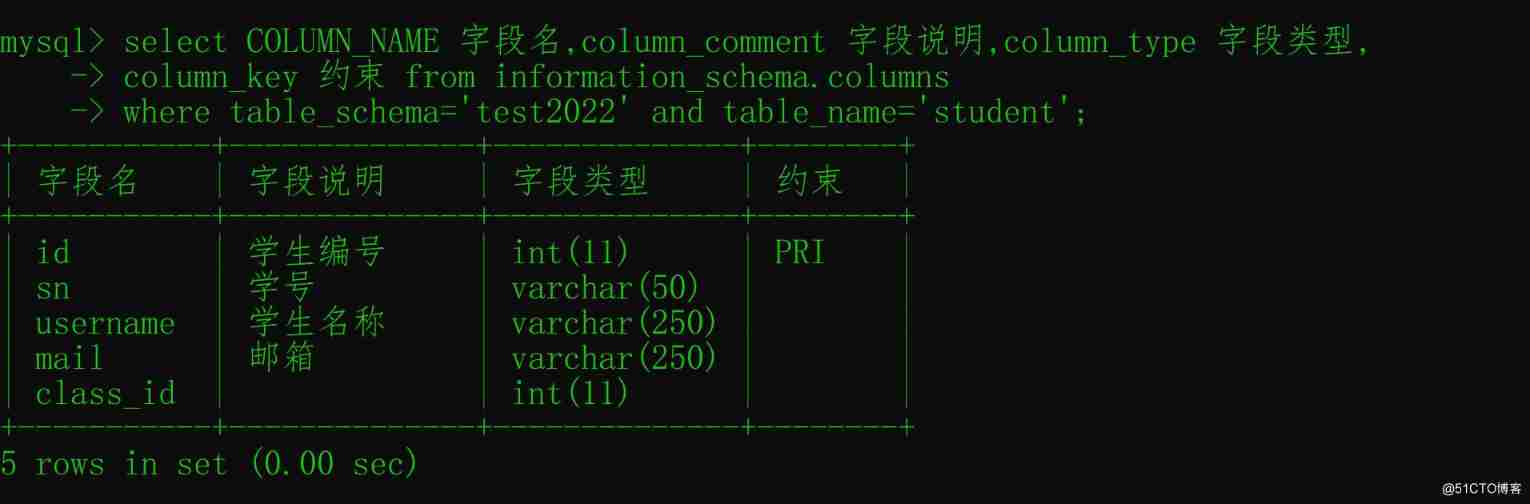
Field annotation query method 3
Query table DDL( Data definition language ) You can also see the comment content of the field , Executive SQL The grammar is as follows :
show create table Table name ;
- 1.
Case study : Inquire about student Comment information for all fields in the table :
show create table student;
- 1.
The execution result is shown in the figure below :
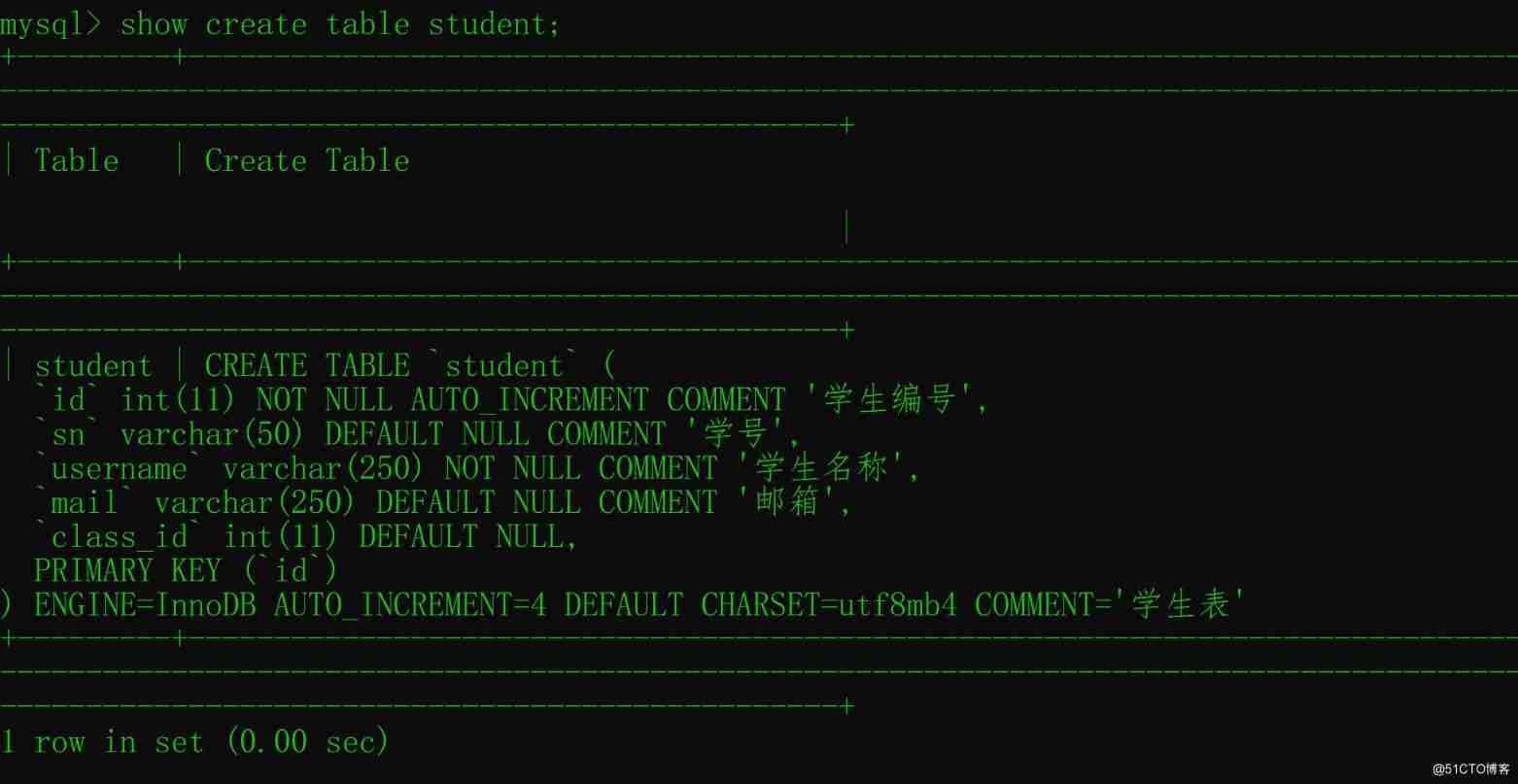
Field annotation query method 4
If you are using Navicat Tools , You can right-click on the table 、 More design , You can view the field comments on the design page , As shown in the figure below :

But this kind of operation is a little dangerous , Be careful to shake your hands and correct the structure of the watch .
Field annotation query method 5
stay Navicat View the table in DDL Statement can also see the field comments , Select the table and click the lower right foot “ Show the right window ” Options , Then click DDL You can show , The specific operation steps are shown in the figure below :
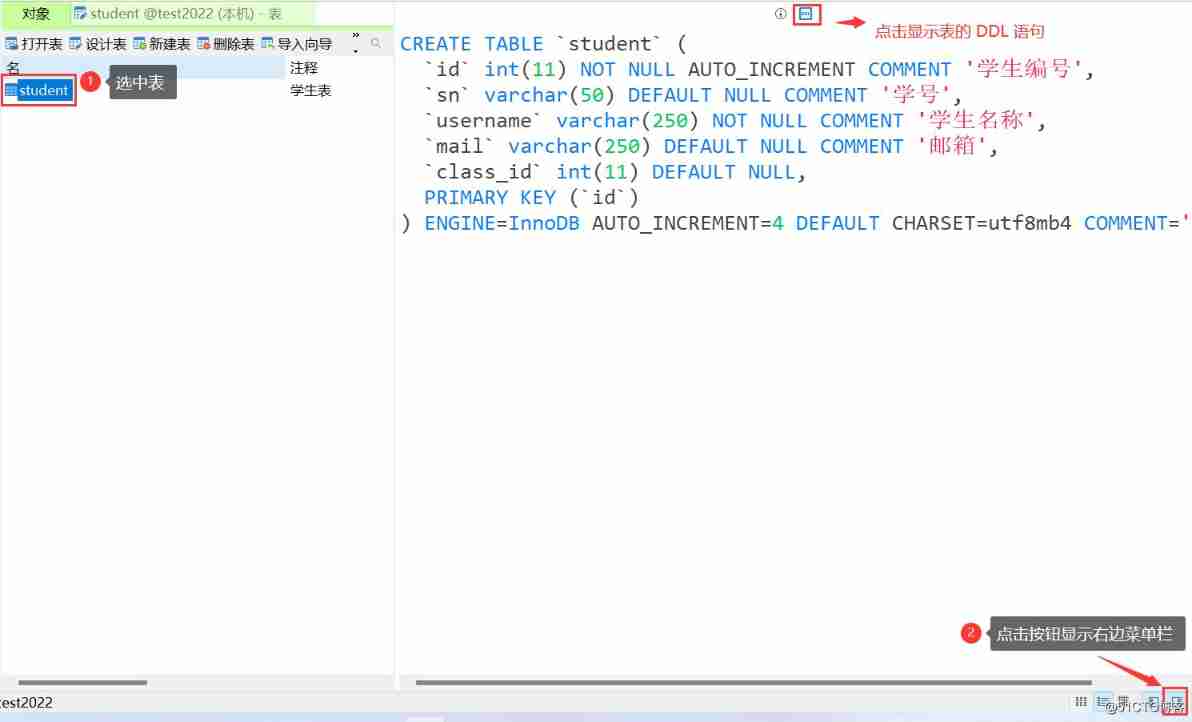
Modify table comments and field comments
Modify table notes
Modify the syntax of table comments :
alter table Table name comment =' Modified table comments ';
- 1.
Case study : modify student Table comments for :
alter table student comment =' Student list V2';
- 1.
The execution result is shown in the figure below :
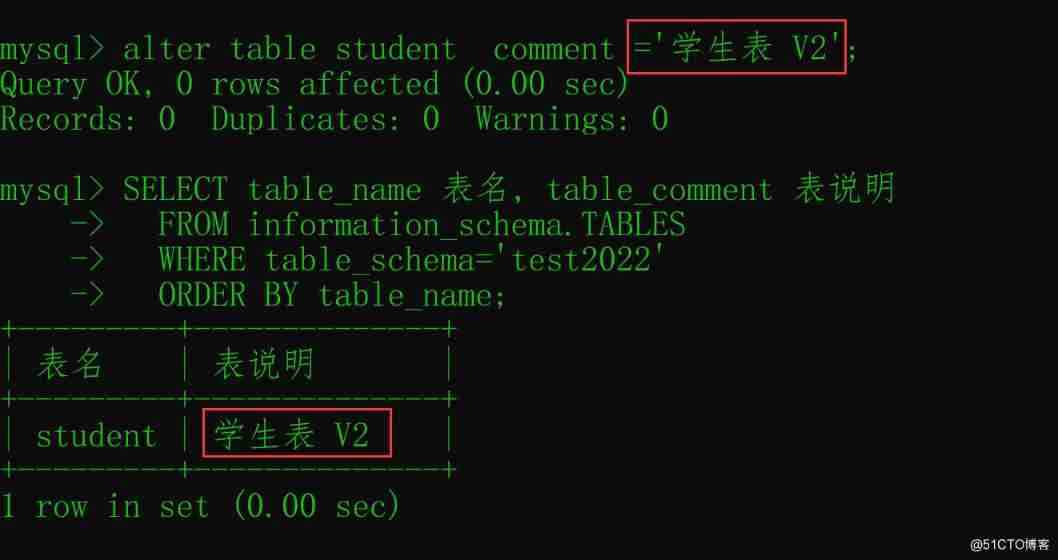
Modify field comments
Modify the syntax of table comments :
alter table Table name modify column Field name int comment ' Annotation information ';
- 1.
Case study : modify student In the table name Notes :
alter table student modify column username int comment ' The student's name V2';
- 1.
The execution result is shown in the figure below :
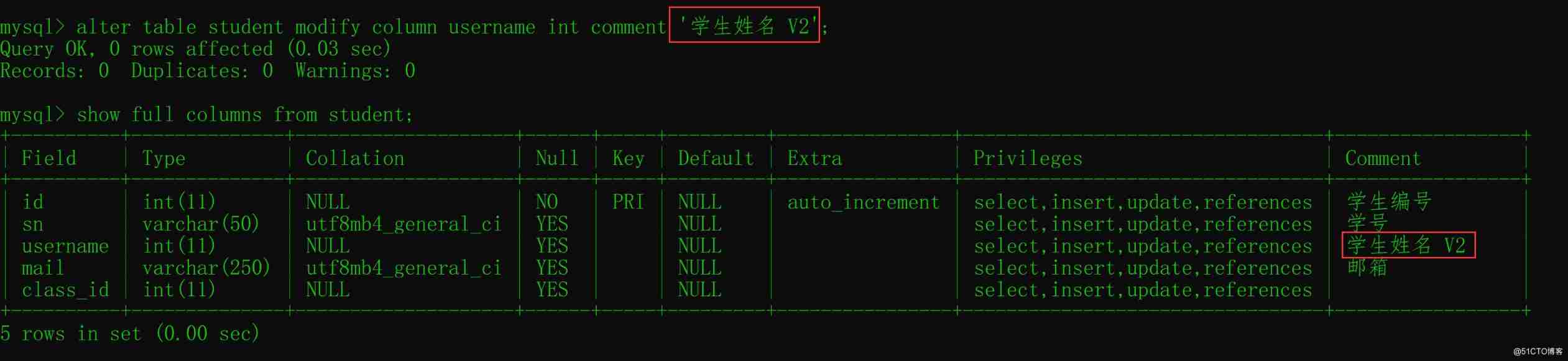
summary
This article introduces how to view table comments SQL, And modify the notes of tables and fields SQL, It also introduces how to view field comments 5 Methods :3 A command line operation mode to view , Two methods based on Navicat How to operate view , Which is recommended SQL:“show full columns from Table name ” View field comments , This kind of inquiry SQL Simple and don't worry about changing the table structure by mistake .
It's up to you to judge right and wrong , Disdain is to listen to people , Gain or loss is more important than number .
official account :Java Analysis of the real interview questions
Follow the QR code below , Subscribe to more .

author : Wang lei's blog
边栏推荐
- Wechat applet: the latest WordPress black gold wallpaper wechat applet two open repair version source code download support traffic main revenue
- Common bit operation skills of C speech
- 每日刷题记录 (十三)
- [wave modeling 3] three dimensional random real wave modeling and wave generator modeling matlab simulation
- batchnorm.py这个文件单GPU运行报错解决
- MySQL REGEXP:正则表达式查询
- Exploration and practice of integration of streaming and wholesale in jd.com
- 视频网站手绘
- 当产业互联网时代真正发展完善之后,将会在每一个场景见证巨头的诞生
- Wechat applet: new independent backstage Yuelao office one yuan dating blind box
猜你喜欢
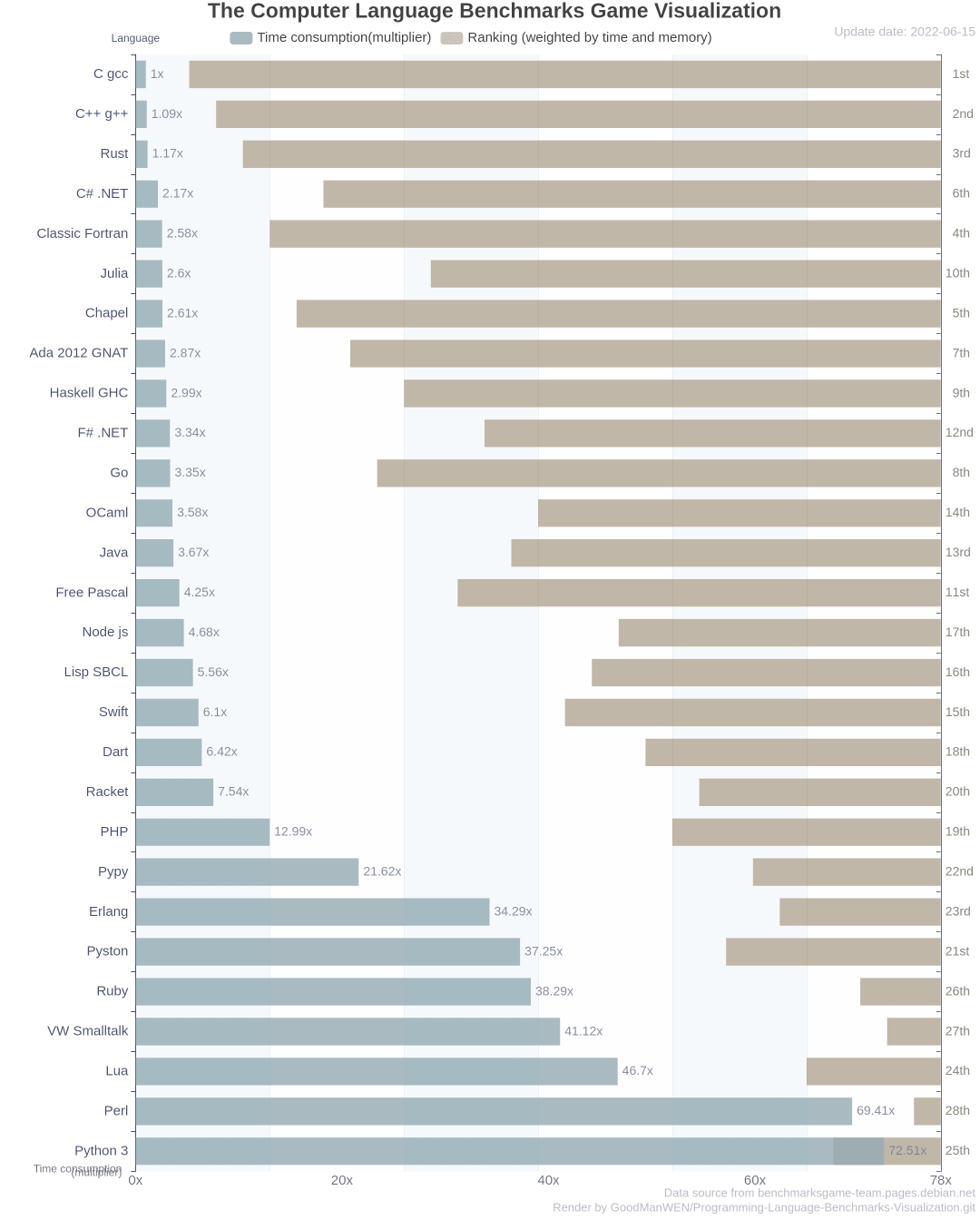
The performance of major mainstream programming languages is PK, and the results are unexpected

POAP:NFT的采用入口?
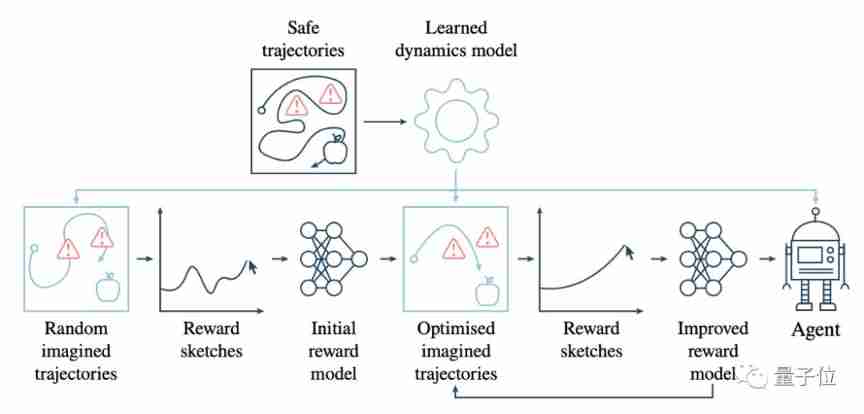
How to safely eat apples on the edge of a cliff? Deepmind & openai gives the answer of 3D security reinforcement learning

Roads and routes -- dfs+topsort+dijkstra+ mapping
![[development of large e-commerce projects] performance pressure test - Performance Monitoring - heap memory and garbage collection -39](/img/60/d5951ffb4cc271d2e7a3add9293f23.png)
[development of large e-commerce projects] performance pressure test - Performance Monitoring - heap memory and garbage collection -39
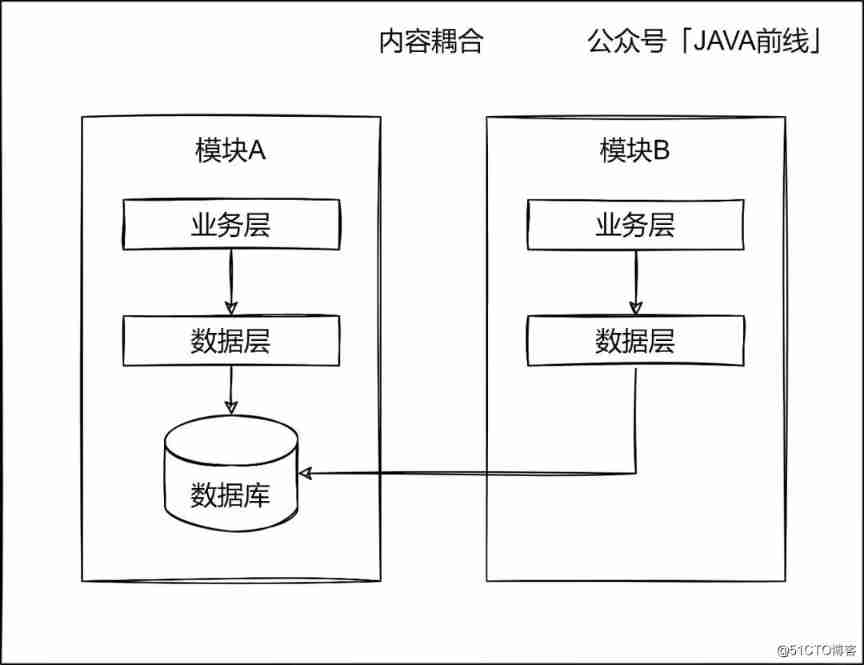
Complex, complicated and numerous: illustration of seven types of code coupling

A simple SSO unified login design
![Pandora IOT development board learning (RT thread) - Experiment 4 buzzer + motor experiment [key external interrupt] (learning notes)](/img/ad/5fbf8c3f71ea204bcd48473c3811f6.png)
Pandora IOT development board learning (RT thread) - Experiment 4 buzzer + motor experiment [key external interrupt] (learning notes)
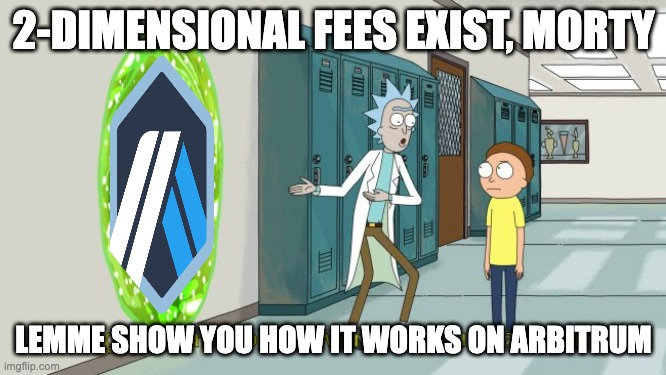
Arbitrum: two-dimensional cost

Postman automatically fills headers
随机推荐
Exploration and Practice of Stream Batch Integration in JD
微信小程序;胡言乱语生成器
Database postragesq PAM authentication
Compare whether two lists are equal
DOM basic syntax
[microprocessor] VHDL development of microprocessor based on FPGA
Wechat applet: exclusive applet version of the whole network, independent wechat community contacts
Global and Chinese markets of radiation linear accelerators 2022-2028: Research Report on technology, participants, trends, market size and share
【微处理器】基于FPGA的微处理器VHDL开发
JS implementation determines whether the point is within the polygon range
Digital DP template
微信小程序:最新wordpress黑金壁纸微信小程序 二开修复版源码下载支持流量主收益
LeetCode周赛 + AcWing周赛(T4/T3)分析对比
Arbitrum:二维费用
Classification of performance tests (learning summary)
Global and Chinese markets for stratospheric UAV payloads 2022-2028: Research Report on technology, participants, trends, market size and share
The perfect car for successful people: BMW X7! Superior performance, excellent comfort and safety
phpstrom设置函数注释说明
【大型电商项目开发】性能压测-优化-中间件对性能的影响-40
Four pits in reentrantlock!