当前位置:网站首页>MySQL完全卸载(Windows、Mac、Linux)
MySQL完全卸载(Windows、Mac、Linux)
2022-07-06 09:12:00 【hyh123a】
一、目的
Linux、Windows、Mac下MySQL的完全卸载
- -- 记录于 2022年05月03日
二、步骤
2.1 Windows下卸载MySQL
1、要在 Windows 上卸载 MySQL,请确保首先停止正在运行的服务器。
2、服务器停止后,您可以通过 Windows“控制面板”卸载 MySQL。转到“程序和功能”并选择“MySQL”=>“卸载”。
3、此后,要清理所有剩余数据,请确保您可以看到隐藏文件夹,然后删除以下文件夹:
C:\Program Files\MySQL
C:\Program Files (x86)\MySQL
C:\ProgramData\MySQL
C:\Users<your-username>\AppData\Roaming\MySQL
2.2 Mac下卸载MySQL
初步卸载
如果您通过官方安装程序安装了 MySQL,
您可以通过 macOS 的“系统偏好设置”将其卸载。转到“MySQL”选项并选择“Uinstall”。完全卸载
要从 Mac 卸载 MySQL 并完全删除它(包括所有数据库),请执行以下操作:
- 1、打开终端窗口
使用 mysqldump 将数据库备份到文本文件!
停止数据库服务器
sudo rm /usr/local/mysql
sudo rm -rf /usr/local/mysql*
sudo rm -rf /Library/StartupItems/MySQLCOM
sudo rm -rf /Library/PreferencePanes/My*
# 编辑/etc/hostconfig并删除行MYSQLCOM=-YES-
rm -rf ~/Library/PreferencePanes/My*
sudo rm -rf /Library/Receipts/mysql*
sudo rm -rf /Library/Receipts/MySQL*
sudo rm -rf /private/var/db/receipts/*mysql*
注:最后三行特别重要,否则即使您认为已经完全删除了新版本,也无法安装旧版本的 MySQL!
2.3 Linux下卸载MySQL
参考链接: https://askubuntu.com/questions/640899/how-do-i-uninstall-mysql-completely
sudo -i
service mysql stop
killall -KILL mysql mysqld_safe mysqld
apt-get --yes purge mysql-server mysql-client
apt-get --yes autoremove --purge
apt-get autoclean
deluser --remove-home mysql
delgroup mysql
rm -rf /etc/apparmor.d/abstractions/mysql /etc/apparmor.d/cache/usr.sbin.mysqld /etc/mysql /var/lib/mysql /var/log/mysql* /var/log/upstart/mysql.log* /var/run/mysqld
updatedb
exit
其他
如有问题,欢迎留言
如有帮助,欢迎点赞
记录于2022年05月03日
边栏推荐
- Discriminant model: a discriminant model creation framework log linear model
- CSDN Q & a tag skill tree (V) -- cloud native skill tree
- 解决扫描不到xml、yml、properties文件配置
- CSDN question and answer tag skill tree (I) -- Construction of basic framework
- API learning of OpenGL (2002) smooth flat of glsl
- Global and Chinese market of transfer switches 2022-2028: Research Report on technology, participants, trends, market size and share
- Ueeditor internationalization configuration, supporting Chinese and English switching
- CSDN问答模块标题推荐任务(一) —— 基本框架的搭建
- Transactions have four characteristics?
- CSDN blog summary (I) -- a simple first edition implementation
猜你喜欢
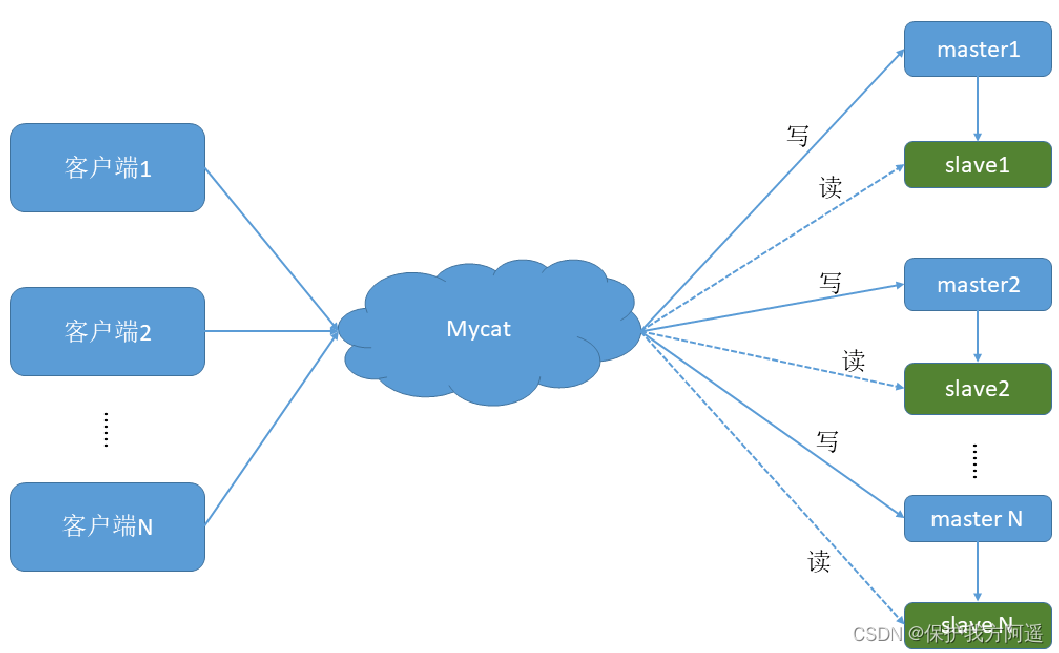
Database middleware_ MYCAT summary
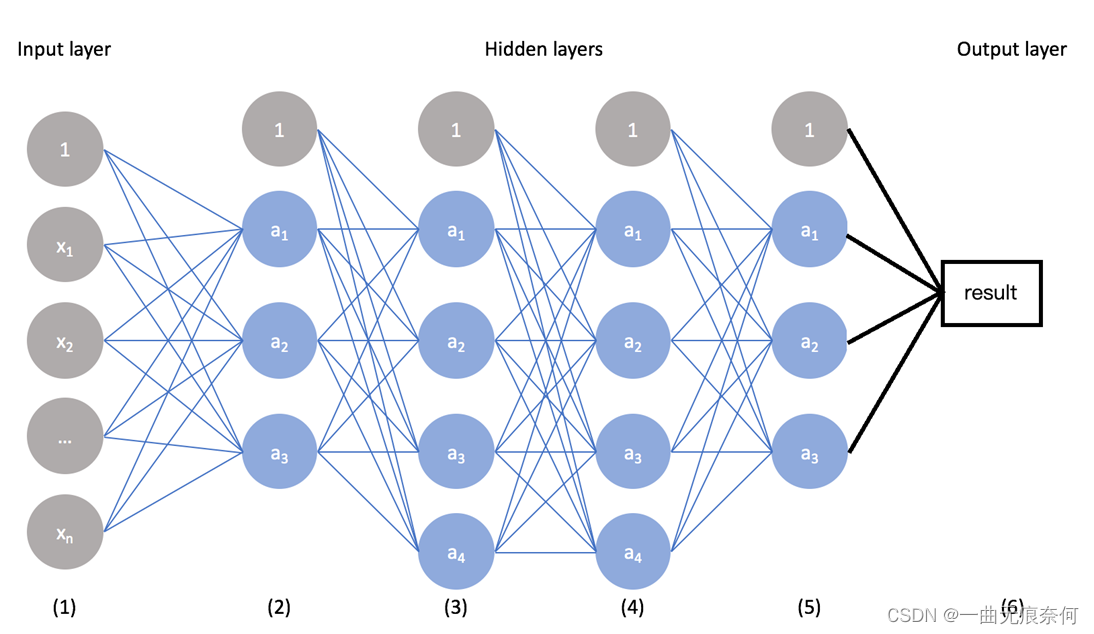
基于Pytorch肺部感染识别案例(采用ResNet网络结构)
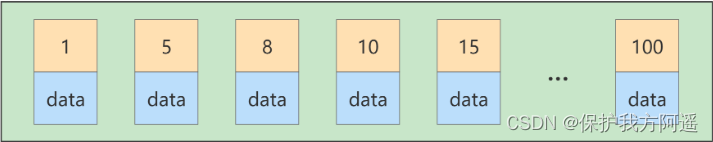
MySQL27-索引優化與查詢優化

CSDN问答模块标题推荐任务(一) —— 基本框架的搭建
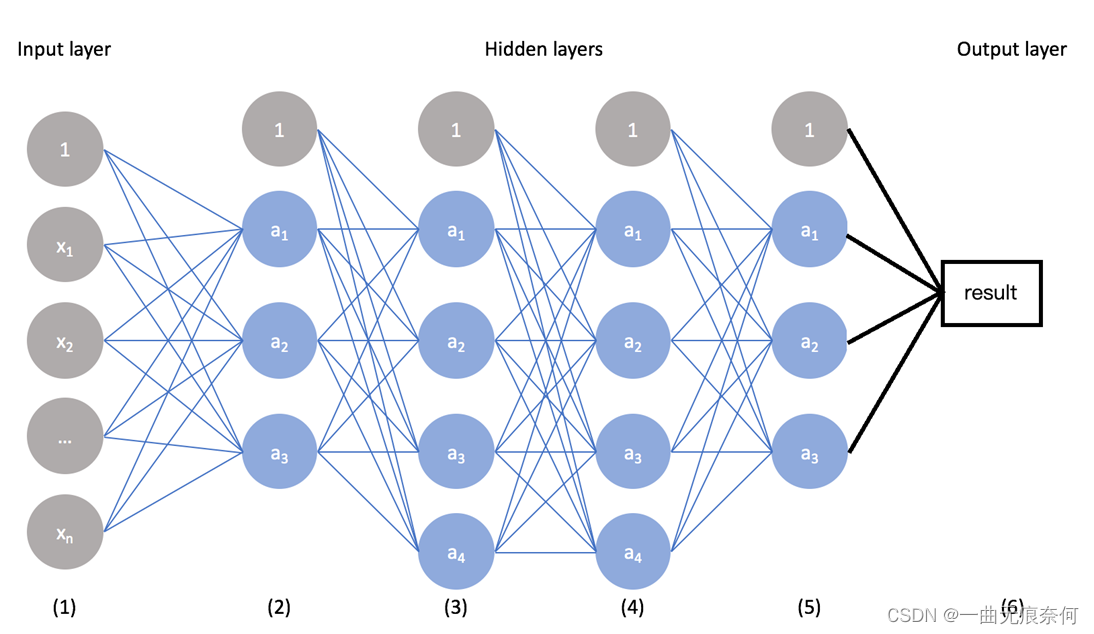
Case identification based on pytoch pulmonary infection (using RESNET network structure)
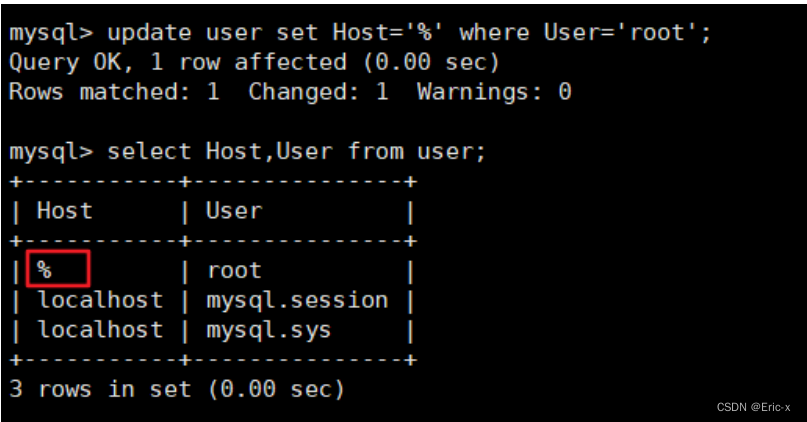
Solve the problem of remote connection to MySQL under Linux in Windows
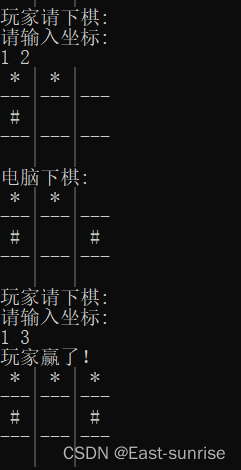
保姆级手把手教你用C语言写三子棋
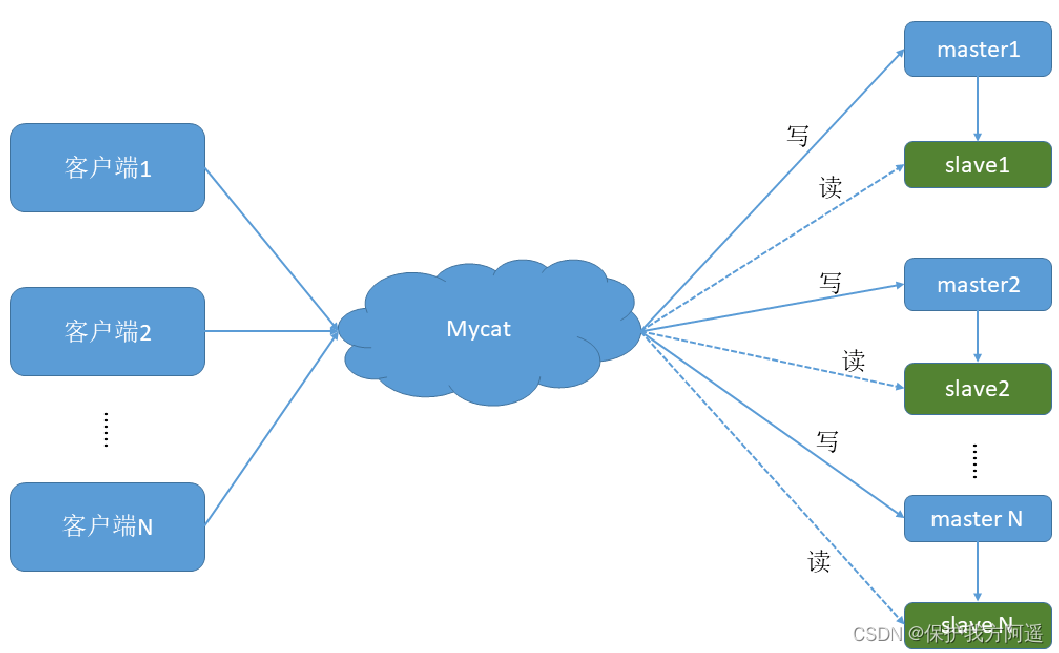
数据库中间件_Mycat总结
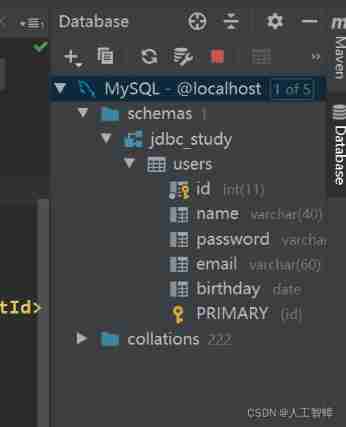
Record the first JDBC
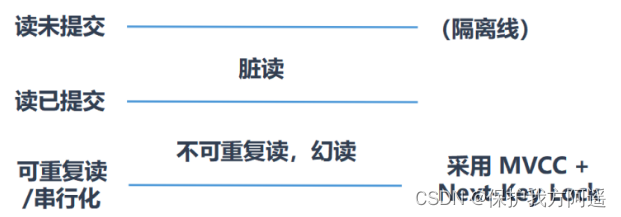
MySQL33-多版本并发控制
随机推荐
Use of dataset of pytorch
Security design verification of API interface: ticket, signature, timestamp
[reading notes] rewards efficient and privacy preserving federated deep learning
Technology | diverse substrate formats
How to find the number of daffodils with simple and rough methods in C language
Bytetrack: multi object tracking by associating every detection box paper reading notes ()
A necessary soft skill for Software Test Engineers: structured thinking
How to change php INI file supports PDO abstraction layer
Just remember Balabala
Complete web login process through filter
① BOKE
Adaptive Bezier curve network for real-time end-to-end text recognition
Kubernetes - problems and Solutions
February 13, 2022 - Maximum subarray and
Not registered via @enableconfigurationproperties, marked (@configurationproperties use)
Discriminant model: a discriminant model creation framework log linear model
text 文本数据增强方法 data argumentation
Have you mastered the correct posture of golden three silver four job hopping?
Ueeditor internationalization configuration, supporting Chinese and English switching
Export virtual machines from esxi 6.7 using OVF tool