当前位置:网站首页>Shell(4) Conditional Control Statement
Shell(4) Conditional Control Statement
2022-08-05 04:20:00 【AHui_CSDN】
一. while循环
当前条件表达式成立(为真)则执行do后面的命令
语法结构:
while [ 条件表达式 ]
do
命令的集合
done
案例: 写一个死循环脚本
第一种
[[email protected] ]# cat while.sh
while true
do
echo test
sleep 2
done
第二种
[[email protected] day3]# cat while.sh
while [ 10 -gt 5 ]
do
echo test
sleep 2
done
第三种
[[email protected] day3]# cat while.sh
while [ -f /etc/hosts ]
do
echo test
sleep 2
done
while数字循环
[[email protected] ]# cat while.sh
i=1
while [ $i -le 10 ]
do
echo $i
let i++
done
[[email protected] ]# sh while.sh
1
2
3
4
5
6
7
8
9
10
案例: while从1加到100
[[email protected] ]# cat while.sh
i=1
while [ i − l e 100 ] d o c o u n t = i -le 100 ] do count= i−le100]docount=[count+i]
let i++
done
echo $count
[[email protected] ]# sh while.sh
5050
案例: while读取文件
forThe loop reads the file separated by spaces whileLoops are separated by lines
[[email protected] ]# cat read.sh
#!/bin/bash
while read line
do
echo $line
done</etc/hosts
[[email protected] ]# sh read.sh
127.0.0.1 localhost localhost.localdomain localhost4 localhost4.localdomain4
::1 localhost localhost.localdomain localhost6 localhost6.localdomain6
案例: while创建用户
使用for循环(command line execution)
[[email protected] ]# for i in 取值列表; do 执行的命令;done
[[email protected] ]# for i in `cat user.txt`;do echo $i;done
aa
qq
bb
cc
[[email protected] ]# for i in `cat user.txt`;do useradd $i;done
[[email protected] ]# tail -4 /etc/passwd
aa:x:1000:1000::/home/aa:/bin/bash
qq:x:1001:1001::/home/qq:/bin/bash
bb:x:1002:1002::/home/bb:/bin/bash
cc:x:1003:1003::/home/cc:/bin/bash
forLoop delete users
[[email protected] ]# for i in `cat user.txt`;do userdel -r $i;done
使用while循环批量创建用户
[[email protected] ]# cat user.sh
#!/bin/bash
while read line
do
useradd $line
done< user.txt
[[email protected] ]# sh user.sh
[[email protected] ]# tail -4 /etc/passwd
aa:x:1000:1000::/home/aa:/bin/bash
qq:x:1001:1001::/home/qq:/bin/bash
bb:x:1002:1002::/home/bb:/bin/bash
cc:x:1003:1003::/home/cc:/bin/bash
Create users in batches by passing user parameters
[[email protected] ]# cat user.sh
#!/bin/bash
read -p "Please enter the user's prefix name: " pre
read -p "Please enter the number of users to create: " num
i=1
while [ $i -le $num ]
do
user=${pre}$i
id $user &>/dev/null
re=$?
if [ $re -ne 0 ];then
useradd $user
[ $? -eq 0 ] && echo "$user 创建成功"
elif [ $re -eq 0 ]
echo "$user 已经存在"
fi
let i++
done
while多级跳
三层循环:
[[email protected] ]# cat while1.sh
#!/bin/bash
while true
do
echo "第一级"
sleep 1
while true
do
echo "第二级"
sleep 1
while true
do
echo "第三级"
sleep 1
done
done
done
echo done....................
break跳出循环
[[email protected] ]# cat while1.sh
#!/bin/bash
while true
do
echo "第一级"
sleep 1
while true
do
echo "第二级"
sleep 1
while true
do
echo "第三级"
sleep 1
break 3
done
done
done
echo done....................
exit 退出整个脚本
continue Execution continues from the beginning, ignoring the rest of the code
[[email protected] ]# cat while1.sh
#!/bin/bash
while true
do
echo "第一级"
sleep 1
while true
do
echo "第二级"
sleep 1
continue
while true
do
echo "第三级"
sleep 1
done
done
done
echo done....................
break Exit the loop and continue execution
[[email protected] ]# cat user.sh
#!/bin/bash
read -p "Please enter the user's prefix name: " pre
read -p "Please enter the number of users to create: " num
i=1
while [ $i -le $num ]
do
user=${pre}$i
id $user &>/dev/null
if [ $? -ne 0 ];then
useradd $user
[ $? -eq 0 ] && echo "$user 创建成功"
else
break
fi
let i++
done
echo done..............
continue:
[[email protected] ]# cat user.sh
#!/bin/bash
read -p "Please enter the user's prefix name: " pre
read -p "Please enter the number of users to create: " num
i=0
while [ $i -le $num ]
do
let i++
user=${pre}$i
id $user &>/dev/null
if [ $? -ne 0 ];then
useradd $user
[ $? -eq 0 ] && echo "$user 创建成功"
else
continue
fi
done
echo done..............
#!/bin/bash
>test.txt
while true
do
ran=`echo $((RANDOM%100+1))`
if [ `grep -w $ran test.txt|wc -l` -eq 1 ];then
continue
fi
echo $ran >> test.txt
done
二.函数
函数的特点:
- 先定义在调用 If it is only defined and not called, the script will not execute(Variables are only defined but not called and assignments are performed)
- Functions are commands(代码)的集合(变量只能赋一个值 Functions can be assigned multiple values)
- 可以重复调用
Variable to call the script
[[email protected] ]# cat 1.sh
name=oldboy
[[email protected] ]# cat 2.sh
. /server/scripts//1.sh
read -p "请输入你的年龄: " num
echo 名字: $name 年龄: $num
1.函数的定义
[[email protected] ]# cat fun.sh
#!/bin/bash
fun1(){
echo "第一种书写方式"
}
function fun2 {
echo "第二种书写方式"
}
function fun3(){
echo "第三种书写方式"
}
fun1 # 调用函数 Write the function name directly below the function to call
fun2
fun3
函数复用:
[[email protected] ]# source fun.sh
第一种书写方式
第二种书写方式
第三种书写方式
[[email protected] ]# fun1
第一种书写方式
[[email protected] ]# fun2
第二种书写方式
[[email protected] ]# fun3
第三种书写方式
2.函数的传参
Functions cannot directly receive arguments from scripts
You need to use the parameter passing method of the function to pass parameters
Pass parameters directly after the calling function
[[email protected] ]# cat fun.sh
#!/bin/bash
fun(){
if [ -f $1 ]
then
echo "$1 文件存在"
else
echo "$1 文件不存在"
fi
}
fun /etc/hosts /etc/passwd # Pass parameters directly after the calling function name
[[email protected] ]# sh fun.sh
/etc/hosts 文件存在
[[email protected] ]# sh -x fun.sh
+ fun /etc/hosts /etc/passwd
+ '[' -f /etc/hosts ']'
+ echo '/etc/hosts 文件存在'
/etc/hosts 文件存在
[[email protected] ]# cat fun.sh
#!/bin/bash
fun(){
if [ -f $2 ]
then
echo "$2 文件存在"
else
echo "$2 文件不存在"
fi
}
fun $2 $1
[[email protected] ]# sh fun.sh /etc/hosts /etc/passwd
/etc/hosts 文件存在
3.函数的变量
The current global variable is supported in the function
[[email protected] ]# cat fun.sh
#!/bin/bash
file=/etc/hosts
fun(){
if [ -f $file ]
then
echo "$file 文件存在"
else
echo "$file 文件不存在"
fi
}
fun
[[email protected] ]# cat fun.sh
#!/bin/bash
num=2
fun(){
for i in `seq $num`
do
count=$[$count+$num]
done
echo $count
}
fun
Define the local variables of the function: Only takes effect within the function body
[[email protected] ]# cat fun.sh
#!/bin/bash
fun(){
local num=20
for i in `seq $num`
do
count=$[$1+$num]
done
echo $count
}
fun 10
echo $num
4.函数的返回值
通过exit返回状态码:
[[email protected] day2]# cat env.sh
#!/bin/sh
read -p "Please Input name env: " name
[ -z $name ] && echo "A name is required" && exit
if [[ $name =~ ^[a-Z]+$ ]];then
echo $name
else
exit 100
fi
read -p "Please Input age env: " age
if [[ $age =~ ^[0-9]{
2}$ ]];then
echo $age
else
exit 200
fi
echo $name $age
by assignment:
[[email protected] ]# cat fun.sh
#!/bin/bash
fun(){
if [ -f $1 ]
then
return 50
else
return 100
fi
}
fun $1
re=$?
if [ $re -eq 50 ]
then
echo "$1 文件存在"
elif [ $re -eq 100 ]
then
echo "$1 文件不存在"
fi
[[email protected] ]# sh fun.sh /etc/passwd
/etc/passwd 文件存在
[[email protected] ]# sh fun.sh /etc/passwdssss
/etc/passwdssss 文件不存在
案例: 重复判断
# 判断下载YUMA function of whether the warehouse is successful
test_yum(){
if [ $re -eq 0 ];then
action "yum仓库安装" /bin/true
else
action "yum仓库安装" /bin/false
fi
}
if [ ${os_vs%%.*} -eq 7 ]
then
# 备份默认YUM仓库
$backup_yum
# 下载新的YUM仓库
wget -O /etc/yum.repos.d/CentOS-Base.repo https://mirrors.aliyun.com/repo/Centos-7.repo &>/dev/null
#将执行的返回结果赋值给re
re=$?
#Call the function name to execute the command in the function body
test_yum
elif [ ${os_vs%%.*} -eq 6 ]
案例: 显示主菜单
[[email protected] ]# cat menu.sh
#!/bin/bash
menu1(){
echo "1.PHP"
echo "2.MySQL"
echo "h.显示主菜单"
}
menu1
while true
do
read -p "Please enter the service tag you want to install: " num
if [ $num = 1 ];then
while true
do
echo "1.PHP1.1"
echo "2.PHP1.2"
echo "3.返回主菜单"
read -p "Please enter the installed version number: " re
if [ $re -eq 1 ];then
echo yum php1.1.....
elif [ $re -eq 3 ];then
break
fi
done
elif [ $num = 2 ];then
echo "1.MySQL1.1"
echo "2.MySQL1.2"
elif [ $num = h ];then
menu1
fi
done
三. case
语法结构:
变量: 直接取值 read读入 赋值
case 变量 in
匹配模式1)
命令集合
;;
匹配模式2)
命令集合
;;
匹配模式3)
命令集合
;;
*)
None of the above patterns were matched 则执行 * 下的命令
esac
案例:创建或删除用户
[[email protected] ]# cat case.sh
#!/bin/bash
for i in `seq 10`
do
echo oldboy$i
done
read -p "Choose to delete or create the above user:[y创建|d删除] " num
case $num in
y)
for a in `seq 10`
do
user=oldboy$a
id $user &>/dev/null
if [ $? -eq 0 ];then
echo $user 用户存在
else
useradd $user
[ $? -eq 0 ] && echo $user 创建成功
fi
done
;;
d)
for a in `seq 10`
do
user=oldboy$a
id $user &>/dev/null
if [ $? -eq 0 ];then
userdel -r $user
[ $? -eq 0 ] && echo $user 删除成功
else
echo "$user 用户不存在"
fi
done
;;
*)
echo "Usage: $0 [y|yes|d|del]"
esac
for循环包含case语句
[[email protected] ]# cat case.sh
#!/bin/bash
for i in `seq 10`
do
echo oldboy$i
done
read -p "Choose to delete or create the above user:[y创建|d删除] " num
for a in `seq 10`
do
case $num in
y)
user=oldboy$a
id $user &>/dev/null
if [ $? -eq 0 ];then
echo $user 用户存在
else
useradd $user
[ $? -eq 0 ] && echo $user 创建成功
fi
;;
d)
user=oldboy$a
id $user &>/dev/null
if [ $? -eq 0 ];then
userdel -r $user
[ $? -eq 0 ] && echo $user 删除成功
else
echo "$user 用户不存在"
fi
;;
*)
echo "Usage: $0 [y|yes|d|del]"
esac
done
案例: 查看系统信息
菜单:
- 显示登录信息(执行w)
- 显示内存
- 显示磁盘
- 显示IP地址
- show extranetIP地址
- 显示主机名称
- 显示菜单(You can clear the screen first in the display menu)
通过case语句执行 写入死循环
[[email protected] ]# cat os.sh
#!/bin/bash
menu(){
echo -e "\t\t\t\t\t\t1.f查看内存"
echo -e "\t\t\t\t\t\t2.d查看磁盘"
echo -e "\t\t\t\t\t\t3.u查看负载"
echo -e "\t\t\t\t\t\t4.l查看登录信息"
echo -e "\t\t\t\t\t\t5.c查看外网IP地址"
echo -e "\t\t\t\t\t\t6.m显示菜单"
echo -e "\t\t\t\t\t\t7.q退出脚本"
}
menu
while true
do
read -p "Please enter the system information number to view[1|f]: " num
case $num in
1|f)
free -h
;;
2|d)
df -h
;;
3|u)
uptime
;;
4|l)
w
;;
5|c)
curl cip.cc
;;
6|m)
clear
menu
;;
7|q)
exit
;;
*)
echo "Usage: $0 [1|2|3|4|5|6]"
esac
done
案例: Nginx启动脚本
启动 /usr/sbin/nginx
停止 /usr/sbin/nginx -s stop
重启 Stop first and then start /usr/sbin/nginx -s stop && /usr/sbin/nginx
重载 /usr/sbin/nginx -s reload
状态 自定义
[[email protected] ]# cat nginx.sh
#!/bin/bash
. /etc/init.d/functions
re=$1
fun(){
if [ $? -eq 0 ];then
action "Nginx $re is " /bin/true
else
action "Nginx $re is " /bin/false
fi
}
case $1 in
start)
/usr/sbin/nginx
fun
;;
stop)
/usr/sbin/nginx -s stop
fun
;;
restart)
/usr/sbin/nginx -s stop
sleep 1
/usr/sbin/nginx
fun
;;
reload)
/usr/sbin/nginx -s reload
fun
;;
status)
num=`ps axu|grep nginx|grep master|wc -l`
if [ $num -eq 1 ];then
action "Nginx is running...." /bin/true
else
action "Nginx is down......." /bin/false
fi
;;
*)
echo "Usage: $0 [start|stop|restart|reload|status]"
esac
边栏推荐
- pyqt5 + socket 实现客户端A经socket服务器中转后主动向客户端B发送文件
- [极客大挑战 2019]FinalSQL
- UE4 通过重叠事件开启门
- The log causes these pits in the thread block, you have to guard against
- 特征预处理
- Day019 方法重写与相关类的介绍
- Mini Program_Dynamic setting of tabBar theme skin
- ansible各个模块详解
- Spark Basics [Introduction, Getting Started with WordCount Cases]
- 请写出SparkSQL语句
猜你喜欢

数字孪生技术在电力系统中的应用现状

UE4 第一人称角色模板 添加冲刺(加速)功能
![Spark Basics [Introduction, Getting Started with WordCount Cases]](/img/90/ebe887db0f8c36895691dea05f62cf.png)
Spark Basics [Introduction, Getting Started with WordCount Cases]
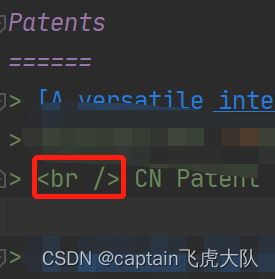
How to wrap markdown - md file
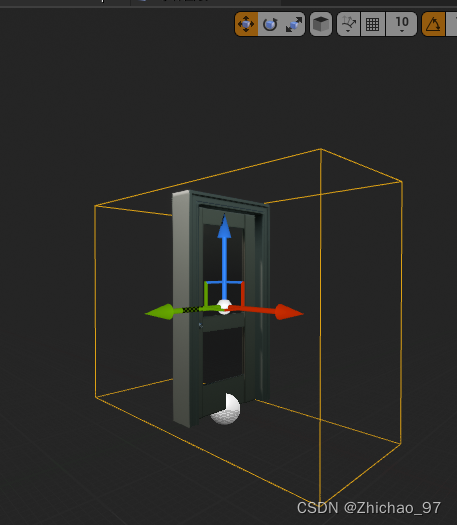
UE4 opens doors with overlapping events

UE4 后期处理体积 (角色受到伤害场景颜色变淡案例)
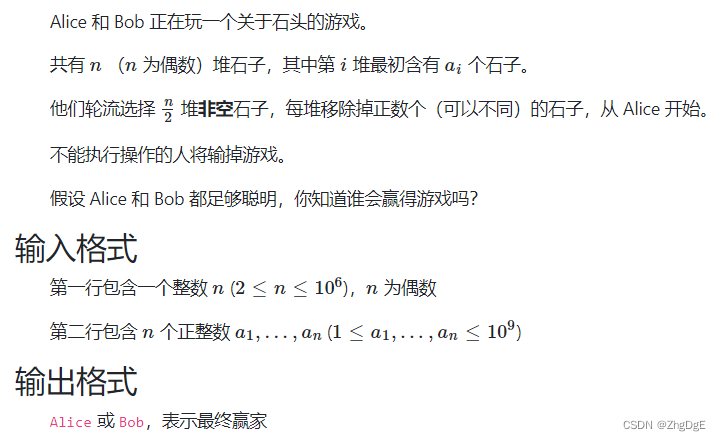
【8.1】代码源 - 【第二大数字和】【石子游戏 III】【平衡二叉树】
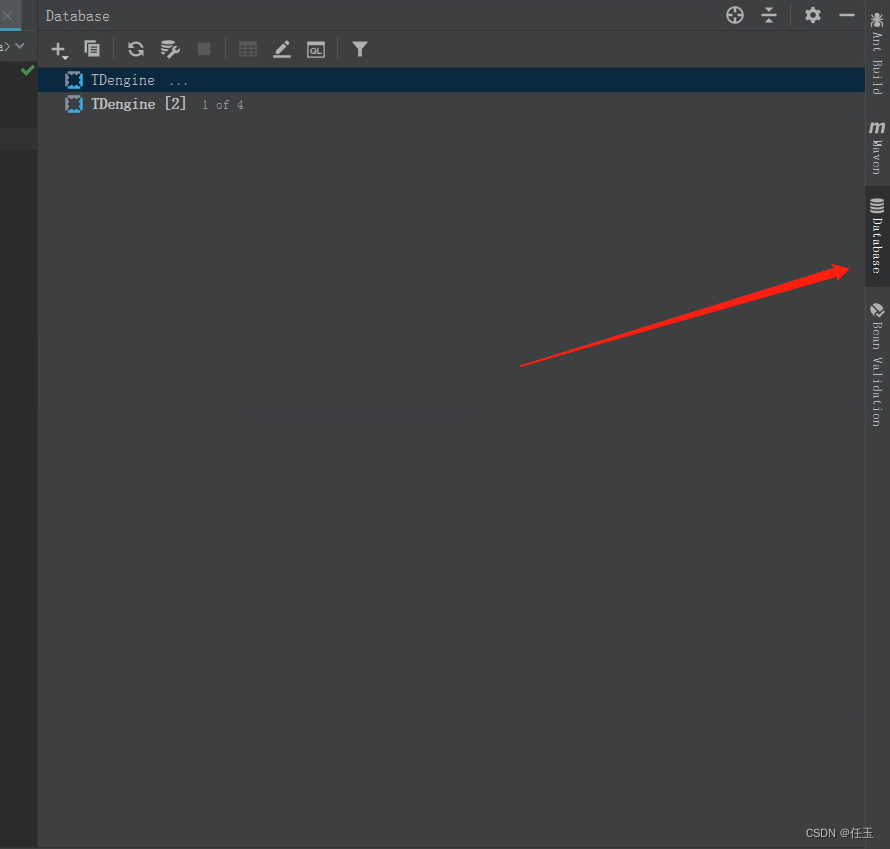
Use IDEA to connect to TDengine server
![[MRCTF2020]PYWebsite](/img/d4/57e8e5ee45b742894679f3f5671516.png)
[MRCTF2020]PYWebsite

UE4 opens door via interaction (keyboard key)
随机推荐
C语言-大白话理解原码,反码和补码
Acid (ACID) Base (BASE) Principles for Database Design
[Geek Challenge 2019]FinalSQL
Spark基础【介绍、入门WordCount案例】
[8.1] Code Source - [The Second Largest Number Sum] [Stone Game III] [Balanced Binary Tree]
商业智能BI业务分析思维:现金流量风控分析(一)营运资金风险
How to identify false evidence and evidence?
Index Mysql in order to optimize paper 02 】 【 10 kinds of circumstances and the principle of failure
关于sklearn库的安装
UI自动化测试 App的WebView页面中,当搜索栏无搜索按钮时处理方法
AUTOCAD——标注关联
小程序_动态设置tabBar主题皮肤
There are several common event handling methods in Swing?How to listen for events?
将故事写成我们
【 8.4 】 source code - [math] [calendar] [delete library 】 【 is not a simple sequence (Bonus) 】
UE4 通过重叠事件开启门
flink reads mongodb data source
Shell(4)条件控制语句
dedecms后台生成提示读取频道信息失败的解决方法
【测量学】速成汇总——摘录高数帮