当前位置:网站首页>[Xinge education] poor learning host computer series -- building step 7 Simulation Environment
[Xinge education] poor learning host computer series -- building step 7 Simulation Environment
2020-11-06 01:32:00 【itread01】
Students often ask me , Learn whether to buy the upper computer PLC hardware ?
My general answer is : Rich people buy by themselves , Poor build simulation .
PLC hardware , For learning the upper computer , It's the icing on the cake , Economic conditions allow , It's better to have one , Conditions do not permit , We can also learn by building a simulation environment , So I've prepared a series —— Poor learning host computer series .
01、 Write it at the front

The theme of this paper is based on STEP7 Build Siemens simulation environment ,STEP7 It's Siemens 300 series 、400 Series of programming software , Early learning PLC My little partner must be familiar with this , Although it can be done in TIA Write in the environment S7-300/400 The program , But there is no denying that , There are still a lot of businesses ( Especially in manufacturing ) In the use of S7-300/400 PLC, If you only use S7-300/400, I think STEP7 Compared to boto , It will be smaller and more convenient .
Software environment :SIMATIC Manager V5.6、PLCSIM V5.4、NetToPLCsim、CMSPro Hardware environment :WIN10 64 position
Software gets keywords :STEP7、PLCSIM、NetToPLCsim、CMSPro【dotNet Industrial control upper computer :thinger_swj】
02、 Simulation steps
1、 Create a project : Use STEP7 Build a PLC Project , The name thinger_cn_PLCSimulator, Insert a SIMATIC 300 Site , As shown below :

2、 Hardware configuration : Turn on hardware configuration , First insert a rack Rack, And then insert a S7-300 Of CPU, It's better to choose the belt directly PN Interface , The choice here is CPU 315-2 PN/DP, As shown below :

3、 establish Ethernet: Double click PN-IO, In the pop-up window , Select Properties >> newly build , Then the IP Change the address to 192.168.1.123, Here IP The address is set by yourself , As long as it is in the same network segment as the local computer .

4、 Compile and store : Click on the red box in the figure below , Compile and store the hardware configuration . Piece simulation 300/400PLC, You don't need to install a huge botu Software , And the main use here is NetToPLCsim The plan , It doesn't need to be installed PLCSIM-Advanced.

5、 Start NetToPLCsim: Execute with administrator permission NetToPLCsim, The following window will pop up , Choose yes .

6、 Start PLCSIM: stay SIMATIC Manager In the form , Click on the red box in the figure below , Start PLCSIM, If the diagram is gray , Explain PLCSIM Not installed .

7、 Download PLC The program : stay SIMATIC Manager In the form , Click on the red box in the figure below , Download PLC The program .

8、 newly added Station: go back to NetToPLCsim In software , Click on Add, newly added Station, As shown in the figure below :

9、Start Server: stay NetToPLCsim In software , Click on Start Server, As shown in the figure below :

10、 Communication test : After following the steps above , One S7-300PLC The simulation environment is set up , Then you can communicate , The communication test platform is used here , Set IP Address: 192.168.1.103,PLC Type selection 300PLC, Read variable selection MD0( Because I didn't write any program , It's not established either DB Block , So we test it directly M Storage variables ), Type selection INT Type , Read and write data , Test , The results are as follows :【dotNet Industrial control upper computer :thinger_swj】
Pay special attention to : Here IP The address should be filled in PC Of IP Address , instead of PLC Of IP Address .

03、 Overall summary
STEP7 The biggest advantage of simulation is that it can be used SIMATIC Manager Software simulation 300/400PLC, You don't need to install a huge botu Software , And the main use here is NetToPLCsim The plan , It doesn't need to be installed PLCSIM-Advanced.

【 Teaching assistant Jingjing wechat :xiketang777】

【dotNet Industrial control upper computer :thinger_sw
版权声明
本文为[itread01]所创,转载请带上原文链接,感谢
边栏推荐
- If PPT is drawn like this, can the defense of work report be passed?
- TensorFlow中的Tensor是什么?
- Not long after graduation, he earned 20000 yuan from private work!
- A course on word embedding
- Word segmentation, naming subject recognition, part of speech and grammatical analysis in natural language processing
- 6.6.1 localeresolver internationalization parser (1) (in-depth analysis of SSM and project practice)
- Wow, elasticsearch multi field weight sorting can play like this
- With the advent of tensorflow 2.0, can pytoch still shake the status of big brother?
- Keyboard entry lottery random draw
- Save the file directly to Google drive and download it back ten times faster
猜你喜欢

一篇文章带你了解CSS3 背景知识
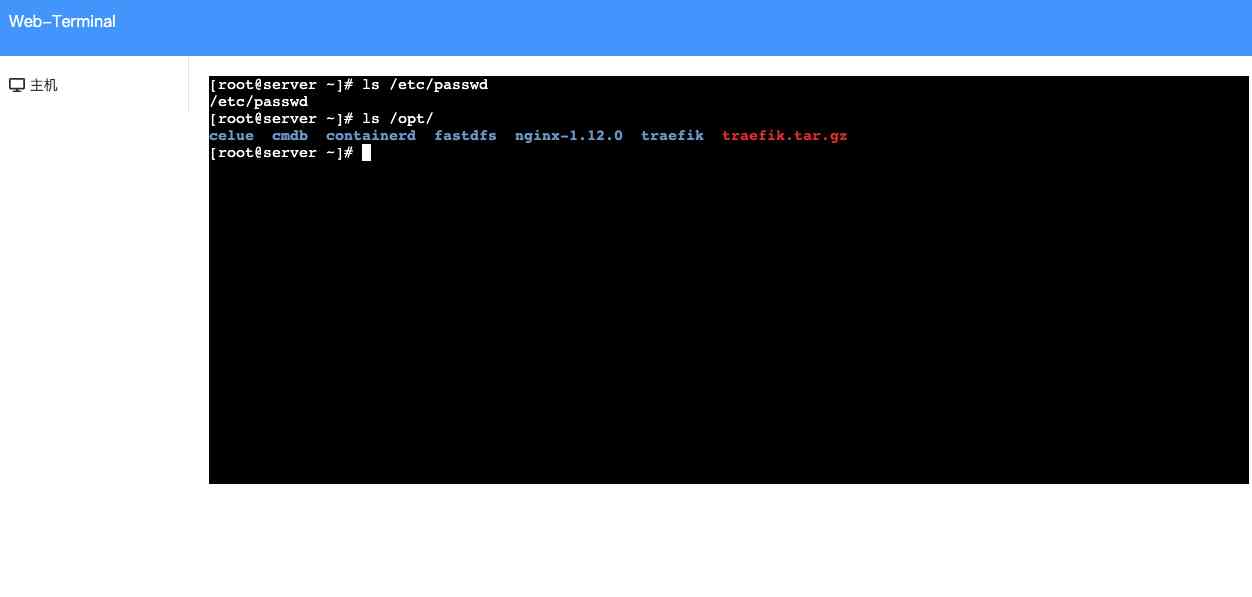
01. SSH Remote terminal and websocket of go language

零基础打造一款属于自己的网页搜索引擎

Python saves the list data
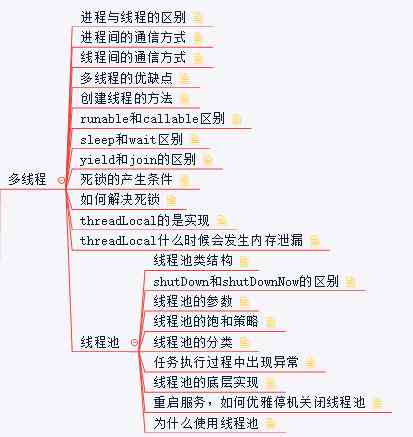
Arrangement of basic knowledge points
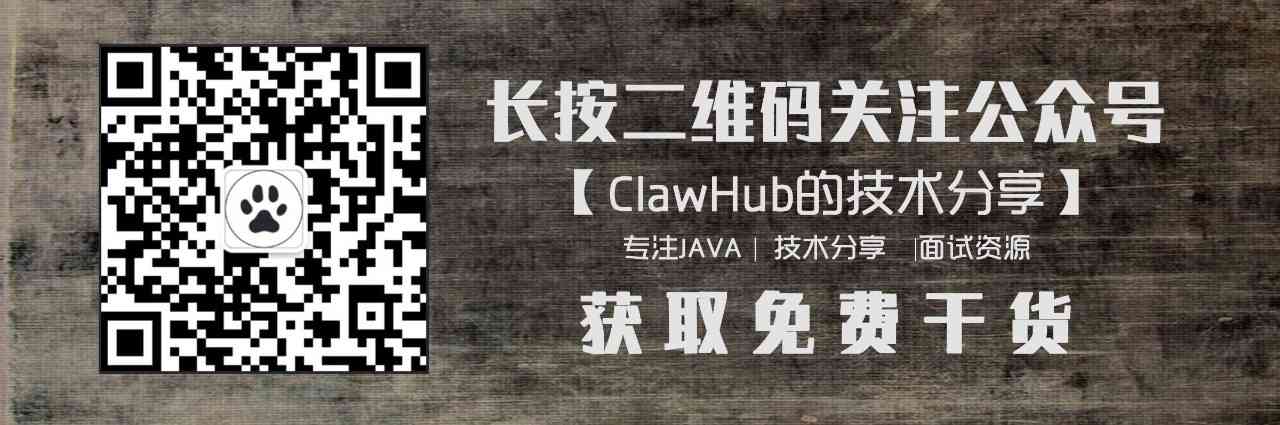
Summary of common algorithms of linked list

至联云解析:IPFS/Filecoin挖矿为什么这么难?
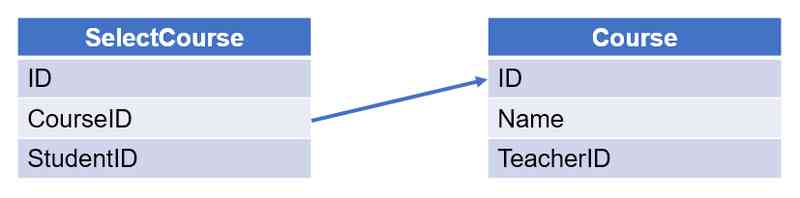
Subordination judgment in structured data

Cglib 如何实现多重代理?

Just now, I popularized two unique skills of login to Xuemei
随机推荐
Solve the problem of database insert data garbled in PL / SQL developer
I'm afraid that the spread sequence calculation of arbitrage strategy is not as simple as you think
Python3 e-learning case 4: writing web proxy
Recommendation system based on deep learning
Installing the consult cluster
ES6学习笔记(二):教你玩转类的继承和类的对象
Python download module to accelerate the implementation of recording
Not long after graduation, he earned 20000 yuan from private work!
2019年的一个小目标,成为csdn的博客专家,纪念一下
华为云“四个可靠”的方法论
TensorFlow中的Tensor是什么?
High availability cluster deployment of jumpserver: (6) deployment of SSH agent module Koko and implementation of system service management
6.4 viewresolver view parser (in-depth analysis of SSM and project practice)
Vuejs development specification
Filecoin的经济模型与未来价值是如何支撑FIL币价格破千的
Python基础数据类型——tuple浅析
Deep understanding of common methods of JS array
Python saves the list data
Interface pressure test: installation, use and instruction of siege pressure test
小程序入门到精通(二):了解小程序开发4个重要文件