当前位置:网站首页>Static vxlan configuration
Static vxlan configuration
2022-07-07 12:27:00 【__ Dong】
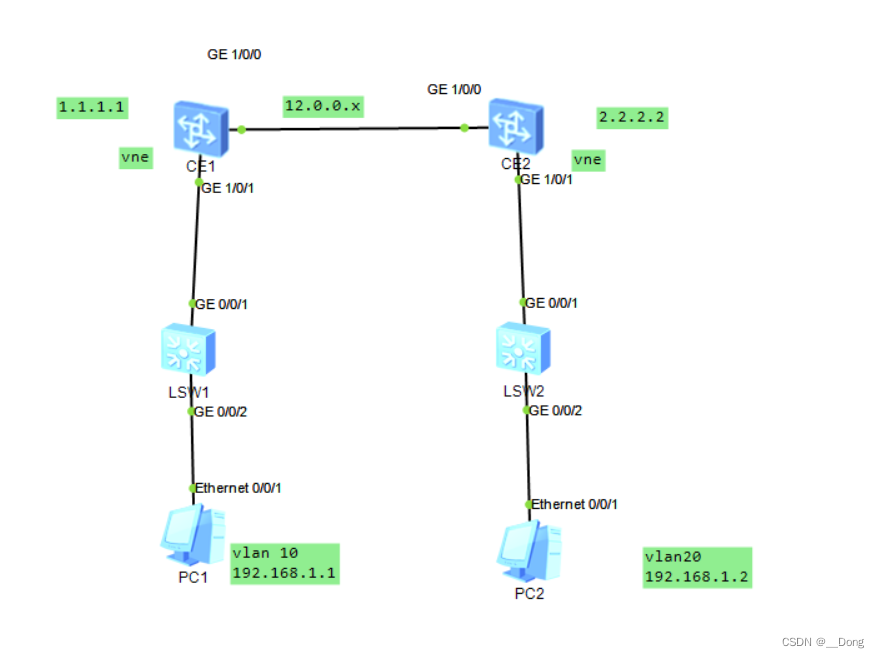
config
CE1 、CE2
>system-view immediately ## Enter the command to make it effective immediately , Avoid input commit trouble
## CE1
Configure the underlying underlay The Internet
interface GE1/0/0
undo portswitch
undo shutdown
ip add 12.0.0.1 24
int lo0
ip add 1.1.1.1 24
ospf 1
are 0
int G1/0/0
ospf enable are 0
int lo0
ospf enable are 0
##CE2
CE2
interface GE1/0/0
undo portswitch
undo shutdown
ip address 12.0.0.2 255.255.255.0
ospf enable 1 area 0.0.0.0
interface LoopBack0
ip address 2.2.2.2 255.255.255.0
ospf enable 1 area 0.0.0.0
ospf 1
area 0.0.0.0
SW1、SW2
##SW1
vlan batch 10
interface GigabitEthernet0/0/1
port link-type trunk
port trunk allow-pass vlan 2 to 4094
interface GigabitEthernet0/0/2
port link-type access
port default vlan 10
##SW2
vlan batch 20
interface GigabitEthernet0/0/1
port link-type trunk
port trunk allow-pass vlan 2 to 4094
interface GigabitEthernet0/0/2
port link-type access
port default vlan 20
To configure vxlan
##SW1
bridge-domain 10
vxlan vni 10
interface GE1/0/1.1 mode l2
encapsulation dot1q vid 10 ## vlan id by 10 Packets of are allowed to enter the tunnel
bridge-domain 10
interface Nve1
source 1.1.1.1
vni 10 head-end peer-list 2.2.2.2
##SW2
bridge-domain 10
vxlan vni 10
interface GE1/0/1.1 mode l2
encapsulation dot1q vid 20 ## vlan id by 20 Packets of are allowed to enter the tunnel
bridge-domain 10
interface Nve1
source 2.2.2.2
vni 10 head-end peer-list 1.1.1.1
test :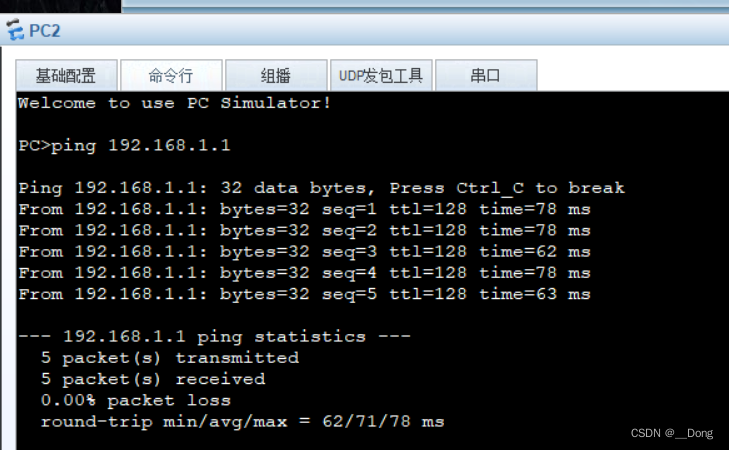
边栏推荐
猜你喜欢
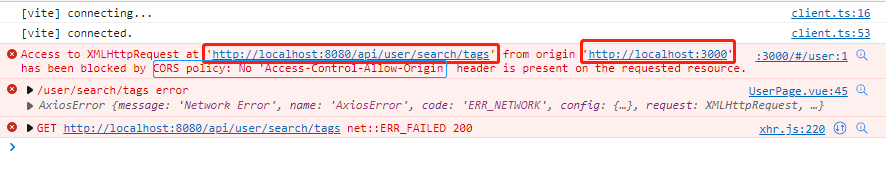
跨域问题解决方案
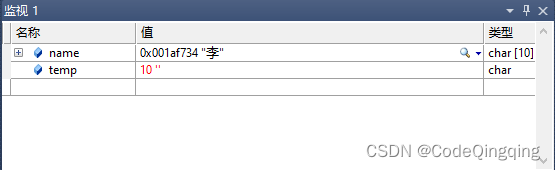
问题:先后键入字符串和字符,结果发生冲突
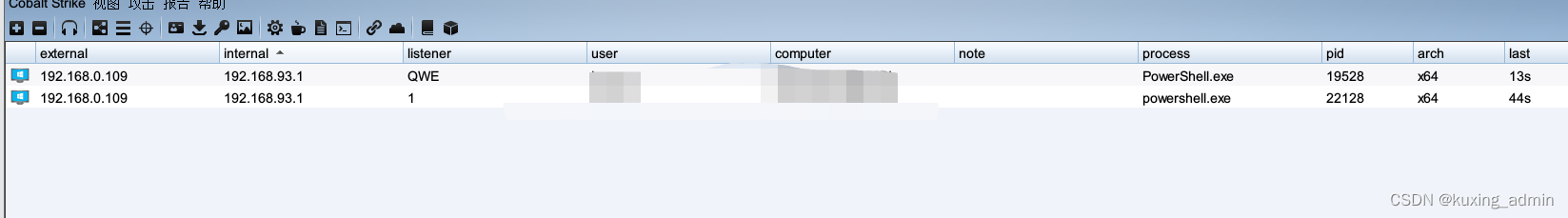
PowerShell cs-utf-16le code goes online
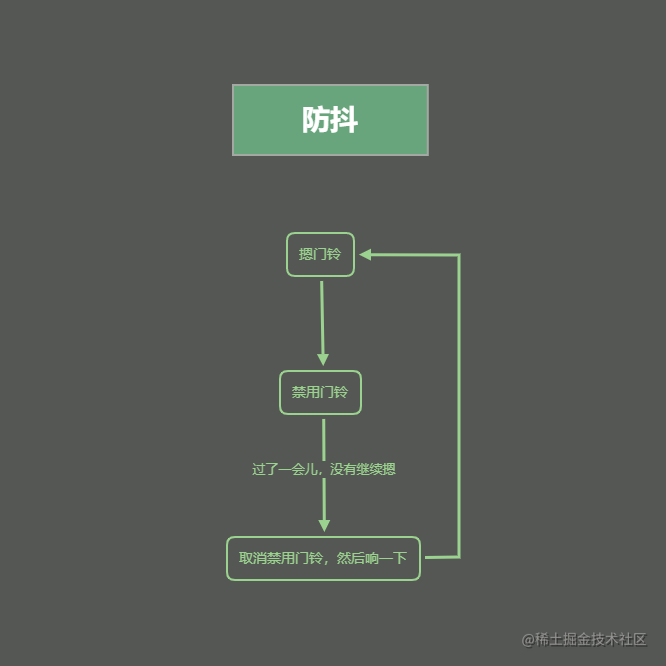
《看完就懂系列》天哪!搞懂节流与防抖竟简单如斯~
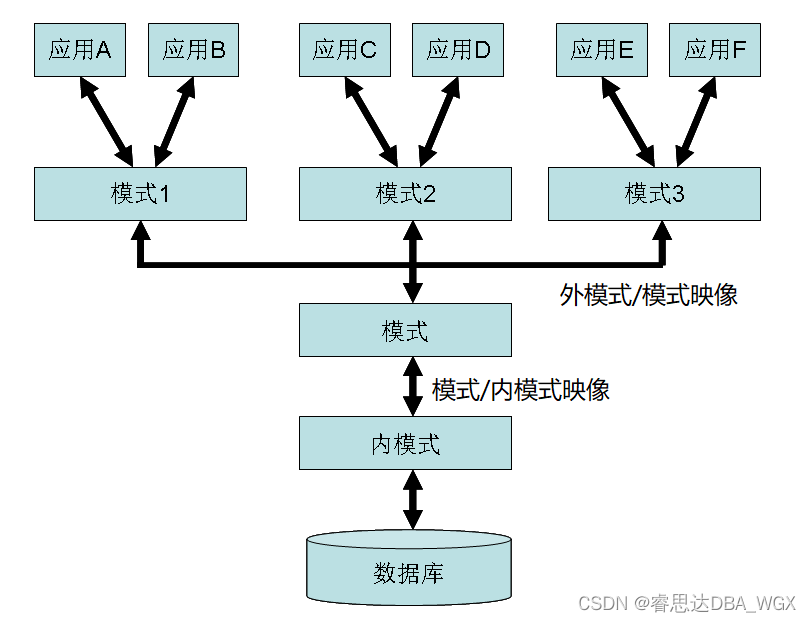
Tutorial on principles and applications of database system (007) -- related concepts of database

Completion report of communication software development and Application

VSCode的学习使用
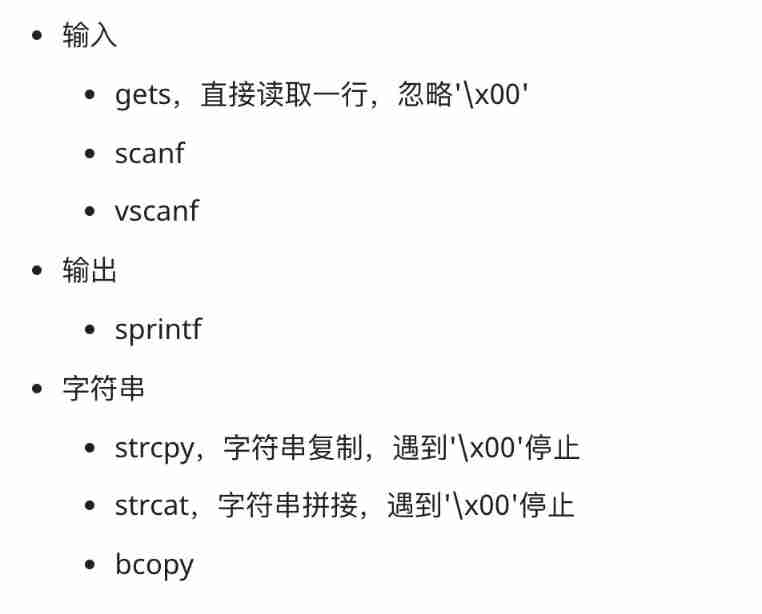
Attack and defense world - PWN learning notes
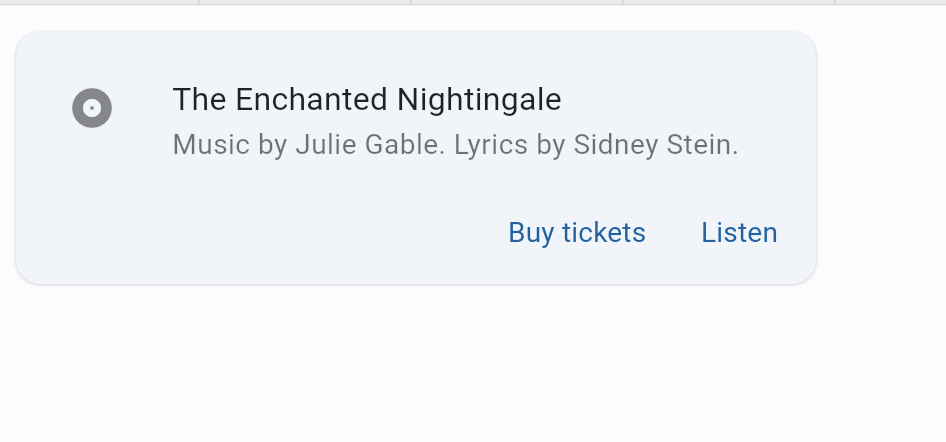
Flet tutorial 17 basic introduction to card components (tutorial includes source code)
![[full stack plan - programming language C] basic introductory knowledge](/img/6d/555ac6b80b015e0cdfb7ef0a234f9d.png)
[full stack plan - programming language C] basic introductory knowledge
随机推荐
Superscalar processor design yaoyongbin Chapter 8 instruction emission excerpt
【PyTorch实战】图像描述——让神经网络看图讲故事
112. Network security penetration test - [privilege promotion article 10] - [Windows 2003 lpk.ddl hijacking rights lifting & MSF local rights lifting]
什么是局域网域名?如何解析?
Superscalar processor design yaoyongbin Chapter 9 instruction execution excerpt
开发一个小程序商城需要多少钱?
NGUI-UILabel
The road to success in R & D efficiency of 1000 person Internet companies
消息队列消息丢失和消息重复发送的处理策略
Tutorial on the principle and application of database system (011) -- relational database
powershell cs-UTF-16LE编码上线
Sonar:cognitive complexity
Hi3516 full system type burning tutorial
2022年在启牛开华泰的账户安全吗?
110. Network security penetration test - [privilege promotion 8] - [windows sqlserver xp_cmdshell stored procedure authorization]
Sign up now | oar hacker marathon phase III midsummer debut, waiting for you to challenge
SQL lab 1~10 summary (subsequent continuous update)
Ctfhub -web SSRF summary (excluding fastcgi and redI) super detailed
普乐蛙小型5d电影设备|5d电影动感电影体验馆|VR景区影院设备
Attack and defense world ----- summary of web knowledge points