当前位置:网站首页>Itext 7 生成PDF总结
Itext 7 生成PDF总结
2022-07-06 09:18:00 【Demon Lord(大魔王)】
前言:生成pdf有很多种方法,本文使用itextpdf 7 生成
1、根据PDF的需求分为静态数据动态数据以及特殊数据
1).静态数据是数据固定,所以我们采用模板的方式进行生成-----itextpdf + Adobe Acrobat DC 填充模板生成
Adobe Acrobat DC可以在网上下载绿色版
(1).先将文件通过WPS生成PDF文件
(2).用Adobe Acrobat DC打开文件进行准备表单
(3).配置好对应字段的表单域
(4).传入数据进行打印
2).动态数据是数据不固定的,需要采用代码生成的方式进行---itext 7API 的官方地址iText 7 7.1.5 API
(1).添加依赖
<dependency>
<groupId>com.itextpdf</groupId>
<artifactId>itext7-core</artifactId>
<version>7.1.5</version>
<type>pom</type>
</dependency>
<dependency>
<groupId>com.itextpdf</groupId>
<artifactId>kernel</artifactId>
<version>7.1.5</version>
</dependency>
<dependency>
<groupId>com.itextpdf</groupId>
<artifactId>io</artifactId>
<version>7.1.5</version>
</dependency>
<dependency>
<groupId>com.itextpdf</groupId>
<artifactId>layout</artifactId>
<version>7.1.5</version>
</dependency>
<dependency>
<groupId>com.itextpdf</groupId>
<artifactId>forms</artifactId>
<version>7.1.5</version>
</dependency>
<dependency>
<groupId>com.itextpdf</groupId>
<artifactId>pdfa</artifactId>
<version>7.1.5</version>
</dependency>
<dependency>
<groupId>com.itextpdf</groupId>
<artifactId>sign</artifactId>
<version>7.1.5</version>
</dependency>
<dependency>
<groupId>com.itextpdf</groupId>
<artifactId>barcodes</artifactId>
<version>7.1.5</version>
</dependency>
<dependency>
<groupId>com.itextpdf</groupId>
<artifactId>hyph</artifactId>
<version>7.1.5</version>
</dependency>
<dependency>
<groupId>com.itextpdf</groupId>
<artifactId>font-asian</artifactId>
<version>7.1.5</version>
</dependency>最后附上是我写好的第一版万能打印模板
Util工具类
/**
* @author f
* @date 2021/9/28 16:56
*/
public class PrintUtil {
/**
* 中文字体
*
* @return
* @throws IOException
*/
public static PdfFont typeface() throws IOException {
return PdfFontFactory.createFont("STSong-Light", "UniGB-UCS2-H", true);
}
/**
* 模板数据
*
* @param map formFields
*/
public static void templateData(Map<String, String> map, Map<String, PdfFormField> formFields) throws IOException {
for (Map.Entry<String, String> entry : map.entrySet()) {
PdfFormField agreementId = formFields.get(entry.getKey());
if (agreementId != null) {
agreementId.setFont(typeface()).setFontSize(14);
agreementId.setValue(String.valueOf(entry.getValue()));
}
}
}
/**
* 模板数据集合
*
* @param list formFields
*/
public static void templateDatas(List<Map<String, String>> list, Map<String, PdfFormField> formFields) throws IOException {
int i = 0;
for (Map<String, String> map : list) {
i++;
for (Map.Entry<String, String> entry : map.entrySet()) {
PdfFormField agerrmentId = formFields.get(entry.getKey() + "_" + i);
if (agerrmentId != null) {
agerrmentId.setFont(typeface()).setFontSize(14);
agerrmentId.setValue(String.valueOf(entry.getValue()));
}
}
}
}
/**
* 需要翻译好字段 与模板配置完成的相匹配
*
* @param estimate formFields
*/
public static void estimate(Map<String, String> estimate, Map<String, PdfFormField> formFields) throws IOException {
for (Map.Entry<String, String> entry : estimate.entrySet()) {
PdfFormField agerrmentId1 = formFields.get(entry.getValue());
if (StringUtils.isNotBlank(entry.getValue()) && agerrmentId1 != null) {
agerrmentId1.setFont(typeface()).setFontSize(14);
agerrmentId1.setValue("√");
}
}
}
/**
* 表单标题
*
* @param header
* @throws IOException
*/
public static Paragraph header(String header) throws IOException {
return new Paragraph(header)
//设置字体
.setFont(typeface())
//设置字体大小
.setFontSize(20)
//字体加粗
.setBold()
//设置水平居中
.setTextAlignment(TextAlignment.CENTER)
//行高
.setFixedLeading(80);
}
/**
* 表单数据
*
* @return
* @throws IOException
*/
public static Table table(List<Map<String, String>> map, Map<String, String> biaotou) throws IOException {
//4.创建一个 Table 对象
int size = biaotou.entrySet().size();
UnitValue[] percentArray = UnitValue.createPercentArray(size);
Table table = new Table(percentArray)
.setFont(typeface())
//垂直居中
.setVerticalAlignment(VerticalAlignment.MIDDLE)
//水平居中
.setTextAlignment(TextAlignment.CENTER)
.setFontSize(18)
//自动布局
.setAutoLayout()
//动态列表超出表的宽度 使用固定布局
// .setFixedLayout()
//100%
.useAllAvailableWidth();
//表头
for (Map.Entry<String, String> entry : biaotou.entrySet()) {
table.addCell(entry.getValue());
}
for (Map<String, String> map1 : map) {
for (Map.Entry<String, String> entry : map1.entrySet()) {
table.addCell(entry.getValue());
}
}
return table;
}
/**
* 返回文件流
*
* @param newPDFPath
* @param response
* @throws IOException
*/
public static void file(String newPDFPath, HttpServletResponse response) throws IOException {
//读取路径下面的文件
File file = new File(newPDFPath);
//读取指定路径下面的文件
InputStream in = new FileInputStream(file);
response.setContentType("application/pdf");
OutputStream outputStream = new BufferedOutputStream(response.getOutputStream());
//创建存放文件内容的数组
byte[] buff = new byte[1024];
//所读取的内容使用n来接收
int n;
//当没有读取完时,继续读取,循环
while ((n = in.read(buff)) != -1) {
//将字节数组的数据全部写入到输出流中
outputStream.write(buff, 0, n);
}
if ((n = in.read(buff)) == -1) {
//强制将缓存区的数据进行输出
outputStream.flush();
//关流
outputStream.close();
in.close();
}
}
}实体类
/**
* pdf模板视图实体类
*
* @author f
* @since 2021-09-17
*/
@Data
@EqualsAndHashCode(callSuper = true)
@ApiModel(value = "PrintVO对象", description = "pdf模板")
public class PrintVO extends Print {
private static final long serialVersionUID = -5917961640607855978L;
@ApiModelProperty(value = "模板数据")
private Map<String, String> map;
@ApiModelProperty(value = "模板数据集合")
private List<Map<String, String>> list;
@ApiModelProperty(value = "特殊数据")
private Map<String, String> estimate;
@ApiModelProperty(value = "表题")
private String header;
@ApiModelProperty(value = "表单表头")
private Map<String, String> biaotou;
@ApiModelProperty(value = "表单数据")
private List<Map<String, String>> table;
@ApiModelProperty(value = "表题1")
private String header1;
@ApiModelProperty(value = "表单表头")
private Map<String, String> biaotou1;
@ApiModelProperty(value = "表单数据")
private List<Map<String, String>> table1;
}controller层
/**
* 打印
*/
@PostMapping("/template")
@ApiOperationSupport(order = 9)
@ApiOperation(value = "打印", notes = "PDF模板")
public void template(@RequestBody PrintVO print, HttpServletResponse response, @RequestParam String id) {
printService.template(print, response, id);
}service层
/**
* PDF模板 服务实现类
*
* @author f
* @since 2021-09-17
*/
@Service
public class PrintServiceImpl extends ServiceImpl<PrintMapper, Print> implements IPrintService {
@Override
public void template(PrintVO print, HttpServletResponse response, String id) {
// 模板路径
Print print1 = new Print();
print1.setId(Long.valueOf(id));
Print detail = this.getOne(Condition.getQueryWrapper(print1));
String templatePath = detail.getFileName();
if (templatePath == null) {
throw new ServiceException("模板不存在");
}
// 生成的新文件路径
String newPDFPath = "\\模板.pdf";
try {
PdfDocument pdfDoc = new PdfDocument(new PdfReader(templatePath), new PdfWriter(newPDFPath));
PdfAcroForm pdfAcroForm = PdfAcroForm.getAcroForm(pdfDoc, true);
Map<String, PdfFormField> formFields = pdfAcroForm.getFormFields();
//模板数据
Map<String, String> map = print.getMap();
if (map != null) {
PrintUtil.templateData(map, formFields);
}
//模板数据集合
List<Map<String, String>> list = print.getList();
if (list != null) {
PrintUtil.templateDatas(list, formFields);
}
//特殊判断数据
Map<String, String> estimate = print.getEstimate();
if (estimate != null) {
PrintUtil.estimate(estimate, formFields);
}
//设置生成表单不可编辑
pdfAcroForm.flattenFields();
//生成表单标题
String ti = print.getHeader();
Document document = new Document(pdfDoc);
//表头数据
Map<String, String> biaotou = print.getBiaotou();
//表单数据
List<Map<String, String>> biaodan = print.getTable();
if (biaodan != null && biaotou != null) {
if (map != null || list != null || estimate != null) {
document.add(new AreaBreak(AreaBreakType.NEXT_PAGE));
}
Paragraph header = PrintUtil.header(ti);
document.add(header);
document.add(PrintUtil.table(biaodan, biaotou));
}
//第二个动态表单生成
String ti2 = print.getHeader();
if (ti2 != null) {
//表头数据
Map<String, String> biaotou1 = print.getBiaotou1();
//表单数据
List<Map<String, String>> biaodan1 = print.getTable1();
if (biaodan1 != null && biaotou1 != null) {
document.add(new AreaBreak(AreaBreakType.NEXT_PAGE));
Paragraph header = PrintUtil.header(ti2);
document.add(header);
document.add(PrintUtil.table(biaodan1, biaotou1));
}
}
//关闭
pdfDoc.close();
document.close();
PrintUtil.file(newPDFPath, response);
} catch (IOException e) {
e.printStackTrace();
}
}
}边栏推荐
- Database table splitting strategy
- Detailed explanation of truncate usage
- Programming homework: educational administration management system (C language)
- Servlet
- [leetcode15] sum of three numbers
- Unity scene jump and exit
- About using @controller in gateway
- CUDA C programming authoritative guide Grossman Chapter 4 global memory
- 1041 Be Unique (20 point(s))(哈希:找第一个出现一次的数)
- Matlab读取GNSS 观测值o文件代码示例
猜你喜欢

In 2020, the average salary of IT industry exceeded 170000, ranking first
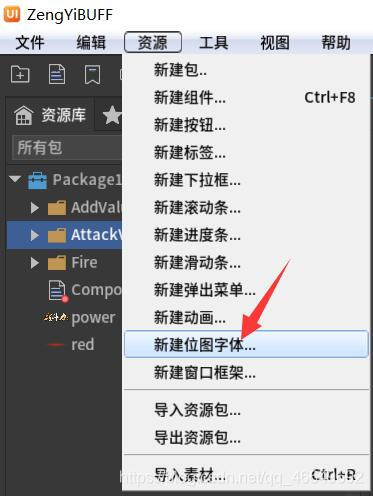
FairyGUI增益BUFF数值改变的显示
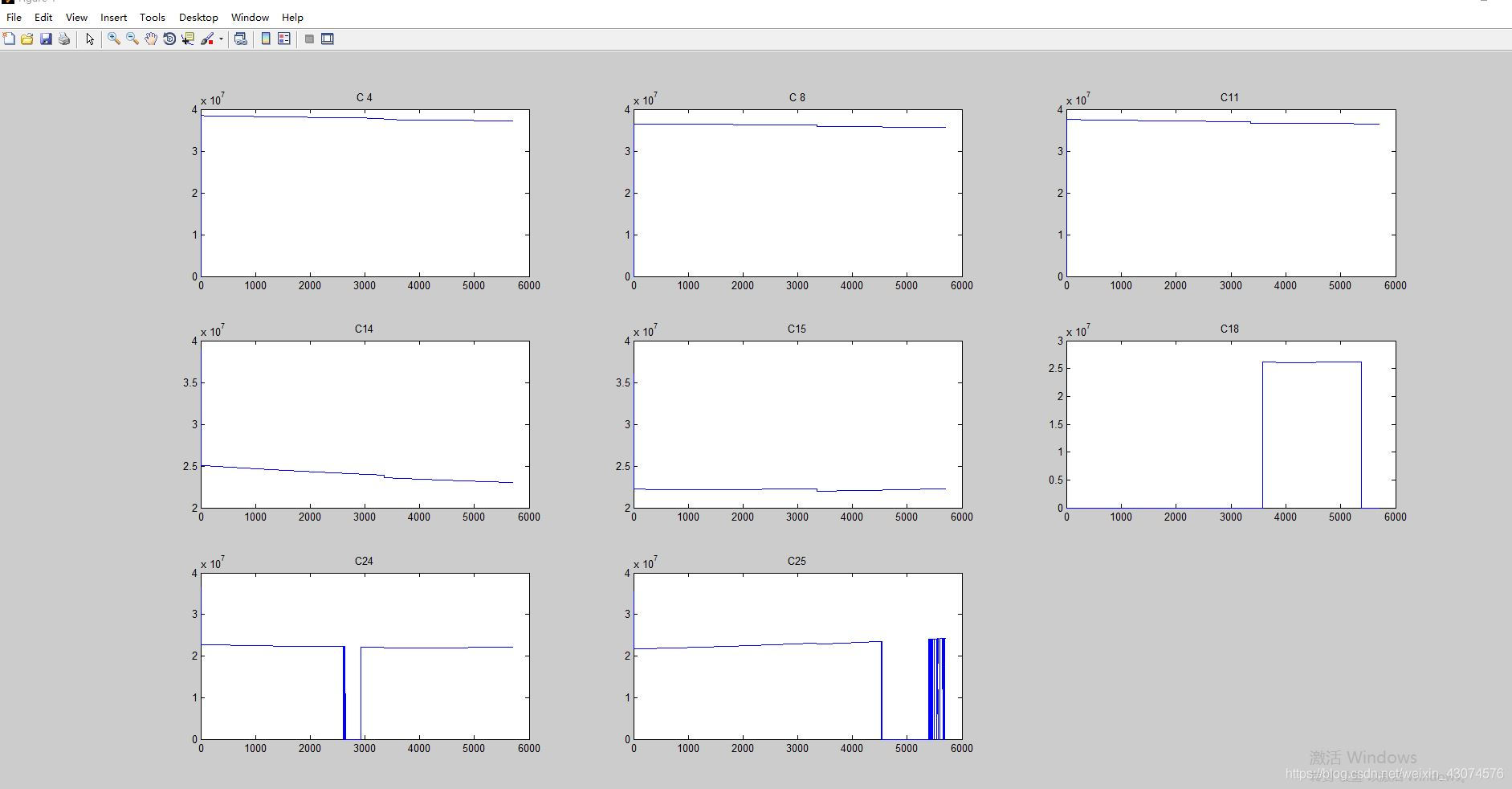
Matlab读取GNSS 观测值o文件代码示例
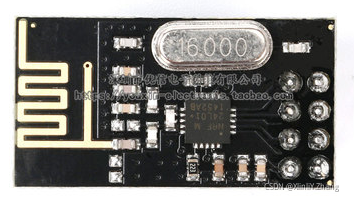
NRF24L01 troubleshooting

2021.11.10汇编考试
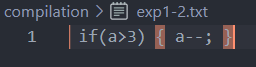
Compilation principle: preprocessing of source program and design and implementation of lexical analysis program (including code)
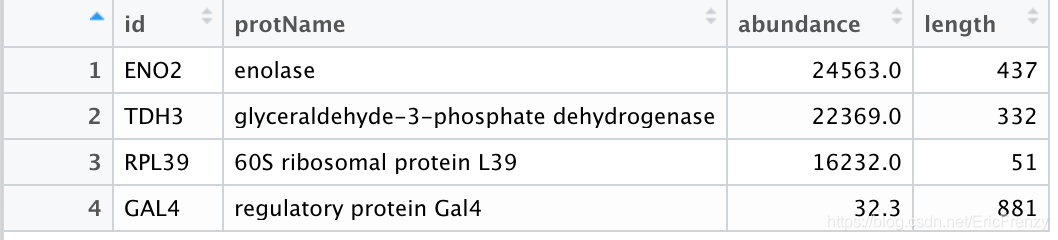
(3) Introduction to bioinformatics of R language - function, data Frame, simple DNA reading and analysis
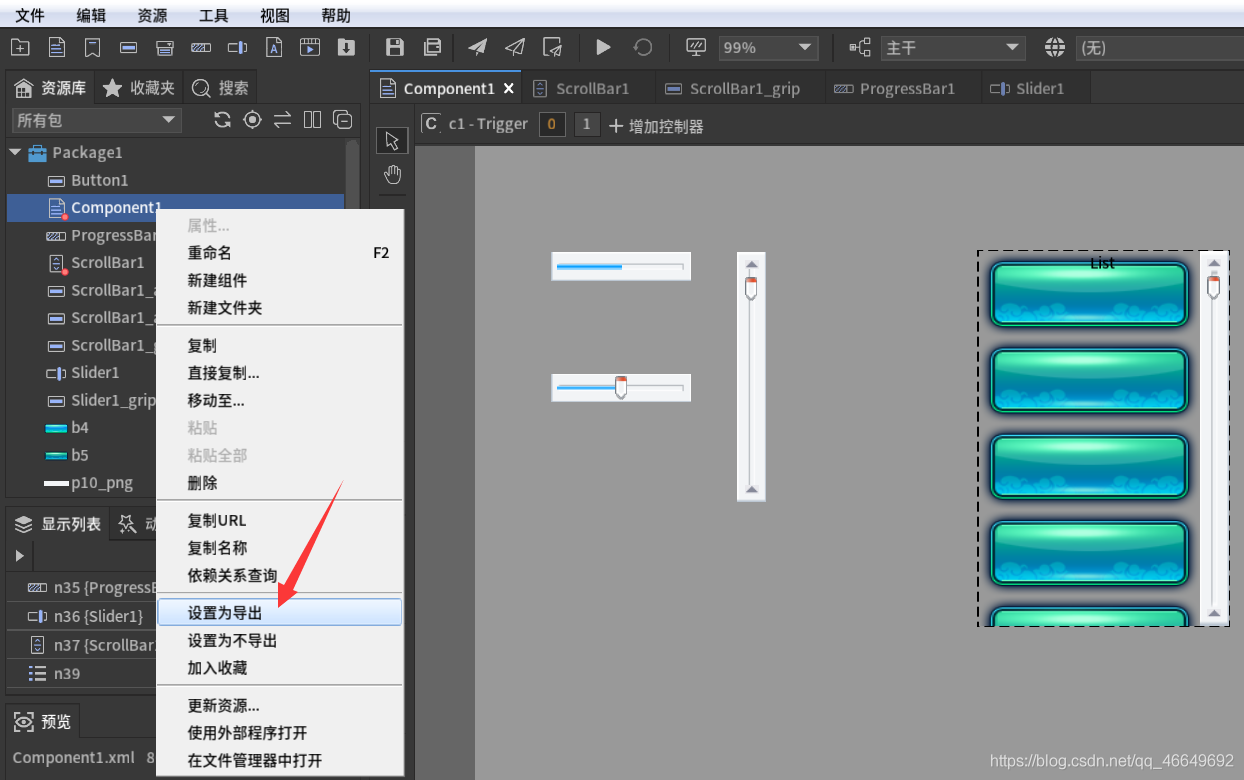
FGUI工程打包发布&导入Unity&将UI显示出来的方式
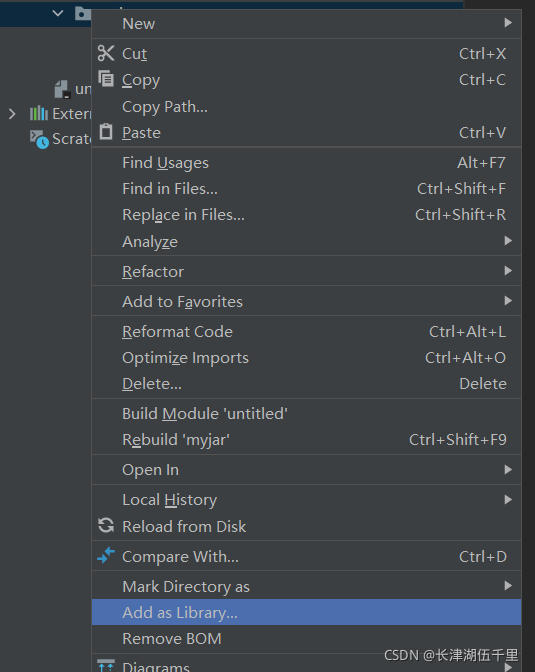
idea中导包方法
![[Nodejs] 20. Koa2 onion ring model ----- code demonstration](/img/a8/a4390238685903b63bb036206f8dcb.jpg)
[Nodejs] 20. Koa2 onion ring model ----- code demonstration
随机推荐
Get the position of the nth occurrence of the string
[leetcode622]设计循环队列
C programming exercise
FGUI工程打包发布&导入Unity&将UI显示出来的方式
第一人称视角的角色移动
CUDA C programming authoritative guide Grossman Chapter 4 global memory
MySQL error warning: a long semaphore wait
数据库课程设计:高校教务管理系统(含代码)
Solution to the problem of automatic login in Yanshan University Campus Network
Gateway fails to route according to the service name, and reports an error service unavailable, status=503
Unity3D制作注册登录界面,并实现场景跳转
KF UD分解之伪代码实现进阶篇【2】
基于rtklib源码进行片上移植的思路分享
[offer78]合并多个有序链表
Talking about the startup of Oracle Database
Fairygui character status Popup
编译原理:源程序的预处理及词法分析程序的设计与实现(含代码)
Office提示您的许可证不是正版弹框解决
Special palindromes of daily practice of Blue Bridge Cup
Easy to use shortcut keys in idea