当前位置:网站首页>2. First knowledge of C language (2)
2. First knowledge of C language (2)
2022-07-06 13:43:00 【It's Wang Jiujiu】
First time to know C Language (2)
Catalog
VS Installation and creation project of
VS Installation and creation project of
install
Microsoft visual studio It is very easy to use programming software , among community The version is free , It is very suitable for beginners .
at present VS Updated to 2022 edition , The official website is as follows :
Visual Studio: IDE and Code Editor for Software Developers and TeamsVisual Studio dev tools & services make app development easy for any developer, on any platform & language. Develop with our code editor or IDE anywhere for free. https://visualstudio.microsoft.com/ The installation process is not complicated , It is recommended to choose the default installation path .
https://visualstudio.microsoft.com/ The installation process is not complicated , It is recommended to choose the default installation path .
Create project
function VS2022, Click on the right to create a new project .
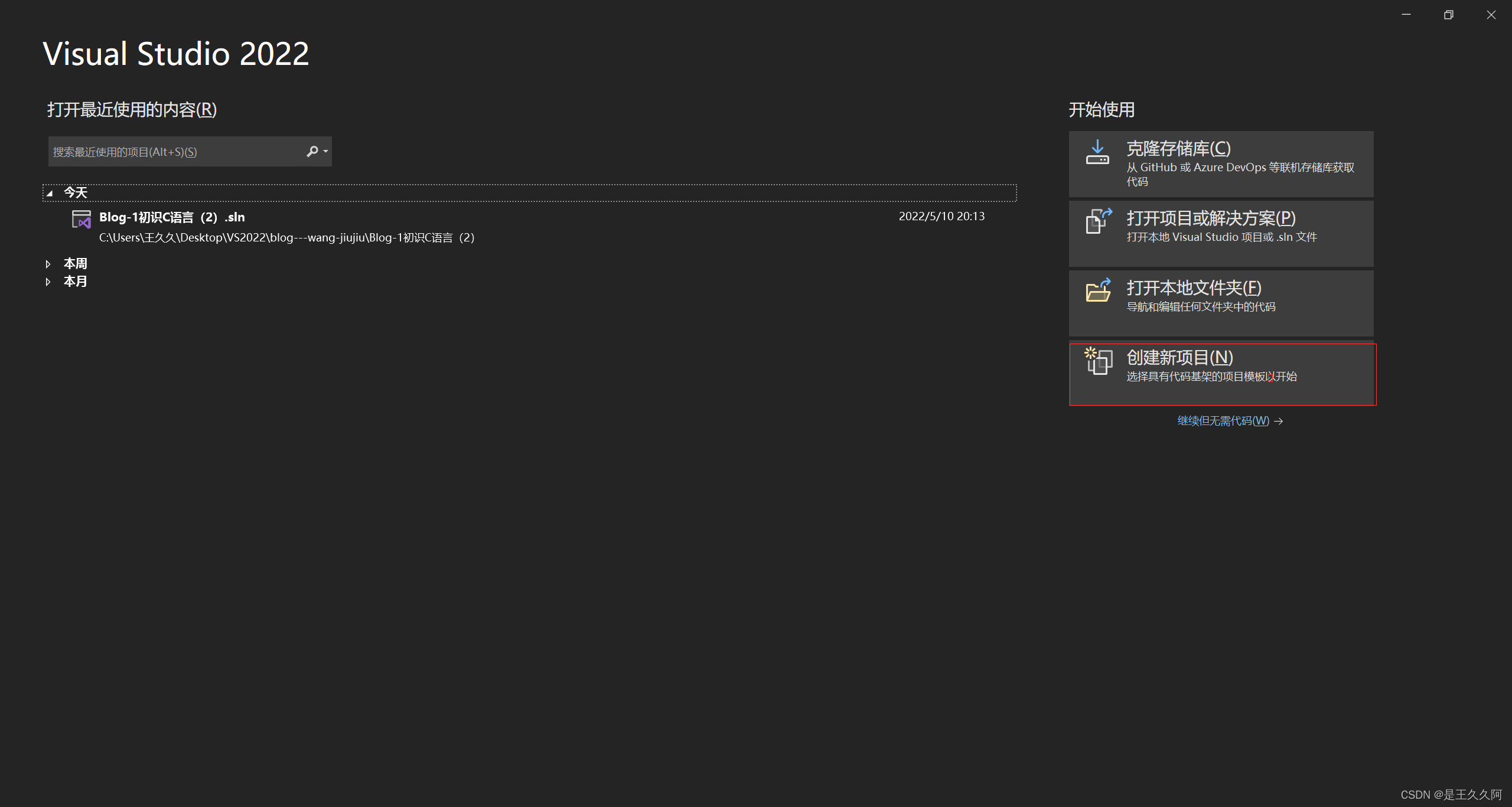
Select empty item , Click next .
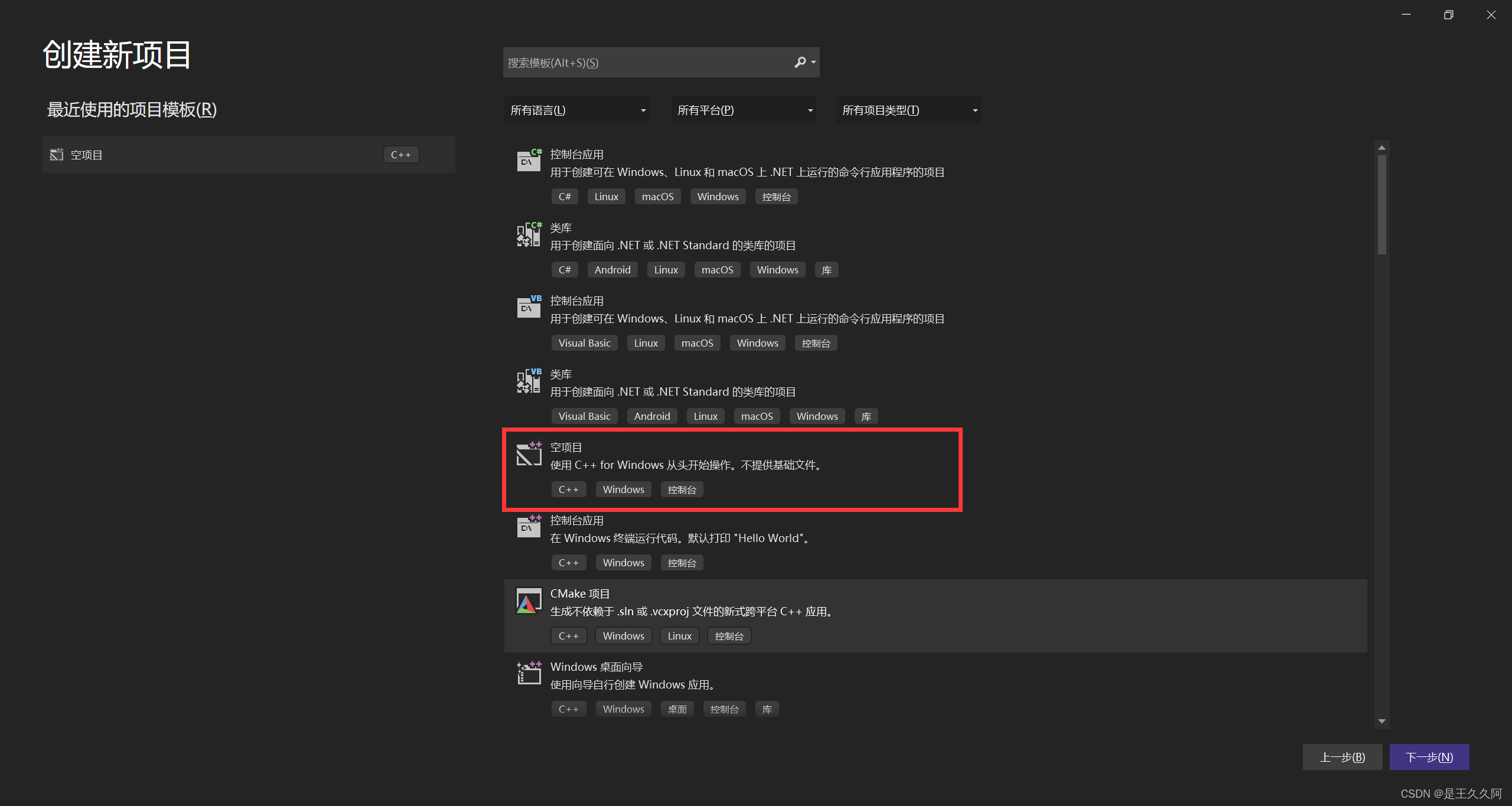
Enter the project name , Choose the path to save the project , The path here is recommended to be changed manually , Set it in the folder you can find , Click next .
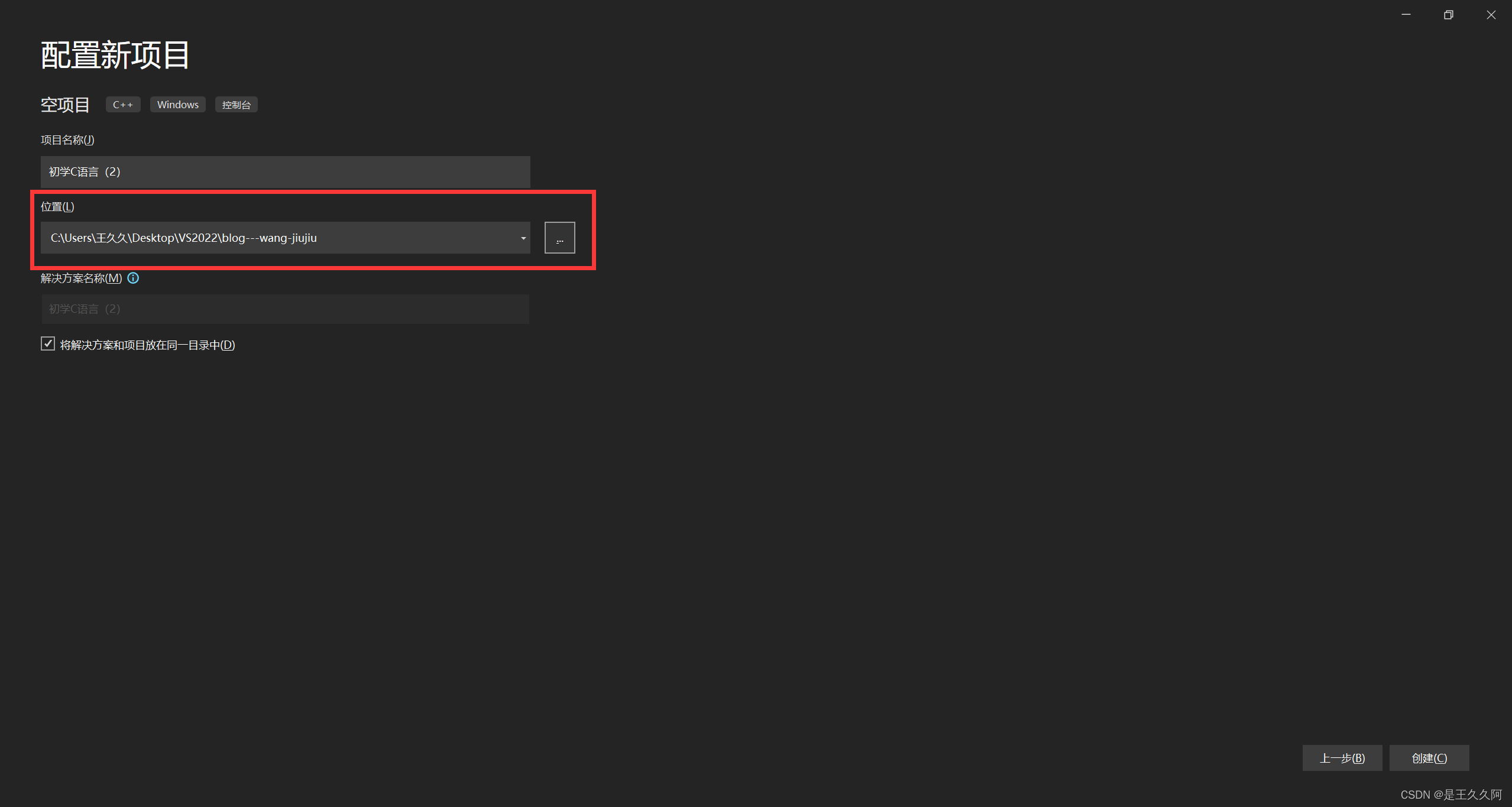
An empty project is generated , Right click the source file —— add to —— New item 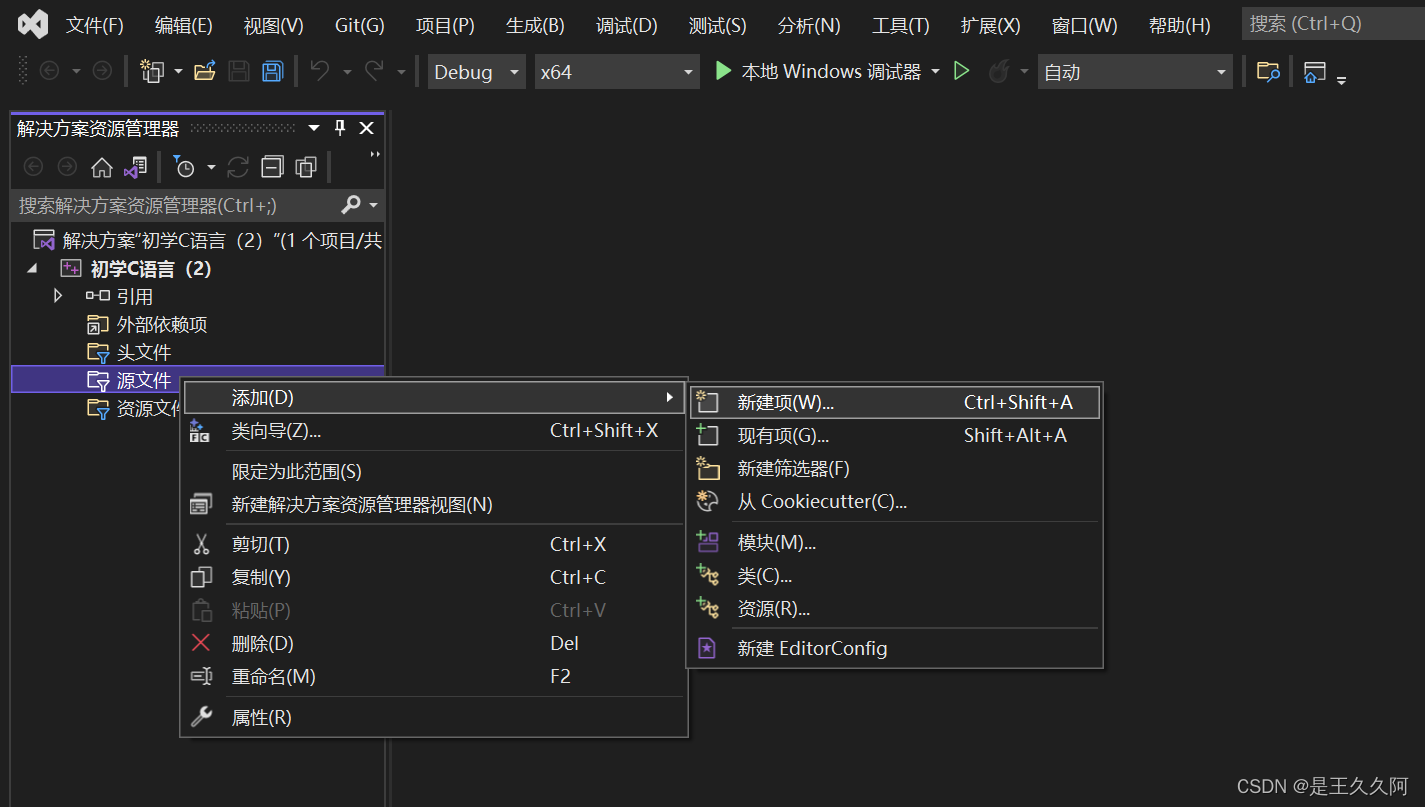
choice C++ file , Because we're using C Language , Note that the suffix of the name should be changed to .c, Click Add .
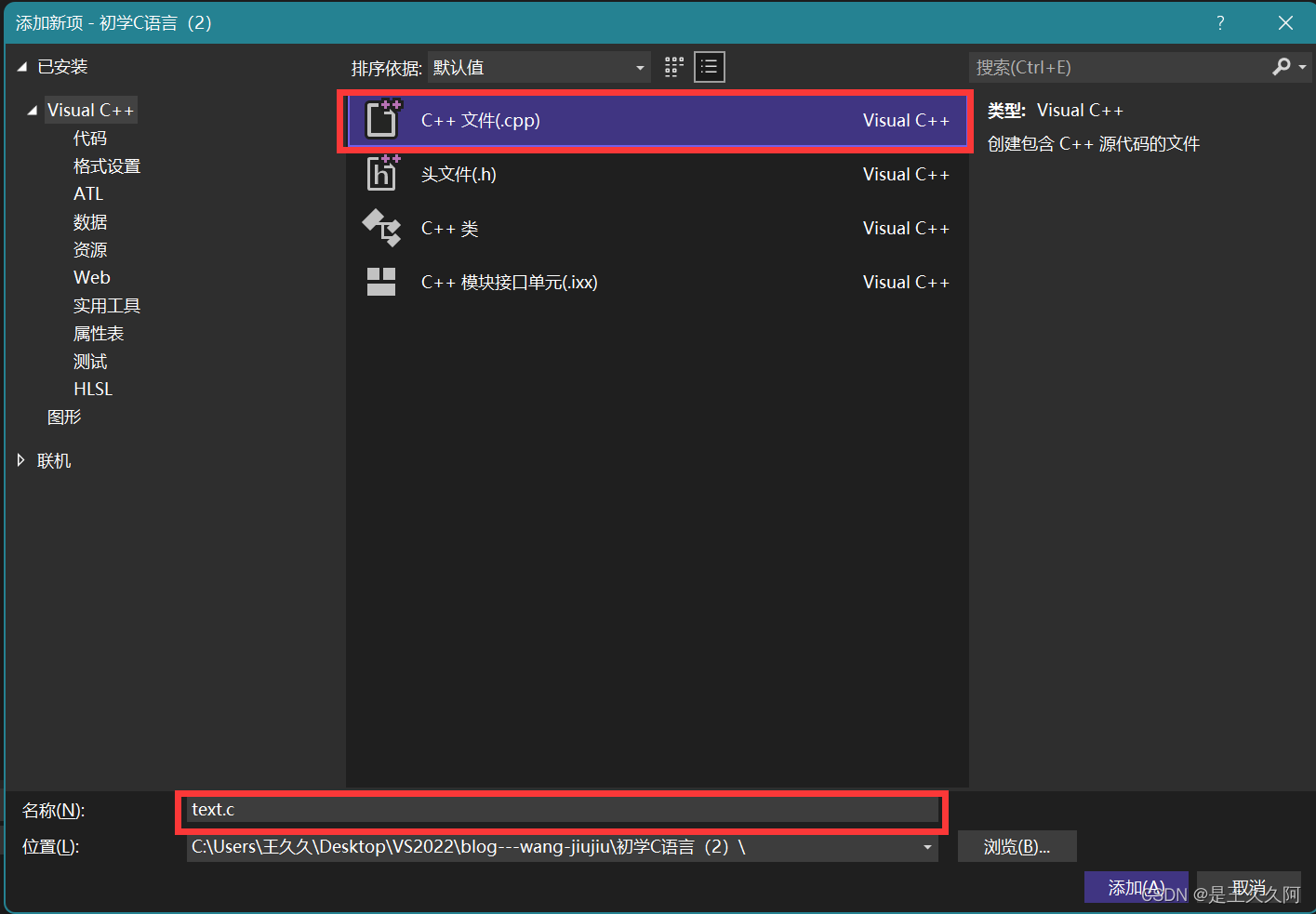
An empty source file is generated , The same is true if you create a new header file .
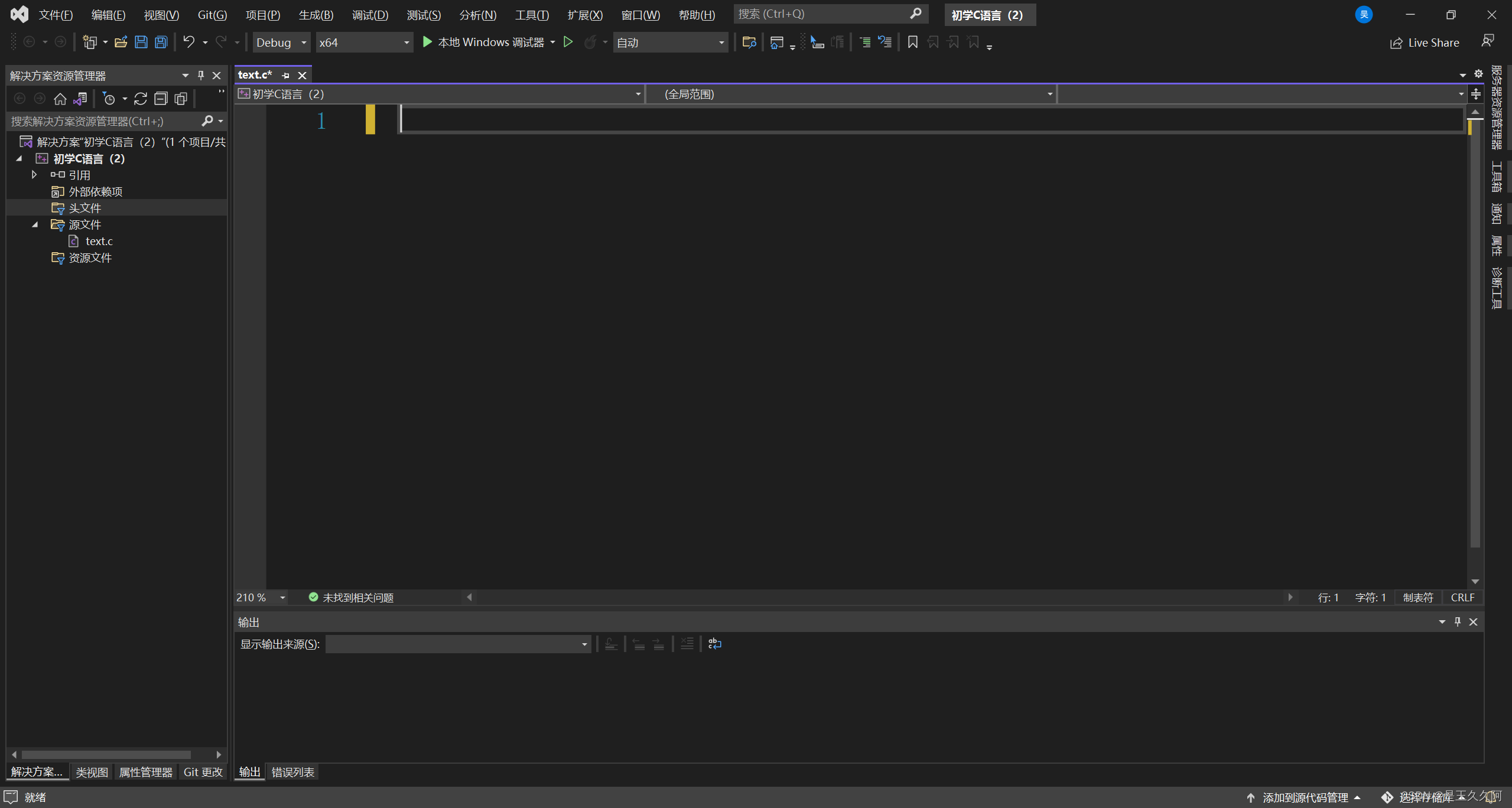
newc++.cpp File settings
VS After installed , If we start writing programs at this time , May come across scanf The reason for the error of wait function
for example :
#include<stdio.h>
int main()
{
int a = 0;
scanf("%d", &a);
return 0;
}Running the above code will report an error :
error C4996: 'scanf': This function or variable may be unsafe. Consider usingscanf_s instead. To disable deprecation, use _CRT_SECURE_NO_WARNINGS. See online help for details.
Here the compiler thinks scanf It's not safe , It is recommended that we use scanf_s Instead of , Or define in the first line of code _CRT_SECURE_NO_WARNINGS.
The first method is only in VS When used in , yes VS Self defined . Here we use the second method , Add #define _CRT_SECURE_NO_WARNINGS that will do .
But it is very troublesome to add the source file manually every time you open it , How can it be done once and for all ?
The method is as follows :
Right click VS Icon , Click properties —— Where to open the file .
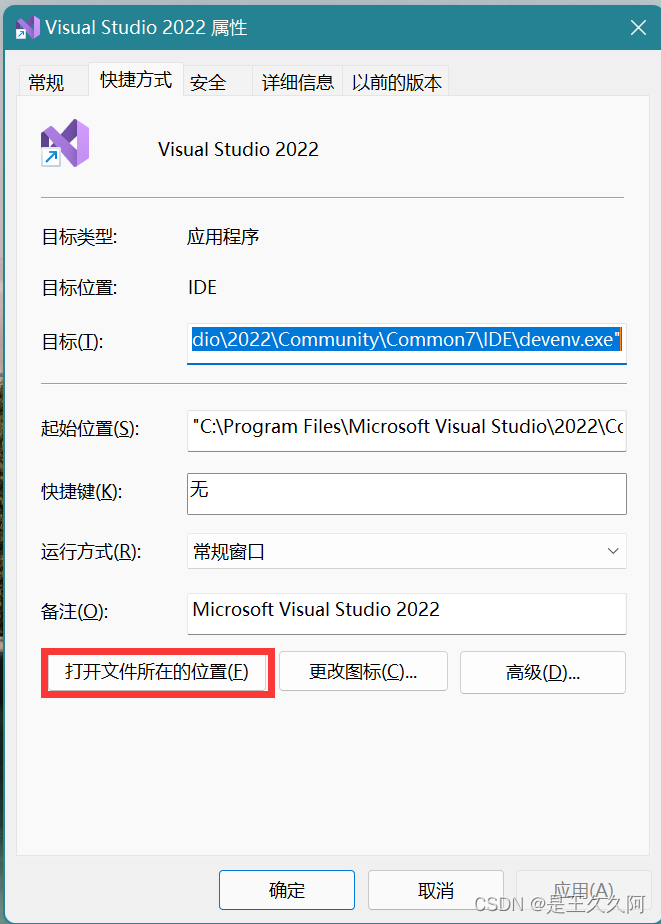
Search in the folder newc++, Find the suffix .cpp The file of .
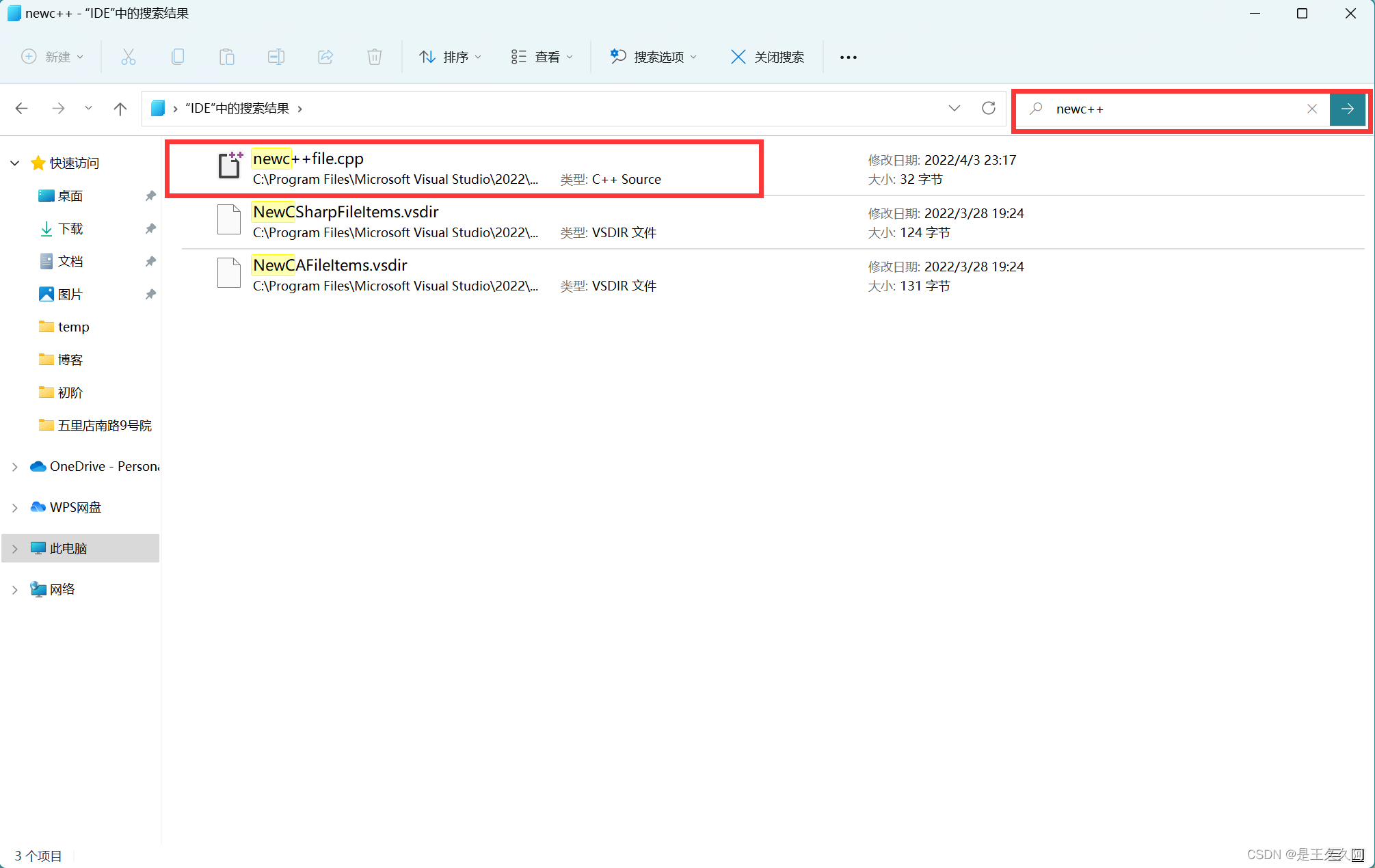
Right click , Open mode —— Notepad , take #define _CRT_SECURE_NO_WARNINGS Paste it into the text and save it , Choose to overwrite the original file when saving .
If an error is reported, it shows that you have no permission , Don't be nervous .( Most students' computers will have such problems )
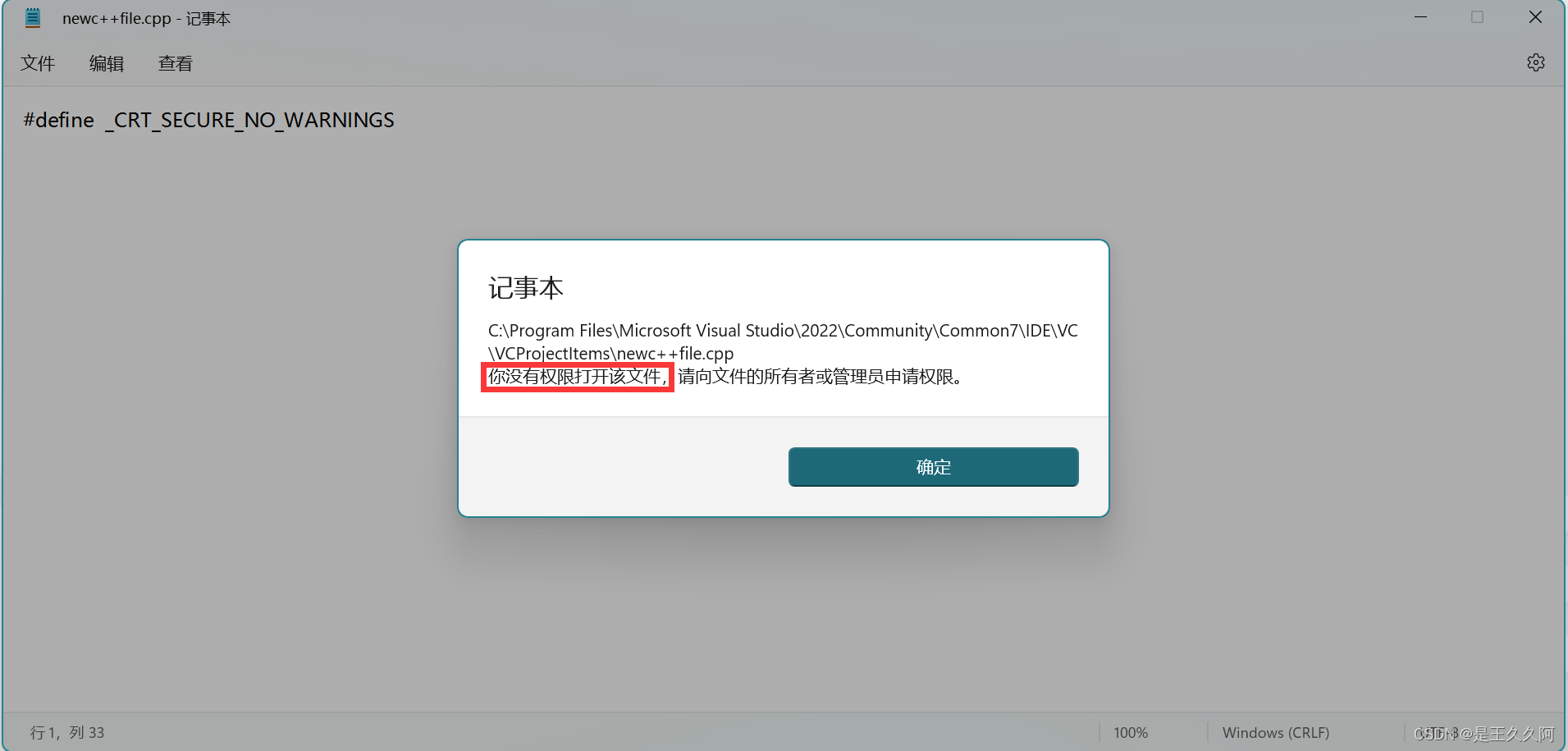
Method 1 : Create a new notepad on the desktop , Right click —— Run as an administrator , Open and paste our code into the text , Rename the text to newc++file.cpp And then to VS Overwrite the original file under the installation directory .( recommend win10 Using this method )
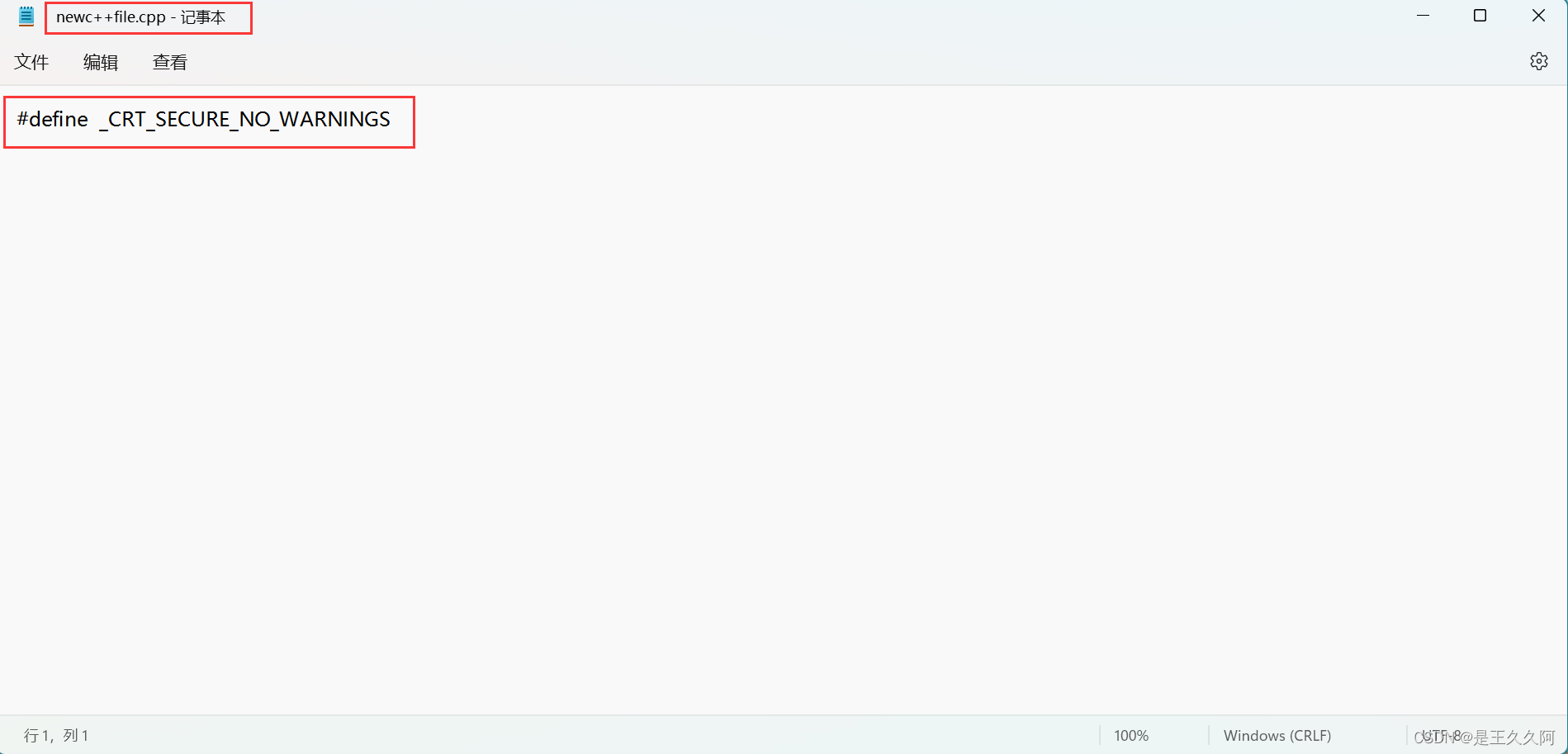
Method 2 : look for newc++file.cpp The folder where the file is located , Make a copy of the document , Paste it on the desktop .( recommend win11 Using this method )
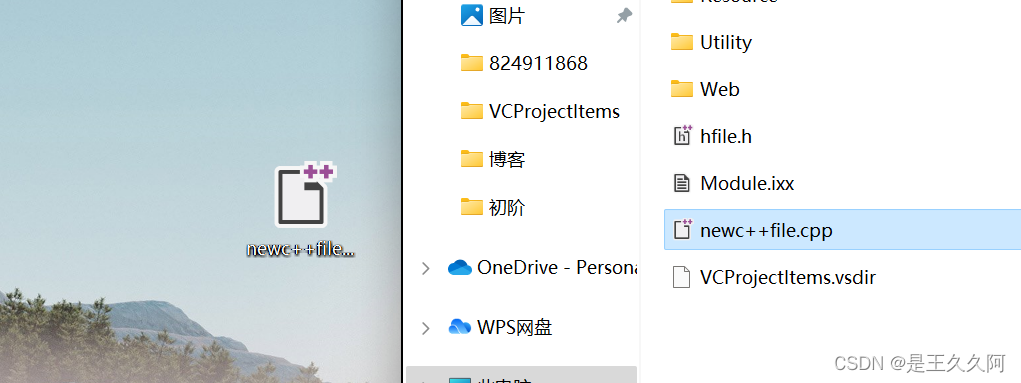
Right click the file copied on the desktop , Choose how to open —— Text ( use VS Open it ), Paste the above code , preservation .
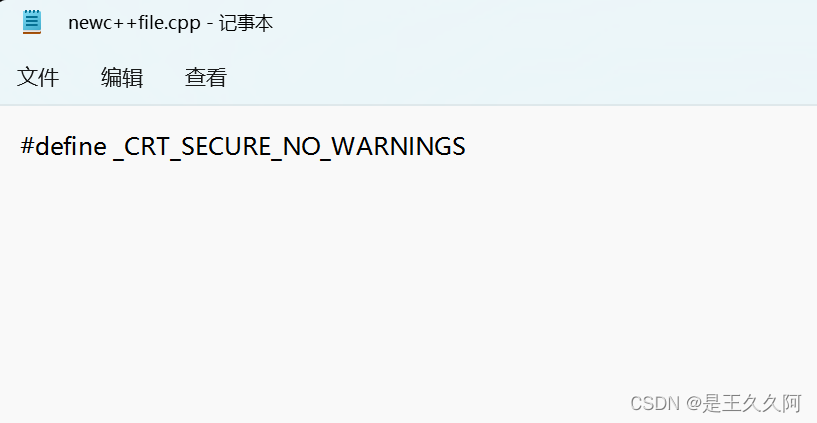
Then drag and drop the files on the desktop to the original folder , The system will prompt whether to overwrite , Choice is .
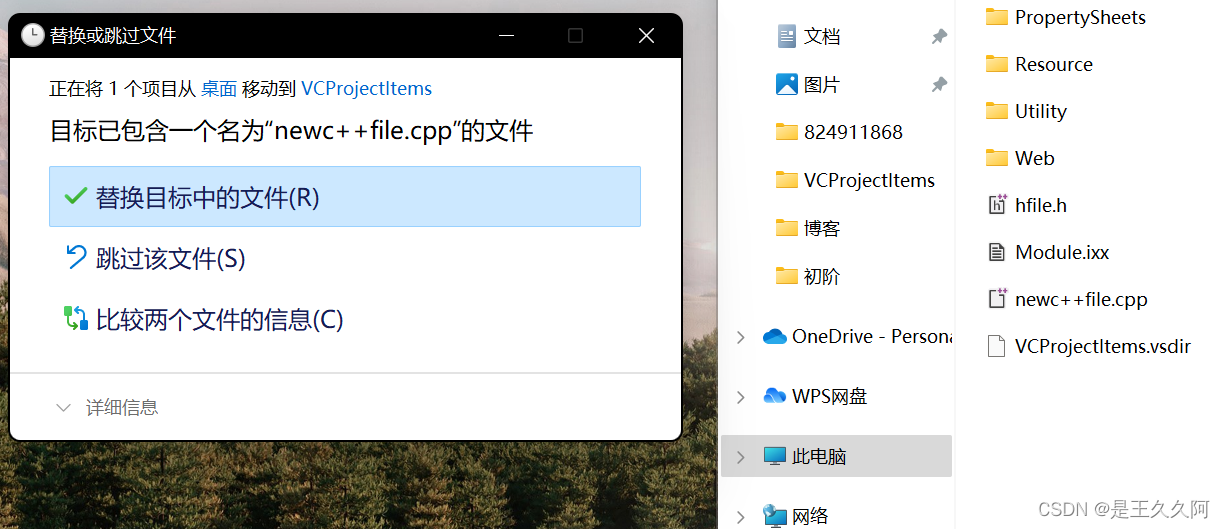
Prompt that administrator permission is required ,win11 The administrator permission of home edition is turned on by default , Click ok .
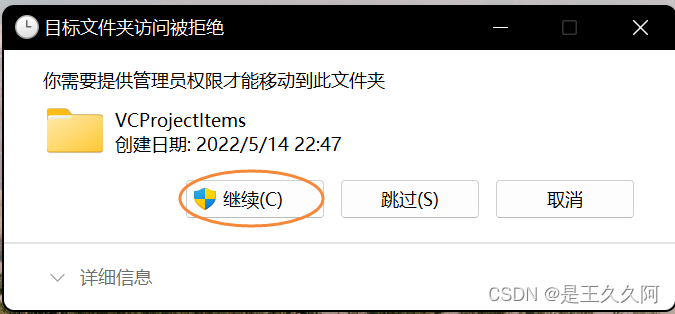
Then create a new source file every time , This line of code will be automatically added in the first line , You don't have to add it manually , Very convenient .
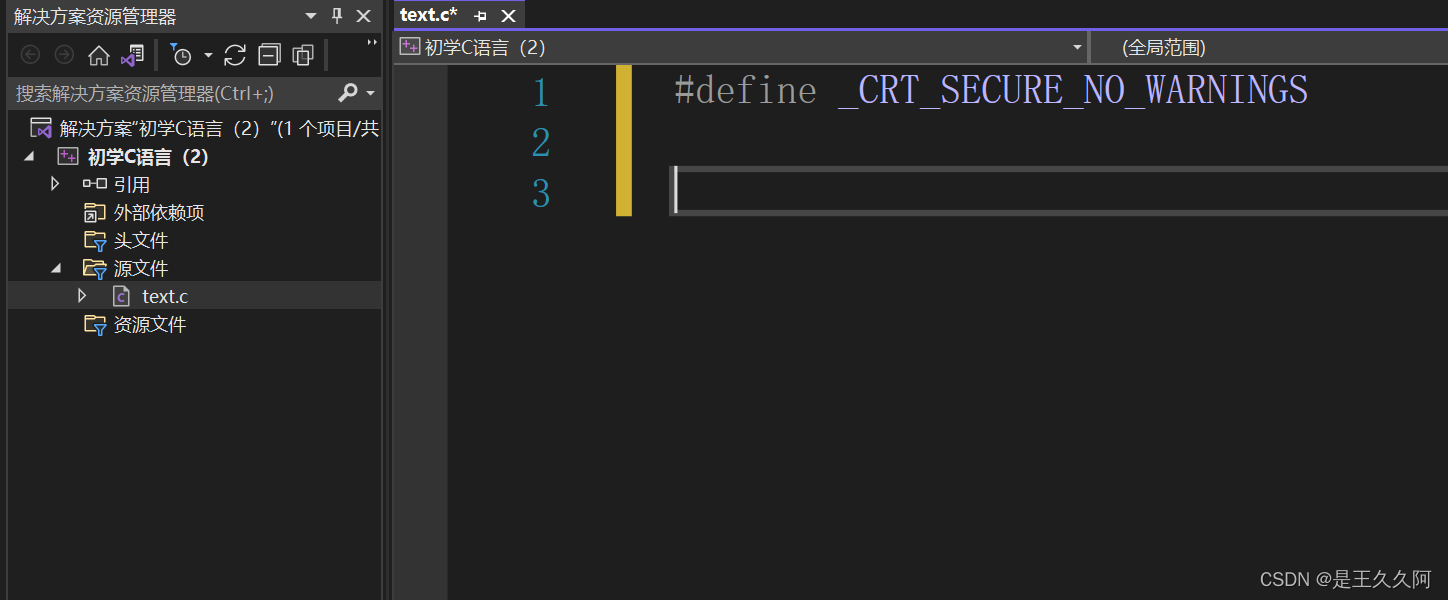
It's suggested that you should be in VS After installation , take newc++.cpp The file is set , Especially for beginners , It can avoid many unnecessary bug appear .
边栏推荐
- 3. Number guessing game
- 仿牛客技术博客项目常见问题及解答(二)
- 3.猜数字游戏
- ABA问题遇到过吗,详细说以下,如何避免ABA问题
- Floating point comparison, CMP, tabulation ideas
- Principles, advantages and disadvantages of two persistence mechanisms RDB and AOF of redis
- 3. C language uses algebraic cofactor to calculate determinant
- [the Nine Yang Manual] 2019 Fudan University Applied Statistics real problem + analysis
- A piece of music composed by buzzer (Chengdu)
- Implementation principle of automatic capacity expansion mechanism of ArrayList
猜你喜欢

Service ability of Hongmeng harmonyos learning notes to realize cross end communication
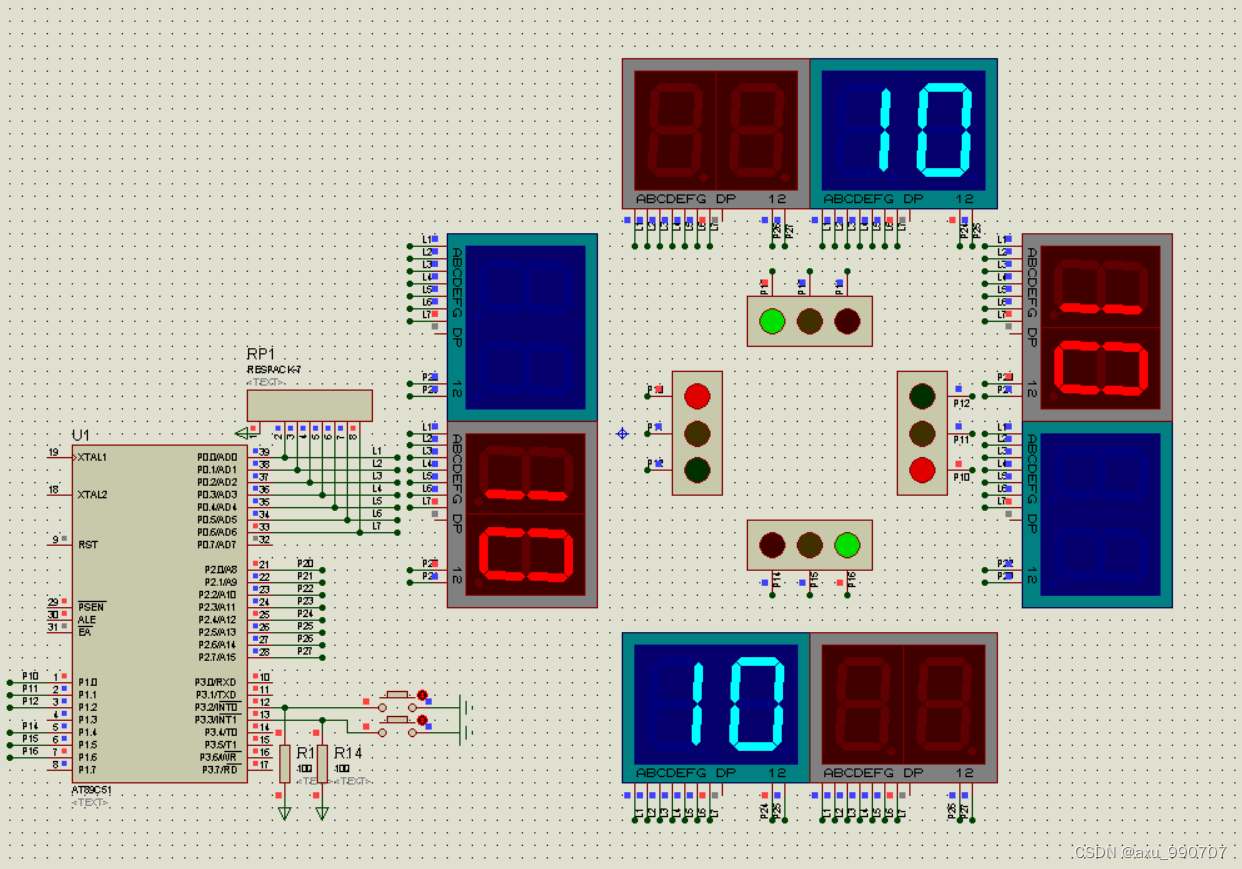
Write a program to simulate the traffic lights in real life.
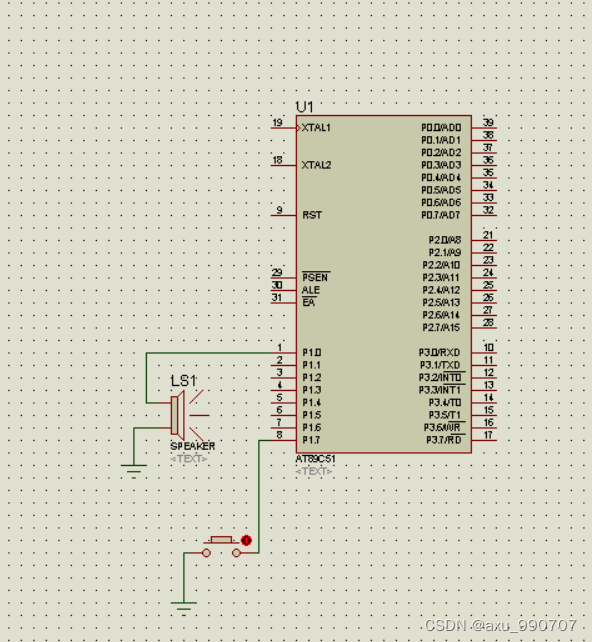
一段用蜂鸣器编的音乐(成都)
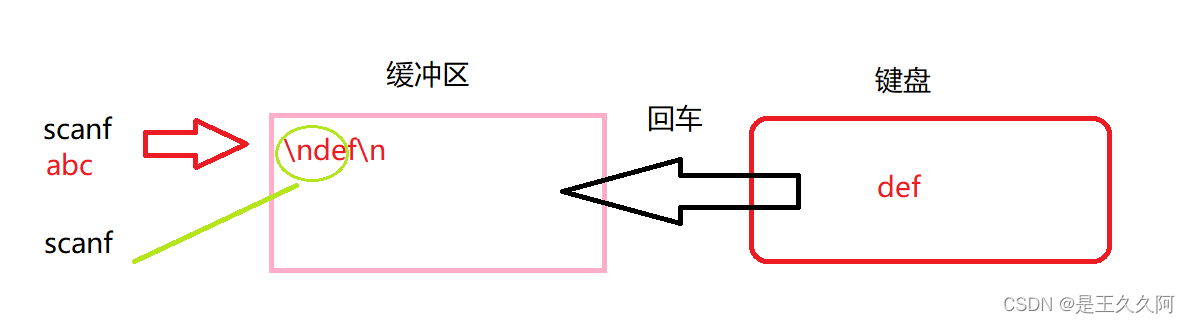
3.输入和输出函数(printf、scanf、getchar和putchar)
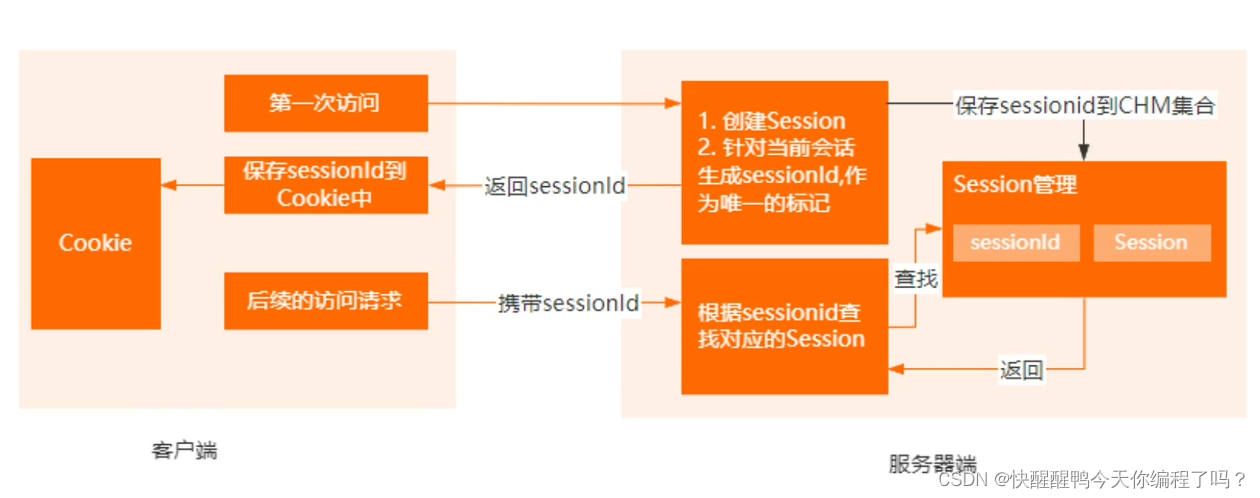
The difference between cookies and sessions

最新坦克大战2022-全程开发笔记-1
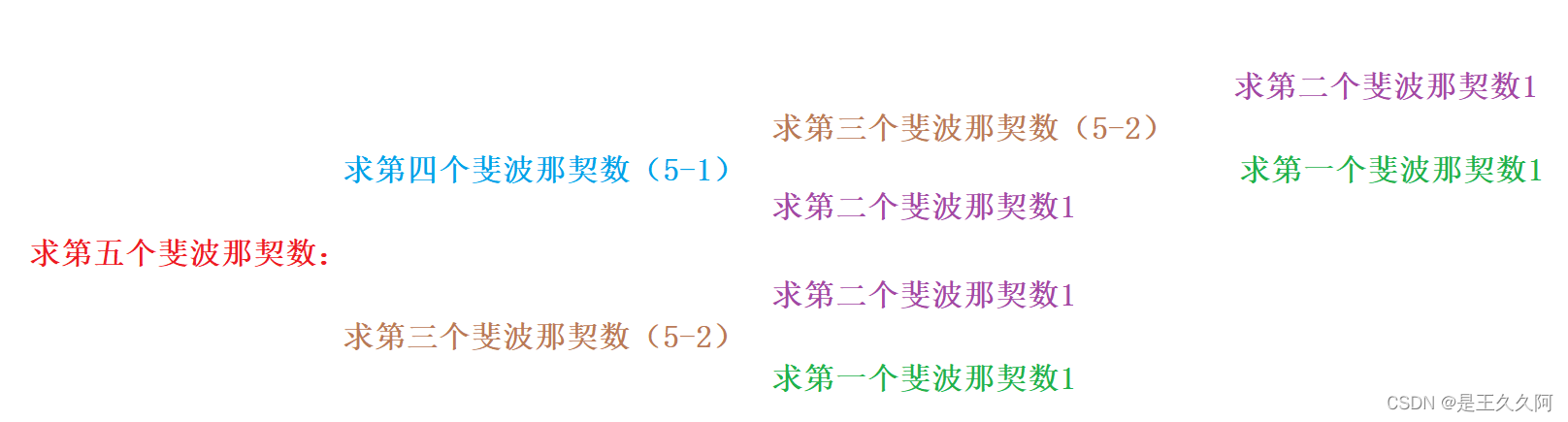
6.函数的递归
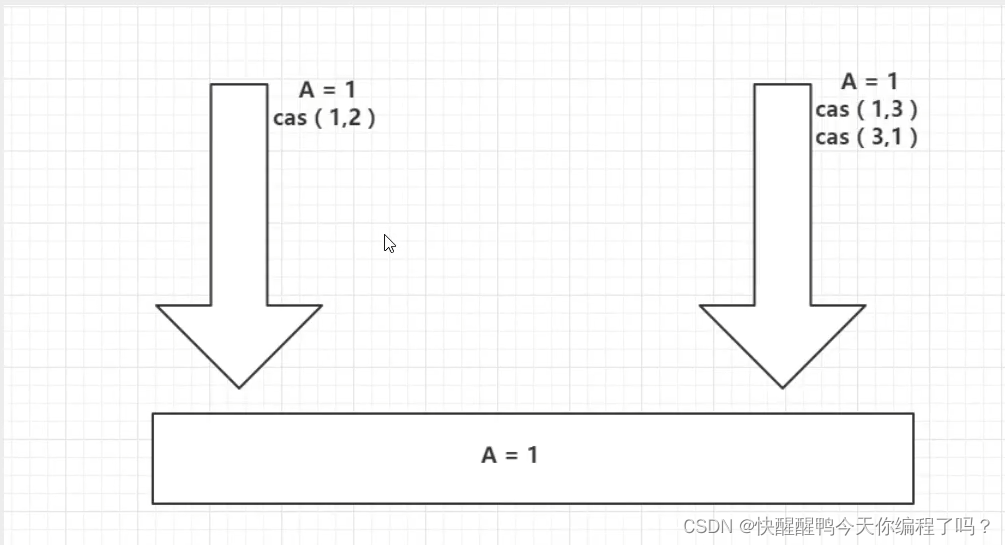
Have you encountered ABA problems? Let's talk about the following in detail, how to avoid ABA problems
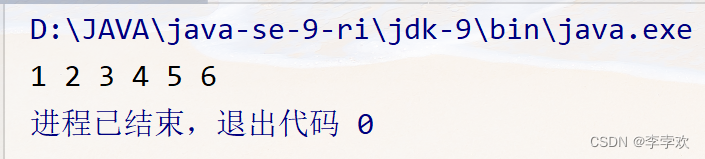
优先队列PriorityQueue (大根堆/小根堆/TopK问题)
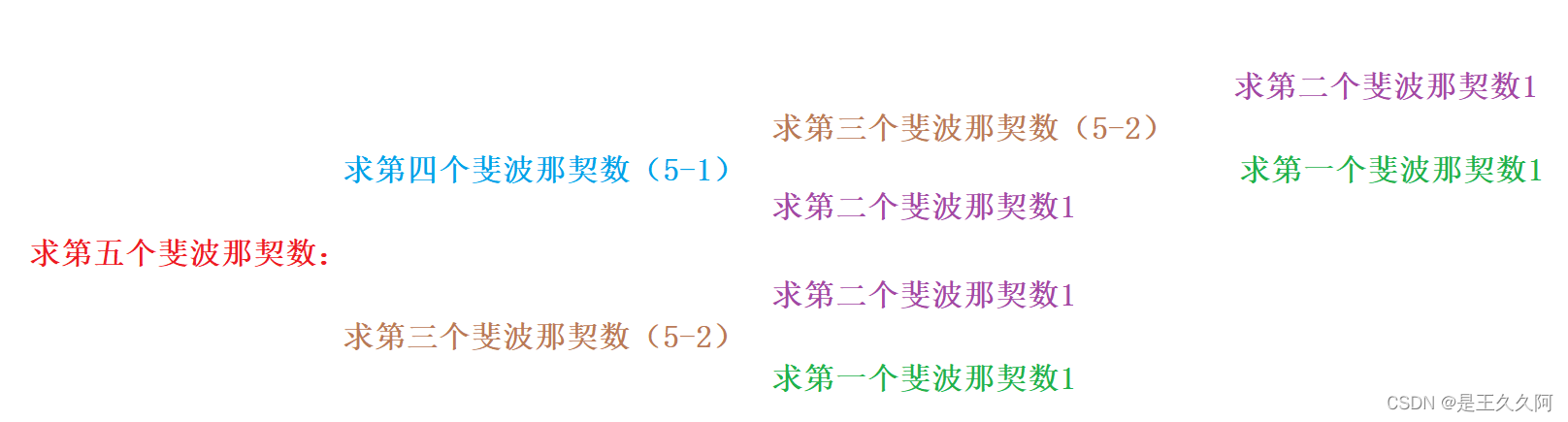
6. Function recursion
随机推荐
Change vs theme and set background picture
Rich Shenzhen people and renting Shenzhen people
.Xmind文件如何上传金山文档共享在线编辑?
MySQL中count(*)的实现方式
6.函数的递归
3. C language uses algebraic cofactor to calculate determinant
The difference between cookies and sessions
2022泰迪杯数据挖掘挑战赛C题思路及赛后总结
Implement queue with stack
5. Download and use of MSDN
C语言入门指南
7. Relationship between array, pointer and array
About the parental delegation mechanism and the process of class loading
This time, thoroughly understand the MySQL index
Redis的两种持久化机制RDB和AOF的原理和优缺点
一段用蜂鸣器编的音乐(成都)
C language Getting Started Guide
Differences among fianl, finally, and finalize
Service ability of Hongmeng harmonyos learning notes to realize cross end communication
canvas基础2 - arc - 画弧线