当前位置:网站首页>7. Oracle table structure
7. Oracle table structure
2022-07-05 06:28:00 【Cold leaves elegant_】
- Press the list structure to use SQL Sentence creation class,student Two tables .
Class
| Name | data type | constraint | remarks |
|---|---|---|---|
| CNO | NUMBER(2) | Primary key | Class number |
| CNAME | VARCHAR(20) | Class name | |
| NUM | NUMBER(3) | The number of |
Student
| Name | data type | constraint | remarks |
|---|---|---|---|
| SNO | NUMBER(4) | Primary key | Student number |
| SNAME | VARCHAR(10) | only | full name |
| SAGE | NUMBER | Age | |
| SEX | CHAR(2) | Gender | |
| CNO | NUMBER(2) | Class number |
create table class(
cno number(2) primary key,
cname varchar(20),
num number(3)
)
create table student(
sno number(4) primary key,
sname varchar(10),
sage number,
sex char(2),
cno number(2),
unique(sname)
)
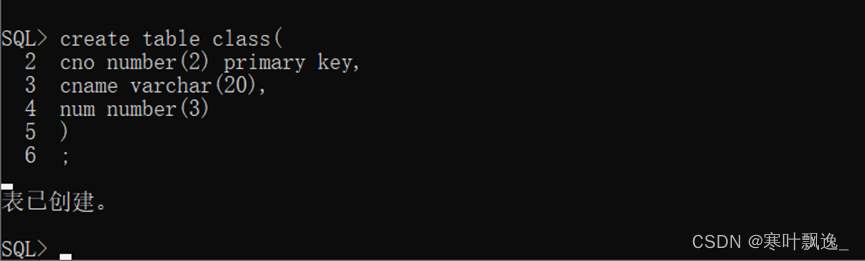
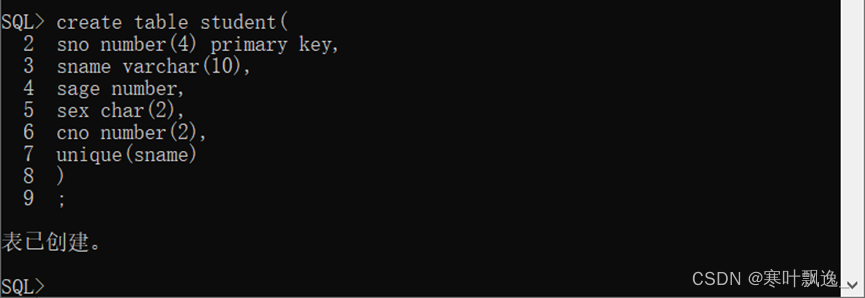
- by student Add a delayed foreign key constraint to the table , Its CNO Column reference class Tabular CNO Column .
alter table student
add constraint P_FK foreign key(cno) references class(cno) on delete cascade deferrable
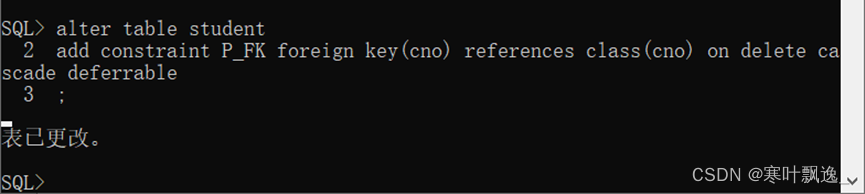
- by student Add a delayed foreign key constraint to the table , Ensure that the value of this list is 0~100 Between .
alter table student
add check (sage between 0 and 100)
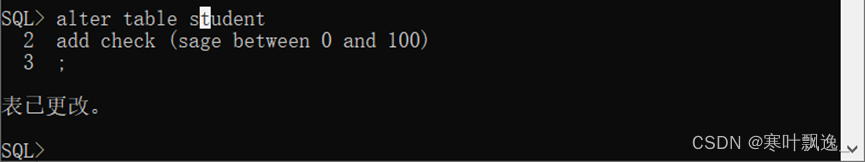
- by student Tabular SAGE Add a check constraint to the column , Ensure that the value is “M ” or “F”, And the default value is “M ”.
alter table student modify(sex char(2) default('m'));
alter table student add check(sex in(‘m’,’f’));
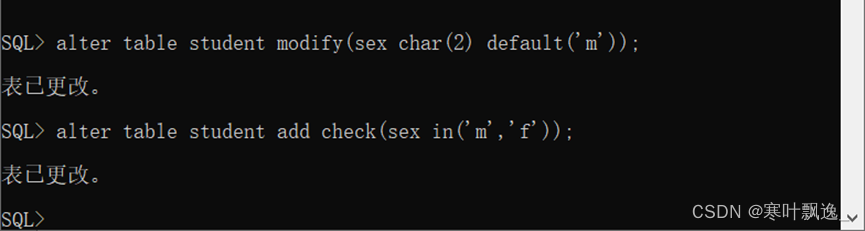
- Create a transaction level temporary table and a session level temporary table by using sub queries , Its structure and student The table structure is the same
create global temporary table tran_temp_student on commit delete rows as select * from student;
create global temporary table sess_temp_student on commit preserve rows as select * from student;
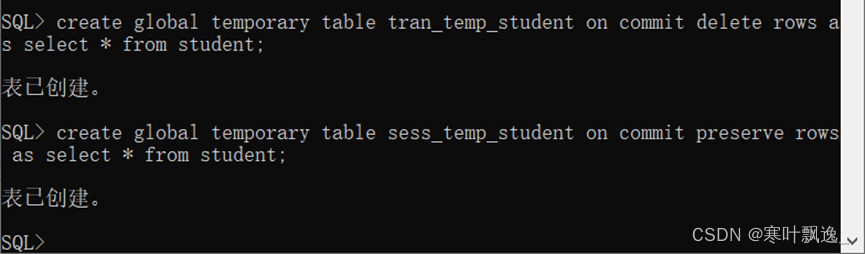
- Create a student_range surface ( Column 、 The type and student Columns of the table 、 The same type ), It is divided into three districts according to the age of students , lower than 20 Put the information of year-old students into part1 District , Stored in EXAMPLE Tablespace ;20-30 Years old on part2 District , Store in ORCLTBS1 Tablespace ; Other data are placed in part3 District , Store in ORCLTBS2 Tablespace
create tablespace ORCLTBS1 datafile 'D:\app\Snakewood\oradata\testdba\ORCLTBS1' size 20m;
create tablespace ORCLTBS2 datafile 'D:\app\Snakewood\oradata\testdba\ORCLTBS2' size 20m;
create tablespace EXAMPLE datafile 'D:\app\Snakewood\oradata\testdba\EXAMPLE' size 20m;
create table student_range partition by range(sage)(partition part1 values less than (20) tablespace example,partition part2 values less than(30) tablespace ORCLTBS1,partition part3 values less than(maxvalue) tablespace ORCLTBS2)as select * from student;
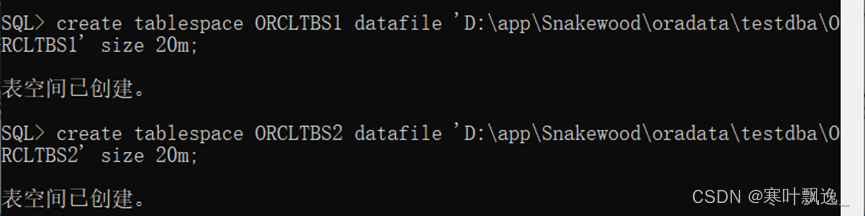
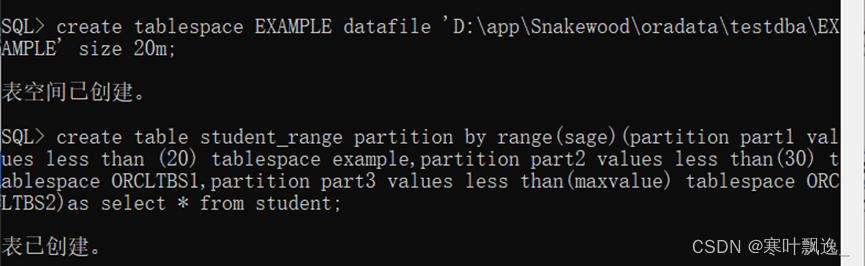
- Create a student_list surface ( Column 、 The type and student Columns of the table 、 The same type ), It is divided into two districts according to students' gender
create table student_list
partition by list(sex)
(
partition student_male values('M') tablespace ORCLTBS1,
partition student_female values('F') tablespace ORCLTBS2
) as
select * from student;
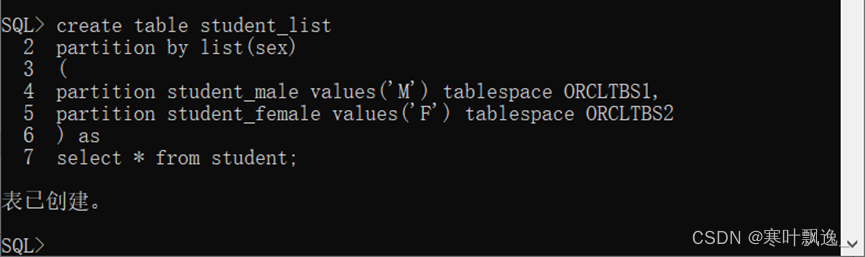
- Will save a student information .xls The file is converted to .txt file , according to .txt The structure of the data in the file creates an external table , Realize to .txt Read operation of
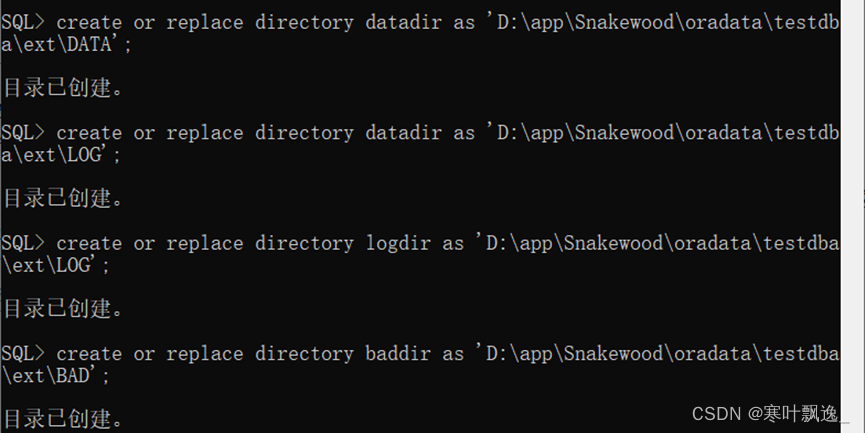
边栏推荐
- Single chip computer engineering experience - layered idea
- TypeScript入门
- __ builtin_ Popcount() counts the number of 1s, which are commonly used in bit operations
- FFmpeg build下载(包含old version)
- Find the combination number acwing 889 01 sequence meeting conditions
- MySQL advanced part 2: optimizing SQL steps
- Leetcode dynamic programming
- Game theory acwing 893 Set Nim game
- Sorting out the latest Android interview points in 2022 to help you easily win the offer - attached is the summary of Android intermediate and advanced interview questions in 2022
- 将webApp或者H5页面打包成App
猜你喜欢
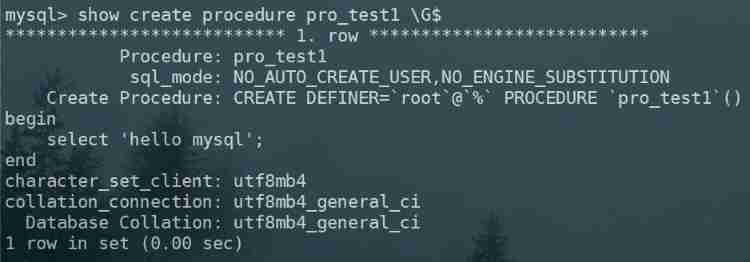
MySQL advanced part 1: stored procedures and functions
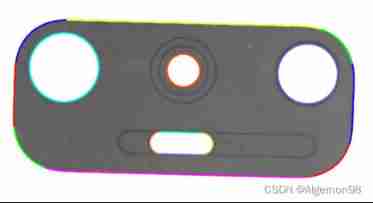
2021apmcm post game Summary - edge detection
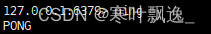
Redis-01.初识Redis

Find the combination number acwing 887 Find combination number III
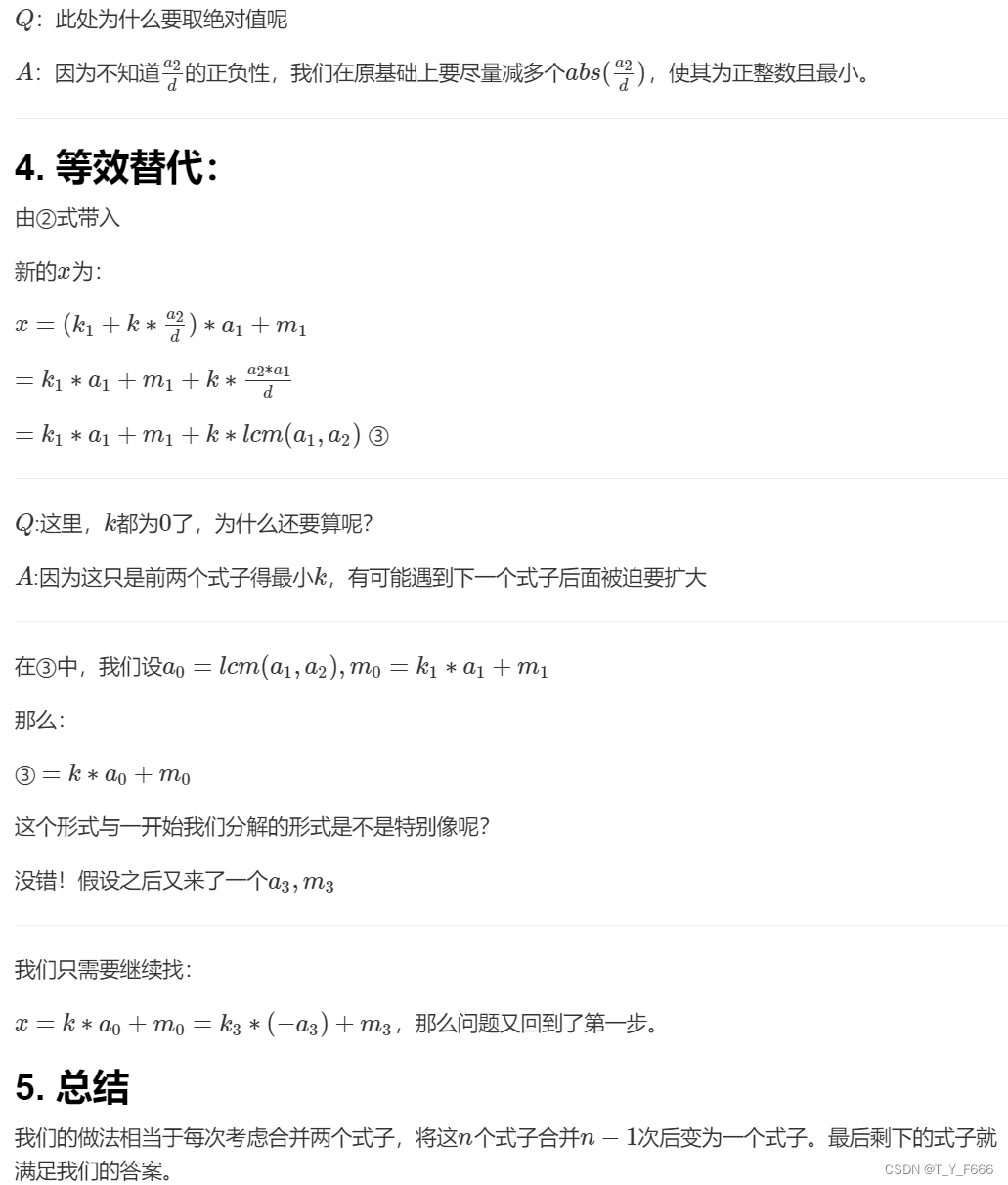
中国剩余定理 AcWing 204. 表达整数的奇怪方式

容斥原理 AcWing 890. 能被整除的数
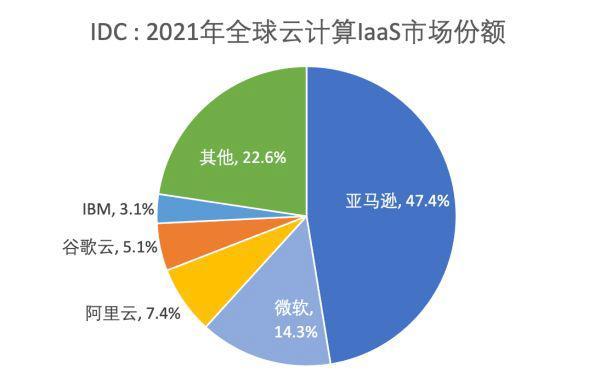
Quickly use Amazon memorydb and build your own redis memory database
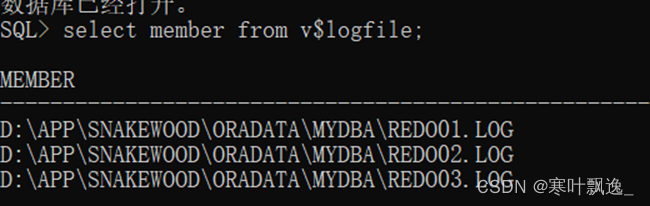
3. Oracle control file management
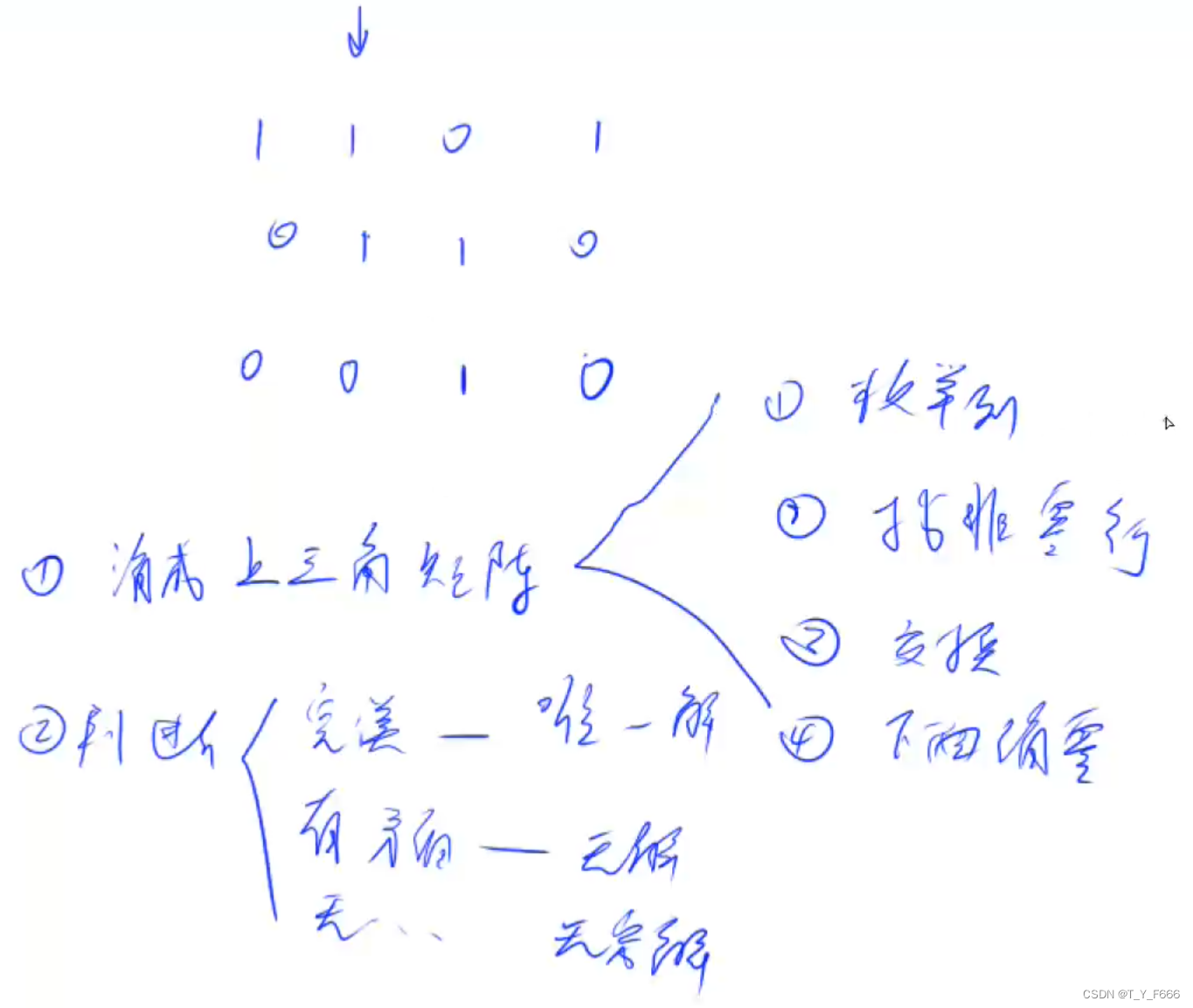
Gauss Cancellation acwing 884. Solution d'un système d'équations Xor linéaires par élimination gaussienne

Bit of MySQL_ OR、BIT_ Count function
随机推荐
阿里新成员「瓴羊」正式亮相,由阿里副总裁朋新宇带队,集结多个核心部门技术团队
微信小程序路由再次跳轉不觸發onload
RecyclerView的应用
高斯消元 AcWing 884. 高斯消元解异或線性方程組
Golang uses context gracefully
11-gorm-v2-02-create data
Find the combination number acwing 887 Find combination number III
[Gaode map POI stepping pit] amap Placesearch cannot be used
Vscode creates its own code template
C job interview - casting and comparing - C job interview - casting and comparing
There are three kinds of SQL connections: internal connection, external connection and cross connection
H5 模块悬浮拖动效果
1.15 - input and output system
Genesis builds a new generation of credit system
2048项目实现
MySQL advanced part 2: MySQL architecture
Leetcode dynamic programming
Applicable to Net free barcode API [off] - free barcode API for NET [closed]
Redis-02.Redis命令
【高德地图POI踩坑】AMap.PlaceSearch无法使用