当前位置:网站首页>Pytest之收集用例规则与运行指定用例
Pytest之收集用例规则与运行指定用例
2022-07-06 08:57:00 【自动化测试七叔】
前言
小伙伴们大家好呀,今天笔者会给大家讲解一下pytest是如何收集我们写好的用例?我们又有哪些方式来运行单个用例或者批量运行用例呢?下面将为大家一一解答!

一、Pytest收集用例原理
首先我们按照如下目录结构新建我们的项目
[pyttest搜索测试用例的规则]
|[测试用例目录1]
| |__init__.py
| |test_测试模块1.py
| |test_测试模块2.py
|[测试用例目录2]
| |__init__.py
| |test_测试用例1.py
| |测试用例.py
|test_测试模块.py
|测试用例2.py 二、代码实例
# test_测试模块1.py
def test_testFunc1():
print('\n我是一个测试用例! in test_testFunc1')
assert 1 == 1
def func1():
print('我不是一个测试用例')
assert 1 == 1# test_测试模块2.py
class TestClass1(object):
def test_class_func1(self):
print('\n 我是一个类里面的测试用例 in test_class_func1')
assert 1 == 1
def class_func1(self):
print('我是类里面的一个普通函数!')# test_测试用例1.py
class TestClass2(object):
def test_class_func2(self):
print('\n 我是一个类里面的测试用例 in test_class_func2',)
assert 1 == 1
def class_func2(self):
print('我是类里面的一个普通函数!')
def test_testFunc2():
print('\n我是一个测试用例 in test_testFunc2!')
assert 1 == 1
def func2():
print('我不是一个测试用例')
assert 1 == 1# 测试用例.py
def test_testFunc3():
print('\n我是一个测试用例! in 测试用例.py')
assert 1 == 1
def func3():
print('我不是一个测试用例')
assert 1 == 1# test_测试模块3.py
def test_testFunc4():
print('\n我是一个测试用例! in test_testFunc4')
assert 1 == 1
def func4():
print('我不是一个测试用例')
assert 1 == 1
class TestClass3(object):
def test_class_func3(self):
print('\n 我是一个类里面的测试用例 in test_class_func3')
assert 1 == 1
def class_func3(self):
print('我是类里面的一个普通函数!')# 测试用例2.py
def test_testFunc5():
print('\n我是一个测试用例! in test_testFunc5')
assert 1 == 1
def func5():
print('我不是一个测试用例')
assert 1 == 1下面我们使用cmd命令来执行一下这个项目,看一下究竟会有多少条用例是有效的用例?打开cmd 切换到项目的根目录执行命令 pytest -v
D:\pytest搜索测试用例规则>pytest -v
============================= test session starts =============================
platform win32 -- Python 3.6.4, pytest-3.8.0, py-1.6.0, pluggy-0.7.1 -- c:\python36\python.exe
cachedir: .pytest_cache
metadata: {'Python': '3.6.4', 'Platform': 'Windows-10-10.0.17134-SP0', 'Packages': {'pytest': '3.8.0', 'py': '1.6.0', 'pluggy': '0.7.1'}, 'Plugins': {'metadata': '1.8.0', 'html': '1.20.0', 'allure-adaptor': '1.7.10'}, 'JAVA_HOME': 'C:\\Program Files\\Java\\jdk1.8.0_181'}
rootdir: D:\pytest搜索测试用例规则, inifile:
plugins: metadata-1.8.0, html-1.20.0, allure-adaptor-1.7.10
collected 6 items
test_测试模块3.py::test_testFunc4 PASSED [ 16%]
test_测试模块3.py::TestClass3::test_class_func3 PASSED [ 33%]
测试用例目录1/test_测试模块1.py::test_testFunc1 PASSED [ 50%]
测试用例目录1/test_测试模块2.py::TestClass1::test_class_func1 PASSED [ 66%]
测试用例目录2/test_测试用例1.py::TestClass2::test_class_func2 PASSED [ 83%]
测试用例目录2/test_测试用例1.py::test_testFunc2 PASSED [100%]
========================== 6 passed in 0.59 seconds ===========================
运行结果可以看到一共有6条用例passed,且详细的列出了是哪6条,那么按照我们上面编写的用例其实并不止6条,那么为什么会只运行了6条呢?综合以上的代码结构和我们的执行结果对比,我们应该能发现这样的规律
Pytest会从我们当前运行的目录开始查找所有目录,查找以test_开头的文件且文件中所有以test_开头的函数和以Test开头的类和类里面以test_开头的函数为测试用例。这就是为什么上面只运行了6条测试用例!
三、Pytest运行指定测试用例
我们仍然使用上面的项目作为演示(cdm切换到项目的根目录)
3.1运行指定目录下的所有用例
我们指定运行测试用例目录1里面的所有用例(pytest -v 测试用例目录1)
D:\pytest搜索测试用例规则>pytest -v 测试用例目录1
============================= test session starts =============================
platform win32 -- Python 3.6.4, pytest-3.8.0, py-1.6.0, pluggy-0.7.1 -- c:\python36\python.exe
cachedir: .pytest_cache
metadata: {'Python': '3.6.4', 'Platform': 'Windows-10-10.0.17134-SP0', 'Packages': {'pytest': '3.8.0', 'py': '1.6.0', 'pluggy': '0.7.1'}, 'Plugins': {'metadata': '1.8.0', 'html': '1.20.0', 'allure-adaptor': '1.7.10'}, 'JAVA_HOME': 'C:\\Program Files\\Java\\jdk1.8.0_181'}
rootdir: D:\pytest搜索测试用例规则, inifile:
plugins: metadata-1.8.0, html-1.20.0, allure-adaptor-1.7.10
collected 2 items
测试用例目录1/test_测试模块1.py::test_testFunc1 PASSED [ 50%]
测试用例目录1/test_测试模块2.py::TestClass1::test_class_func1 PASSED [100%]
========================== 2 passed in 0.05 seconds ===========================
# 这样就会只搜索和指定指定目录下面所有的用3.2运行指定文件中的所有用例
我们指定运行test_测试模块1.py(pytest -v 测试用例目录1/test_测试模块1.py )
D:\pytest搜索测试用例规则>pytest -v 测试用例目录1/test_测试模块1.py
============================= test session starts =============================
platform win32 -- Python 3.6.4, pytest-3.8.0, py-1.6.0, pluggy-0.7.1 -- c:\python36\python.exe
cachedir: .pytest_cache
metadata: {'Python': '3.6.4', 'Platform': 'Windows-10-10.0.17134-SP0', 'Packages': {'pytest': '3.8.0', 'py': '1.6.0', 'pluggy': '0.7.1'}, 'Plugins': {'metadata': '1.8.0', 'html': '1.20.0', 'allure-adaptor': '1.7.10'}, 'JAVA_HOME': 'C:\\Program Files\\Java\\jdk1.8.0_181'}
rootdir: D:\pytest搜索测试用例规则, inifile:
plugins: metadata-1.8.0, html-1.20.0, allure-adaptor-1.7.10
collected 1 item
测试用例目录1/test_测试模块1.py::test_testFunc1 PASSED [100%]
========================== 1 passed in 0.09 seconds ===========================
# 运行指定文件下的所有用例3.3运行指定文件中的测试类
我们指定运行test_测试模块2.py中的测试类Testclass1(pytest -v 测试用例目录1/test_测试模块2.py::TestClass1)
D:\pytest搜索测试用例规则>pytest -v 测试用例目录1/test_测试模块2.py::TestClass1
============================= test session starts =============================
platform win32 -- Python 3.6.4, pytest-3.8.0, py-1.6.0, pluggy-0.7.1 -- c:\python36\python.exe
cachedir: .pytest_cache
metadata: {'Python': '3.6.4', 'Platform': 'Windows-10-10.0.17134-SP0', 'Packages': {'pytest': '3.8.0', 'py': '1.6.0', 'pluggy': '0.7.1'}, 'Plugins': {'metadata': '1.8.0', 'html': '1.20.0', 'allure-adaptor': '1.7.10'}, 'JAVA_HOME': 'C:\\Program Files\\Java\\jdk1.8.0_181'}
rootdir: D:\pytest搜索测试用例规则, inifile:
plugins: metadata-1.8.0, html-1.20.0, allure-adaptor-1.7.10
collected 1 item
测试用例目录1/test_测试模块2.py::TestClass1::test_class_func1 PASSED [100%]
========================== 1 passed in 0.05 seconds ===========================
# 运行指定的测试类中的所有测试用3.4运行指定的测试用例函数
我们指定运行test_testFunc1(pytest -v 测试用例目录1/test_测试模块1.py::test_testFunc1)
D:\pytest搜索测试用例规则>pytest -v 测试用例目录1/test_测试模块1.py::test_testFunc1
============================= test session starts =============================
platform win32 -- Python 3.6.4, pytest-3.8.0, py-1.6.0, pluggy-0.7.1 -- c:\python36\python.exe
cachedir: .pytest_cache
metadata: {'Python': '3.6.4', 'Platform': 'Windows-10-10.0.17134-SP0', 'Packages': {'pytest': '3.8.0', 'py': '1.6.0', 'pluggy': '0.7.1'}, 'Plugins': {'metadata': '1.8.0', 'html': '1.20.0', 'allure-adaptor': '1.7.10'}, 'JAVA_HOME': 'C:\\Program Files\\Java\\jdk1.8.0_181'}
rootdir: D:\pytest搜索测试用例规则, inifile:
plugins: metadata-1.8.0, html-1.20.0, allure-adaptor-1.7.10
collected 1 item
测试用例目录1/test_测试模块1.py::test_testFunc1 PASSED [100%]
========================== 1 passed in 0.03 seconds ===========================总结
收集用例规则:搜索所有以test_开头的测试文件,以Test开头的测试类,以test_开头的测试函数
执行用例规则:从-v 参数输出的执行信息我们就应该能发现,运行指定的目录下用例 使用命令 pytest 目录/目录 即可;运行指定文件使用 pytest 目录/文件 即可;运行指定类或者函数 使用命令 pytest 目录/文件::类名::函数名 或者 pytest 目录/文件::函数名
搜索用例规则也是我们命名用例文件,测试类,测试函数的规则;执行指定测试用例记住规则即可。
最后今天的文章就到这里了喜欢的小伙伴可以点赞评论收藏加关注,你们的支持就是笔者的动力。

边栏推荐
- SAP ui5 date type sap ui. model. type. Analysis of the parsing format of date
- MySQL uninstallation and installation methods
- Delay initialization and sealing classes
- After reading the programmer's story, I can't help covering my chest...
- Marathon envs project environment configuration (strengthen learning and imitate reference actions)
- 可变长参数
- LeetCode:26. Remove duplicates from an ordered array
- The ECU of 21 Audi q5l 45tfsi brushes is upgraded to master special adjustment, and the horsepower is safely and stably increased to 305 horsepower
- 多元聚类分析
- R language ggplot2 visualization, custom ggplot2 visualization image legend background color of legend
猜你喜欢
![[today in history] February 13: the father of transistors was born The 20th anniversary of net; Agile software development manifesto was born](/img/70/d275009134fcbf9ae984c0f278659e.jpg)
[today in history] February 13: the father of transistors was born The 20th anniversary of net; Agile software development manifesto was born
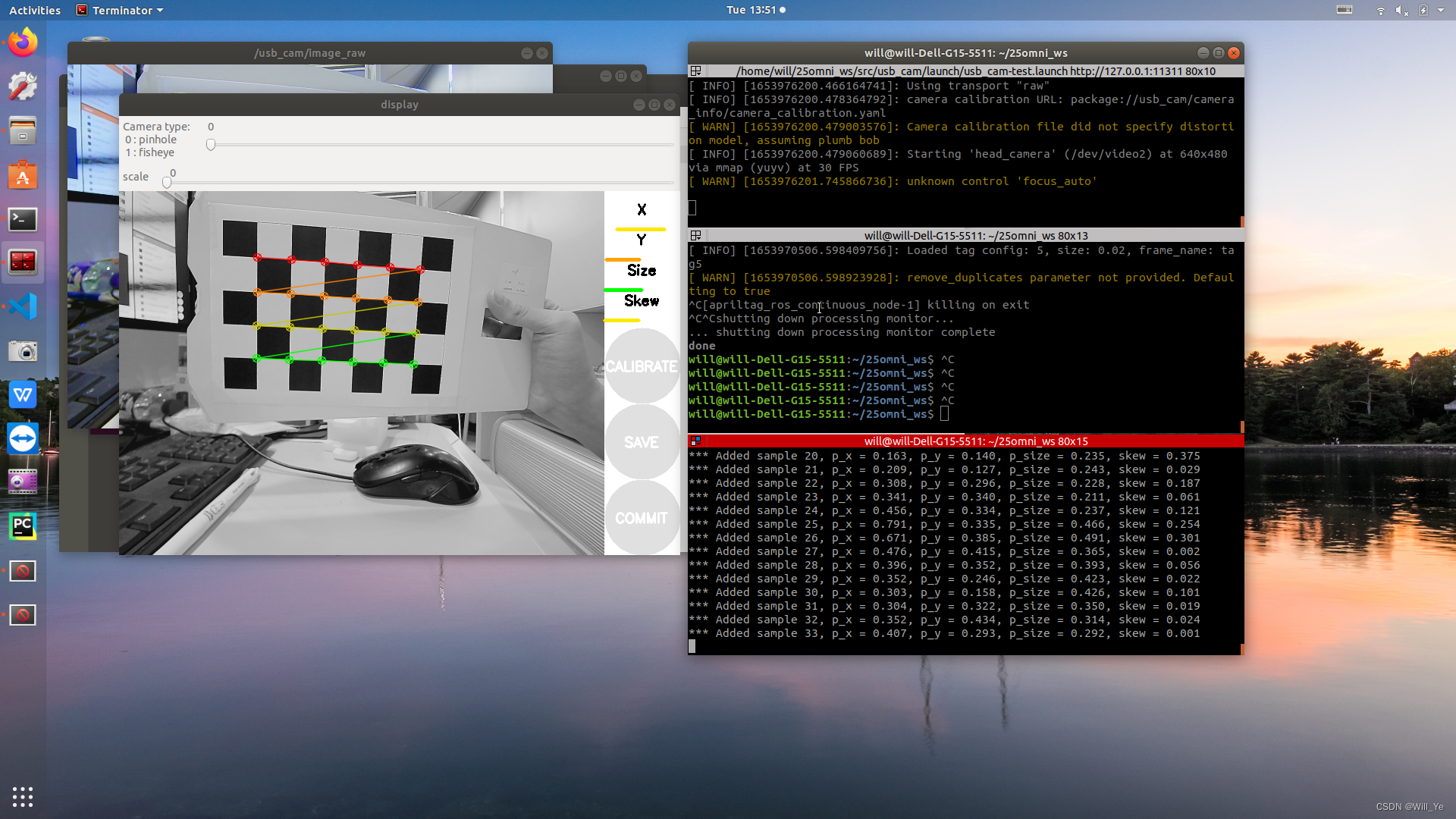
【ROS】usb_ Cam camera calibration
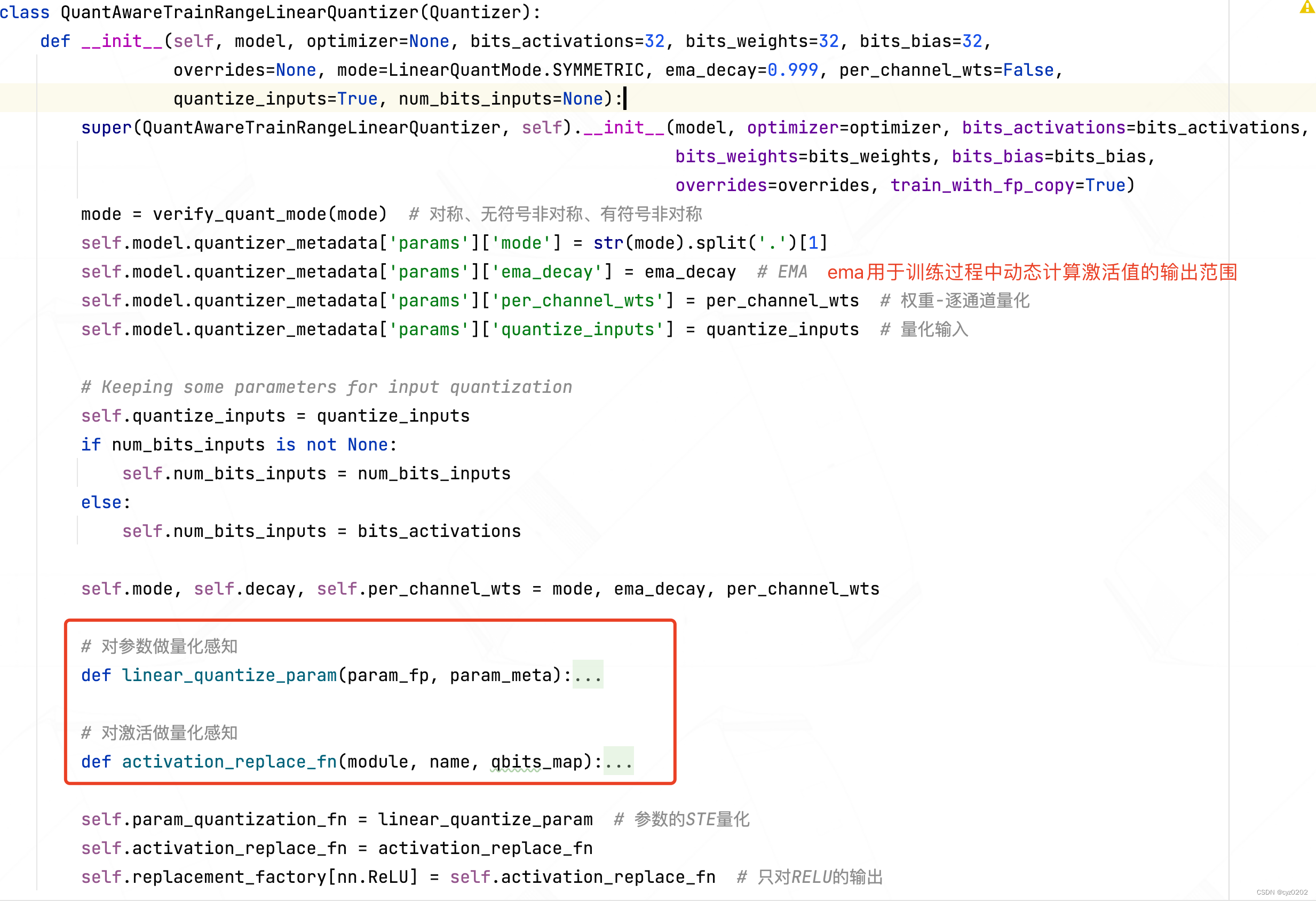
Intel Distiller工具包-量化实现3
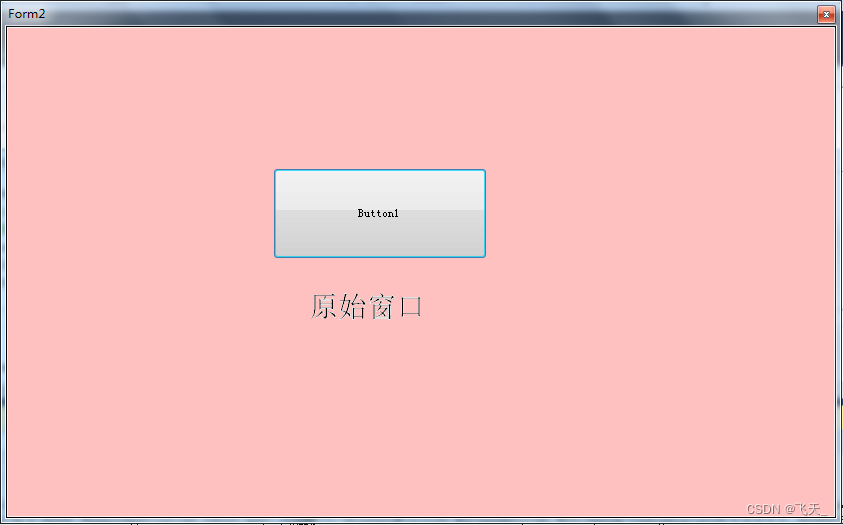
vb.net 随窗口改变,缩放控件大小以及保持相对位置
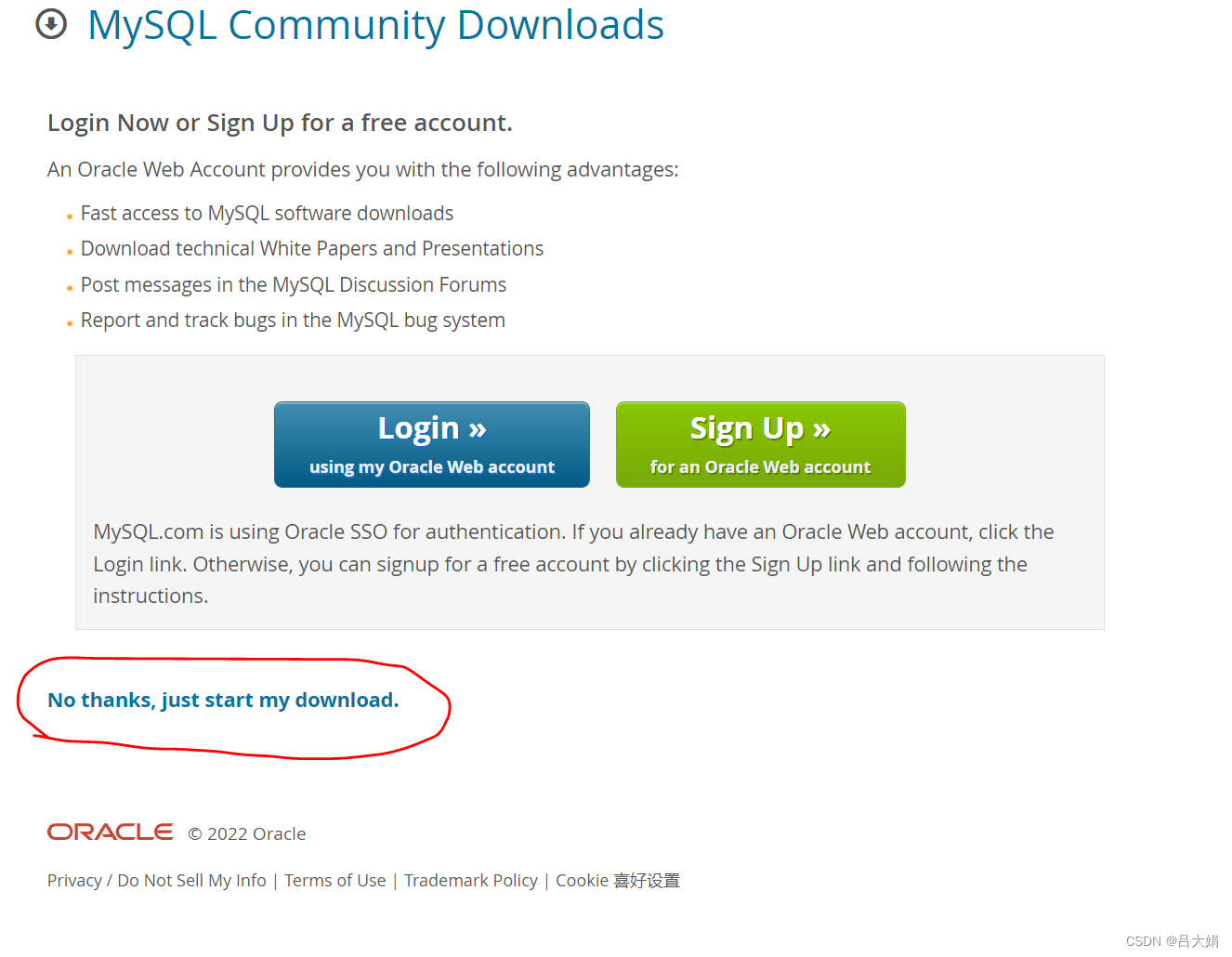
MySQL uninstallation and installation methods
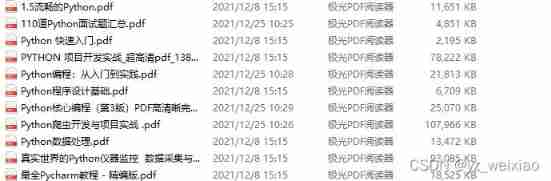
After reading the programmer's story, I can't help covering my chest...
![[sword finger offer] serialized binary tree](/img/e2/25c9322da3acda06c4517b0c50f81e.png)
[sword finger offer] serialized binary tree
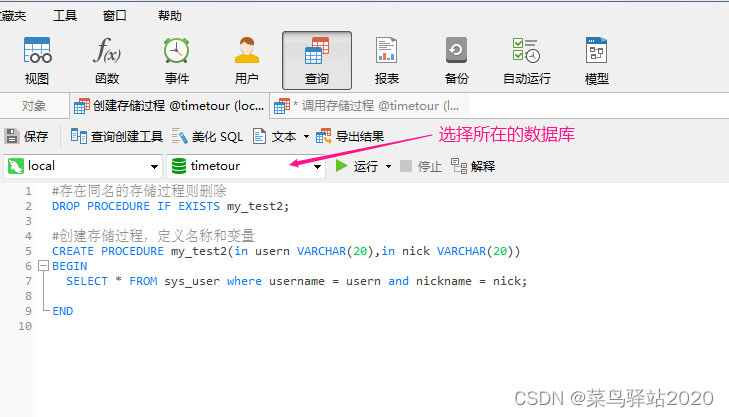
Navicat Premium 创建MySql 创建存储过程
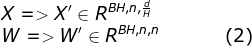
CUDA implementation of self defined convolution attention operator

IJCAI2022论文合集(持续更新中)
随机推荐
[today in history] February 13: the father of transistors was born The 20th anniversary of net; Agile software development manifesto was born
如何正确截取字符串(例:应用报错信息截取入库操作)
Delay initialization and sealing classes
[text generation] recommended in the collection of papers - Stanford researchers introduce time control methods to make long text generation more smooth
CSP first week of question brushing
Nacos 的安装与服务的注册
TP-LINK enterprise router PPTP configuration
有效提高软件产品质量,就找第三方软件测评机构
自动化测试框架有什么作用?上海专业第三方软件测试公司安利
Current situation and trend of character animation
Charging interface docking tutorial of enterprise and micro service provider platform
Super efficient! The secret of swagger Yapi
Swagger setting field required is mandatory
LeetCode:124. Maximum path sum in binary tree
MYSQL卸载方法与安装方法
Promise 在uniapp的简单使用
Computer graduation design PHP Zhiduo online learning platform
LeetCode:498. 对角线遍历
【嵌入式】Cortex M4F DSP库
Deep anatomy of C language -- C language keywords