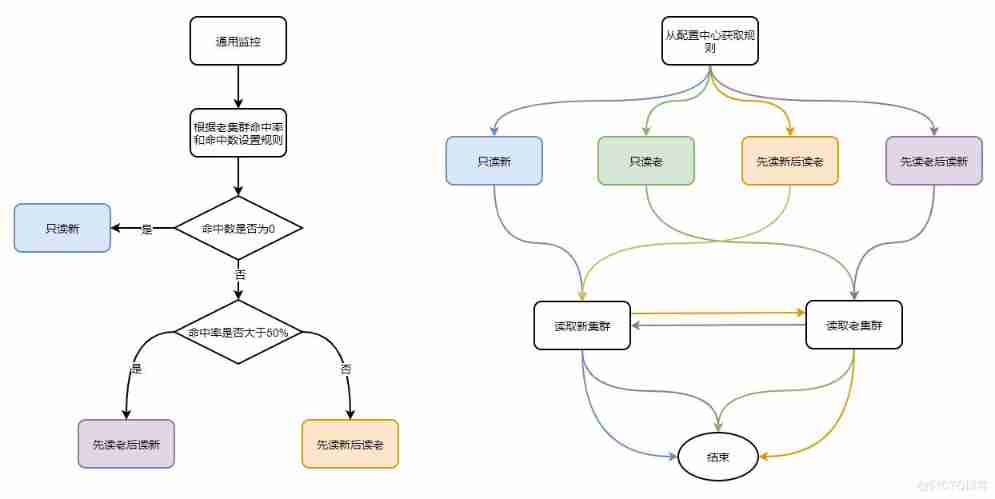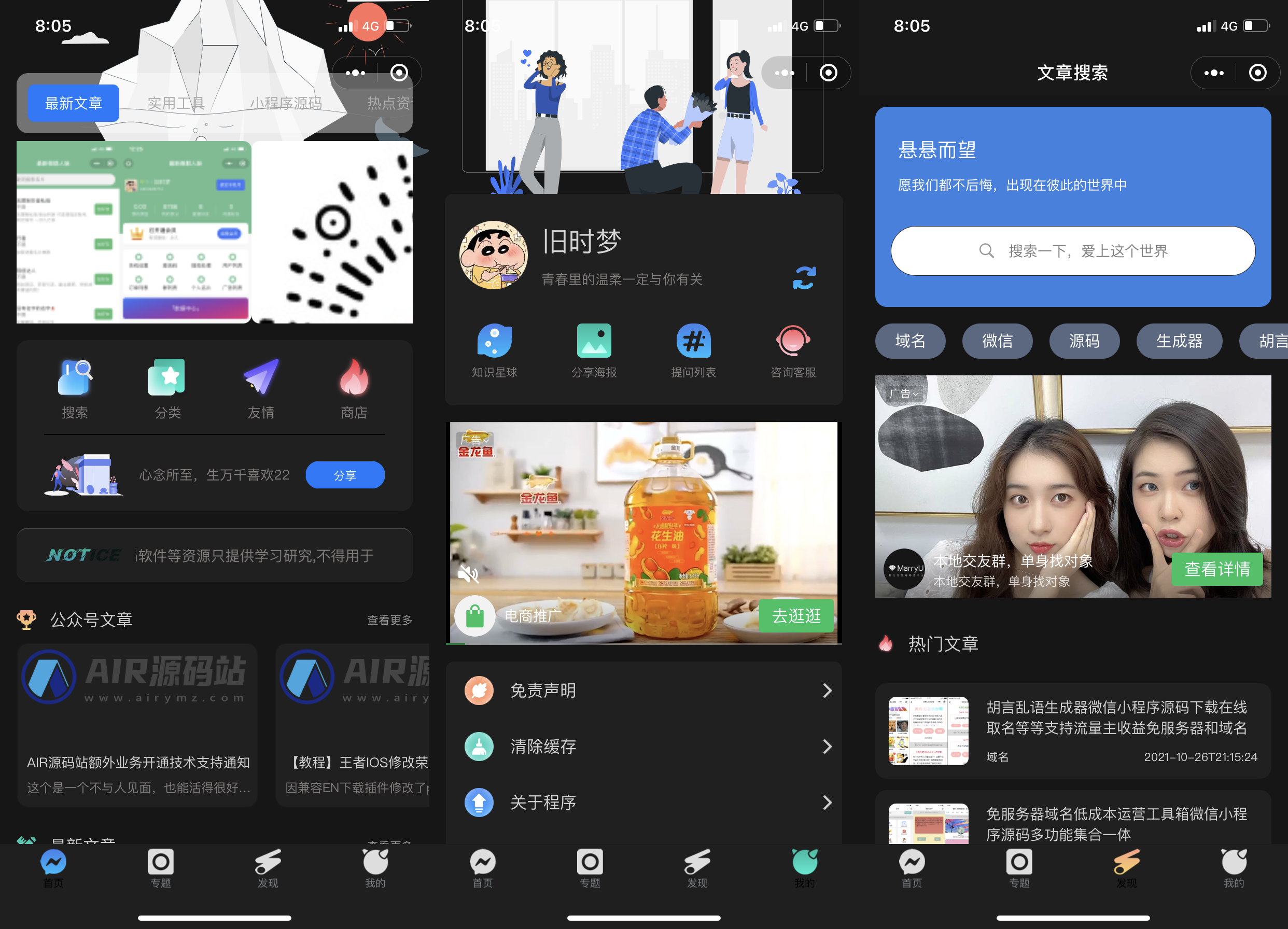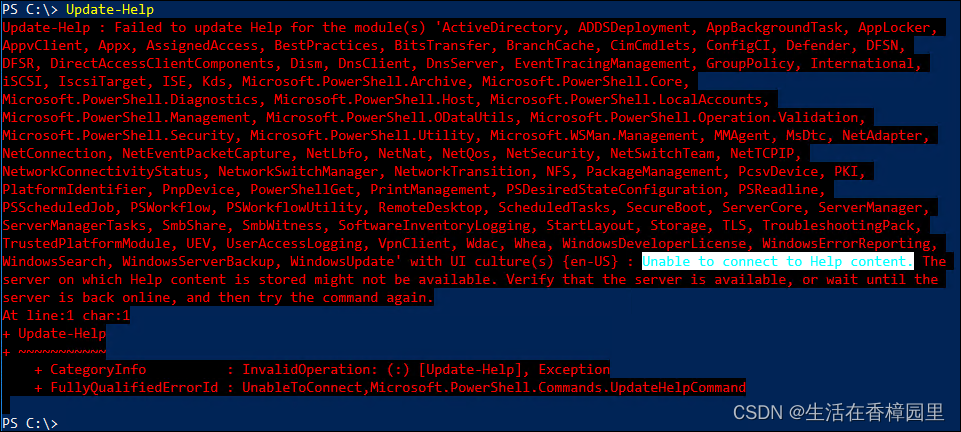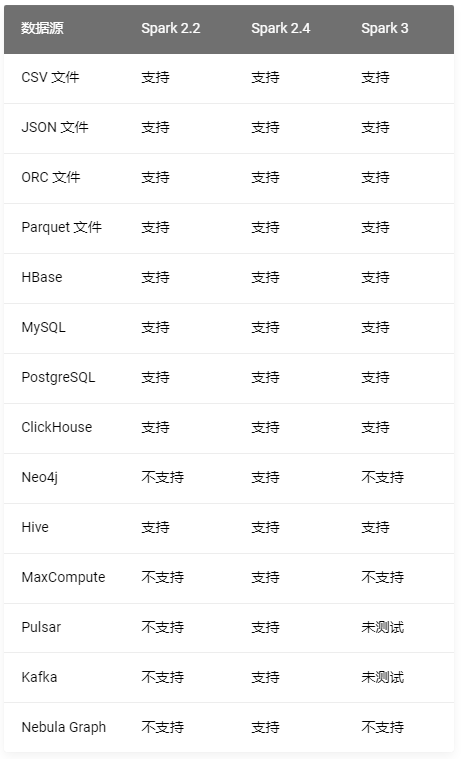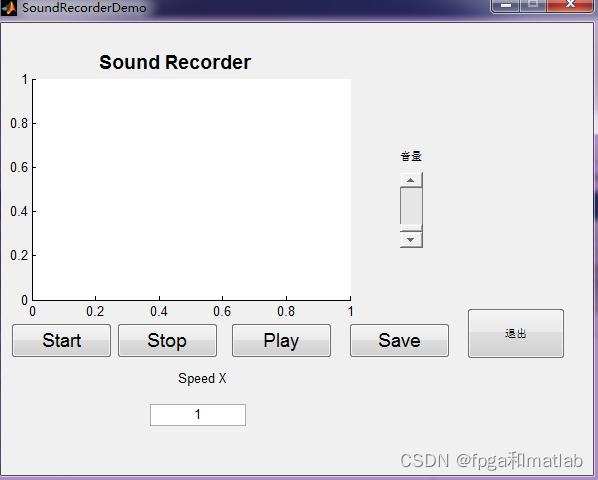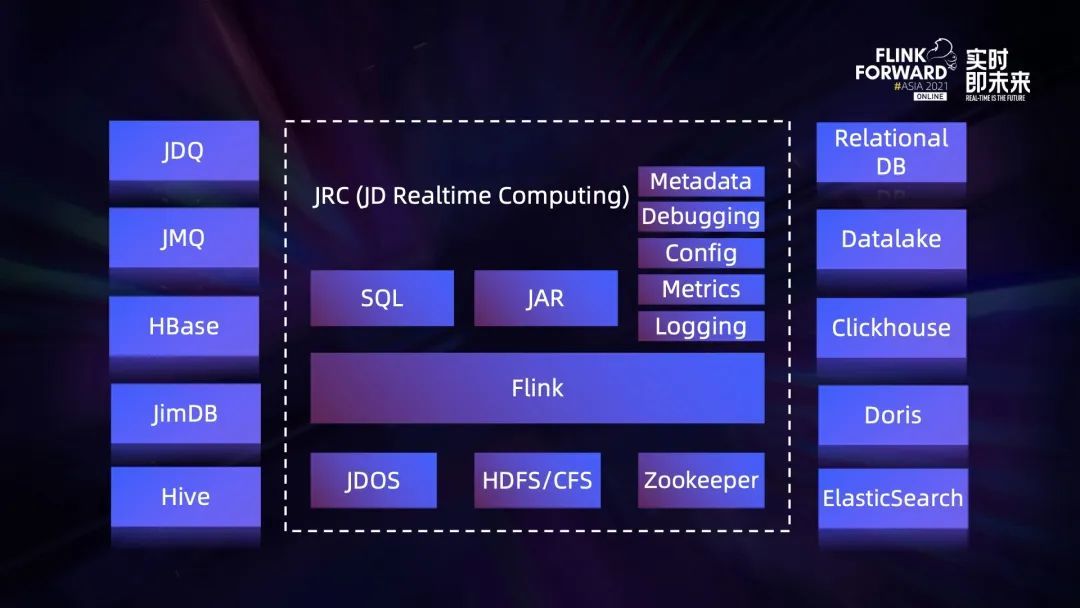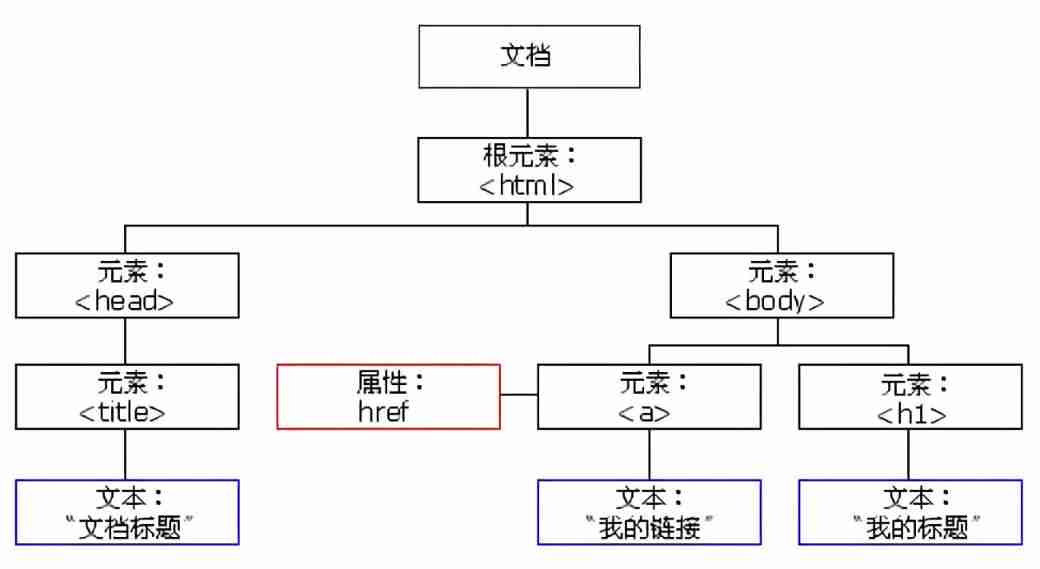Installing Kali NetHunter On the OnePlus 6
The preparation of the instruments :
adb: https://jingyan.baidu.com/article/22fe7cedf67e353002617f25.html
twrp: https://www.twrp.me/( You need to download the same version .img And .zip)
magisk: https://github.com/topjohnwu/Magisk
kali nethunter Mirror image : https://www.kali.org/get-kali/#kali-mobile
OnePlus6 Oxygen Wire brush bag ( Write this blog When kali Required Oxygen The version is 10)
payload_dumper: https://github.com/vm03/payload_dumper
( OnePlus 6- Wire brush brick rescue tool ( For a rainy day ): http://www.oneplusbbs.com/thread-4446250-1.html)
( It is recommended to prepare a ladder )
ps: Write this blog The equipment is no longer around , So there are few pictures , Wait until you remember later
Brush into a third party Recovery: twrp
twrp download
Enter twrp Official website , There is... In the upper right corner Devices, Go in and find your own equipment , It is recommended to choose the American version to download
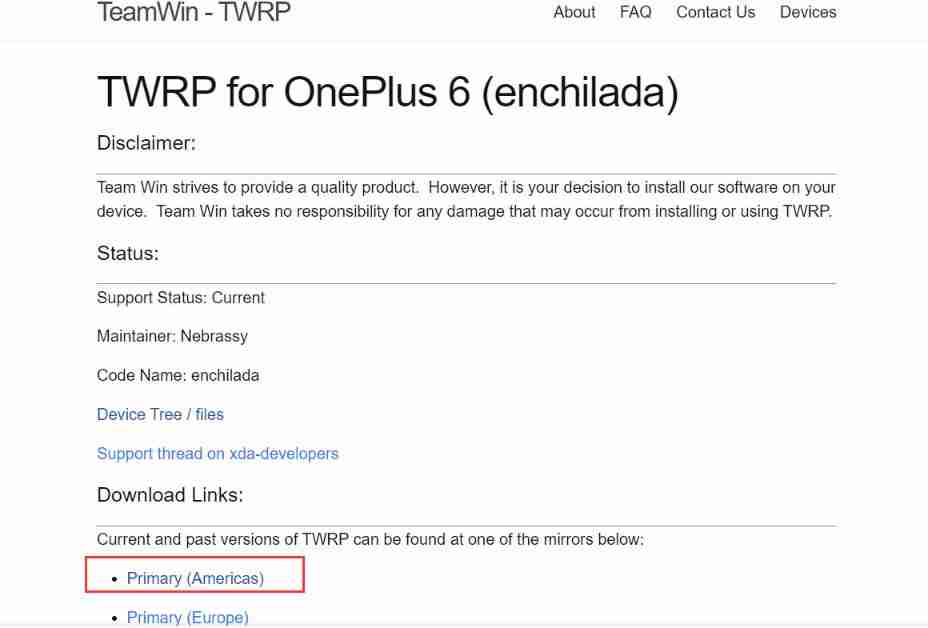
To download .img And .zip Two documents
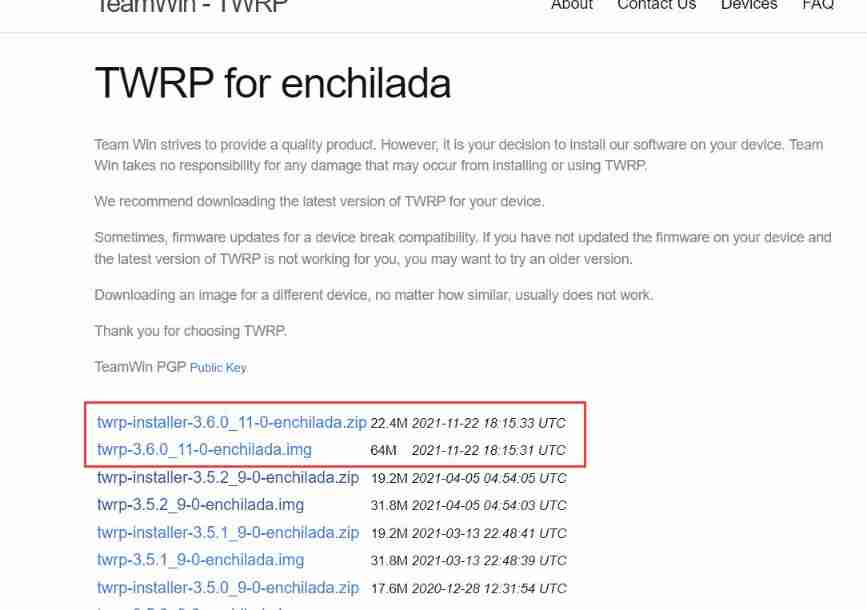
oneplus open usb debugging
Enter into oneplus About mobile page , Click on the version number continuously , Follow the prompts to enter developer mode
Find developer options , Open the inside "OEM Unlock "," Advanced restart " And "USB debugging ", At this time, pay attention to allow if there is a pop-up window on the device USB debugging
Brush in twrp
You can save all the required packages to your mobile device first , If you forget a package, you can use it later adb push Native path The target path To the device , Here is a list of the packages that need to be used in the future
twrp_install.zip
Oxygen10.zip (Oxygen Wire brush bag )
nethunter.zip (nethunter Mirror image )
The device is connected to the computer ,adb devices Check whether the device is connected , Use adb reboot fastboot Enter into fastboot Pattern
fastboot flash boot twrp.img Brush in boot Partition , Press the lock screen key to confirm startup , You will see twrp The startup screen of
Unlock , Click on the install , Brush in twrp_installer.zip complete twrp curing , But pay attention to brush it again every time you brush in a new bag twrp_installer.zip Prevent it from being officially recovery Cover .
Brush in Oxygen10
Get into twrp, Click clear , Complete Shuangqing ( Or click Advanced clear to check the first four , Siqing )
Click on the install , Brush in Oxygen10( If the current card slot fails to be brushed , You can try to switch to another card slot and try to brush in again )
About the card slot brushed ( namely oneplus6 Medium A/B Partition ): If currently in A Partition ( namely A The partition is an active partition ), In the brush in Oxygen when Oxygen Brush into Inactive zones namely B Partition , Remember to switch the current active partition to B Restart the partition and enter the system ( Entering the system is to enter the system in the current active partition ), Otherwise, you will be prompted that the current partition has no system installed , And install at the back nethunter when , Will nethunter Brush into the current Activity zones , So after brushing nethunter There is no need to switch partitions , Directly start and enter the system
Brush in again twrp installer
Click on the install , Brush in again twrp_installer.zip, prevent twrp Be overwritten
Get into Oxygen System , But remember not to connect to the Internet
Get into Oxygen10, but Remember not to network during initialization , Otherwise, you may get stuck in Google verification , There should be no big problem when networking after initialization .
root Get ready
extract boot.img
Brush in Oxygen System line brush package decompression , Find the inside payload.bin file
Use payload_dumper Yes payload.bin To extract (python payload_dumper payload.bin, The successful implementation will be in payload_dumper Found under folder output Folder , Inside is the extracted file ), Find the extracted boot.img
Use magisk patch boot.img
install magisk app
Extract the above boot.img Import into the device
Use magisk patch boot.img( It's the " install "), And will get magisk_patched-****.img Download to the computer ( The log will show the file path )

Brush in nethunter Mirror and root
I chose kali Provided by the official website nethunter Image package ( I don't want to recompile and recompile bug)
Brush in nethunter
Bear in mind , brush nethunter Don't remove when /data The data under the ( It is recommended not to clear any data ), brush nethunter Will test you data Check whether there is data , If you /data If there is no data under, the swipe will fail ( That is, let you enter the system first , After the initialization operation is completed, swipe nethunter)
Restart to Recovery Pattern , That is to enter into twrp in
Brush in nethunter.zip
After a successful brush in Do not enter the system for the time being , Go straight ahead root
Conduct root
stay twrp Select restart , Enter into fastboot Pattern ( Some are also called brush mode ?)
When the device enters fastboot After the model
Input... On the computer fastboot flash boot magisk_patched-****.img Brush in magisk patch Of boot Partition
Press the lock screen key to confirm
If there is no accident, you will see the startup screen ( You will see nethunter Handsome boot screen )
After entering the system, enter adb shell, stay oneplus In the command line mode of the su give root jurisdiction , Select allow on the pop-up window of the device
thus ,root complete
Ban oneplus The system update
After entering the system, you should be able to find nethunter Procedure , Go in and click kali Chroot Manager start-up Kali Linux chroot

After completion, in the following Kali Services Zhongba ssh Service open ( I checked auto start ), So that you can connect to kali The command line for ( Although it doesn't seem to be used in the back )
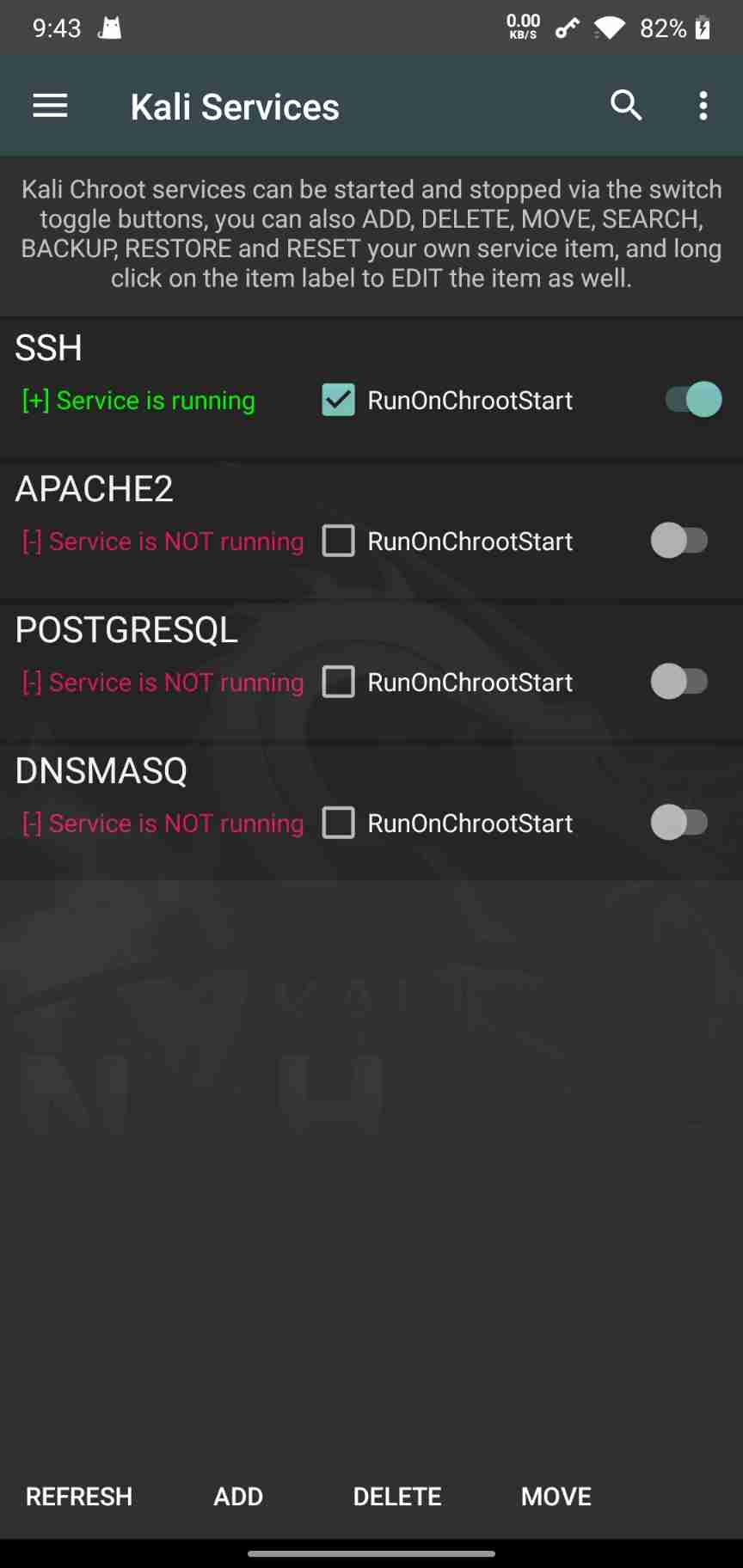
open NetHunter terminal , choice ANDROID Get into Android terminal , Input su -c pm disable com.oneplus.opbackup And implement , Ban oneplus Automatic update of
Have Fun
And then nethunter Some initialization operations are needed , open nethunter The program is just a little familiar with the operation ok 了
Some trivial personal understanding
Follow up if you want to hacking The operation should be mainly in NetHunter In the terminal
NetHunter KeX It should be a similar VNC client The program , Which can be connected to this device kali On , If you want to use it, you must first NetHunter Open in KeX Manager, First SETUP LOCAL SERVER Again START SERVER, Subsequently passed NetHunter KeX You can connect to kali
F-Droid It should be a similar app store The program , You can install and update other nethunter Tools (app)
questions
Required key not available
open kali Of terminal I will have some problems here , Enter the command to display Required key not available, stay kali Found a kind of Solution , But I'm not sure whether it will affect subsequent use . Specifically, find /etc/pam.d/su-l file , Will be one of the session optional pam_keyinit.so force revoke Comment out .
ps: If you can't get in kali Of terminal( Flash back ) Please check nethunter Medium ssh Is the service on
twrp By the official recovery Cover
Successful brush in nethunter And found after startup recovery Became official recovery, Tried to brush in again twrp_installer, But it cannot be switched on after brushing , I don't know why ( It may be a personal operation problem )
About A/B The problem of zoning
A/B The partition is not well understood ,A/B Partitioning seems to be a mechanism that will be used when the system is updated , if A Partition update failed, you can start B Partition , You can implement operations similar to rollback , It seems that you can also use this mechanism to install dual systems
Reference
http://www.oneplusbbs.com/thread-4197303-1-authorid-1125704.html
https://www.kali.org/docs/nethunter/installing-nethunter-on-the-oneplus-7/
https://www.bilibili.com/read/cv3655689/
https://forums.kali.org/showthread.php?48217-SSH-Bash-Required-key-not-available