当前位置:网站首页>Jupiter notebook shortcut key
Jupiter notebook shortcut key
2022-07-05 10:00:00 【Sunqk5665】
about jupyter notebook Using shortcut keys for , It can be divided into two modes —— Edit mode and command mode .
1、 Command mode ( Press Esc Turn on )
| Shortcut key | effect | explain |
|---|---|---|
| Enter | Switch to edit mode | —— |
| Shift-Enter | Run this unit , Select the next unit | The new cell defaults to command mode |
| Ctrl-Enter | Run this unit | —— |
| Alt-Enter | Run this unit , Insert a new cell under it | The new cell defaults to edit mode |
| Y | Unit goes to code state | |
| M | Unit transferred to markdown state | |
| Ctrl-S | Save the current NoteBook | |
| S | Save the current NoteBook | |
| 1 | Set up 1 Level title | Only in markdown It is recommended to use the title related shortcut keys when in the status , If the unit is in another state , Force switch to markdown state |
| 2 | Set up 2 Level title | |
| 3 | Set up 3 Level title | |
| 4 | Set up 4 Level title | |
| 5 | Set up 5 Level title | |
| 6 | Set up 6 Level title | |
| R | Unit transferred to raw state | |
| Up | Select the upper cell | |
| K | Select the upper cell | |
| Down | Select the cell below | |
| J | Select the cell below | |
| Shift-K | Select the upper cell in succession | |
| Shift-J | Continuously select the lower unit | |
| A | Insert a new cell above | |
| B | Insert a new unit below | |
| X Cut the selected cell | ||
| C | Copy the selected cell | |
| Shift-V | Paste to the top unit | |
| V | Paste to the lower unit | |
| Z | Restore the last deleted unit | |
| D+D | Delete the selected cell | Press two in succession D key |
| Shift-M | Merge selected cells | |
| L | Switch line number | The line number of the edit box can be turned on and off |
| O | Conversion output | |
| Shift-O | Conversion output scrolling | |
| Esc | Close page | |
| Q | Close page | |
| H | Show shortcut help | |
| I,I | interrupt NoteBook kernel | |
| 0,0 | restart NoteBook kernel | |
| Shift | Ignore | |
| Shift-Space | Scroll up | |
| Space | Scroll down |
2、 Edit mode ( Press Enter start-up )
| Shortcut key | effect | explain |
|---|---|---|
| Tab | Code completion or indentation | |
| Shift-Tab | Tips | Output help information , Partial function 、 class 、 Method, etc. will display its definition prototype , If you add ? Running again will display more detailed help |
| Esc | Switch to command mode | |
| Ctrl-M | Switch to command mode | |
| Shift-Enter | Run this unit , Select the next unit | The new cell defaults to command mode |
| Ctrl-Enter | Run this unit | |
| Alt-Enter | Run this unit , Insert a unit below | The new cell defaults to edit mode |
| Ctrl-Shift– | Split unit | Divide according to the line of the cursor |
| Ctrl-Shift-Subtract | Split unit | |
| Ctrl-S | Save the current NoteBook | |
| Shift | Ignore | |
| Up | Move the cursor up or forward to the previous unit | |
| Down | Move the cursor down or forward to the next unit | |
| Ctrl-/ | Comment on the whole line / Uncomment | Only code status is valid |
| Ctrl-] | Indent | Indent right |
| Ctrl-[ | Undo indent | Indent left |
| Ctrl-A | Future generations | |
| Ctrl-Z | revoke | |
| Ctrl-Shift-Z | redo | |
| Ctrl-Y | redo | |
| Ctrl-Home | Jump to the beginning of the unit | |
| Ctrl-Up | Jump to the beginning of the unit | |
| Ctrl-End | Jump to the end of the unit | |
| Ctrl-Down | Jump to the end of the unit | |
| Ctrl-Left | Jump to the left with a prefix | |
| Ctrl-Right | Jump to a prefix on the right | |
| Ctrl-Backspace | Delete the previous word | |
| Ctrl-Delete | Delete the next word |

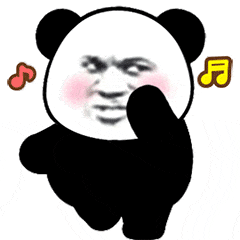
边栏推荐
- SQL learning group by multi table grouping scenario
- Roll up, break 35 - year - old Anxiety, animation Demonstration CPU recording Function call Process
- [object array A and object array B take out different elements of ID and assign them to the new array]
- Tutorial on building a framework for middle office business system
- Flutter development: a way to solve the problem of blank space on the top of listview
- 让AI替企业做复杂决策真的靠谱吗?参与直播,斯坦福博士来分享他的选择|量子位·视点...
- Solve liquibase – waiting for changelog lock Cause database deadlock
- idea用debug调试出现com.intellij.rt.debugger.agent.CaptureAgent,导致无法进行调试
- 【sourceTree配置SSH及使用】
- Generics, generic defects and application scenarios that 90% of people don't understand
猜你喜欢
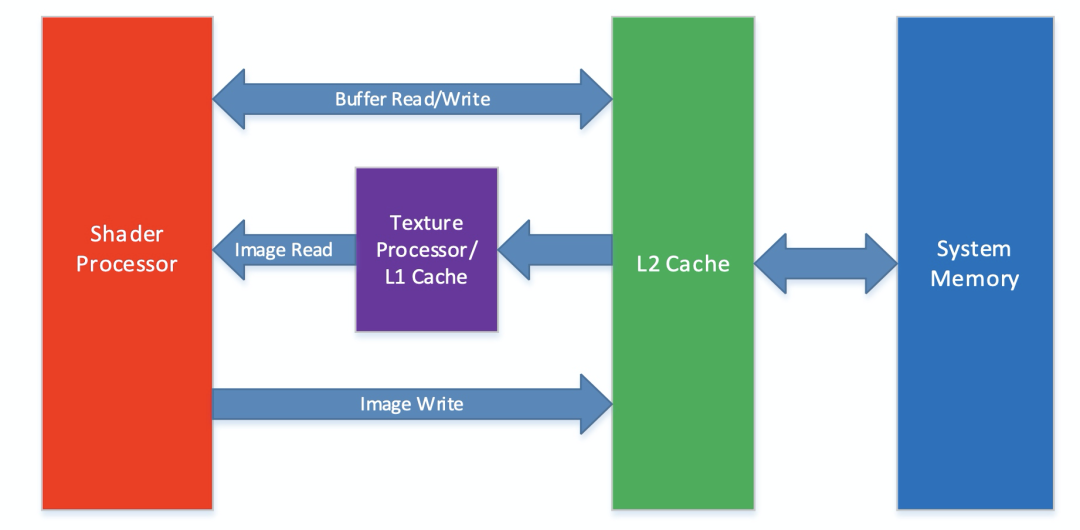
移动端异构运算技术-GPU OpenCL编程(进阶篇)

Analysis on the wallet system architecture of Baidu trading platform

Develop and implement movie recommendation applet based on wechat cloud
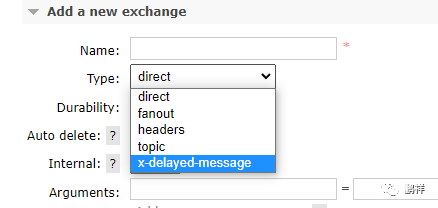
. Net delay queue

What should we pay attention to when entering the community e-commerce business?
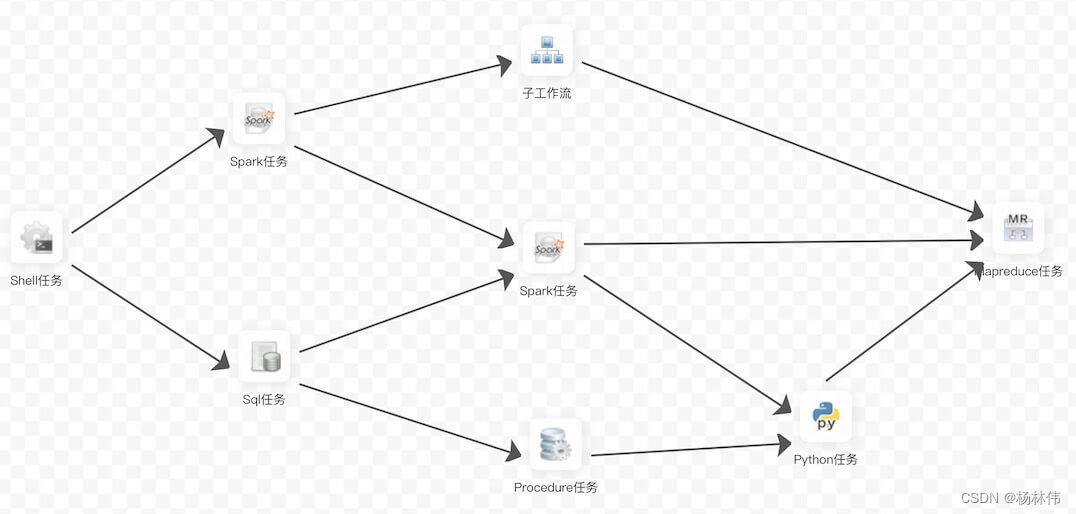
Apache dolphin scheduler system architecture design
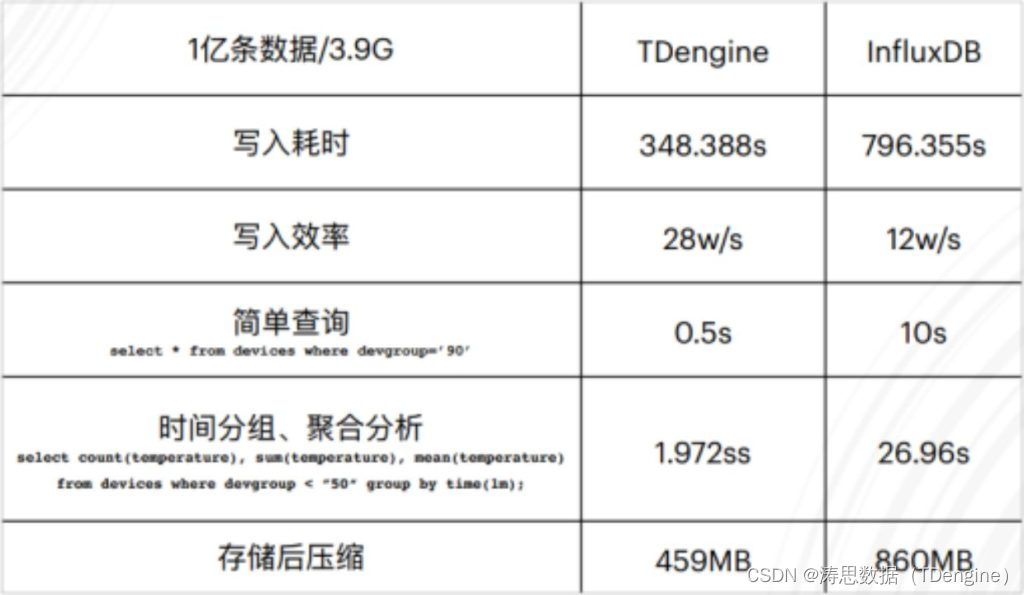
Observation cloud and tdengine have reached in-depth cooperation to optimize the cloud experience of enterprises
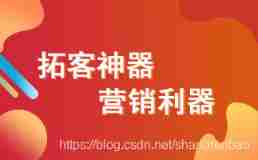
Three-level distribution is becoming more and more popular. How should businesses choose the appropriate three-level distribution system?
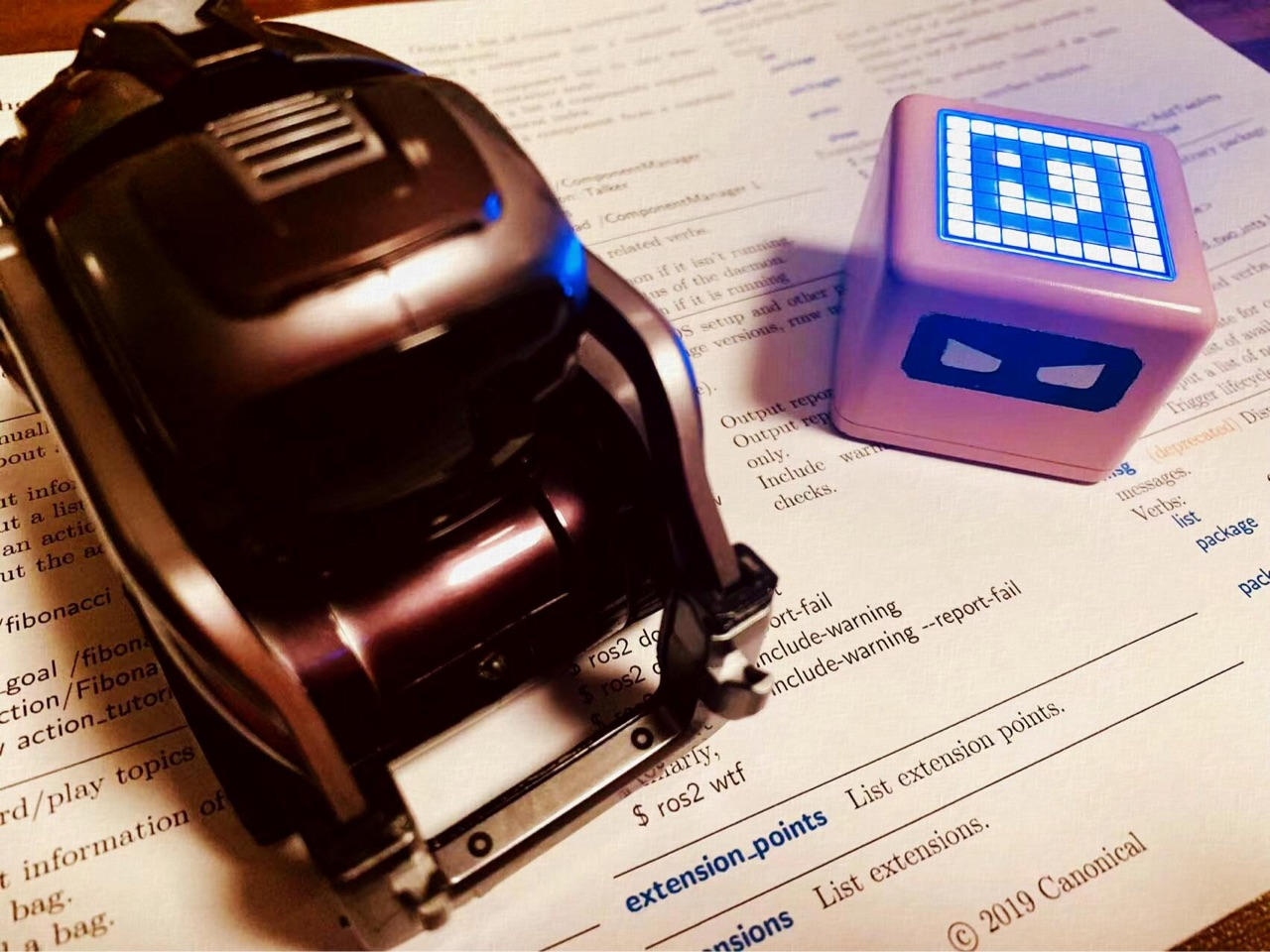
Single chip microcomputer principle and Interface Technology (esp8266/esp32) machine human draft
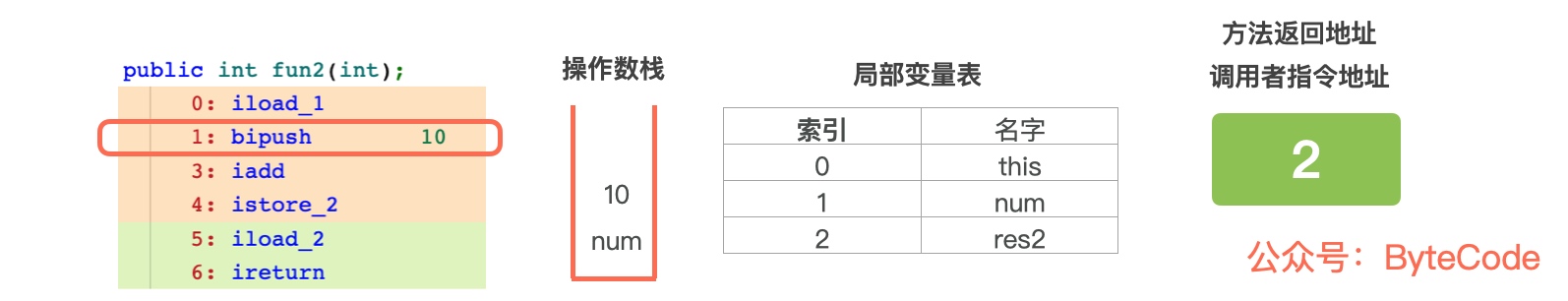
Roll up, break through 35 year old anxiety, and animate the CPU to record the function call process
随机推荐
盗版DALL·E成梗图之王?日产5万张图像,挤爆抱抱脸服务器,OpenAI勒令改名
Data visualization platform based on template configuration
Solve liquibase – waiting for changelog lock Cause database deadlock
Dry goods sorting! How about the development trend of ERP in the manufacturing industry? It's enough to read this article
Node red series (29): use slider and chart nodes to realize double broken line time series diagram
[200 opencv routines] 219 Add digital watermark (blind watermark)
小程序启动性能优化实践
Cut off 20% of Imagenet data volume, and the performance of the model will not decline! Meta Stanford et al. Proposed a new method, using knowledge distillation to slim down the data set
Tutorial on building a framework for middle office business system
Common fault analysis and Countermeasures of using MySQL in go language
cent7安装Oracle数据库报错
观测云与 TDengine 达成深度合作,优化企业上云体验
TDengine × Intel edge insight software package accelerates the digital transformation of traditional industries
Mobile heterogeneous computing technology GPU OpenCL programming (Advanced)
Community group buying exploded overnight. How should this new model of e-commerce operate?
Charm of code language
百度评论中台的设计与探索
Tdengine connector goes online Google Data Studio app store
代码语言的魅力
从“化学家”到开发者,从甲骨文到 TDengine,我人生的两次重要抉择