当前位置:网站首页>gridView自己定义做时间排版「建议收藏」
gridView自己定义做时间排版「建议收藏」
2022-07-07 20:57:00 【全栈程序员站长】
大家好,又见面了,我是全栈君。
公司有需求要做一个时间排版,原型例如以下
由于要用的gridView,曾经就是它的排版非常多,最看是想用一个checkbox搞定。
后来证实功能可以达到。可是排版是乱的。还是老老实实多写点吧(直接上代码)
技术不好什么地方不正确求指正
首先是主页:
public class MyActivity extends Activity {
/**
* Called when the activity is first created.
*/
private HashSet<Integer> shou = new HashSet<Integer>();
private int[] Mark = {1, 0, 1, 1, 1, 1, 0, 0, 0, 1, 0, 1, 0, 1, 0, 0, 1, 1, 0, 1, 0, 0, 0, 0, 0};
@Override
public void onCreate(Bundle savedInstanceState) {
super.onCreate(savedInstanceState);
setContentView(R.layout.main);
Button button = (Button) findViewById(R.id.button);
final WrapGridView wrapGridView = (WrapGridView) findViewById(R.id.gridview);
final DayTimeAdapter dayTimeAdapter = new DayTimeAdapter(this, Mark);
wrapGridView.setAdapter(dayTimeAdapter);
button.setOnClickListener(new View.OnClickListener() {
@Override
public void onClick(View view) {
Toast.makeText(MyActivity.this, "fdsgs", Toast.LENGTH_SHORT).show();
shou = dayTimeAdapter.remark();
Iterator<Integer> iterator = shou.iterator();
while (iterator.hasNext()) {
Log.i("mark", iterator.next() + "");
}
}
});
}
}主要是 用来传入表示数组 和接受返回选中标识的
自己定义gridView:
public class WrapGridView extends GridView{
public WrapGridView(Context context) {
super(context);
}
public WrapGridView(Context context, AttributeSet attrs) {
super(context, attrs);
}
public WrapGridView(Context context, AttributeSet attrs, int defStyle) {
super(context, attrs, defStyle);
}
@Override
protected void onMeasure(int widthMeasureSpec, int heightMeasureSpec) {
int expandSpec=MeasureSpec.makeMeasureSpec(Integer.MAX_VALUE>>2,MeasureSpec.AT_MOST);
super.onMeasure(widthMeasureSpec, expandSpec);
}
@Override
public boolean dispatchTouchEvent(MotionEvent ev) {
if (ev.getAction()==MotionEvent.ACTION_MOVE){
return true;//禁止滑动
}
return super.dispatchTouchEvent(ev);
}
}这里是来来禁止滑动 只是 onMeasure方法 只是你后面要在代码里自己设置高宽的时候须要
最后是适配器:
public class DayTimeAdapter extends BaseAdapter{
private ArrayList<Integer> Mark = new ArrayList<Integer>();
private String[] Time = {"8:00", "8:30", "9:00", "9:30", "10:00", "10:30", "11:00", "11:30", "12:00", "12:30", "13:00", "13:30", "14:00", "14:30",
"15:00", "15:30", "16:00", "16:30", "17:00", "17:30", "18:00", "18:30", "19:00", "19:30", "20:00"};
private LayoutInflater mInflater;
private HashSet<Integer> returnMark = new HashSet<Integer>();
public DayTimeAdapter(Context context, int[] m) {
mInflater = LayoutInflater.from(context);
for (int i = 0; i < m.length; i++) {
Mark.add(m[i]);
}
}
@Override
public int getCount() {
return Mark.size();
}
@Override
public Object getItem(int i) {
return Mark.get(i);
}
@Override
public long getItemId(int i) {
return i;
}
@Override
public View getView(final int i, View view, ViewGroup viewGroup) {
DayTimeHolder dayTimeHolder=null;
if (view == null||view.getTag()==null) {
view = mInflater.inflate(R.layout.item_time, null);
dayTimeHolder=new DayTimeHolder();
dayTimeHolder.checkBox = (CheckBox) view.findViewById(R.id.checkBox);
dayTimeHolder.timeName= (TextView) view.findViewById(R.id.textView);
view.setTag(dayTimeHolder);
}else {
dayTimeHolder = (DayTimeHolder) view.getTag();
}
dayTimeHolder.timeName.setText(Time[i]);
int a = Mark.get(i);
if (a == 0) {
view.setBackgroundColor(Color.parseColor("#04385A"));
dayTimeHolder.checkBox.setVisibility(View.INVISIBLE);
dayTimeHolder.checkBox.setClickable(false);
}
final View finalView = view;
final Handler handler = new Handler() {
public void handleMessage(Message msg) {
if (msg.what == 1) {
finalView.setBackgroundColor(Color.parseColor("#F0AB4E"));
// Log.i("mark","shoushoushou");
} else {
finalView.setBackgroundColor(Color.parseColor("#000000"));
}
}
};
dayTimeHolder.checkBox.setOnCheckedChangeListener(new CompoundButton.OnCheckedChangeListener() {
@Override
public void onCheckedChanged(CompoundButton compoundButton, boolean b) {
Message msg = new Message();
if (b) {
msg.what = 1;
Log.i("mark", "111111111111");
returnMark.add(i);
} else {
msg.what = 2;
Log.i("mark", "22222222222222");
returnMark.remove(i);
}
handler.sendMessage(msg);
}
});
return view;
}
public HashSet remark() {
return returnMark;
}
}
class DayTimeHolder{
public CheckBox checkBox;//多选button
public TextView timeName;//时间名称
}这里就是 直接初始化gridview结构。
里面用到的handler和message是动态更新选中状态的须要啦。
好久没写过这些了,我们这行除了技术就是经验了积累。
唉。怎么越学感觉自己越懒。。
。
。
发布者:全栈程序员栈长,转载请注明出处:https://javaforall.cn/116279.html原文链接:https://javaforall.cn
边栏推荐
- Airiot helps the urban pipe gallery project, and smart IOT guards the lifeline of the city
- 恶魔奶爸 B2 突破语法,完成正统口语练习
- OneSpin | 解决IC设计中的硬件木马和安全信任问题
- AADL inspector fault tree safety analysis module
- Cantata9.0 | new features
- Useful win11 tips
- Alibaba cloud award winning experience: how to mount NAS file system through ECS
- The latest version of codesonar has improved functional security and supports Misra, c++ parsing and visualization
- 【奖励公示】第22期 2022年6月奖励名单公示:社区明星评选 | 新人奖 | 博客同步 | 推荐奖
- Introduction to referer and referer policy
猜你喜欢

解决使用uni-app MediaError MediaError ErrorCode -5
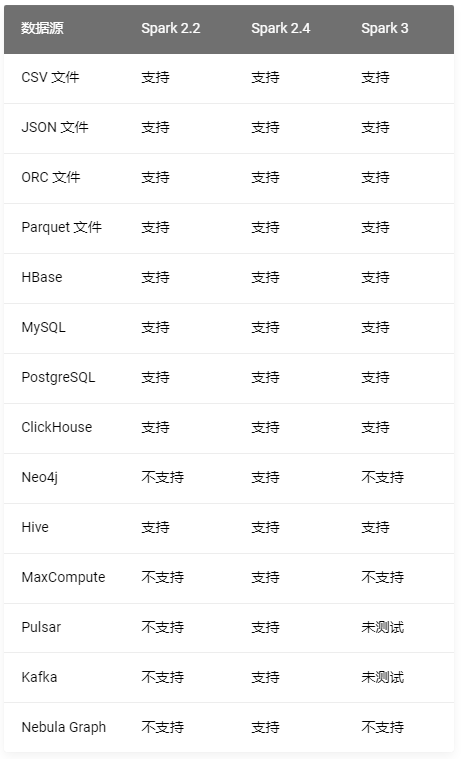
Nebula Importer 数据导入实践

Intelligent software analysis platform embold
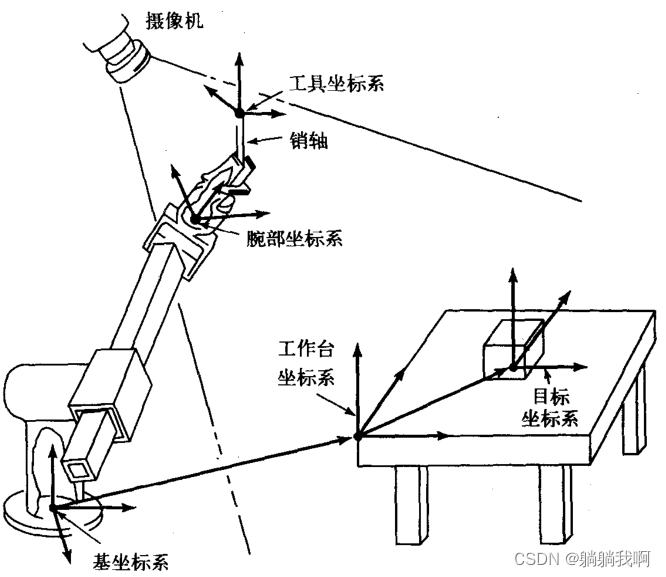
机械臂速成小指南(十一):坐标系的标准命名
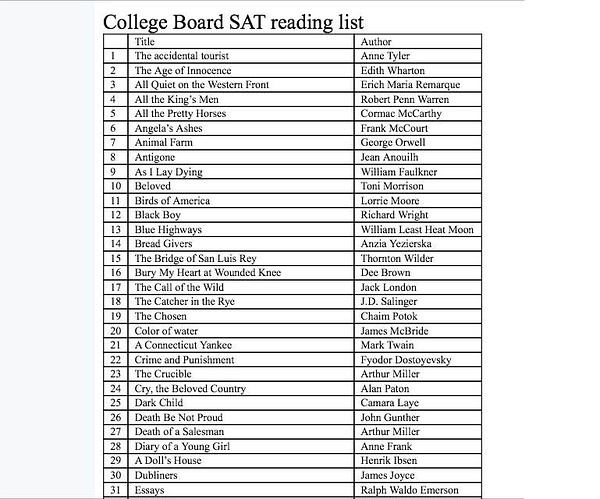
恶魔奶爸 B3 少量泛读,完成两万词汇量+
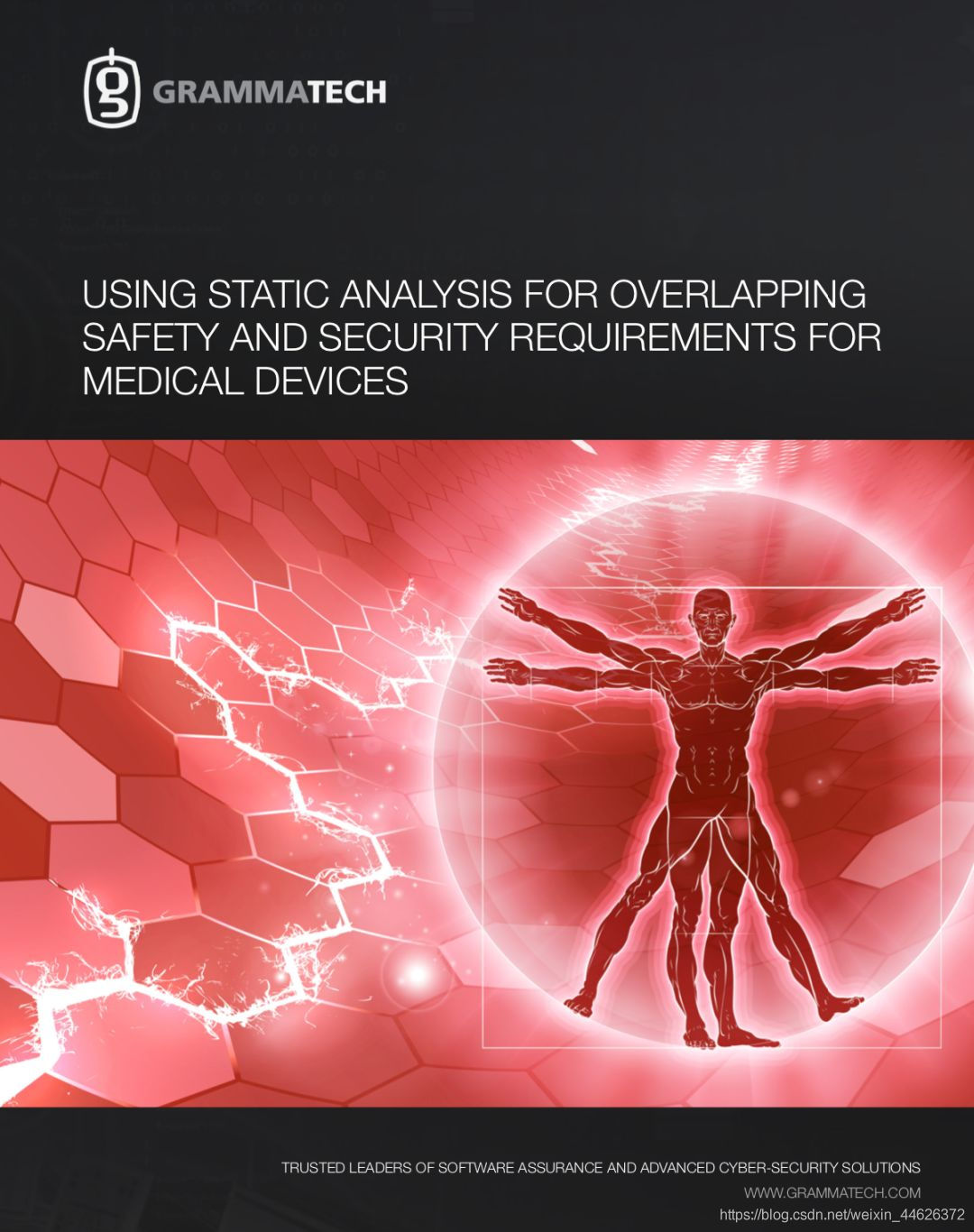
How to meet the dual needs of security and confidentiality of medical devices?
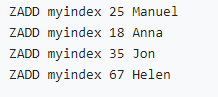
使用高斯Redis实现二级索引
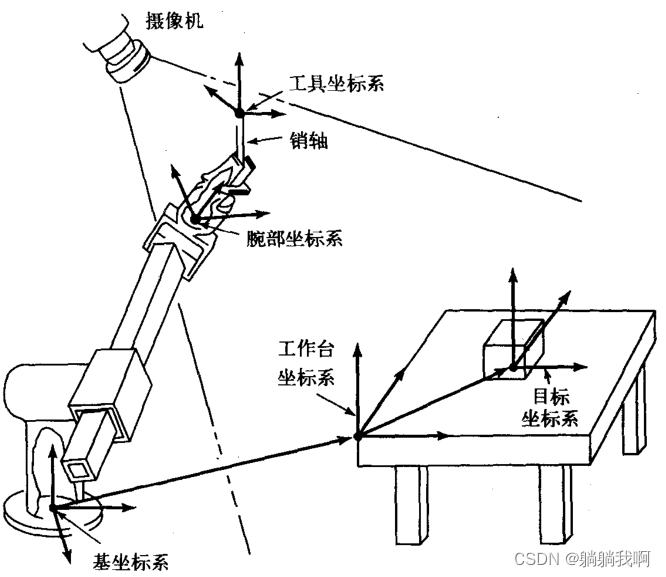
Small guide for rapid formation of manipulator (11): standard nomenclature of coordinate system
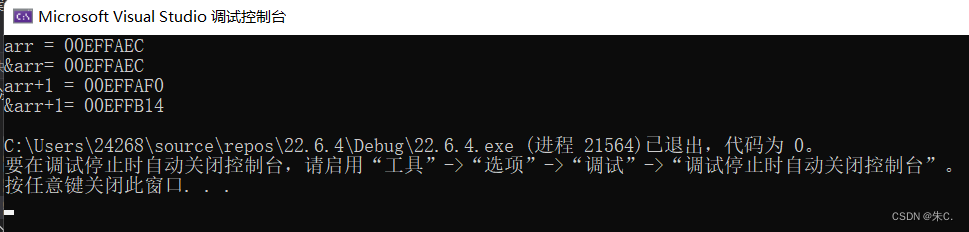
C语言多角度帮助你深入理解指针(1. 字符指针2. 数组指针和 指针数组 、数组传参和指针传参3. 函数指针4. 函数指针数组5. 指向函数指针数组的指针6. 回调函数)
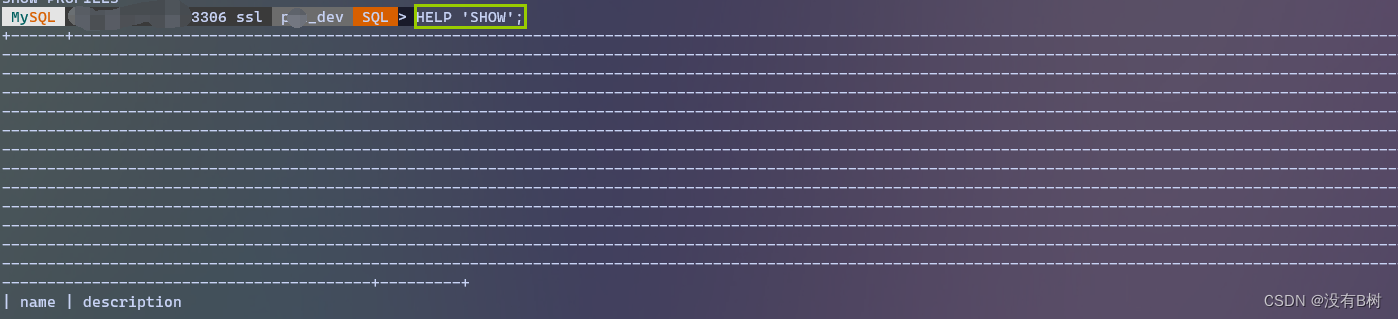
ERROR: 1064 (42000): You have an error in your SQL syntax; check the manual that corresponds to your
随机推荐
C语言 整型 和 浮点型 数据在内存中存储详解(内含原码反码补码,大小端存储等详解)
Nebula importer data import practice
Apifox interface integrated management new artifact
Data sorting in string
Implement secondary index with Gaussian redis
现在网上开户安全么?想知道我现在在南宁,到哪里开户比较好?
Do you have to make money in the account to open an account? Is the fund safe?
上海交大最新《标签高效深度分割》研究进展综述,全面阐述无监督、粗监督、不完全监督和噪声监督的深度分割方法
CodeSonar如何帮助无人机查找软件缺陷?
论文解读(ValidUtil)《Rethinking the Setting of Semi-supervised Learning on Graphs》
如何满足医疗设备对安全性和保密性的双重需求?
npm uninstall和rm直接删除的区别
Codeforces 474 F. Ant colony
How does codesonar help UAVs find software defects?
Mongodb learn from simple to deep
Jetty:配置连接器[通俗易懂]
不落人后!简单好用的低代码开发,快速搭建智慧管理信息系统
目前股票开户安全吗?可以直接网上开户吗。
Implement secondary index with Gaussian redis
Codeforces 474 F. Ant colony