当前位置:网站首页>wangeditor富文本引用、表格使用问题
wangeditor富文本引用、表格使用问题
2022-07-06 09:15:00 【iatkotworld】
问题介绍:
本文记录了wangeditor开发中遇到的一个问题,之前在使用wangeditor的时候因为时间紧张没有过多研究,后续项目测试,测出来发现编辑器中添加的表格和引用,在展示时和编辑器里显示的样式不一样,这里记录一下解决思路。
具体情况:
在编辑器中显示效果: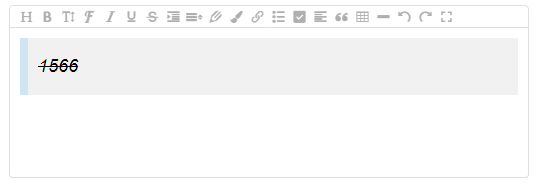
编辑器在控制台中显示效果:
可以看到该引用功能是有样式的,标签名为"blockquote"。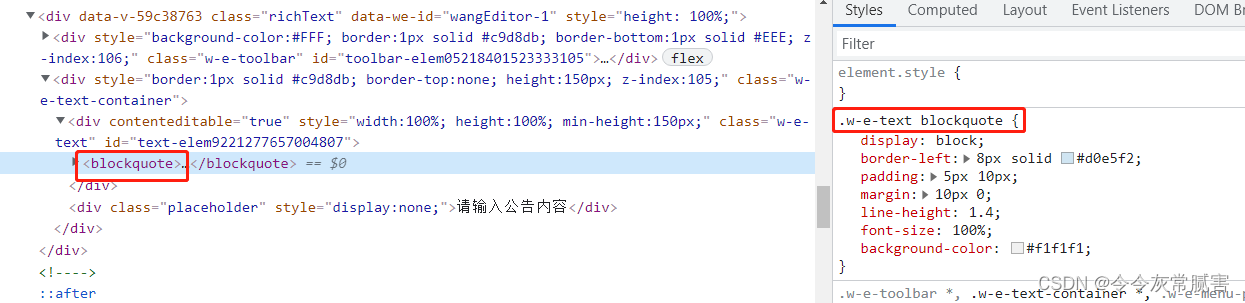
打印出当前编辑器的内容:
可以看到只有标签名没有标签样式,所以数据提交后,在详情页面展示时,页面中也是只有标签名没有对应样式,不能正确显示对应显示效果。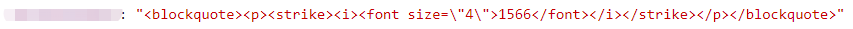
解决方案:
css修改
直接在展示页面中增加对应标签样式,表格同理。
.dialogCont /deep/ blockquote {
display: block;
border-left: 8px solid #d0e5f2;
padding: 5px 10px;
margin: 10px 0;
line-height: 1.4;
font-size: 100%;
background-color: #f1f1f1;
}
.dialogCont /deep/ blockquote p {
padding: 10px 0;
}
说明:
在展示页面添加完样式后,虽然成功显示了,但是不确定这种方式是否合理,于是又在网上查了一下,然后发现了这个页面,可以参考。
页面链接:https://www.kancloud.cn/wangfupeng/wangeditor3/335775
边栏推荐
猜你喜欢
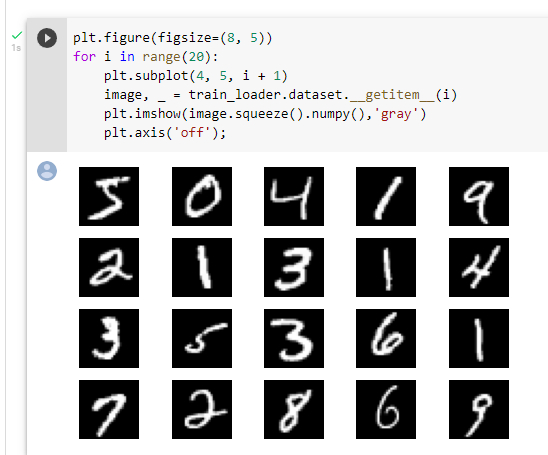
Machine learning notes week02 convolutional neural network
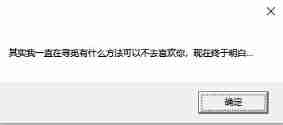
Valentine's Day flirting with girls to force a small way, one can learn
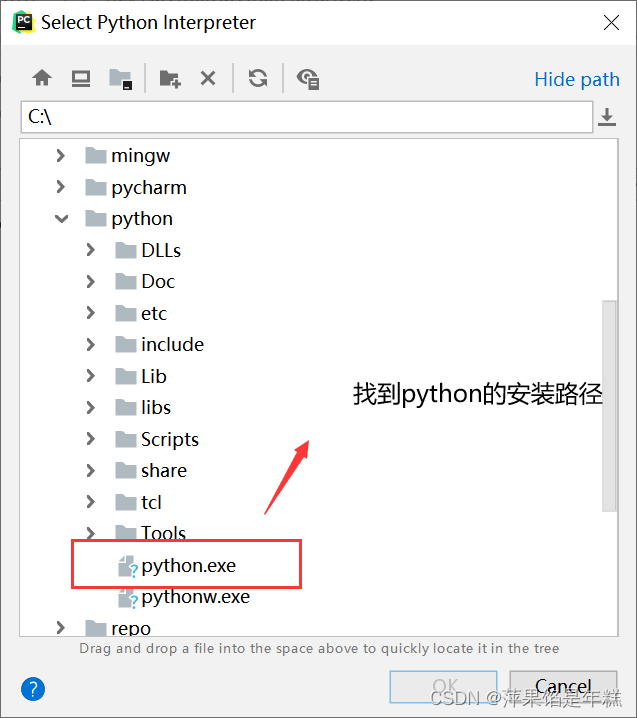
Unable to call numpy in pycharm, with an error modulenotfounderror: no module named 'numpy‘
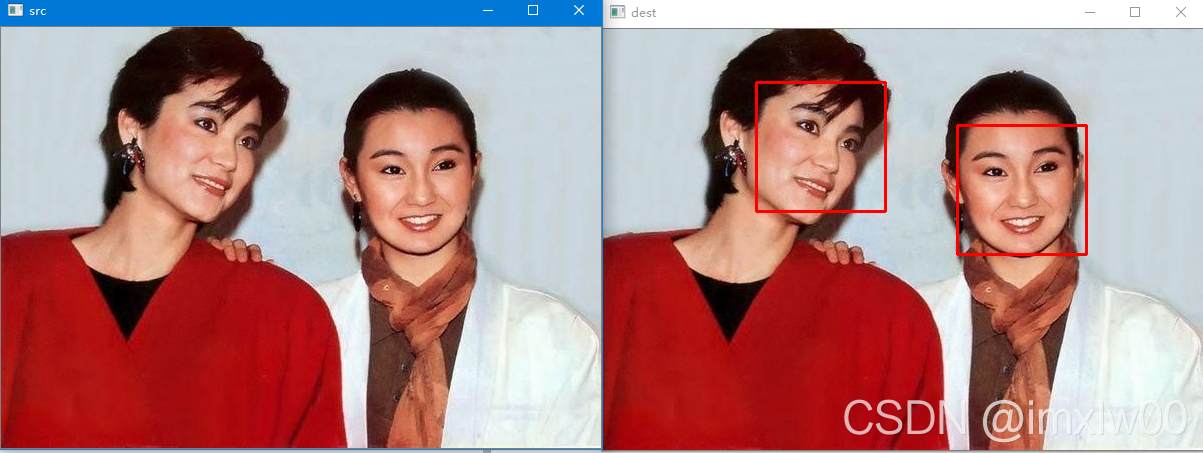
人脸识别 face_recognition

QT creator support platform
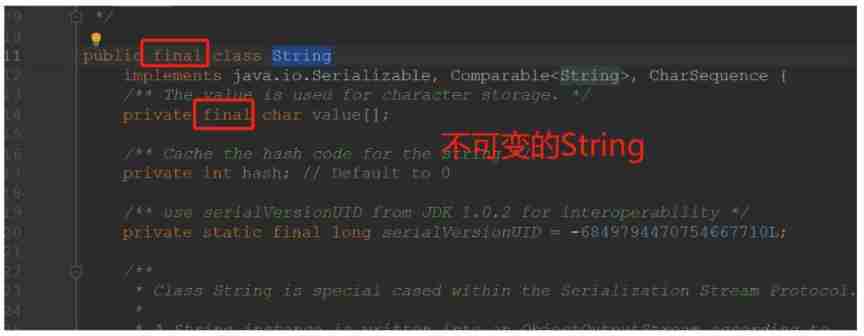
About string immutability

Data dictionary in C #
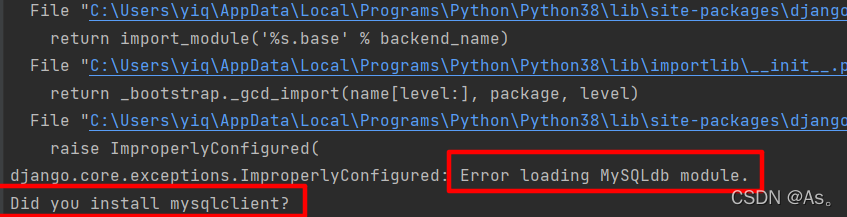
Django运行报错:Error loading MySQLdb module解决方法
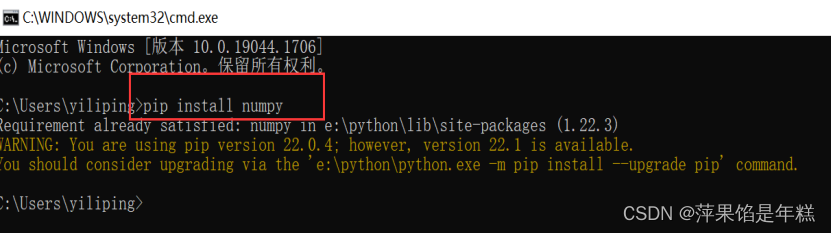
Summary of numpy installation problems
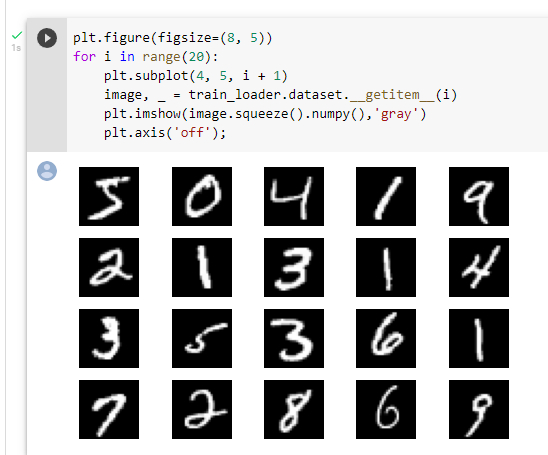
机器学习笔记-Week02-卷积神经网络
随机推荐
vs2019 桌面程序快速入门
Error connecting to MySQL database: 2059 - authentication plugin 'caching_ sha2_ The solution of 'password'
What does usart1 mean
When you open the browser, you will also open mango TV, Tiktok and other websites outside the home page
Windows下安装MongDB教程、Redis教程
QT creator create button
Django运行报错:Error loading MySQLdb module解决方法
误删Path变量解决
Nanny level problem setting tutorial
Software testing and quality learning notes 3 -- white box testing
Vs2019 desktop app quick start
Machine learning -- census data analysis
库函数--(持续更新)
QT creator specifies dependencies
vs2019 第一个MFC应用程序
Error reporting solution - io UnsupportedOperation: can‘t do nonzero end-relative seeks
Solve the problem of installing failed building wheel for pilot
C语言读取BMP文件
软件测试与质量学习笔记3--白盒测试
报错解决 —— io.UnsupportedOperation: can‘t do nonzero end-relative seeks