当前位置:网站首页>Experiment with a web server that configures its own content
Experiment with a web server that configures its own content
2022-07-07 12:25:00 【Miracle_ ze】
Experiment with your own configuration web The server
Experiment with your own configuration web The server
1. Step requirements
Step requirements :
1、 Configure the software warehouse and install the software
2、 Modify the configuration file
3、 Stop firewall
4、 Customize the page and start the service
5、 adopt Windows Browser access to the system
2. Configure the software warehouse and install the software
In the terminal /etc/yum.repos.d Create a warehouse under the directory of base.repo
The instructions are as follows
1. Jump to the current position
cd /etc/yum.repos.d
2. Create repository

touch base.repo
3. Edit the contents of the warehouse file
vim base.repo
Type in
[baseos]
name=baseos
baseurl=/mnt/BaseOS
gpgcheck=0
[appstream]
name=appstream
baseurl=/mnt/AppStream
gpgcheck=0
4. Install the software
1. mount
mount /dev/sr0 /mnt
2. Install the software
dnf install httpd -y
When finished, the last line shows complete, The installation is successful
Be careful :
2. Modify the configuration file
1. Successfully installed httpd Post configuration file content
vim /etc/httpd/conf/httpd.conf
Enter the last line mode after entering , Input set nu: According to the line Numbers
Around the 98 That's ok find #ServerName www.example.com:80
Place the cursor on 98 That's ok , stay vim Input in the general mode of yy: Copy the line where the cursor is , And then you type in p: Paste to the next line under the cursor —— This is to prevent forgetting that the original website cannot be modified
Per row # Notation , Only by removing it can it take effect
For its website www.example.com It is amended as follows 0.0.0.0
0.0.0.0 Represents any address
98 #ServerName www.example.com:80
99 ServerName 0.0.0.0:80
2. Configure files , Then install vim
dnf install vim -y
Enter again after completion to view
vim /etc/httpd/conf/httpd.conf
3. Turn off firewall
1. Turn off firewall
systemctl stop firewalld
4. Customize the page and start the service
1. Turn on httpd service
systemctl start httpd
2. Page content input
echo welcome > /var/www/html/index.html
5. adopt Windows Browser access to the system
1. Browser input virtual machine ip Address
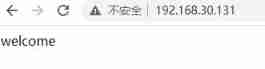
tip
Prerequisite :
1、 The warehouse has been created in your system , Only with a warehouse can you download and install packages , So that your system can download packages, you can refer to the following Article reference article link :https://www.cnblogs.com/galsnag/p/13896354.htm
2、 Your system has IP Can pass dhclient obtain ; ifconfig Inquire about
3、 Your system has been installed Vim ; If it doesn't pass yum install vim -y download , perhaps dnf install vim -y
4. vim Inside # The latter means to comment out ;web The default port number of 80
边栏推荐
- Idea 2021 Chinese garbled code
- 小红书微服务框架及治理等云原生业务架构演进案例
- Completion report of communication software development and Application
- Epp+dis learning path (1) -- Hello world!
- Superscalar processor design yaoyongbin Chapter 10 instruction submission excerpt
- Xiaohongshu microservice framework and governance and other cloud native business architecture evolution cases
- TypeScript 接口继承
- 111.网络安全渗透测试—[权限提升篇9]—[Windows 2008 R2内核溢出提权]
- Hi3516全系统类型烧录教程
- SQL lab 26~31 summary (subsequent continuous update) (including parameter pollution explanation)
猜你喜欢
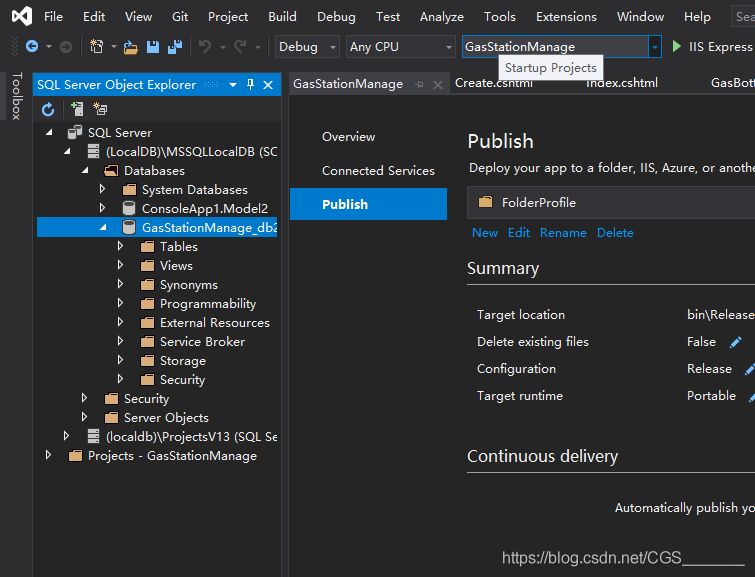
Visual studio 2019 (localdb) \mssqllocaldb SQL Server 2014 database version is 852 and cannot be opened. This server supports version 782 and earlier

Xiaohongshu microservice framework and governance and other cloud native business architecture evolution cases
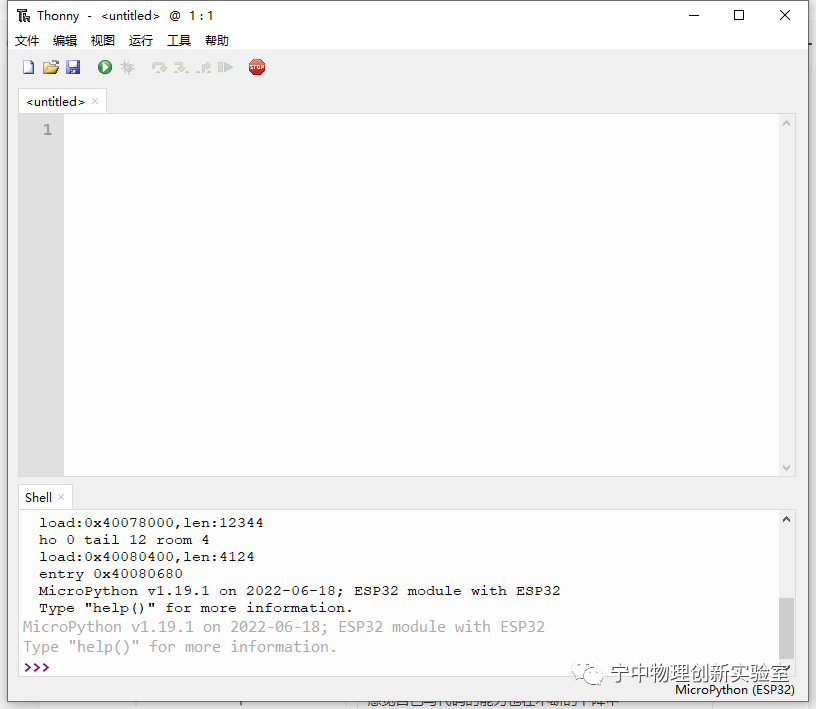
Epp+dis learning path (1) -- Hello world!
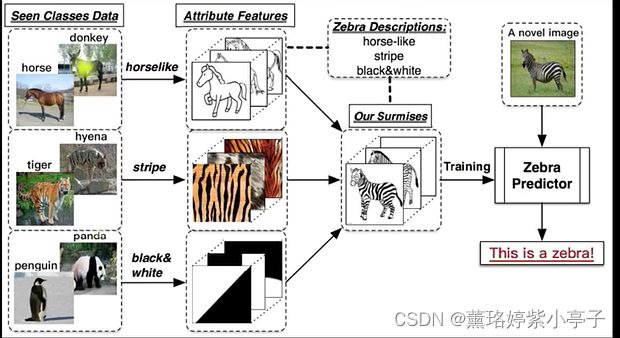
zero-shot, one-shot和few-shot
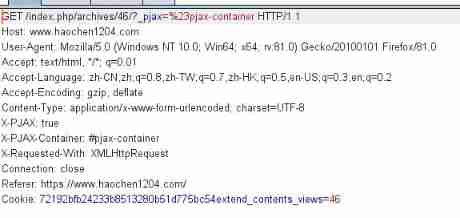
Attack and defense world ----- summary of web knowledge points
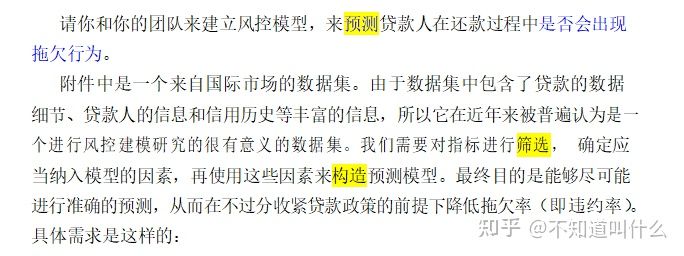
2022 年第八届“认证杯”中国高校风险管理与控制能力挑战赛
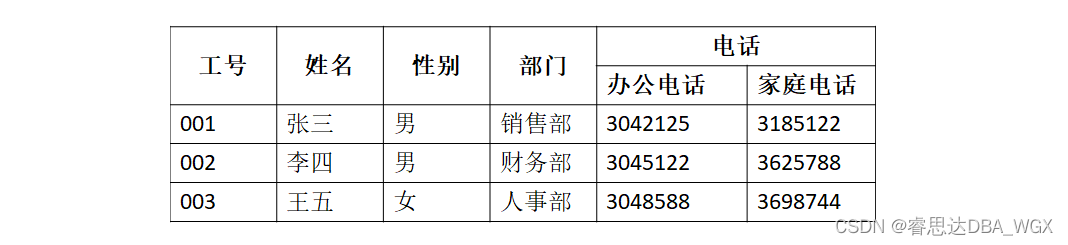
Tutorial on the principle and application of database system (011) -- relational database
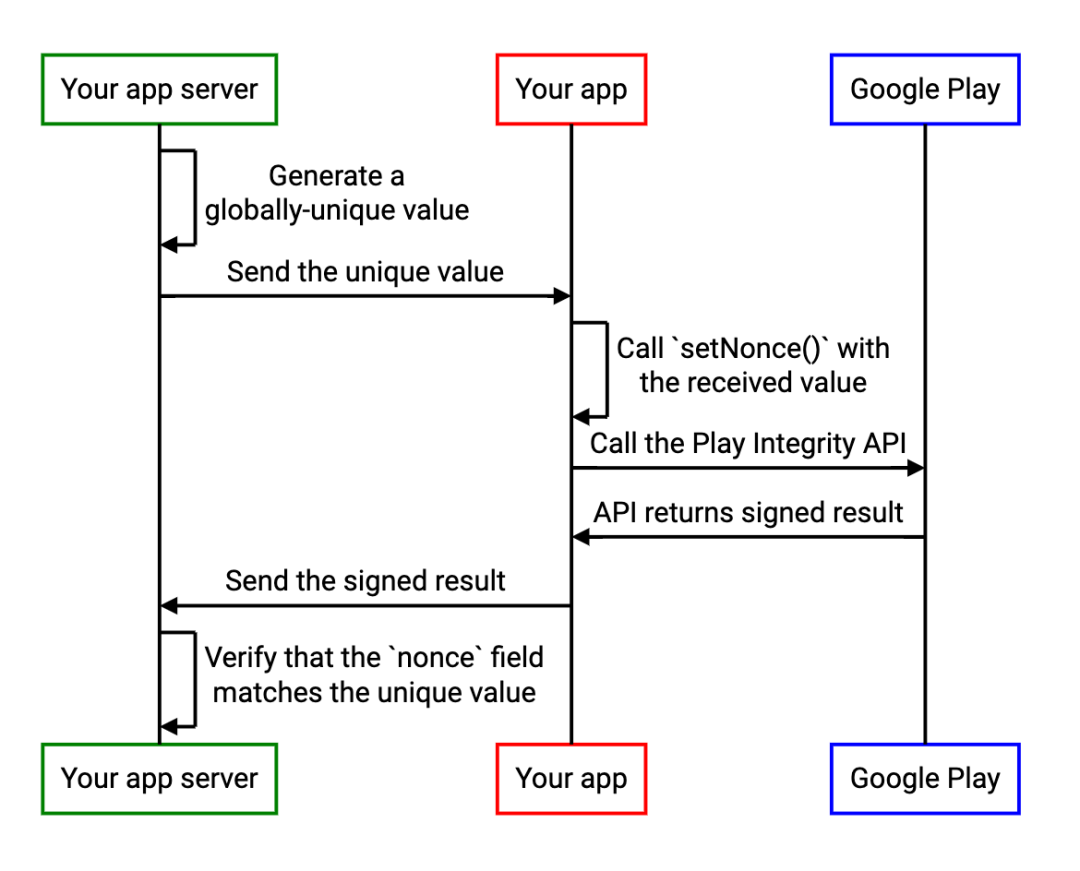
Improve application security through nonce field of play integrity API
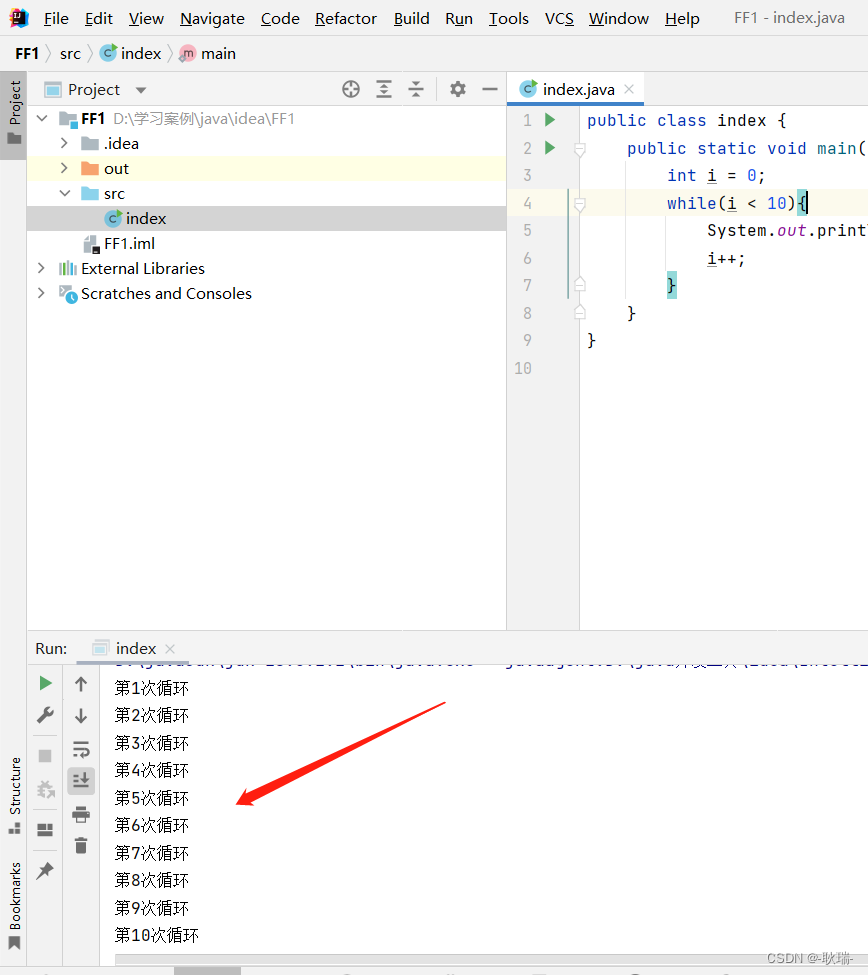
Idea 2021 Chinese garbled code
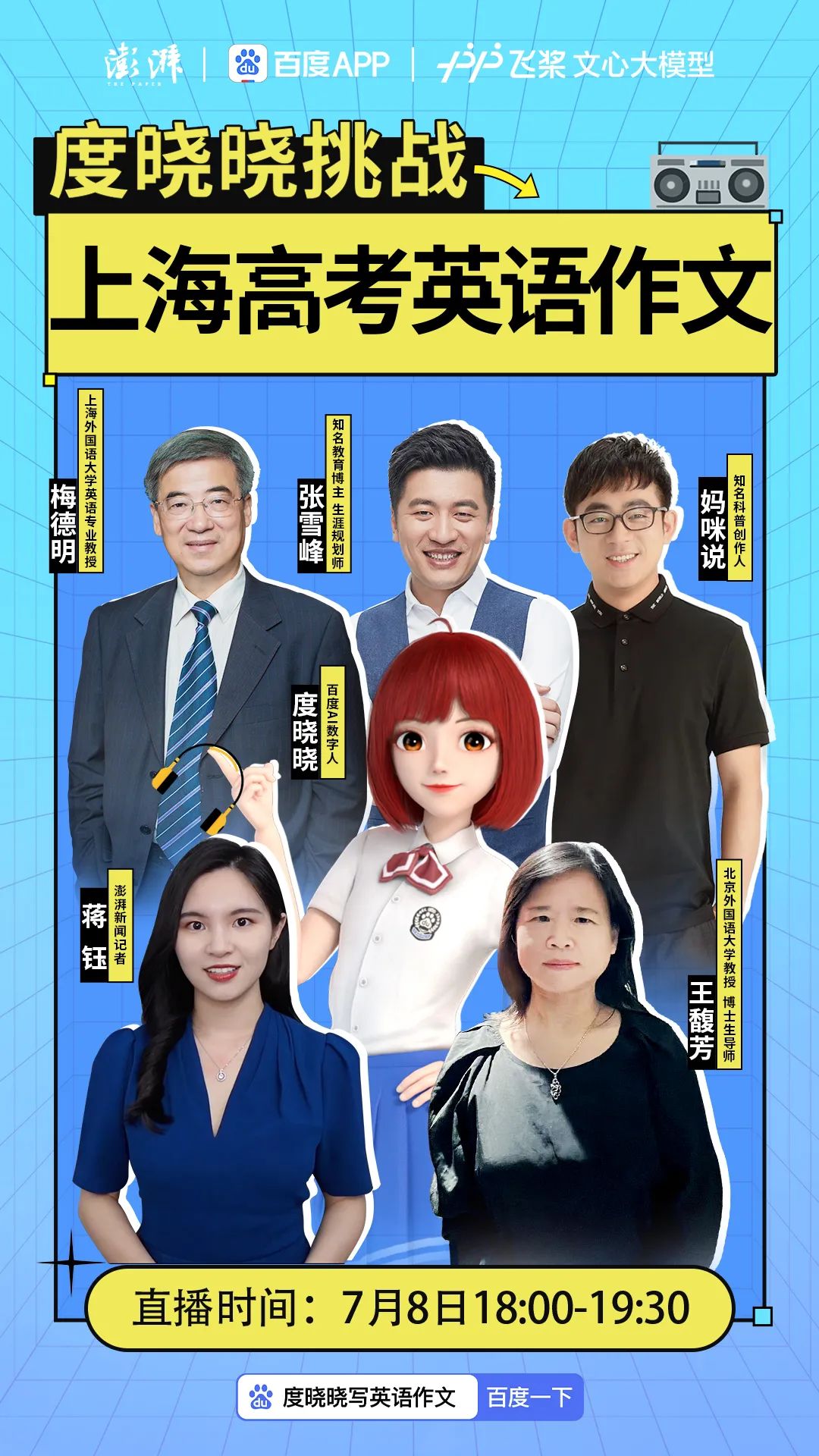
百度数字人度晓晓在线回应网友喊话 应战上海高考英语作文
随机推荐
NGUI-UILabel
[shortest circuit] acwing1128 Messenger: Floyd shortest circuit
About sqli lab less-15 using or instead of and parsing
Matlab implementation of Huffman coding and decoding with GUI interface
Apache installation problem: configure: error: APR not found Please read the documentation
(待会删)yyds,付费搞来的学术资源,请低调使用!
《看完就懂系列》天哪!搞懂节流与防抖竟简单如斯~
Rationaldmis2022 advanced programming macro program
数据库系统原理与应用教程(011)—— 关系数据库
SQL blind injection (WEB penetration)
编译 libssl 报错
Tutorial on principles and applications of database system (009) -- conceptual model and data model
110.网络安全渗透测试—[权限提升篇8]—[Windows SqlServer xp_cmdshell存储过程提权]
TypeScript 接口继承
The road to success in R & D efficiency of 1000 person Internet companies
Baidu digital person Du Xiaoxiao responded to netizens' shouts online to meet the Shanghai college entrance examination English composition
Ctfhub -web SSRF summary (excluding fastcgi and redI) super detailed
Fleet tutorial 15 introduction to GridView Basics (tutorial includes source code)
Unity中SmoothStep介绍和应用: 溶解特效优化
Completion report of communication software development and Application