当前位置:网站首页>Jupyter Notebook常用快捷键(在命令模式中按H也可查看)
Jupyter Notebook常用快捷键(在命令模式中按H也可查看)
2022-07-02 06:28:00 【Villanelle#】
命令模式 (按键 Esc 开启)
- Enter : 转入编辑模式
- Shift-Enter : 运行本单元,选中下个单元
- Ctrl-Enter : 运行本单元
- Alt-Enter : 运行本单元,在其下插入新单元
- Y : 单元转入代码状态
- M :单元转入markdown状态
- 1 : 设定 1 级标题(自动转为markdown状态)
- 2 : 设定 2 级标题(自动转为markdown状态)
- 3 : 设定 3 级标题(自动转为markdown状态)
- Up/K : 选中上方单元
- Down/J : 选中下方单元
- Shift-Up/K : 扩大选中上方单元
- Shift-Down/J : 扩大选中下方单元
- Shift-M : 合并选中的单元
- A : 在上方插入新单元
- B : 在下方插入新单元
- F : 查找替换
- X : 剪切选中的单元
- C : 复制选中的单元
- Shift-V : 粘贴到上方单元
- V : 粘贴到下方单元
- Z : 恢复删除的最后一个单元
- D,D : 删除选中的单元
- S : 文件存盘
- L : 转换行号
- H : 显示快捷键帮助
- Shift-Space : 向上滚动
- Space : 向下滚动
编辑模式(按键Enter开启)
- Esc : 进入命令模式
- Shift-Enter : 运行本单元,选中下一单元
- Ctrl-Enter : 运行本单元
- Alt-Enter : 运行本单元,在其下插入新单元
- Tab : 代码补全或缩进
- Ctrl-A : 全选
- Ctrl-Z : 复原
- Ctrl-Shift-Z : 再做
- Ctrl-Y : 再做
- Ctrl-Left : 跳到左边一个字首
- Ctrl-Right : 跳到右边一个字首
- Ctrl-Backspace : 删除前面一个字
- Ctrl-S : 文件存盘
- Up : 光标上移或转入上一单元
- Down :光标下移或转入下一单元
边栏推荐
- I'll show you why you don't need to log in every time you use Taobao, jd.com, etc?
- 樂理基礎(簡述)
- 利用超球嵌入来增强对抗训练
- 稀疏矩阵存储
- SQL server如何卸载干净
- 11月24号,我们为“满月”庆祝
- STL速查手册
- 关于原型图的深入理解
- Simply test the two different data transmission methods of content length and chunked
- 【BiSeNet】《BiSeNet:Bilateral Segmentation Network for Real-time Semantic Segmentation》
猜你喜欢
![[Sparse to Dense] Sparse to Dense: Depth Prediction from Sparse Depth samples and a Single Image](/img/05/bf131a9e2716c9147a5473db4d0a5b.png)
[Sparse to Dense] Sparse to Dense: Depth Prediction from Sparse Depth samples and a Single Image
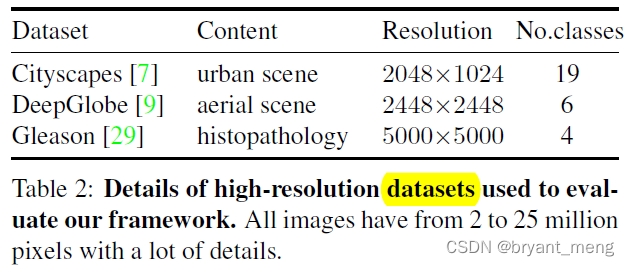
【MagNet】《Progressive Semantic Segmentation》
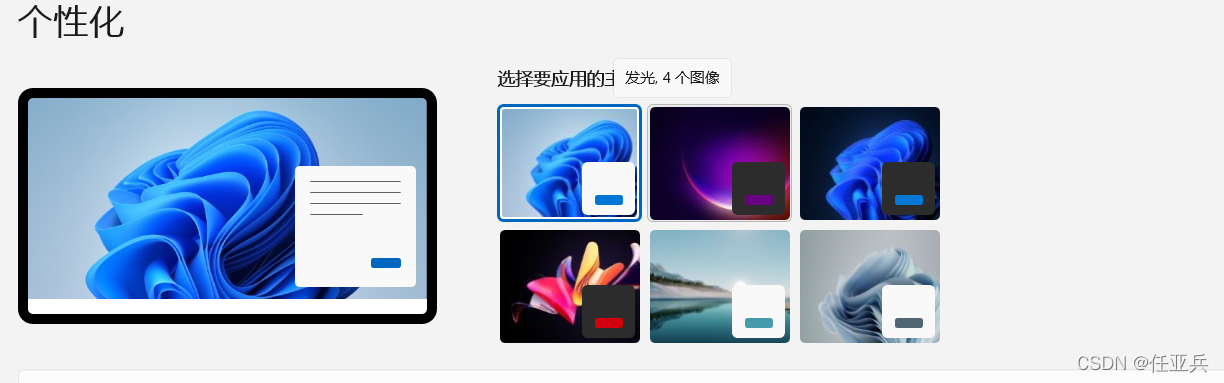
w10升级至W11系统,黑屏但鼠标与桌面快捷方式能用,如何解决
![[binocular vision] binocular correction](/img/fe/27fda48c36ca529eec21c631737526.png)
[binocular vision] binocular correction

【雙目視覺】雙目矯正
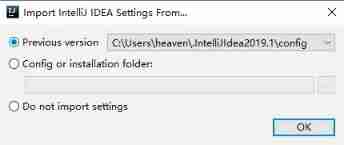
How to back up the configuration before the idea when reinstalling the idea
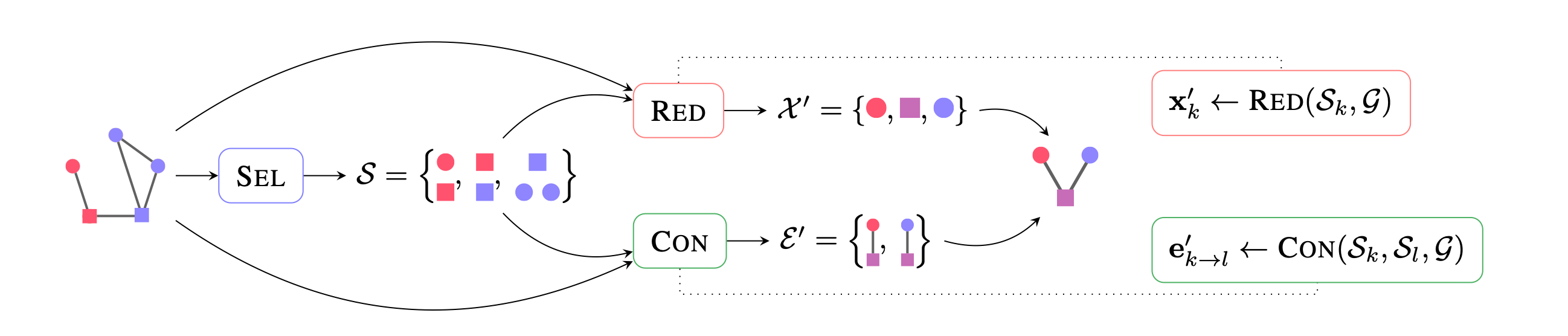
A brief analysis of graph pooling

应对长尾分布的目标检测 -- Balanced Group Softmax

Look for we media materials from four aspects to ensure your creative inspiration
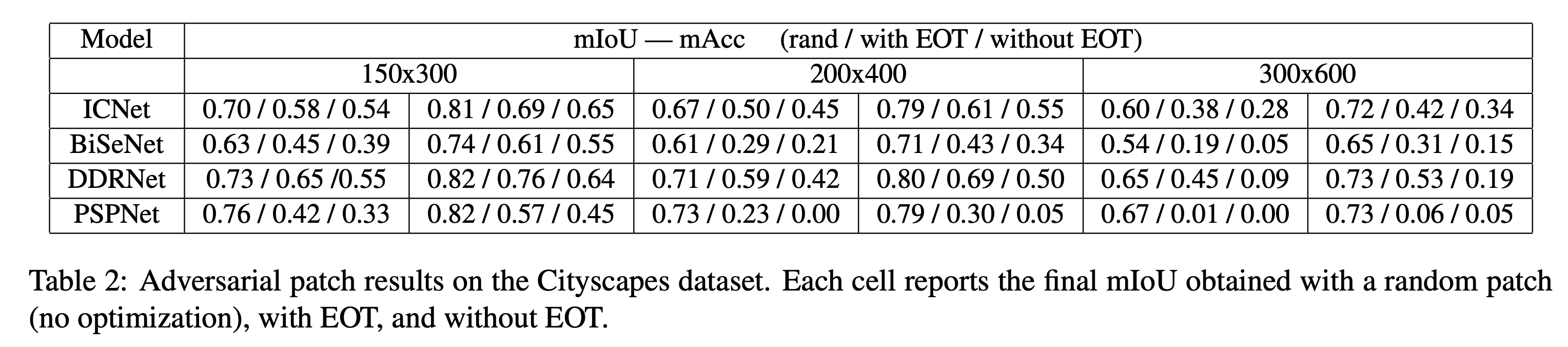
Real world anti sample attack against semantic segmentation
随机推荐
Look for we media materials from four aspects to ensure your creative inspiration
The internal network of the server can be accessed, but the external network cannot be accessed
力扣方法总结:查找类
Global and Chinese market of medicine cabinet 2022-2028: Research Report on technology, participants, trends, market size and share
联邦学习下的数据逆向攻击 -- GradInversion
AR系统总结收获
How to turn on night mode on laptop
用全连接层替代掉卷积 -- RepMLP
What if the notebook computer cannot run the CMD command
【MagNet】《Progressive Semantic Segmentation》
Gensim如何冻结某些词向量进行增量训练
服务器的内网可以访问,外网却不能访问的问题
Mmdetection trains its own data set -- export coco format of cvat annotation file and related operations
Global and Chinese market of tillage finishing machines 2022-2028: Research Report on technology, participants, trends, market size and share
解决jetson nano安装onnx错误(ERROR: Failed building wheel for onnx)总结
Open3D学习笔记一【初窥门径,文件读取】
Using transformer for object detection and semantic segmentation
浅谈深度学习中的对抗样本及其生成方法
【MagNet】《Progressive Semantic Segmentation》
[learning notes] matlab self compiled image convolution function