当前位置:网站首页>Yyds dry goods inventory intelligent fan based on CC2530 design
Yyds dry goods inventory intelligent fan based on CC2530 design
2022-07-05 02:40:00 【DS brother Bruce Lee】
1. Project introduction
With the frequent use of air conditioning cooling equipment , The global climate is getting warmer and warmer, and the substances emitted by air-conditioning cooling equipment have an increasing impact on the environment . Second, people often catch a cold or feel unwell after sleeping because the temperature is too low or the temperature rises , Compared with air conditioning, fans are more suitable for the elderly, children and people with weak physique .
Through the intelligent fan design of Internet of things technology, it can solve the problem that the cooling equipment is still running because of sleeping , Realize more energy-saving and intelligent control .
Through the temperature sensor to collect the ambient temperature data and the voice control module to adjust the wind speed to realize the intelligent control of the fan , Make the fan automatically adjust the wind force with the change of temperature .
The specific functions are as follows :
- Realize voice control , It can recognize voice commands and automatically make corresponding work ;
- Realize real-time temperature monitoring ;
- Realize automatic control of fan speed through real-time temperature ;
- After power on, the fan can be switched on and the number of revolutions can be adjusted :
Realize the idea :
use DHT11 Temperature and humidity sensor , Collect ambient temperature , Compare the set temperature threshold with the collected ambient temperature , Switch that controls the fan , Voice control can also be completed by detecting voice through voice recognition module .
The functions implemented are summarized as follows :
- Press the key on the development board to control the switch of the fan (LED The light switch )
- The switch of the fan is controlled by voice (LED The light switch )
Speech is recognized by the speech module . - In the main function, every 500ms Collect once DHT11 temperature , And then through OLED The display shows .
Complete project source code download address : https://download.csdn.net/download/xiaolong1126626497/75318366

2. Hardware introduction
2.1 OLED display
OLED use 0.96 " SPI Interface display . The resolution is 128x64.
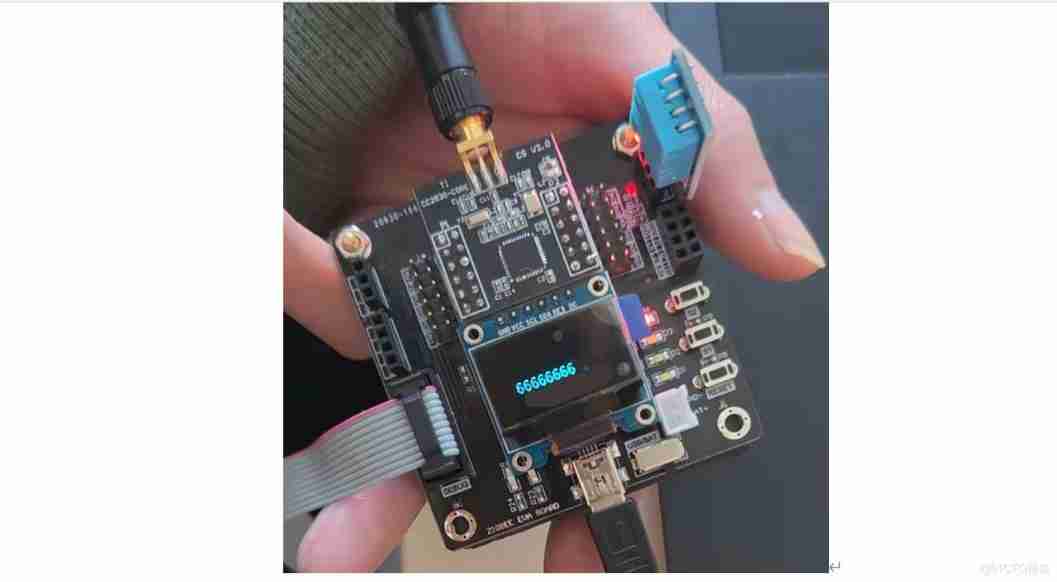
2.2 DHT11 Temperature and humidity sensor
DHT11 It is a single bus digital temperature and humidity sensor , Voltage compatible 3v~5v, SCM can directly IO Port connection simulation sequence completes data reading .
The specific wiring is as follows :

2.3 Voice module
The voice module adopts LD3320 Chip for identification , You can set internally recognized terms , Support secondary development programming .
The default built-in recognition entries are as follows :

The following is the physical picture of the speech recognition module :

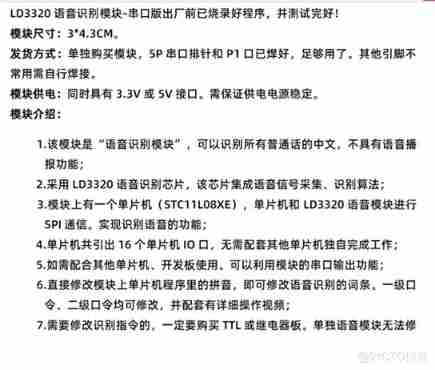
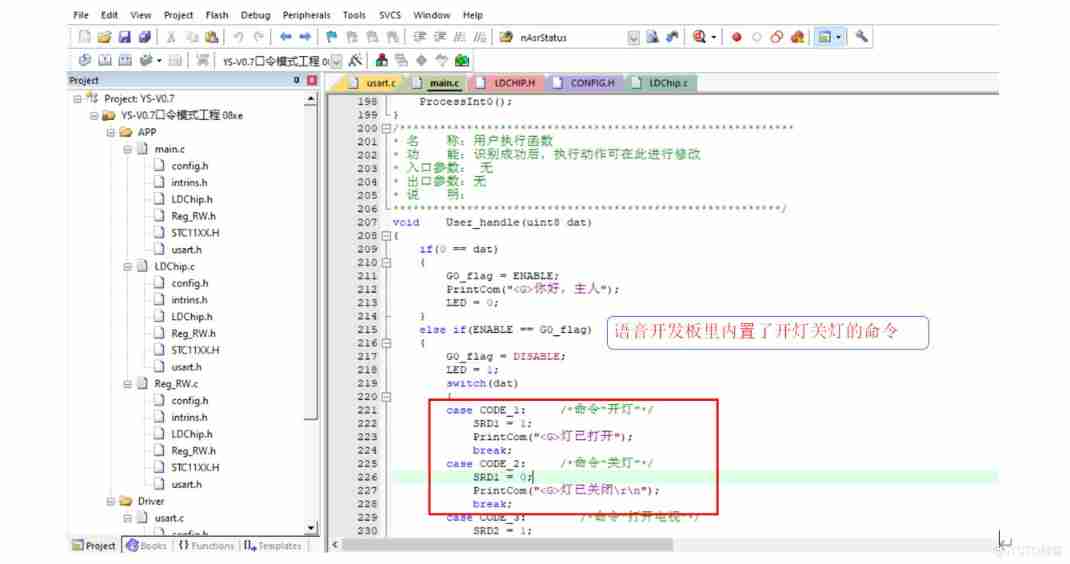
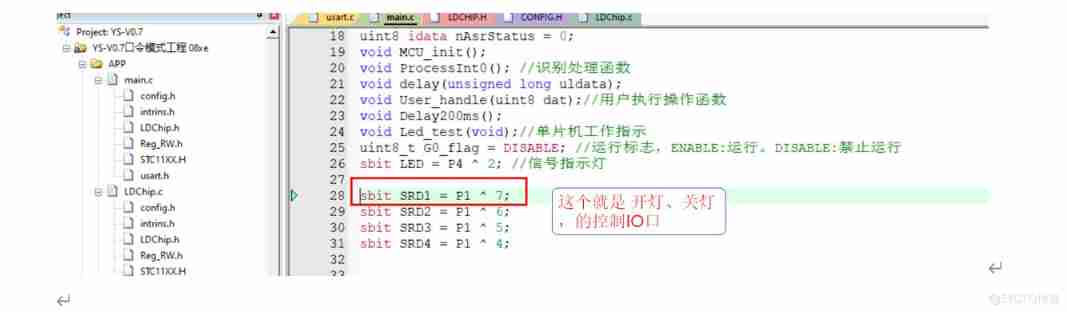
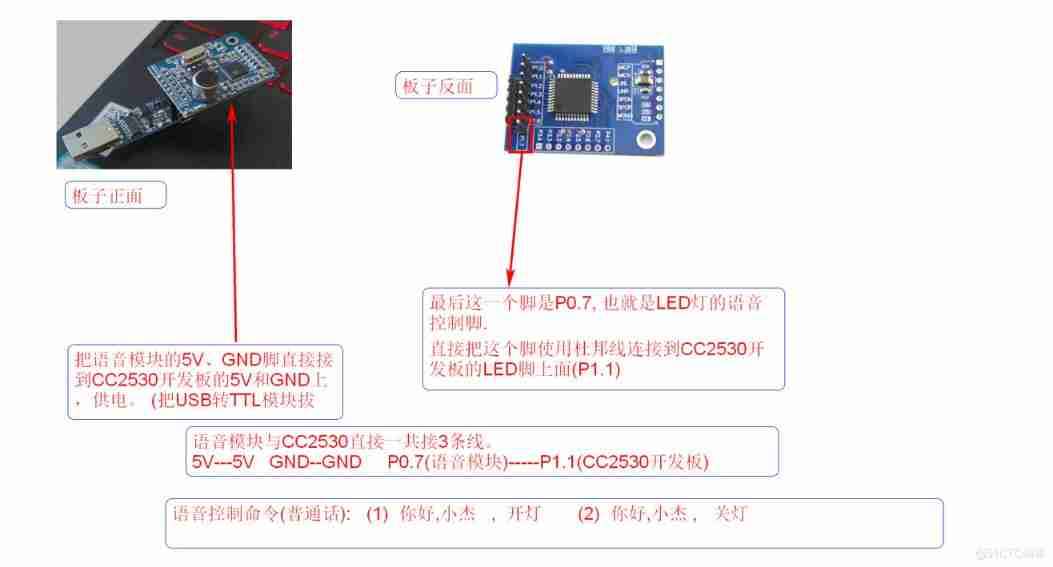
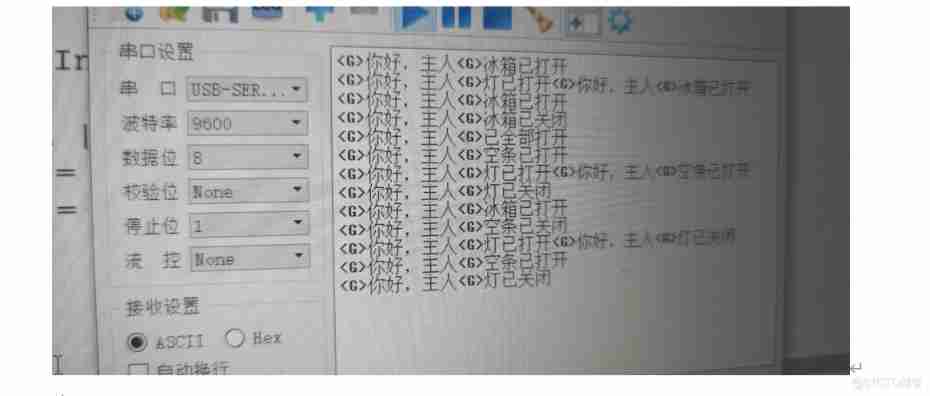
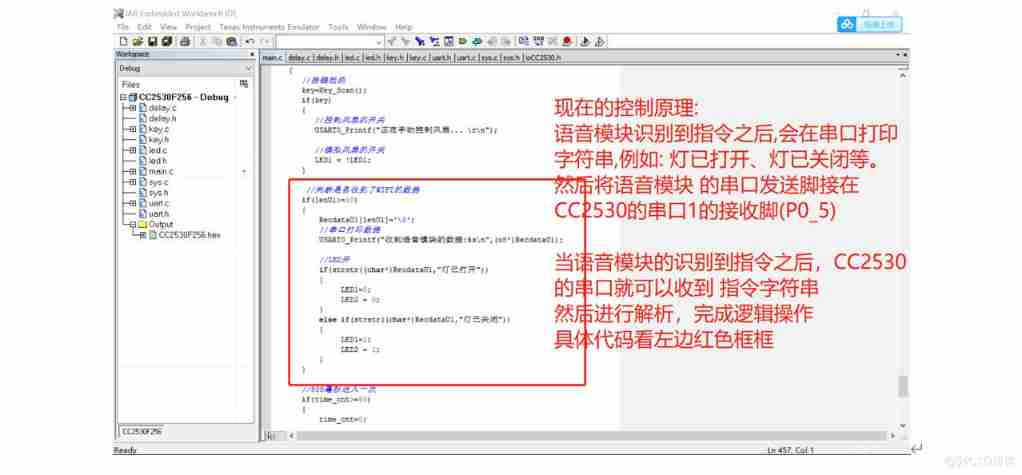
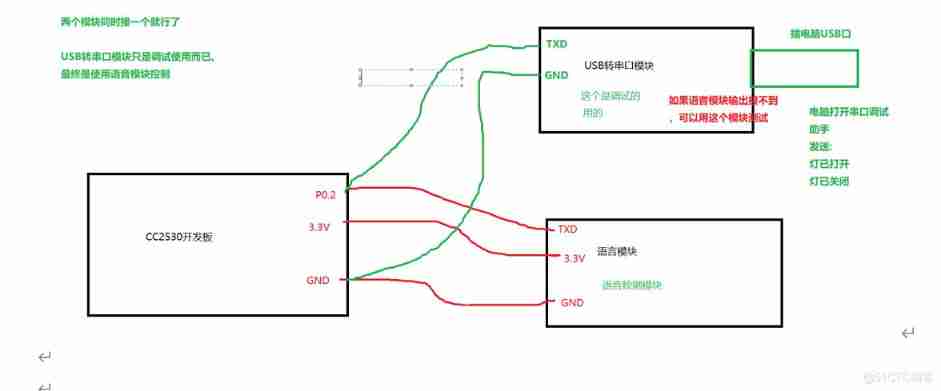
3. Case code
3.1 Speech recognition module code
3.2 cc2530 Serial port code
3.3 OLED Display code
边栏推荐
- Three properties that a good homomorphic encryption should satisfy
- TCP security of network security foundation
- Design and implementation of community hospital information system
- Serious bugs with lifted/nullable conversions from int, allowing conversion from decimal
- Go RPC call
- Asp+access campus network goods trading platform
- Hmi-30- [motion mode] the module on the right side of the instrument starts to write
- Missile interception -- UPC winter vacation training match
- [200 opencv routines] 99 Modified alpha mean filter
- Elfk deployment
猜你喜欢
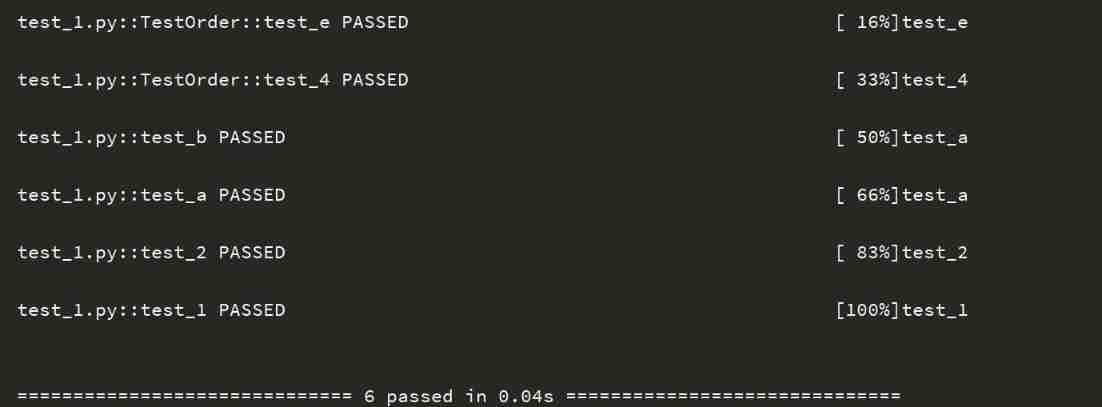
Pytest (4) - test case execution sequence
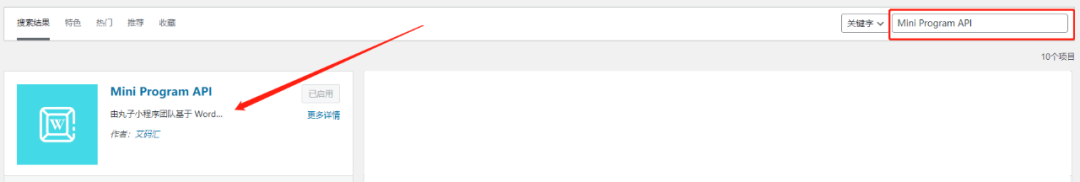
Marubeni Baidu applet detailed configuration tutorial, approved.
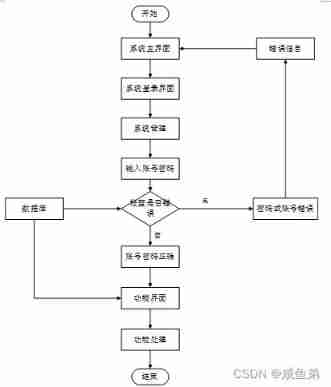
Design and implementation of kindergarten management system
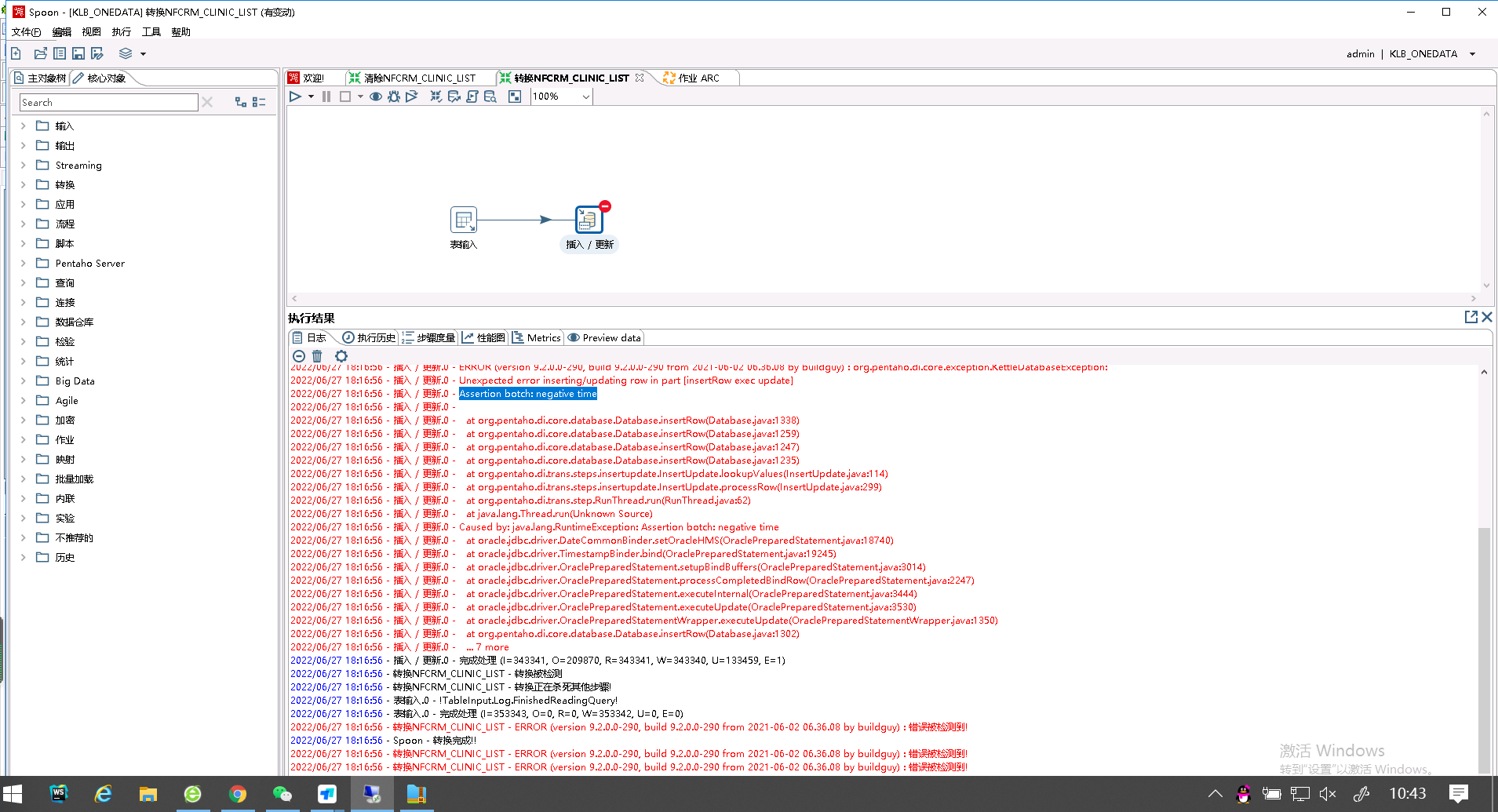
spoon插入更新oracle数据库,插了一部分提示报错Assertion botch: negative time
![ASP. Net core 6 framework unveiling example demonstration [01]: initial programming experience](/img/22/08617736a8b943bc9c254aac60c8cb.jpg)
ASP. Net core 6 framework unveiling example demonstration [01]: initial programming experience
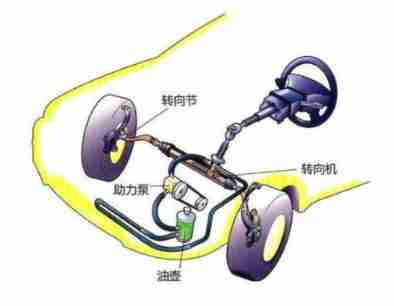
The steering wheel can be turned for one and a half turns. Is there any difference between it and two turns
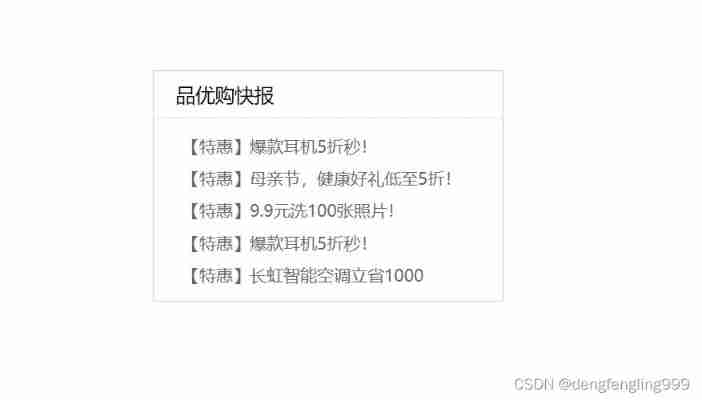
Action News

TCP security of network security foundation
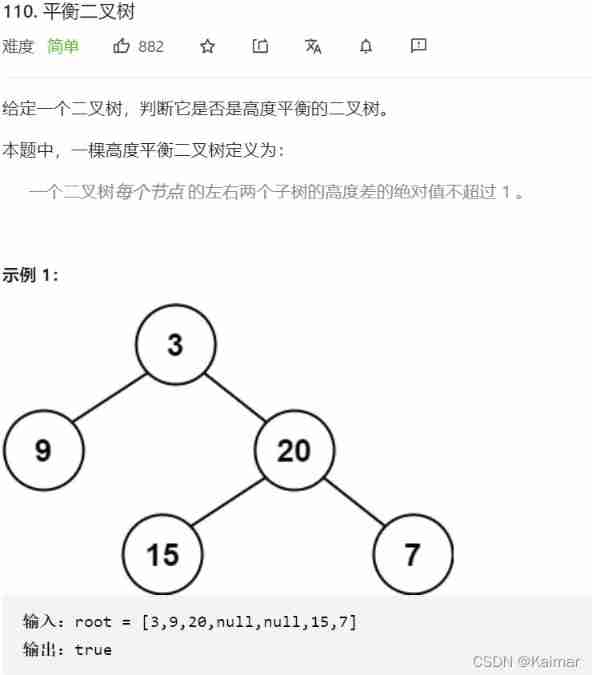
【LeetCode】110. Balanced binary tree (2 brushes of wrong questions)
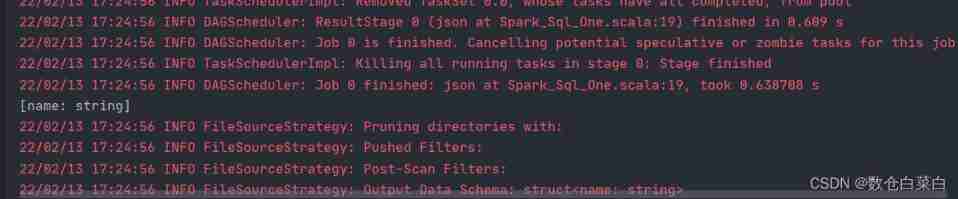
Spark SQL learning bullet 2
随机推荐
College Students' innovation project management system
Avoid material "minefields"! Play with super high conversion rate
Acwing第 58 场周赛【完结】
Erreur de type de datagramme MySQL en utilisant Druid
Binary tree traversal - middle order traversal (golang)
The application and Optimization Practice of redis in vivo push platform is transferred to the end of metadata by
Day_ 17 IO stream file class
Talk about the things that must be paid attention to when interviewing programmers
Go RPC call
Cut! 39 year old Ali P9, saved 150million
Official announcement! The third cloud native programming challenge is officially launched!
[技术发展-26]:新型信息与通信网络的数据安全
Elfk deployment
丸子百度小程序详细配置教程,审核通过。
LeetCode --- 1071. Great common divisor of strings problem solving Report
[technology development-26]: data security of new information and communication networks
Advanced conditional statements of common SQL operations
Kotlin - 协程 Coroutine
Spark SQL learning bullet 2
tuple and point