当前位置:网站首页>Keil5-MDK的格式化代码工具及添加快捷方式
Keil5-MDK的格式化代码工具及添加快捷方式
2022-07-06 09:24:00 【LLearners】
前言
keil有很多的功能以及Tools,今天我简单讲一个Tools。这个工具主要是适用于代码的一次性格式化。格式化就是针对代码的工整。代码适当的工整,有助于我们阅读代码。
每次编写代码,没有时时刻刻注意到代码的格式规范,总是有些文件的代码格式不规范,每次调整特别麻烦还总出错,特别是刚入门的小白。现在我们就使用一个工具Astyle,它可以方便的将程序代码格式化成自己想要的样式而不必人工修改。
为了更加方便操作,我们增加了格式化工具Astyle的快捷方式,就不用老是去使用鼠标点击,更加快速便捷的格式化代码。

Astyle 介绍
Astyle 即Artistic Style,是一个可用于C, C++, C++/CLI, Objective‑C, C# 和Java编程语言格式化开源工具。
官网:Artistic Style - Index
百度网盘链接:https://pan.baidu.com/s/11yloLOZWK0-7bnLSM4umRA#list/path
提取码:a6de
下面针对工具的配置和使用:格式化当前文件、格式化所有的.c文件,格式化所有的.h文件、快捷方式设置
keil(MDK)中加载工具 Astyle(格式化当前文件工具设置)
- 在Astyle官网 下载最新编译好的Astyle。或者百度网盘下载。
- 下载完成后,解压到一个目录下,进入解压文件下找到bin下的 Astyle.exe。
- 打开 keil(MDK) ,选择 Tools->Customize Tools Menu
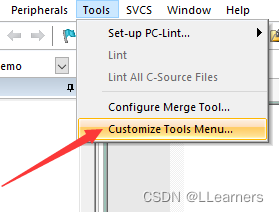
- 第1步点击新建按钮,第步输入名称:格式化当前文件
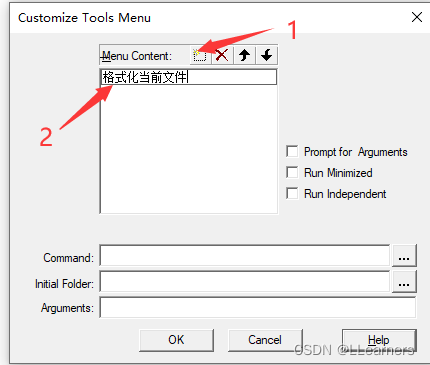
- 第1步点击1位置,第2步点击2位置选择存放路径下的Astyle.exe文件
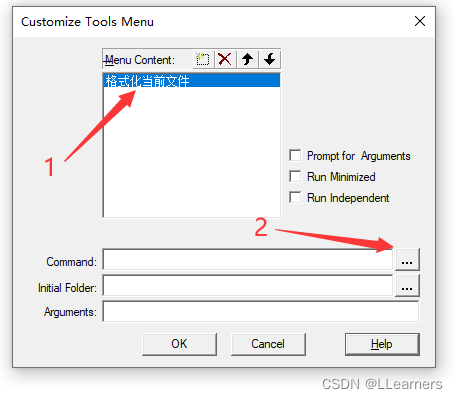
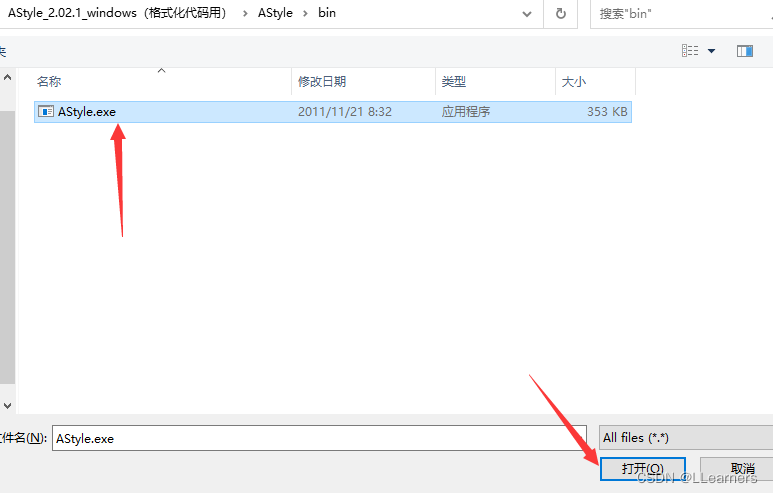
- 在下面位置输入命令(注意大小写):!E 输入完成后点击OK,会在tools里面出现如下图添加的工具。
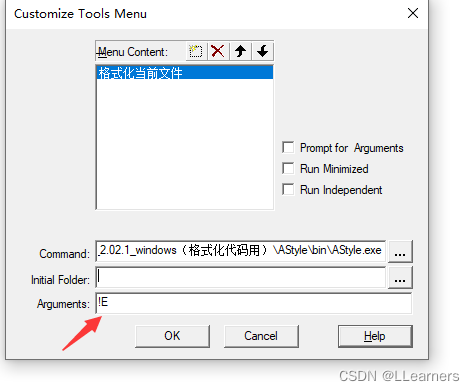
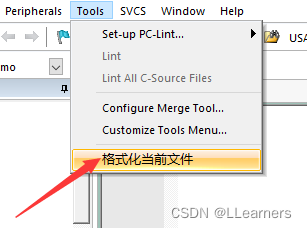
- 上述配置完成,我们现在使用,找到一个文件,选择 Tools->格式化当前文件。图一是未格式化,图二是格式化后。
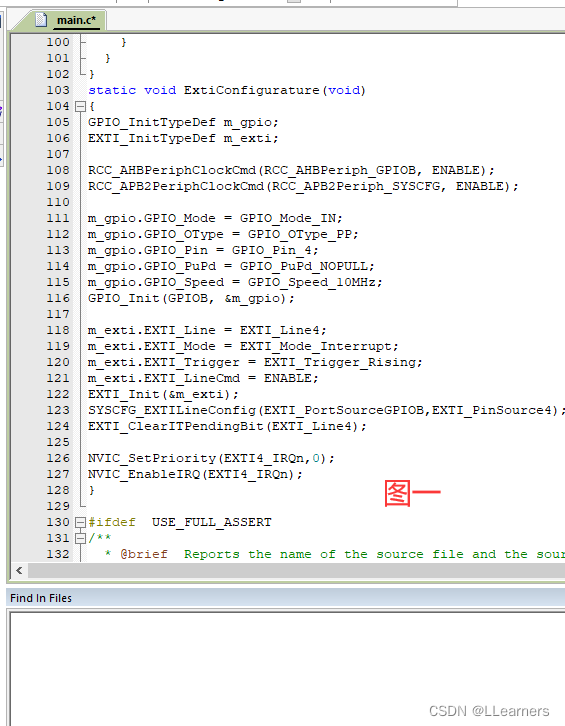
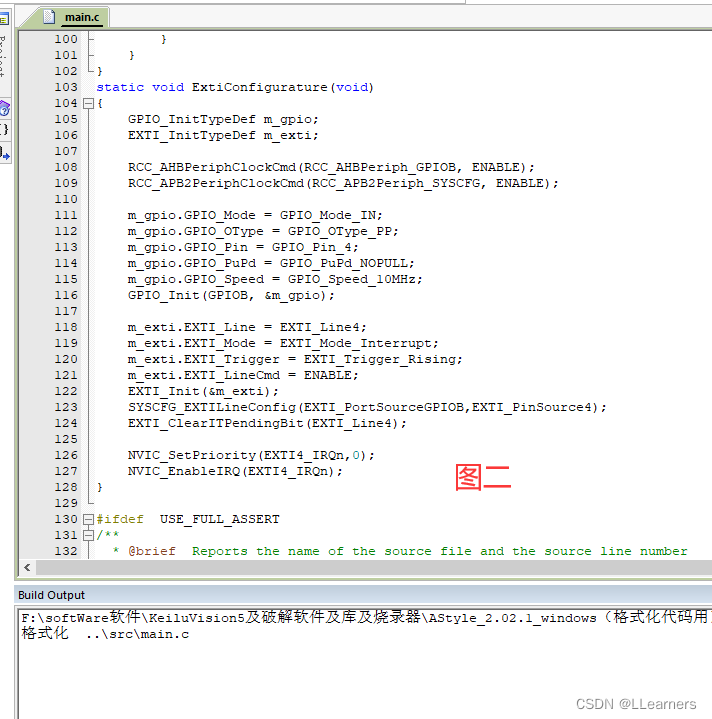
keil(MDK)中加载工具 Astyle(格式化.c和.h文件 工具设置)
- 配置和格式化当前文件一样。也是使用的是Astyle.exe文件
- 取名和另一个配置如图。.c文件配置:-n "$E*.c" .h文件配置:"$E*.h"
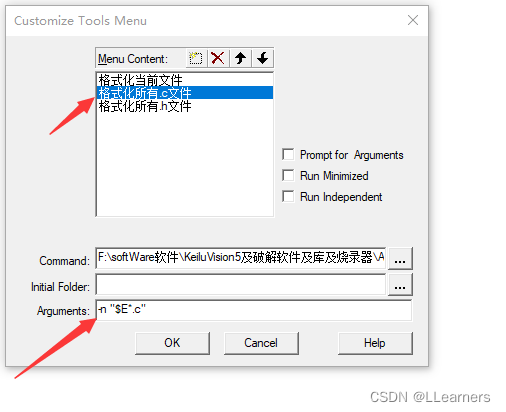
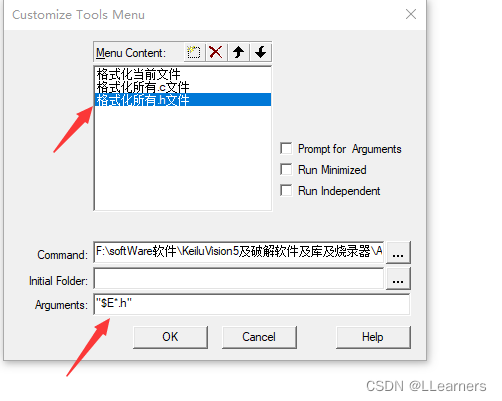
keil(MDK)快捷键执行代码的快速格式化(快速格式化工具设置)
Edit->Configuration切换到Shortcut Keys选项,选择格式化当前文件,点击Create Shortcut创建新的快捷键,在弹出的窗口按下你要设置的快捷键,然后保存退出,使用格式化就是自己设置的快捷键。如下是图文操作方式。
1.打开设置。Edit->Configuration->Shortcut Keys
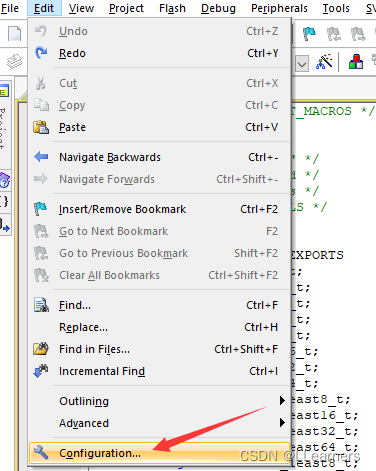
2.按照如图的方式设置。图中第5步使用直接输入自己的命令。如:Ctrl + T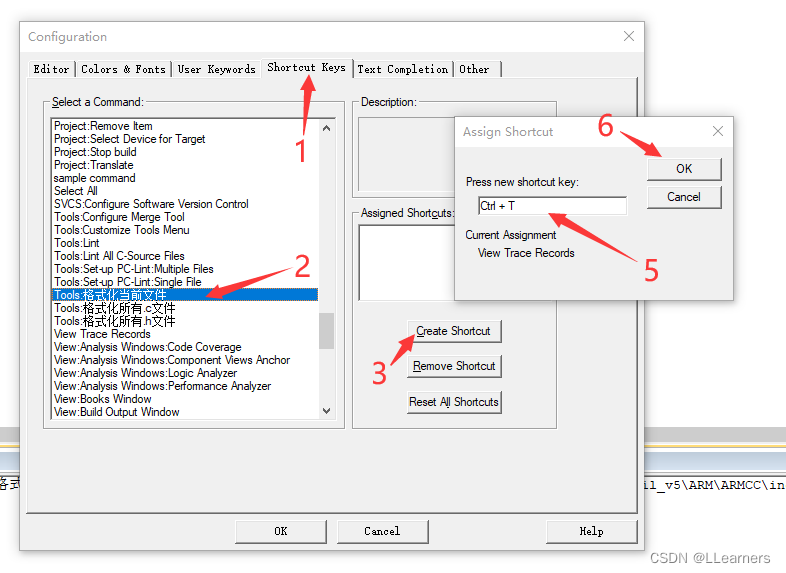
————————————————
版权声明:本文为CSDN博主「LLearner」的原创文章,遵循CC 4.0 BY-SA版权协议,转载请附上原文出处链接及本声明。
博客:LLearners的博客_CSDN博客-领域博主
原文链接:https://blog.csdn.net/weixin_70641798?type=blog
边栏推荐
- Intranet information collection of Intranet penetration (3)
- 【指针】求解最后留下的人
- Statistics 8th Edition Jia Junping Chapter 3 after class exercises and answer summary
- 5分钟掌握机器学习鸢尾花逻辑回归分类
- Constants, variables, and operators of SystemVerilog usage
- 使用 flask_whooshalchemyplus jieba实现flask的全局搜索
- 数字电路基础(五)算术运算电路
- 指針:最大值、最小值和平均值
- Captcha killer verification code identification plug-in
- Statistics 8th Edition Jia Junping Chapter 10 summary of knowledge points of analysis of variance and answers to exercises after class
猜你喜欢
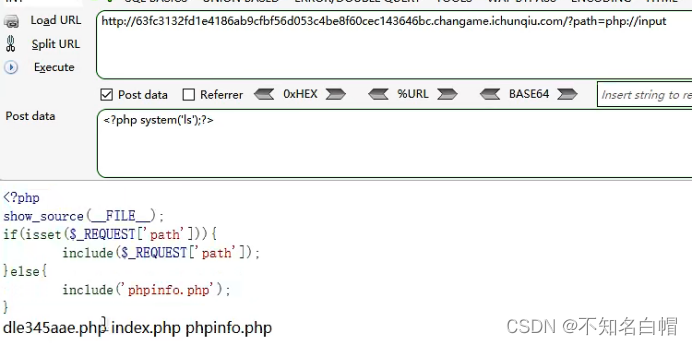
Web vulnerability - File Inclusion Vulnerability of file operation
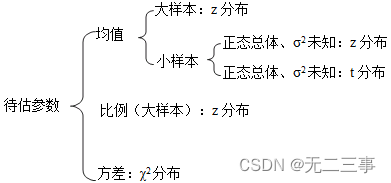
《統計學》第八版賈俊平第七章知識點總結及課後習題答案
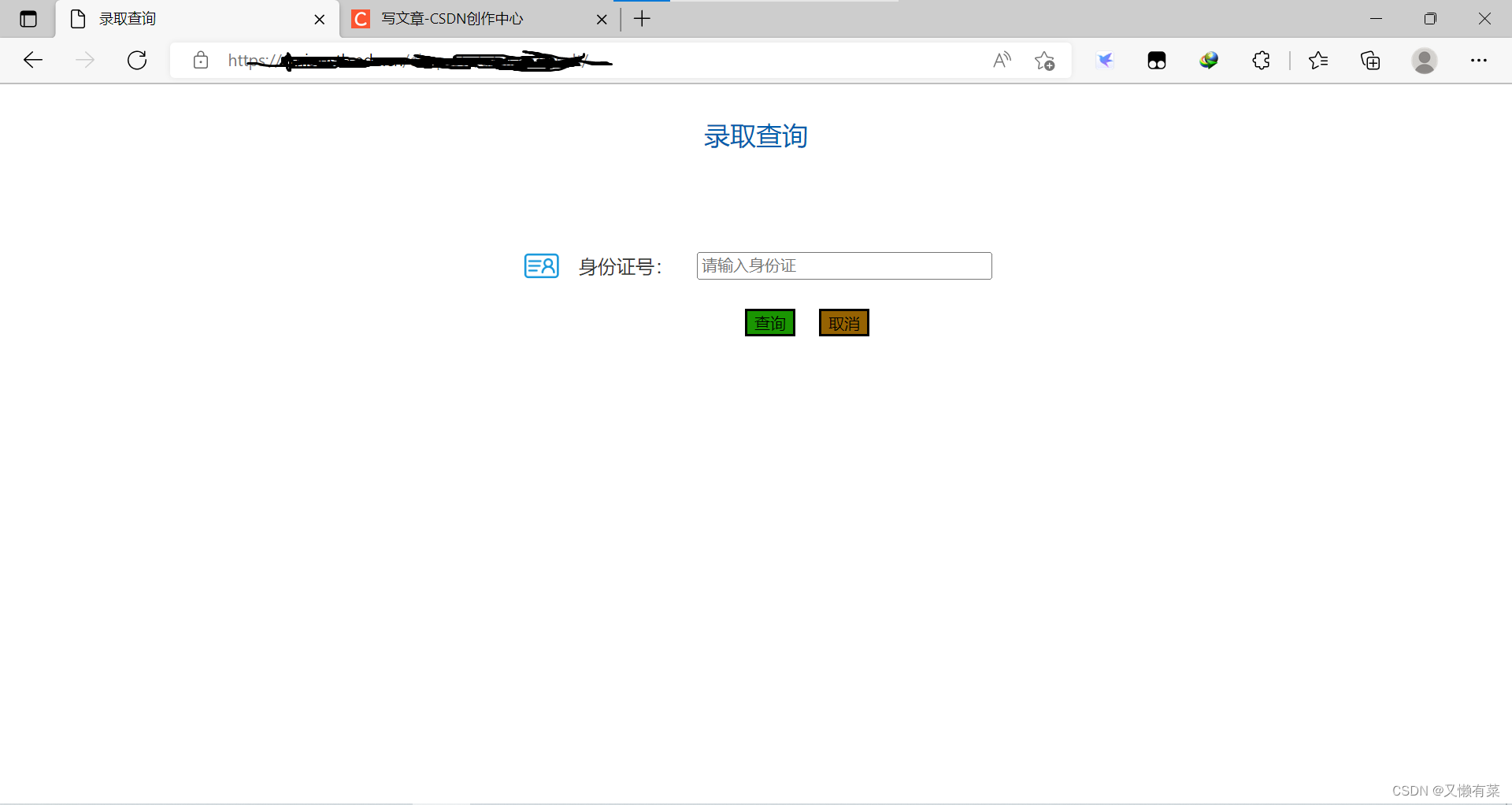
Record an edu, SQL injection practice
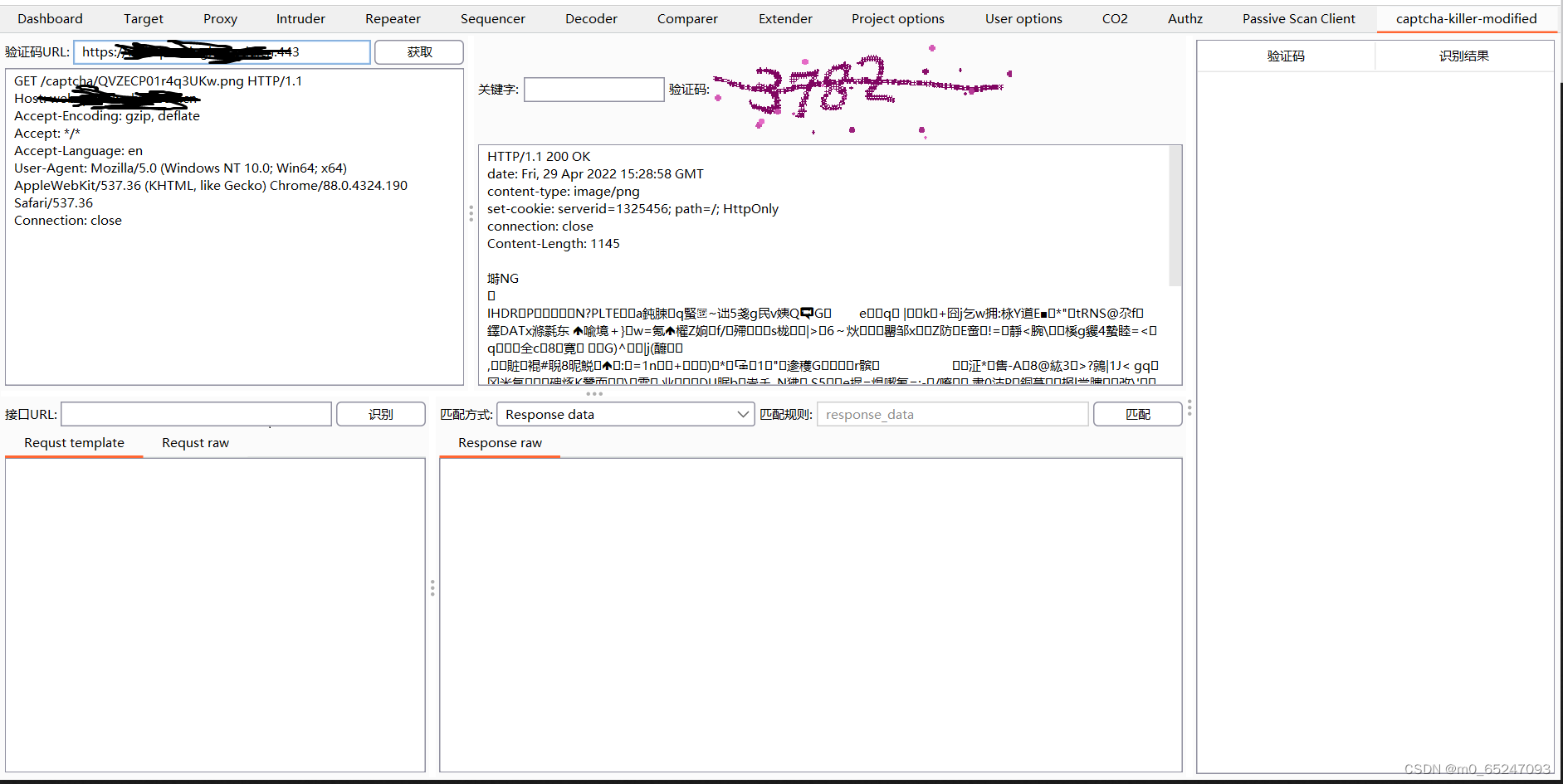
Captcha killer verification code identification plug-in

Intel oneapi - opening a new era of heterogeneity
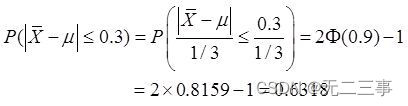
《统计学》第八版贾俊平第六章统计量及抽样分布知识点总结及课后习题答案
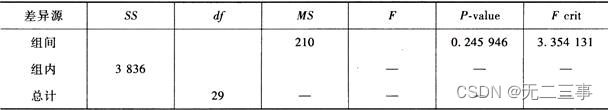
Statistics 8th Edition Jia Junping Chapter 10 summary of knowledge points of analysis of variance and answers to exercises after class
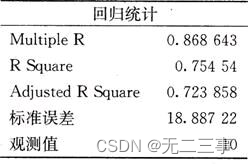
《统计学》第八版贾俊平第十一章一元线性回归知识点总结及课后习题答案
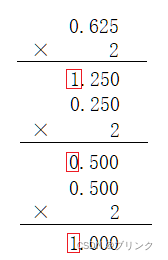
数字电路基础(一)数制与码制
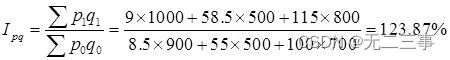
Statistics 8th Edition Jia Junping Chapter 14 summary of index knowledge points and answers to exercises after class
随机推荐
Circular queue (C language)
MySQL learning notes (stage 1)
指针:最大值、最小值和平均值
Statistics 8th Edition Jia Junping Chapter 10 summary of knowledge points of analysis of variance and answers to exercises after class
安全面试之XSS(跨站脚本攻击)
Statistics, 8th Edition, Jia Junping, Chapter VIII, summary of knowledge points of hypothesis test and answers to exercises after class
Feature extraction and detection 14 plane object recognition
Wu Enda's latest interview! Data centric reasons
“人生若只如初见”——RISC-V
The difference between layer 3 switch and router
Fundamentals of digital circuit (V) arithmetic operation circuit
Harmonyos application development -- address book management system telmanagesys based on listcontainer [phonebook][api v6]
Record an edu, SQL injection practice
《统计学》第八版贾俊平第一章课后习题及答案总结
《统计学》第八版贾俊平第八章假设检验知识点总结及课后习题答案
函数:求两个正数的最大公约数和最小公倍
Build domain environment (win)
指针--剔除字符串中的所有数字
SQL注入
JDBC read this article is enough