当前位置:网站首页>For a while, a dynamic thread pool was created, and the source code was put into GitHub
For a while, a dynamic thread pool was created, and the source code was put into GitHub
2020-11-06 01:33:00 【Yin Jihuan】
Explain the background
Thread pool is used a lot in daily work , When you need asynchrony , When batch processing some tasks, we will define a thread pool to process .
There are some problems in using thread pools , The following is a brief introduction to some problems encountered before .
Scene one : Realize some functions of batch data processing , At the beginning, the number of core threads in the thread pool is set to be small , And then I want to adjust , You can only restart the application after changing it .
Scene two : There's an application for task processing , Will receive MQ The message is processed by the task , The thread pool queue also allows a certain number of tasks to be cached . When tasks are slow , It's not very convenient to see how many have not been disposed of . At that time, in order to be quick and convenient , It starts a thread directly to print the size of the thread pool queue .
Just before I had a thread pool application in the official account of the US (https://mp.weixin.qq.com/s/tIWAocevZThfbrfWoJGa9w), I think their ideas are very good , There is no open source , So I took the time to work on my open source project Kitty A dynamic thread pool component has been added in , Support Cat monitor , Dynamically change the core parameters , Task accumulation alarm, etc . Today, I'd like to share with you how to realize it .
Project source code address :https://github.com/yinjihuan/kitty
Usage mode
Add dependency
Components that depend on thread pools , at present Kitty Unpublished , You need to download the source code yourself install Local or private warehouse .
<dependency><groupId>com.cxytiandi</groupId><artifactId>kitty-spring-cloud-starter-dynamic-thread-pool</artifactId></dependency>
Add the configuration
And then in Nacos Configure thread pool information , This one of mine integrates Nacos. It is recommended that an application create a separate thread pool configuration file , For example, our name is dataId by kitty-cloud-thread-pool.properties,group by BIZ_GROUP.
The contents are as follows :
kitty.threadpools.nacosDataId=kitty-cloud-thread-pool.propertieskitty.threadpools.nacosGroup=BIZ_GROUPkitty.threadpools.accessToken=ae6eb1e9e6964d686d2f2e8127d0ce5b31097ba23deee6e4f833bc0a77d5b71dkitty.threadpools.secret=SEC6ec6e31d1aa1bdb2f7fd5eb5934504ce09b65f6bdc398d00ba73a9857372de00kitty.threadpools.owner= Yin Jihuankitty.threadpools.executors[0].threadPoolName=TestThreadPoolExecutorkitty.threadpools.executors[0].corePoolSize=4kitty.threadpools.executors[0].maximumPoolSize=4kitty.threadpools.executors[0].queueCapacity=5kitty.threadpools.executors[0].queueCapacityThreshold=5kitty.threadpools.executors[1].threadPoolName=TestThreadPoolExecutor2kitty.threadpools.executors[1].corePoolSize=2kitty.threadpools.executors[1].maximumPoolSize=4
nacosDataId,nacosGroup
When the monitoring configuration is modified, you need to know which one to listen to DataId, Value is the currently configured DataId.
accessToken,secret
Verification information of the nailing robot , For warning .
owner
The person in charge of this app , The warning message will show .
threadPoolName
The name of the thread pool , You need to pay attention to .
The rest of the configuration will not be introduced one by one , Consistent with the parameters inside the thread pool , There are also some can see the source code to know .
Injection use
@Autowiredprivate DynamicThreadPoolManager dynamicThreadPoolManager;dynamicThreadPoolManager.getThreadPoolExecutor("TestThreadPoolExecutor").execute(() -> {log.info(" The use of thread pools ");try {Thread.sleep(30000);} catch (InterruptedException e) {e.printStackTrace();}}, "getArticle");
adopt DynamicThreadPoolManager Of getThreadPoolExecutor Method to get the thread pool object , Then incoming Runnable,Callable etc. . The second parameter is the name of the task , The reason to extend a parameter is that if the task has no identity , So there's no way to distinguish between tasks .
The thread pool component integrates by default Cat Dot , The name can be set in Cat Check the monitoring data related to this task .
Extend the functionality
Task execution monitoring
stay Cat Of Transaction The report will display the name of the thread pool as the type .
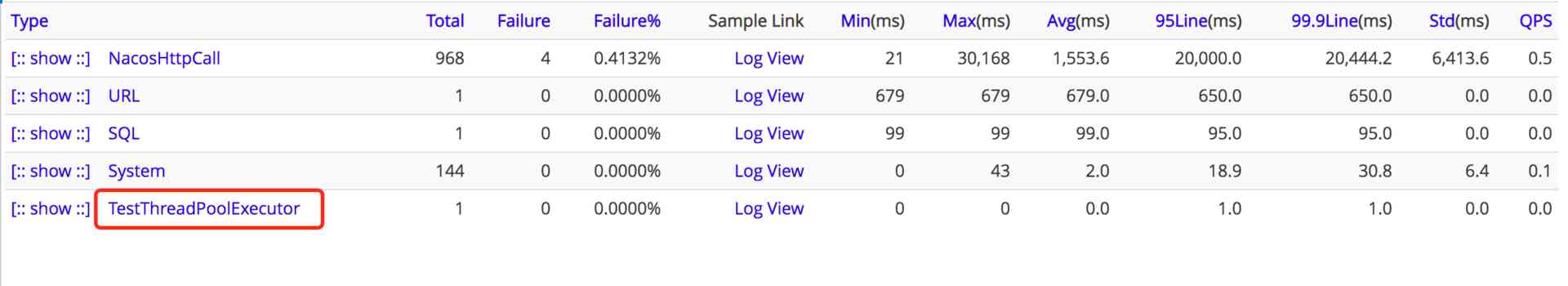
The details will be displayed with the name of the task .
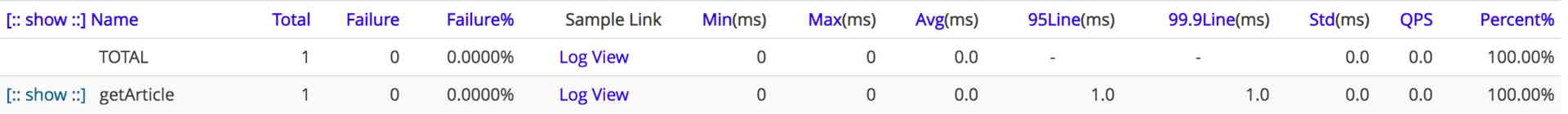
Dynamic modification of core parameters
Core parameters currently only support corePoolSize,maximumPoolSize,queueCapacity( The queue type is LinkedBlockingDeque To modify ),rejectedExecutionType,keepAliveTime,unit Modification of these parameters .
commonly corePoolSize,maximumPoolSize,queueCapacity Is the most dynamic change .
If you need to change it directly in Nacos Modify the corresponding configuration value , The client will listen for configuration changes , Then synchronously modify the parameters of the first thread pool .
Queue capacity alarm
queueCapacityThreshold Is the threshold of queue capacity alarm , If the number of tasks in the queue exceeds queueCapacityThreshold It will alert .

Number of rejection alarms
When the queue is full , The new task will select the corresponding processing method according to the rejection policy set by the user . If you use AbortPolicy Strategy , There will also be an alarm . It's equivalent to that consumers are already overloaded .

Thread pool operation
The bottom docking Cat, So the running data of the thread is reported to Cat. We can do it in Cat View this information in .
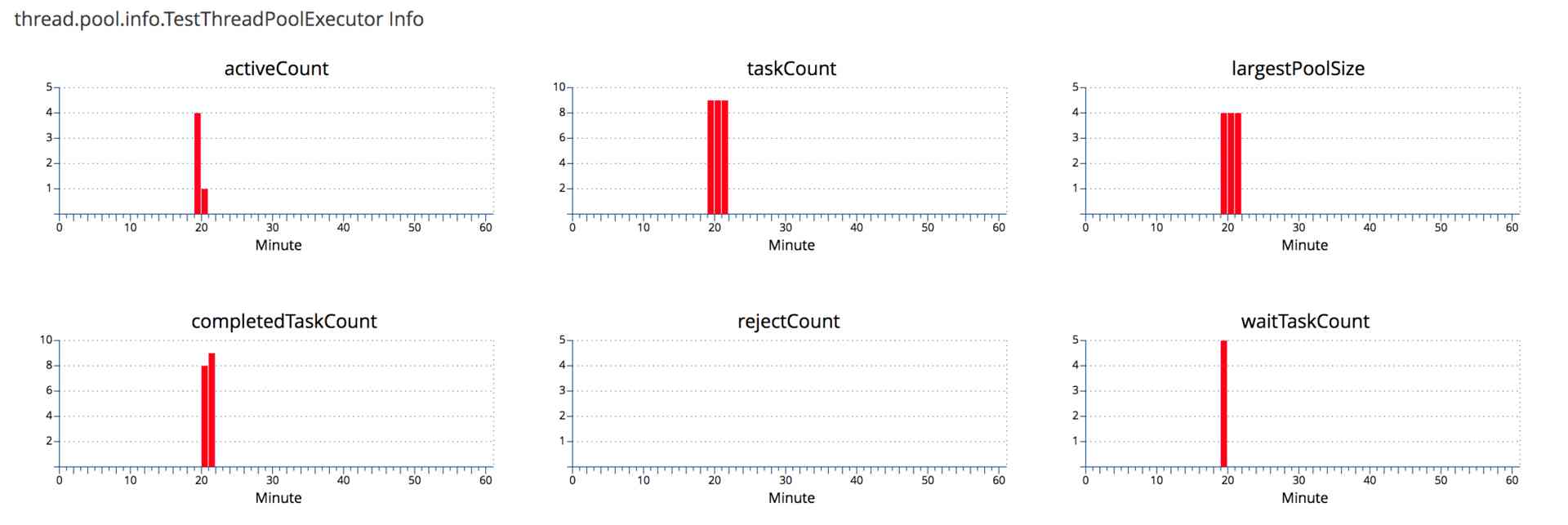
If you want to show on your own platform , I've exposed /actuator/thread-pool Endpoint , You can pull the data yourself .
{threadPools: [{threadPoolName: "TestThreadPoolExecutor",activeCount: 0,keepAliveTime: 0,largestPoolSize: 4,fair: false,queueCapacity: 5,queueCapacityThreshold: 2,rejectCount: 0,waitTaskCount: 0,taskCount: 5,unit: "MILLISECONDS",rejectedExecutionType: "AbortPolicy",corePoolSize: 4,queueType: "LinkedBlockingQueue",completedTaskCount: 5,maximumPoolSize: 4}, {threadPoolName: "TestThreadPoolExecutor2",activeCount: 0,keepAliveTime: 0,largestPoolSize: 0,fair: false,queueCapacity: 2147483647,queueCapacityThreshold: 2147483647,rejectCount: 0,waitTaskCount: 0,taskCount: 0,unit: "MILLISECONDS",rejectedExecutionType: "AbortPolicy",corePoolSize: 2,queueType: "LinkedBlockingQueue",completedTaskCount: 0,maximumPoolSize: 4}]}
Custom reject policy
Usually we use code to create thread pool, and we can customize the rejection policy , When the thread pool object is constructed, it can be passed in . Here, the thread pool creation is encapsulated , We can only Nacos Configure the name of the deny policy to use the corresponding policy . By default, it can be configured JDK Self contained CallerRunsPolicy,AbortPolicy,DiscardPolicy,DiscardOldestPolicy These four .
If you want to customize it, it is also supported , The definition is the same as before , as follows :
@Slf4jpublic class MyRejectedExecutionHandler implements RejectedExecutionHandler {@Overridepublic void rejectedExecution(Runnable r, ThreadPoolExecutor executor) {log.info(" Came in .........");}}
To make this strategy work, use SPI The way , Need to be in resources So let's create one META-INF Folder , And then create a services Folder , Create another java.util.concurrent.RejectedExecutionHandler The file of , The content is the full path of your defined class .
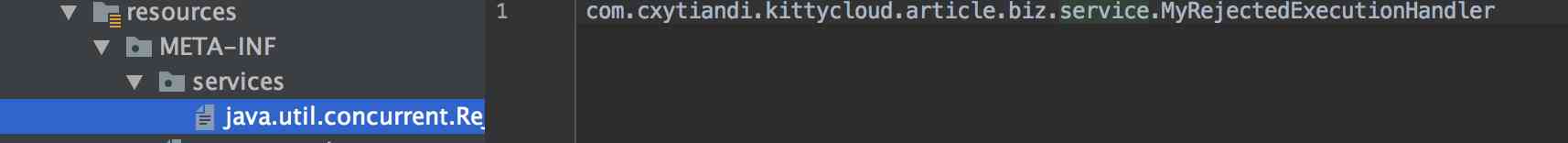
Custom alarm mode
The default is the alarm mode integrated with the nail robot , You can turn it off if you don't want to use it . Or send the alarm information to your monitoring platform .
If there is no alarm platform, new alarm mode can be realized in the project , For example, SMS, etc .
Just implement ThreadPoolAlarmNotify This class can .
/*** Custom SMS alarm notification** @ author Yin Jihuan* @ Personal wechat jihuan900* @ WeChat official account Ape world* @GitHub https://github.com/yinjihuan* @ The authors introduce http://cxytiandi.com/about* @ Time 2020-05-27 22:26*/@Slf4j@Componentpublic class ThreadPoolSmsAlarmNotify implements ThreadPoolAlarmNotify {@Overridepublic void alarmNotify(AlarmMessage alarmMessage) {log.info(alarmMessage.toString());}}
Code implementation
I don't want to talk about it in detail , The source code in https://github.com/yinjihuan/kitty/tree/master/kitty-dynamic-thread-pool, Let's see for ourselves , Is not complicated .
Creating a thread pool
Create thread pool according to configuration ,ThreadPoolExecutor Is custom , Because it needs to be done Cat Buried point .
/*** Creating a thread pool* @param threadPoolProperties*/private void createThreadPoolExecutor(DynamicThreadPoolProperties threadPoolProperties) {threadPoolProperties.getExecutors().forEach(executor -> {KittyThreadPoolExecutor threadPoolExecutor = new KittyThreadPoolExecutor(executor.getCorePoolSize(),executor.getMaximumPoolSize(),executor.getKeepAliveTime(),executor.getUnit(),getBlockingQueue(executor.getQueueType(), executor.getQueueCapacity(), executor.isFair()),new KittyThreadFactory(executor.getThreadPoolName()),getRejectedExecutionHandler(executor.getRejectedExecutionType(), executor.getThreadPoolName()), executor.getThreadPoolName());threadPoolExecutorMap.put(executor.getThreadPoolName(), threadPoolExecutor);});}
Refresh thread pool
First of all, you need to monitor Nacos Modification of .
/*** Monitoring configuration modification ,spring-cloud-alibaba 2.1.0 Version not supported @NacosConfigListener Listening in*/public void initConfigUpdateListener(DynamicThreadPoolProperties dynamicThreadPoolProperties) {ConfigService configService = nacosConfigProperties.configServiceInstance();try {configService.addListener(dynamicThreadPoolProperties.getNacosDataId(), dynamicThreadPoolProperties.getNacosGroup(), new AbstractListener() {@Overridepublic void receiveConfigInfo(String configInfo) {new Thread(() -> refreshThreadPoolExecutor()).start();log.info(" Thread pool configuration changed , Refresh complete ");}});} catch (NacosException e) {log.error("Nacos Configure listening exception ", e);}}
Then refresh the parameter information of thread pool , Because when the listening event is triggered , The configuration has not been refreshed at this time , So I waited 1 Second , Let the configuration refresh, and then take values directly from the configuration class .
It works even if it's a little bit frustrating , In fact, a better way is to parse receiveConfigInfo that configInfo,configInfo It is the whole configuration content after the change . Because it's not easy to parse into a property file , Don't do , I'll change it later .
/*** Refresh thread pool*/private void refreshThreadPoolExecutor() {try {// Wait for the configuration refresh to completeThread.sleep(1000);} catch (InterruptedException e) {}dynamicThreadPoolProperties.getExecutors().forEach(executor -> {ThreadPoolExecutor threadPoolExecutor = threadPoolExecutorMap.get(executor.getThreadPoolName());threadPoolExecutor.setCorePoolSize(executor.getCorePoolSize());threadPoolExecutor.setMaximumPoolSize(executor.getMaximumPoolSize());threadPoolExecutor.setKeepAliveTime(executor.getKeepAliveTime(), executor.getUnit());threadPoolExecutor.setRejectedExecutionHandler(getRejectedExecutionHandler(executor.getRejectedExecutionType(), executor.getThreadPoolName()));BlockingQueue<Runnable> queue = threadPoolExecutor.getQueue();if (queue instanceof ResizableCapacityLinkedBlockIngQueue) {((ResizableCapacityLinkedBlockIngQueue<Runnable>) queue).setCapacity(executor.getQueueCapacity());}});}
Other refreshes come with the thread pool , It should be noted that the thread pool queue size refresh , Currently only supported LinkedBlockingQueue queue , because LinkedBlockingQueue The size of is not allowed to be modified , So according to the idea provided by meituan's article , Customized a queue that can be modified , It's just a way of LinkedBlockingQueue A copy of the code for , You can change it .
Go to Cat Report operation information
Go to Cat Of Heartbeat Report upload data code is as follows , Mainly still Cat It provides the ability to expand . Just call the following method to report data regularly .
public void registerStatusExtension(ThreadPoolProperties prop, KittyThreadPoolExecutor executor) {StatusExtensionRegister.getInstance().register(new StatusExtension() {@Overridepublic String getId() {return "thread.pool.info." + prop.getThreadPoolName();}@Overridepublic String getDescription() {return " Thread pool monitoring ";}@Overridepublic Map<String, String> getProperties() {AtomicLong rejectCount = getRejectCount(prop.getThreadPoolName());Map<String, String> pool = new HashMap<>();pool.put("activeCount", String.valueOf(executor.getActiveCount()));pool.put("completedTaskCount", String.valueOf(executor.getCompletedTaskCount()));pool.put("largestPoolSize", String.valueOf(executor.getLargestPoolSize()));pool.put("taskCount", String.valueOf(executor.getTaskCount()));pool.put("rejectCount", String.valueOf(rejectCount == null ? 0 : rejectCount.get()));pool.put("waitTaskCount", String.valueOf(executor.getQueue().size()));return pool;}});}
Define thread pool endpoints
The configuration and operation of thread pool can be exposed through custom endpoint , Can let the external monitoring system pull data to do the corresponding processing .
@Endpoint(id = "thread-pool")public class ThreadPoolEndpoint {@Autowiredprivate DynamicThreadPoolManager dynamicThreadPoolManager;@Autowiredprivate DynamicThreadPoolProperties dynamicThreadPoolProperties;@ReadOperationpublic Map<String, Object> threadPools() {Map<String, Object> data = new HashMap<>();List<Map> threadPools = new ArrayList<>();dynamicThreadPoolProperties.getExecutors().forEach(prop -> {KittyThreadPoolExecutor executor = dynamicThreadPoolManager.getThreadPoolExecutor(prop.getThreadPoolName());AtomicLong rejectCount = dynamicThreadPoolManager.getRejectCount(prop.getThreadPoolName());Map<String, Object> pool = new HashMap<>();Map config = JSONObject.parseObject(JSONObject.toJSONString(prop), Map.class);pool.putAll(config);pool.put("activeCount", executor.getActiveCount());pool.put("completedTaskCount", executor.getCompletedTaskCount());pool.put("largestPoolSize", executor.getLargestPoolSize());pool.put("taskCount", executor.getTaskCount());pool.put("rejectCount", rejectCount == null ? 0 : rejectCount.get());pool.put("waitTaskCount", executor.getQueue().size());threadPools.add(pool);});data.put("threadPools", threadPools);return data;}}
Cat Monitor the execution time of threads in the thread pool
It was supposed to put surveillance on KittyThreadPoolExecutor Of execute,submit In the method . After the test, we found that there was a problem , The data is in Cat It does have , But the execution time is 1 millisecond , It doesn't work .
I don't think we all know , Because threads are executed separately later , So it's meaningless to bury a point where you add a task .
I still think of a way to realize the function of buried point , Is to use the thread pool to provide beforeExecute and afterExecute Two methods , Both methods are triggered before and after thread execution .
@Overrideprotected void beforeExecute(Thread t, Runnable r) {String threadName = Thread.currentThread().getName();Transaction transaction = Cat.newTransaction(threadPoolName, runnableNameMap.get(r.getClass().getSimpleName()));transactionMap.put(threadName, transaction);super.beforeExecute(t, r);}@Overrideprotected void afterExecute(Runnable r, Throwable t) {super.afterExecute(r, t);String threadName = Thread.currentThread().getName();Transaction transaction = transactionMap.get(threadName);transaction.setStatus(Message.SUCCESS);if (t != null) {Cat.logError(t);transaction.setStatus(t);}transaction.complete();transactionMap.remove(threadName);}
After the code we go to see on their own , This is the end of the article . If you feel that this article is good, please forward it !
Thank you very much. .
Finally, I would like to thank the technical team of meituan for the article , Although not sharing the source code , But the ideas and application scenarios are very clear .
Interested in Star Let's go :https://github.com/yinjihuan/kitty
About author : Yin Jihuan , Simple technology enthusiasts ,《Spring Cloud Microservices - Full stack technology and case analysis 》, 《Spring Cloud Microservices introduction Actual combat and advanced 》 author , official account Ape world Originator . Personal wechat jihuan900, Welcome to hook up with .
I have compiled a complete set of learning materials , Those who are interested can search through wechat 「 Ape world 」, Reply key 「 Learning materials 」 Get what I've sorted out Spring Cloud,Spring Cloud Alibaba,Sharding-JDBC Sub database and sub table , Task scheduling framework XXL-JOB,MongoDB, Reptiles and other related information .

版权声明
本文为[Yin Jihuan]所创,转载请带上原文链接,感谢
边栏推荐
- Python3 e-learning case 4: writing web proxy
- What problems can clean architecture solve? - jbogard
- It is really necessary to build a distributed ID generation service
- Filecoin主网上线以来Filecoin矿机扇区密封到底是什么意思
- Basic principle and application of iptables
- 零基础打造一款属于自己的网页搜索引擎
- Summary of common algorithms of linked list
- NLP model Bert: from introduction to mastery (1)
- Free patent download tutorial (HowNet, Espacenet)
- 百万年薪,国内工作6年的前辈想和你分享这四点
猜你喜欢

Filecoin主网上线以来Filecoin矿机扇区密封到底是什么意思

git rebase的時候捅婁子了,怎麼辦?線上等……
![[Xinge education] poor learning host computer series -- building step 7 Simulation Environment](/img/f8/4bb6f887d56a7a18eb55cbec579204.jpg)
[Xinge education] poor learning host computer series -- building step 7 Simulation Environment

Python基础数据类型——tuple浅析

一篇文章带你了解CSS 渐变知识
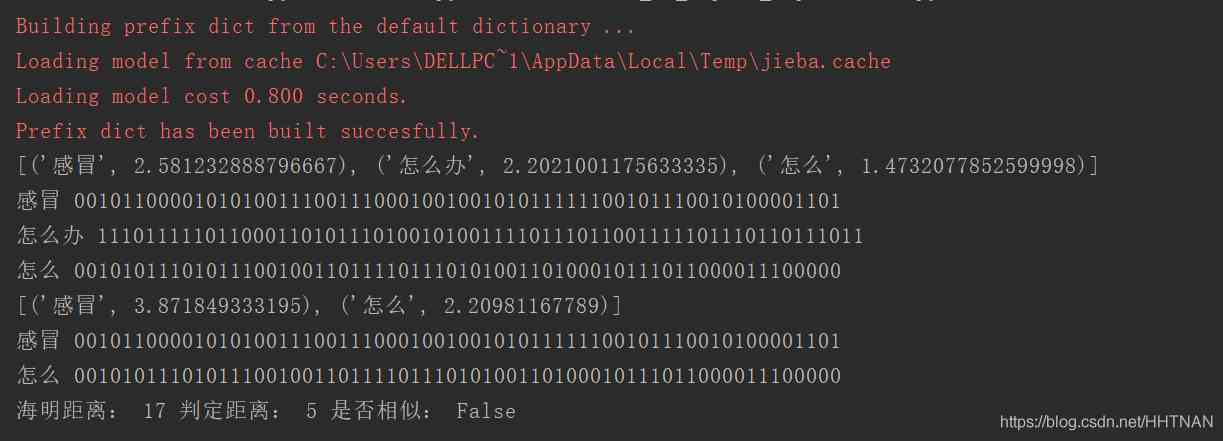
Discussion on the technical scheme of text de duplication (1)

From zero learning artificial intelligence, open the road of career planning!

每个前端工程师都应该懂的前端性能优化总结:
![[JMeter] two ways to realize interface Association: regular representation extractor and JSON extractor](/img/cc/17b647d403c7a1c8deb581dcbbfc2f.jpg)
[JMeter] two ways to realize interface Association: regular representation extractor and JSON extractor

至联云解析:IPFS/Filecoin挖矿为什么这么难?
随机推荐
DRF JWT authentication module and self customization
Mongodb (from 0 to 1), 11 days mongodb primary to intermediate advanced secret
小程序入门到精通(二):了解小程序开发4个重要文件
[JMeter] two ways to realize interface Association: regular representation extractor and JSON extractor
A brief history of neural networks
Natural language processing - BM25 commonly used in search
ES6学习笔记(二):教你玩转类的继承和类的对象
ES6学习笔记(四):教你轻松搞懂ES6的新增语法
Cglib 如何实现多重代理?
仅用六种字符来完成Hello World,你能做到吗?
It's so embarrassing, fans broke ten thousand, used for a year!
2019年的一个小目标,成为csdn的博客专家,纪念一下
Free patent download tutorial (HowNet, Espacenet)
有了这个神器,快速告别垃圾短信邮件
Python基础变量类型——List浅析
Simple summary of front end modularization
Common algorithm interview has been out! Machine learning algorithm interview - KDnuggets
Our best practices for writing react components
Vite + TS quickly build vue3 project and introduce related features
NLP model Bert: from introduction to mastery (2)