当前位置:网站首页>C#与MySQL数据库连接
C#与MySQL数据库连接
2022-07-02 06:26:00 【寂云萧】
新建一个C#类库,用于与MySQL数据进行连接。其主要访问方式为:
在登录了数据库之后,可以使用SQL语句对数据库进行操作。
包括增、删、改以及查询。
一、需要导入的类库
using MySql.Data.MySqlClient;
using System.Data;
二、主要代码
class mysqlDB
{
//数据库连接
//只需要登陆一次,将返回的对象传入下面的函数即可
public MySqlConnection connetion(string server, string user, string passwd)
{
String conStr = string.Format("server={0};user id={1};password={2};database=userdata", server, user, passwd);
MySqlConnection DBcon = new MySqlConnection();
DBcon.ConnectionString = conStr;
DBcon.Open();
return DBcon;
}
//数据库操作
//不需要额外调用
public MySqlCommand command(string sql, MySqlConnection DBconn)
{
MySqlCommand rt = new MySqlCommand(sql, DBconn);
return rt;
}
//数据库增删改
public int Exute(string sql, MySqlConnection DBconn)
{
//返回受影响的行数
return this.command(sql, DBconn).ExecuteNonQuery();
}
//通过select语句进行查询
public MySqlDataReader read(string sql, MySqlConnection DBconn)
{
//数据库查询
return this.command(sql, DBconn).ExecuteReader();
}
}
三、调用方式
假设我有一个数据库叫userdata,数据库下有一个表格data,设置如下
| id | name | class |
|---|---|---|
| INT | varchar | varchar |
查询
查询调用的是MySqlDataReader函数。
//数据库查询函数
private Tu DBshow()
{
mysqlDB mysql = new mysqlDB();
string sql = "SELECT * FROM userdata.data;";
//DBconn为登录之后返回的变量
IDataReader dr = mysql.read(sql, DBconn);
while (dr.Read())
{
string id, userName, Class;
id = dr["id"].ToString();
userName = dr["name"].ToString();
Class = dr["class"].ToString();
string[] str = {
id, userName, C88lass };
this.DataGridView1.Rows.Add(str);
}
dr.Close();
}
增删改
包括但不限于增删改都是使用Exute函数。除了增删改,建表、删表等操作也可以使用这个函数来执行。
使用方法与查询类似。
//增添信息
insert = "insert into userdata.data (`id`,`name`,`Class`) values('0','张三','一班');";
//删除
del = "DELETE FROM userdata.data WHERE (`id` = '0');";
//修改
update = "UPDATE userdata.data SET `name` = '李四' WHERE (`id` = '0');"
将这三条语句分别带入就可以实现对应的操作,修改x条信息,如果修改成功就返回一个整数值x。
mysqlDB mysql = new mysqlDB();
mysql.Exute(sql语句, DBconn);
边栏推荐
- [CVPR‘22 Oral2] TAN: Temporal Alignment Networks for Long-term Video
- 【深度学习系列(八)】:Transoform原理及实战之原理篇
- 【Random Erasing】《Random Erasing Data Augmentation》
- What if the laptop task manager is gray and unavailable
- Execution of procedures
- [tricks] whiteningbert: an easy unsupervised sentence embedding approach
- Conversion of numerical amount into capital figures in PHP
- (15) Flick custom source
- Timeout docking video generation
- 【FastDepth】《FastDepth:Fast Monocular Depth Estimation on Embedded Systems》
猜你喜欢
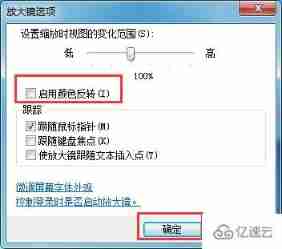
How to turn on night mode on laptop

【BiSeNet】《BiSeNet:Bilateral Segmentation Network for Real-time Semantic Segmentation》

自然辩证辨析题整理
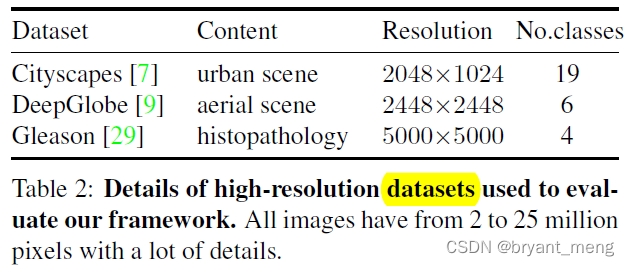
【MagNet】《Progressive Semantic Segmentation》
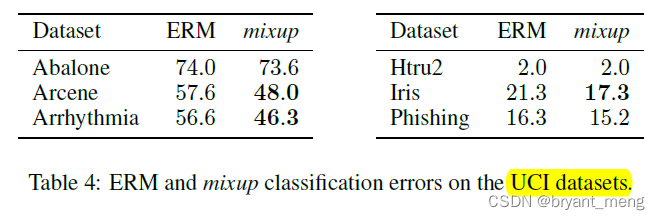
【Mixup】《Mixup:Beyond Empirical Risk Minimization》

Faster-ILOD、maskrcnn_benchmark训练coco数据集及问题汇总
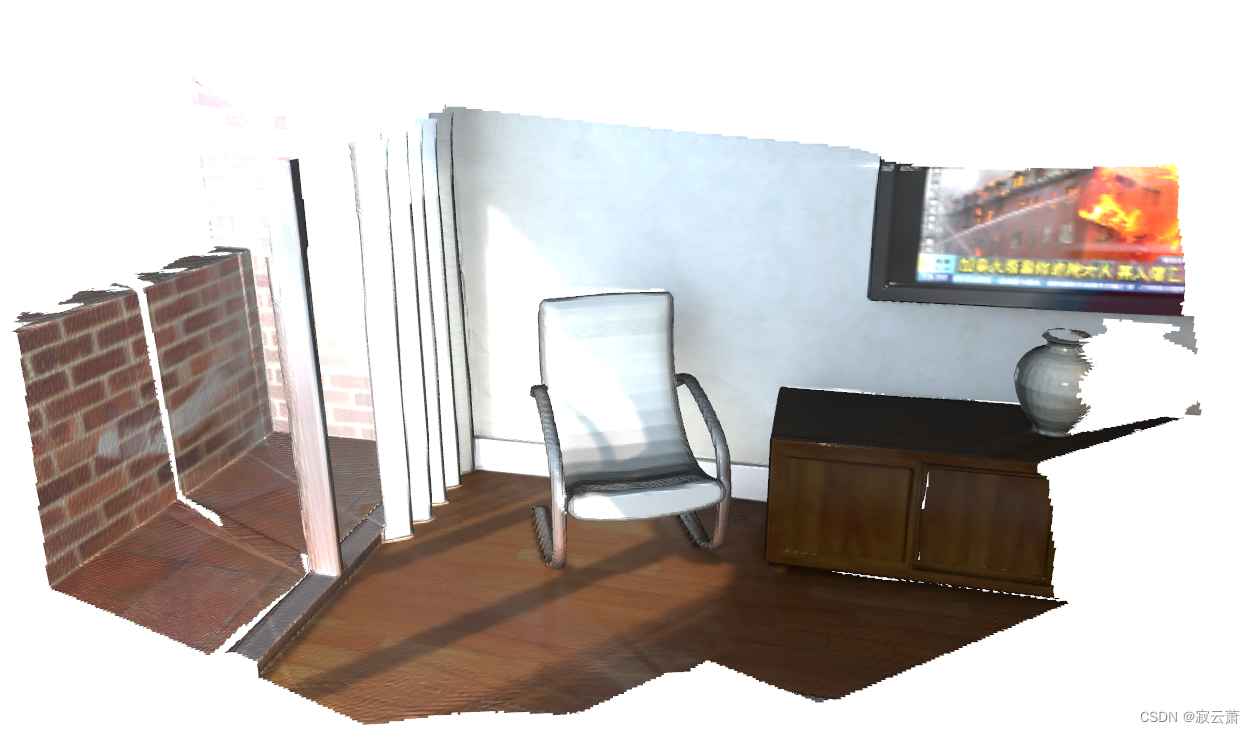
open3d学习笔记五【RGBD融合】
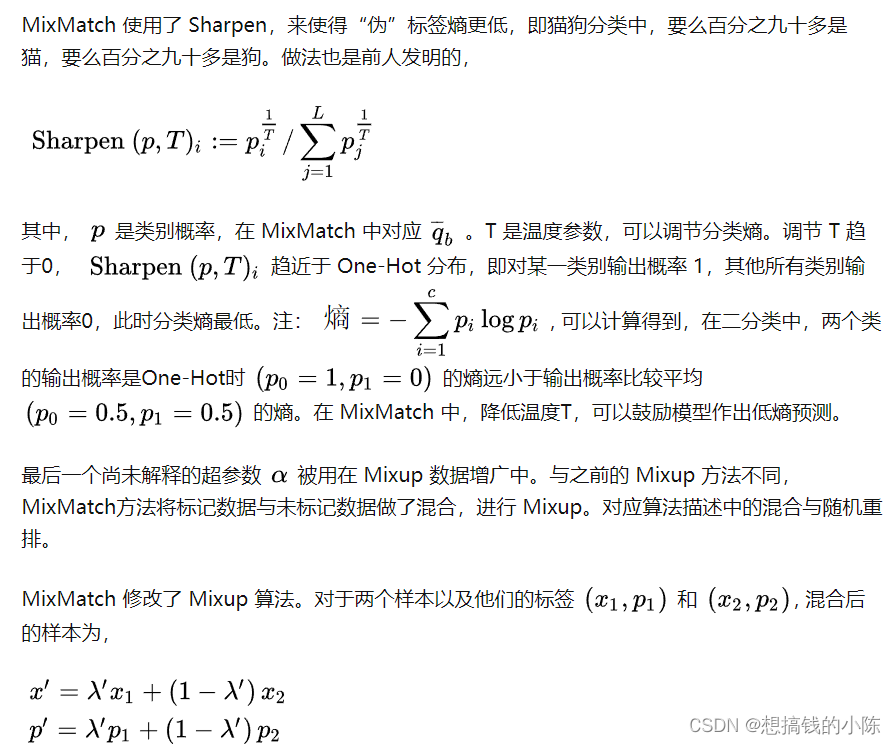
半监督之mixmatch
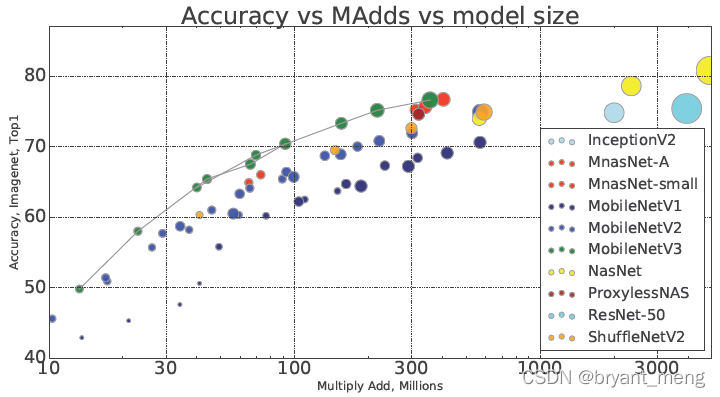
【MobileNet V3】《Searching for MobileNetV3》
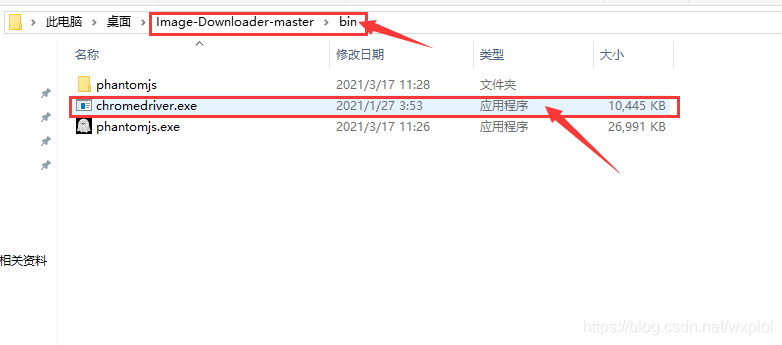
图片数据爬取工具Image-Downloader的安装和使用
随机推荐
Faster-ILOD、maskrcnn_ Benchmark trains its own VOC data set and problem summary
How do vision transformer work? [interpretation of the paper]
Calculate the difference in days, months, and years between two dates in PHP
程序的执行
Regular expressions in MySQL
Record of problems in the construction process of IOD and detectron2
[tricks] whiteningbert: an easy unsupervised sentence embedding approach
使用百度网盘上传数据到服务器上
MMDetection模型微调
Huawei machine test questions
MoCO ——Momentum Contrast for Unsupervised Visual Representation Learning
Alpha Beta Pruning in Adversarial Search
Implementation of yolov5 single image detection based on onnxruntime
【Random Erasing】《Random Erasing Data Augmentation》
[Sparse to Dense] Sparse to Dense: Depth Prediction from Sparse Depth samples and a Single Image
[CVPR‘22 Oral2] TAN: Temporal Alignment Networks for Long-term Video
Semi supervised mixpatch
How do vision transformer work?【论文解读】
Mmdetection trains its own data set -- export coco format of cvat annotation file and related operations
[introduction to information retrieval] Chapter 6 term weight and vector space model